Loopy Pro: Create music, your way.
What is Loopy Pro? — Loopy Pro is a powerful, flexible, and intuitive live looper, sampler, clip launcher and DAW for iPhone and iPad. At its core, it allows you to record and layer sounds in real-time to create complex musical arrangements. But it doesn’t stop there—Loopy Pro offers advanced tools to customize your workflow, build dynamic performance setups, and create a seamless connection between instruments, effects, and external gear.
Use it for live looping, sequencing, arranging, mixing, and much more. Whether you're a live performer, a producer, or just experimenting with sound, Loopy Pro helps you take control of your creative process.
Download on the App StoreLoopy Pro is your all-in-one musical toolkit. Try it for free today.


Comments
The inbuilt screen recorder works OK once you download Blackhole and follow the instructions you can find in various youtube vids for how to record internal audio on mac with Blackhole
I think you could just start a Movie Recording in QuickTime, selecting your iPad as the A/V input. Then start a Screen Recording in QuickTime, which will capture whatever is on screen as well. You can also select whatever audio device you'd like to record for the Screen Recording, or none.
I use TunesKit Screen Recorder from https://www.tuneskit.com/screen-recorder/
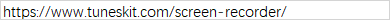
to record both audio and video on screen. It even offers an option to record my webcam.
That looks pretty good - I never ended up going down the route of making desktop vids - hard enough to keep up with iOS releases at the moment!
https://www.techsmith.com/video-editor.html
Camtasia is the best ever I have used yet. No issues with audio recording through connected audio hardware drivers. Records up to 4K and a perfect timeline editor with many functions.
https://obsproject.com/
I have a real 'love & hate' relationship with OBS (that sh*t is soon going to get deleted for good very soon).
I can perfectly grab the iPad screen over USB but it's really lame it doesn't support audio over IDAM which would make the latency tolerable. (QuickTIme can do it and if OBS used the QuickTIme Frameworks instead of relying on VLC stuff it would likely work as expected, sure it would not work for Linux and Windows but I don't give a flying F about those platforms).
I had hopes that the NDI based stuff would offer lower latency but nah, It might work for 'non realtime' stuff but I can't stand the latency, it takes out all the joy of trying to make tutorials when too much time is spent on syncing tracks and recording to multiple media, nope, that's not for me...
Cheers!