Loopy Pro: Create music, your way.
What is Loopy Pro? — Loopy Pro is a powerful, flexible, and intuitive live looper, sampler, clip launcher and DAW for iPhone and iPad. At its core, it allows you to record and layer sounds in real-time to create complex musical arrangements. But it doesn’t stop there—Loopy Pro offers advanced tools to customize your workflow, build dynamic performance setups, and create a seamless connection between instruments, effects, and external gear.
Use it for live looping, sequencing, arranging, mixing, and much more. Whether you're a live performer, a producer, or just experimenting with sound, Loopy Pro helps you take control of your creative process.
Download on the App StoreLoopy Pro is your all-in-one musical toolkit. Try it for free today.
Finally got it working! An MPE success story starring Atom 2, GeoSWAM, and my new Launchpad Pro MK3
Up until this evening, if I wanted to record an expressive MPE instrument in AUM, such as the GeoSWAM tenor sax in GeoShred, I would have to do a screen recording. Which works, and I’ve done a lot of screen cap videos this way, but it’s a less than ideal way to record if all you want is audio.
All of that has changed now!
Enter Atom 2, which was recently updated to include full MPE support. (Thank you so much @blueveek !)
With Atom 2, I’m finally able to record all of those expressive SWAM sax parts (or any SWAM instruments!) and be able to play all those recorded expressions (like Growl) back!
I’ve been getting into “The Grid”. The 8x8 grid of velocity sensitive pads on my Launchpad pro MK3, where I’m starting to feel like I can improvise a lot better with this format over a standard chromatic keyboard where I’d be more prone to hit wrong notes (as keys aren’t my first instrument)
So I want to use my Launchpad to play the saxophone parts...
“You can’t Ed, GeoSWAM needs MPE and the Launchpad doesn’t do MPE”
Yes, I know that. There’s a workaround for that. It involves avoiding sending midi on channel #1, as well as using a couple midi filter apps.
In this short demo, I’m showing how I successfully input notes with my right hand on the Launchpad, and controlling GeoShred’s X/Y expression with my left hand.
The working chain in AUM to make this work, I’ve discovered, (with a little guidance from @blueveek , @espiegel123 , and a few others over in the Atom 2 thread) is as follows:
Launchpad > Midi Tools Clone & Filter > Atom 2 > Mozaic > GeoSWAM
Then, I take the midi output from GeoShred and wire it back into the chain before the instance of Atom, so Atom can record the expressions.
And then I do a screen recording anyway lol ... ok ok, so how else are you going to see what I’ve done? Haha this is just a “proof of,concept” demonstration.
I’m very happy to have this working! The sky is the limit now for sure!


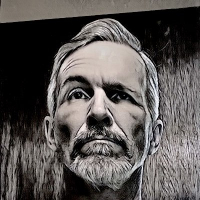

Comments
👌
A fellow Døvydas fan
Sounds incredible!
Nice.. I see a market for those MPE midi files.. for non-players like me..
Editing, Key/Scale transpose… etc.
Congratulations.
Now go get a Linnstrument
😎
Thank you!
Oh yeah, when I retire, and have time to spend doing this kind of thing, I want to have the complete Døvydas setup. Of course I’d need the BOSS 505 looper, but my setup will be different.. I’ll have my guitars, but also iOS stuff going along with my Launchpad. Kind of expand on his setup. I do love the “one drum stick and a Roland drum pad” concept he’s got going!
Atom 2 getting mpe is one of the best things that has happened on iOS in the past few years for sure
Thanks!
Hmm never thought of that
Thanks, and I wish!
Absolutely! It really is the one and only thing I can think of that can properly wear the title “Game Changer”!
@Intrepolicious this is just awesome. Your success has inspired me to try to mimic your setup using my LaunchPad X, using your description and screenshots. As the LPX does velocity and poly aftertouch like the Pro, seems like it should work about the same.
These are my settings for anyone interested. Only problem is I'm getting stuck notes occasionally - re-hitting a note on the LPX sends a note on & off, which unsticks the stuck note, but it'd be nice for it not to happen at all. If I can't fix that in config, I'll try writing something in an extra Mosaic to deal with it.
I've got LPX -> Midi Clone & Filter -> Atom2 -> Mozaic Channel Shifter -> GeoShred. For settings, I've got:
The LPX is in Custom Mode (Atom2 automatically sets it to Session mode when I plug the LPX in, so I then manually set it to Custom Mode). My custom LPX mode mirrors a Linnstrument, so each row on the LPX is a 4th higher than the row below.
At some point I'll buy a real Linnstrument, but the LPX is sitting in my lap right now, blinking at me...
Results: velocity and aftertouch from the LPX seem to be working as expected - GeoTenorSax gets louder or quieter as expected. The expression pad on GeoShred works as expected - I can add growl by moving my finger up on the pad.
I would never have thought of trying this without your inspiration. Thanks mate
I too am using the Launchpad like a Linnstrument and have several of SWAM instruments. I have been looking for compelling use case scenarios with either Atom 2 or LK. Thanks for this! Can you share the setup file? I probably have the apps
Great job @Intrepolicious
Great! I'll try this as well on my LPX when I get home!
Nice! Thanks for sharing this. I'll try recreating this setup today back at home as I mentioned.
Ok, so I’m still getting stuck notes as well. But it’s intermittent, like GeoShred is temperamental and only works when It wants to.. I thought I had solved that by placing the Clone & Filter in between the LP and Atom, but shortly after I posted the video, things started acting weird in GeoShred again.
Maybe a different combination of the exclusion buttons in Clone&Filter? I was thinking the “Note On” was acting just like a “note off” so maybe that’s why notes are getting stuck? Try turning the “Note Off” button OFF?
There’s got to be a working combination!
I’m super happy that you and a couple others have taken an interest in this type of setup. Maybe with each other’s help, we can figure out the recipe for everything to work perfectly, without the stuck notes or erratic behavior in GeoSWAM. I know it’s possible now... we’ve just got some fine tuning to do, and maybe a little more trial and error.
Please post here if you find a better working solution!
By the way though @Intrepolicious, I don't understand why you were screen recording in aum before and extracting the audio. All that was needed was a simple channel record in aum the way you would record any channel! It's audio, aum doesn't give a damn whether it is mpe or not lol
Or did I somehow misunderstand?
This is what I’ve been doing with Swam and Geoshred instruments, it was just the easiest way I could see of capturing the performance.
I do have Atom 2 and a LPPMk3 though and am interested in the idea of launching MPE clips, if it’s not too involved.
I have a Seaboard coming tomorrow too, that, will be interesting.
Thanks! I’ll try to post my AUM project file here shortly.
@Intrepolicious : I am curious why the Mozaic script is between Atom and GeoSwam and not before Atom with Atom's output going direct to GeoShred. Can you explain?
What does the script provide that Clone and Filter doesn't?
AUM lets you record the audio, btw. Screen recording is lower fidelity than the audio AUM captures. You can capture individual instruments and/or the mix audio.
Wow, that sounds great, Ed. I’m looking at the Touché SE as my MPE solution. It's a lot simpler, I think, and simple is my middle name.... short for Simplicity😎😳 Keep up the good work!
We could always just arm channels in AUM and record the “audio” that way, right? but then we’ll have all these baked audio clips that’ll have to be loaded into file players, or sampled by something (so they better be where you left them)plus you’d have to carry these around with the project. Ends up being a messy project with multiple files to keep track of. Of course the audio could all be mixed and recorded into a single audio file in AUM, But this is still just recorded audio.
This is about recording the MIDI and the expressive (MPE) data that may be included into Atom 2.
This is also about using a non-MPE controller to control an MPE instrument for said recording. In this case, the Launchpad Pro MK3 is my weapon of choice.
I’ve been waiting a long time for these MIDI capabilities in AUM and they are finally here thanks to @blueveek !
There was a conversation about this subject last year, before we had Atom 2.
https://forum.audiob.us/discussion/41604/love-the-new-geo-tenor-sax-swam-instrument-in-geoshred/p1
I couldn’t tell ya!
I’m just over here throwing shit at the wall and seeing what sticks. The original chain was:
launchpad > Atom > Mozaic > GeoSWAM
I couldn’t get anything to work with Mozaic or any other filter in between the Launchpad and Atom.
Couldn’t tell you why, but my guess is because of Atom’s integration with the LP controllers where it wants to connect to these automatically?
So after I got that semi-working, I realized that now I had frequent stuck notes. I decided to try sticking the Clone & Filter side by side with the input from the LP. Both wired into Atom and it seemed to fix the stuck notes at first., but as I posted above, I thing GeoShred is a fickle beast and has a mind of its own sometimes lol
I was hoping someone with a little more knowledge on this would see what I’m missing or doing wrong, and offer a solution.
Thanks Mike! This is a breakthrough for me and has really expanded my operations here.
@Intrepolicious What happens if you just change the midi output channel on the Launchpad (away from ch1)? Wouldn't that avoid needing the filters and channel shifter?
@Intrepolicious : it turns out that you don't need anything besides Atom. Just set the atoms that are connected to GeoSWAM to use funnel mode and set the Atoms to output their MIDI on channel 2. I just tried it and it works great and had no stuck notes for me.
In the App Store version, I think you need to uncheck the MPE mode in Atom for this to work -- so that it will funnel the MIDI to the output channel you've set.
Really? You tried this with a launchpad?
Victor was saying make sure MPE was “ON”(?)
I was just going by the signal chain you mentioned in the other thread, assuming that all of the other intermediary AUs were needed. I don't actually know how to set this up, and if none of that complicated setup is required and just Atom 2 is sufficient, then it's possible that @espiegel123 is right.
In this case yes, because this isn't really MPE. We are faking MPE by simply recording everything on sending to GeoShred on channel 2.
And, yes, I tried this. With the MPE checkbox on (in the app store version) it didn't work but turning it off did. I didn't have time to look at what the difference in MIDI stream was. In any case, we aren't really doing MPE here, we are simply trying to send all the data to channel 2.