Loopy Pro: Create music, your way.
What is Loopy Pro? — Loopy Pro is a powerful, flexible, and intuitive live looper, sampler, clip launcher and DAW for iPhone and iPad. At its core, it allows you to record and layer sounds in real-time to create complex musical arrangements. But it doesn’t stop there—Loopy Pro offers advanced tools to customize your workflow, build dynamic performance setups, and create a seamless connection between instruments, effects, and external gear.
Use it for live looping, sequencing, arranging, mixing, and much more. Whether you're a live performer, a producer, or just experimenting with sound, Loopy Pro helps you take control of your creative process.
Download on the App StoreLoopy Pro is your all-in-one musical toolkit. Try it for free today.
[POV] Improv GeoSWAM tenor sax /Launchpad Pro MK3/VS - Visual Synthesizer
So I picked up this little gadget at Walmart for like $2 that holds your phone around your neck like a body cam/GoPro and with my iPhone 11plus’ wide angle lens, should make for some cool and interesting videos (that is once I figure out how to use an external mic, so I don’t pick up my breathing and wheezing lol!
Here I am fiddling around with VS - Visual Synthesizer, and my usual weapons of choice. Spent quite a while today learning how to use this VS app and get it to behave the way I want it to.


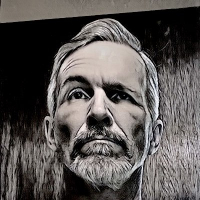

Comments
So now, I could actually take this video and use it as the background and put more visuals on top of that!
Ok…. So first nice playing. I hope that comes into a track!! Second are you sending your iPad out to a monitor? Is it me or is the color scheme way different?
PS get that lava lamp to pump in time with the beats. 😁
Thanks. I’m still contemplating on what else to add to that piece. Either the tenor sax or some swam cello? Or brass?
Yes, utilizing the hdmi port on my HyperDrive Gen 2 USB-C HUB. The two displays (my iPad Pro and my desktop PC display) obviously have two different blue (the nighttime safety for your eyes settings) filters.
As far as the lava lamp goes, (I have this blue one, and she has a pink one) I have a bunch of ideas for more videos (coming soon!) stay tuned!
@Edward_Alexander Cool. Can’t wait to see where this takes you…. I am still a bit on the fence with VS. I am sure it will grow into a very nice addition to our video needs.
Another thing to mention; yes, this was just mirroring the main display by using one of the two hdmi ports on my Hyperdrive Gen 2 12 port USB-C hub.
Today however, I accepted the VS beta invitation from Imaginando (after I requested one!) and installed the latest version. The latest VS beta supposedly has HDMI support, so we will be taking a close look at this feature for sure!
Indeed! One can achieve very nice results fairly quick right out of the box with the provided presets, though I really hope to see more “Materials” added soon, and/or I’d like to be able to add our own new “materials” to work with.
What’s in a material anyway? Were all of these included materials in VS created in VS? Or do they start as some other type of file or object that was imported into VS? @sinosoidal
I don’t want to really get into this app too much, until we can truly create our own stuff. The included “materials” are good, and looking at all of the modulation capabilities, it seems like we could have unlimited combinations of these elements to make each of our own projects unique. Unique, but similar.
This is like a whole other dimension in composing! My workflow here is evolving quickly… but where is the emphasis?
Artists like @LinearLineman have proof that beautiful pieces of music don't need any kind of fancy visuals or dancing lights to get its message across, right?
But if one were to apply some mediocre visuals to their best piece of music, the piece may be overlooked, for lack of better visuals.
The same could be said in reverse though; a mediocre piece of music, let’s say some bleeps and bloops and maybe a basic 4/4 drum loop, all set to the most amazing, and beautifully choreographed visuals.
I guess the sweet spot is bringing the best of both worlds together!
Ed, I think it is harder to make good visuals than good music. Certainly more time consuming. Also, people are supersaturated with visual stimuli of the highest orders. Hard to meet that expectation with generative visuals, IMO. A simple guitar track can enchant if it’s well done. Folks are impatient moreso with simplicity vis a vis visual content.
How did you connect iPad to monitor and sound card?
I’m using a Hyperdrive Gen2 USB-C hub.
Does that allow you from AUM to send the audio to USB-C and the video to HDMI? I have a widget but the video goes to HDMI and the USB-C is not longer shown in AUM
Yes it does.
Wow thanks!!!
Sure thing!
Here’s the hub that I bought:
Appears to be “out of stock” at the moment though…
https://www.hypershop.com/collections/enterprise-usb-c-docking-stations/products/hyperdrive-gen2-12-in-1-usb-c-hub
@Edward_Alexander
So I got a gen2 usbc-c 6 port. The video is going to the monitor but so is the audio. I cannot see the audio4c usb-c ports in AUM now. Any ideas?
What am I trying to do?
Get the video to the monitor and the audio to the sound card!
Very nice ambience.
Bravo.
What audio interface are you using?
I have an iconnectivity Audio4c. I can happily run 18 channels from the iPad in AUM into the Mac via USB-C I tried the gen2 adaptor BUT as I said the video AND audio go to HDMI.
You said you can get video to go to HDMI and audio to USB-C. However when I connect the HDMI to the gen2 the only output options in AUM are HDMI left and right.
1. Have the HDMI cable plugged into your hub first,
then plug the hub into your iPad.
Then plug your audio interface into the hub.
working now?
Thanks for listening @flo26
In other words, the order in which you plug things in matters in iOS/iPadOS.
With that said, I know nothing about the iconnectivity interfaces. I’m using a Scarlett 4i4 3rd Gen.
Any luck @NimboStratus ?
Nope. Only way to get audio out is to use the 3.5mm socket and go into audio interface.
I also ordered one of these as was MUCH cheaper than the gen2 to see if it would work and it’s the same as the gen2, ie the only way to separate the audio from the HDMI is to use the 3.5mm jack
USB C Hub, Yeeliya 5 in 1 USB Type C Hub Adapter with 4K HDMI,3.5mm Audio/Mic,USB 3.0/2.0 Ports, PD Charging Power Delivery, Lightweight Portable Aluminum Hub for Macbook/Pro, Other Type C Laptops https://www.amazon.co.uk/dp/B08B182Y5G/ref=cm_sw_r_cp_api_glt_fabc_XJQ8XYKC9VT0B6KANH2N?_encoding=UTF8&psc=1
Will stick with that, not ideal but works. It’s weird I’m yours works but mine doesn’t, perhaps they changed how it works in different versions. Shame but there it is
Nice smooth jazz sound!
I think there’s a balance to it.
Sure, no iPad app is ever going to compete with all of the Hollywood style CGI stuff they have nowadays, but in the right hands, these tools (ok, We’re talking about VS - Visual Synthesizer here specifically) can give the recording artist an avenue of expression he might not have had before while just making music.
Being able to “synthesize” and sequence the visuals with the same MIDI that’s driving the instruments opens so many doors for creative potential.
The easy way, would be to compose that “good music” first, then just tack on some visuals (that you’ve carefully crafted of course) and wire it up to the assorted MIDI in the project. Voila! Instant music with visuals!
Or the creative way; start with a concept of a visual piece, and compose that piece, piece by piece, with each visual element chosen first, then ask yourself “what is this yellow squiggly line going to sound like?” Keep that way of thinking while you build your track. I think if one were to use and include visuals with his music, this is the best way to go about it. Compose the visuals along with the audibles
I think, if done tastefully, this (VS) can be used to enhance your music quite a bit… like a couple notes of a scale, for example, that you may want to accentuate a little, perhaps without changing the sound; a color could change instead. A little dancing light will always help point out a sound. I think it’s a phonetics thing were we’re all wired into following the bouncing ball. So we can use this to our advantage and point out things in our music.. but we mustn’t rely on it, even though a flashing laser beam can make a simple synth bleep or bloop seem to sound a lot more amazing than it actually is, that flashing laser beam may not be enough for your best music… because everybody’s seen flashing laser beams before.
Thanks! I appreciate the ears!👂👂
Wow, sorry to hear. I don’t understand why that’s not working.
So you’re plugging your HDMI cable into the hub first, then your audio interface into a USB-A port on your hub second and still have no audio at your interface?
Yup though I’m using usb-c not a
Ok, I think we are getting closer to figuring this out.
So, you do know that the USB-C port on your hub is only for pass through power right?
Your interface (I’m like 99.999% sure, but I don’t know that brand) should have come with a cable with USB-C at one end (that plugs into the interface) and regular USB-A at the other end (this end plugs into a USB-A port on your hub)
This totally explains why you’re getting no sound.
Hi,
I think it only came with a USBC cable but do have a USBC to USB (not sure if it’s A or adaptor so can try that later. Is USBA 2.0 and USBB 3.0?
adaptor so can try that later. Is USBA 2.0 and USBB 3.0?