Loopy Pro: Create music, your way.
What is Loopy Pro? — Loopy Pro is a powerful, flexible, and intuitive live looper, sampler, clip launcher and DAW for iPhone and iPad. At its core, it allows you to record and layer sounds in real-time to create complex musical arrangements. But it doesn’t stop there—Loopy Pro offers advanced tools to customize your workflow, build dynamic performance setups, and create a seamless connection between instruments, effects, and external gear.
Use it for live looping, sequencing, arranging, mixing, and much more. Whether you're a live performer, a producer, or just experimenting with sound, Loopy Pro helps you take control of your creative process.
Download on the App StoreLoopy Pro is your all-in-one musical toolkit. Try it for free today.
Kajita - AUv3 Plugin Effect by iceWorks, Inc.
https://apps.apple.com/app/id1570526362
Description:
Kajita combines two-stage multi-tap stereo delay with reverb, allowing you to create complex spatial effects.
- All delay taps are time-modifiable to create chorus effects and undulating delay sounds.
- The first stage delay has an "Eary Reflections" section as included in the reverb effect.
- There is a saturator at the input of the second stage delay, and it is possible to create a sound in which the amount of distortion increases each time feedback is repeated.
- The second stage delay has a total of eight taps: feedback tap, cross feedback tap, five output taps, and cross out tap. Output taps are divided into two groups, which are connected to filters and panners, respectively. Also, the three taps connected to the panner have their own filters.
- Reverb can control the volume and filter of early reflection sound and tail sound separately.
Universal App
It is compatible with iPad and iPhone and has multiple screen layouts optimized for different screen sizes.
Audio Unit Extensions (AUv3)
You can use this AUv3 Plug-In in a host application that supports Audio Unit Extensions (AUv3).
Audiobus
You can stream live audio directly to an Audiobus compatible application. See https://audiob.us for more information.
Ableton Link
Link is a technology that keeps devices in time over a local network. See https://www.ableton.com/link/ for more information.
MIDI input
- Core MIDI, Virtual MIDI, Inter-App Audio MIDI Input
- MIDI clock synchronization
- MIDI controller mapping
For more information: https://icegear.net/
Details:
Universal: Yes
Minimum OS version: 10.0
Rated: 0 based on 0 votes



Comments
Seems very similar to Yukawa, which is a complicated tap delay with all kinds of adjustable parameters that I don’t understand but love nonetheless.
https://apps.apple.com/app/id1529500098?mt=8
Like most of their apps, loads of control and may require an engineering degree to operate to its full potential.
A video where you can see what is it about
[x] See
[ ] Understand
I think this one is more about Space
Is this the secret behind Iceworks' synths resonators?
Feels like one of those instant ambient apps 🤪
Could this be thouht of as a budget version of FF Timeless 3?
👏👏
There are two diagrams on the Icegear website that provide a better idea of the signal flow if you're a visual thinker. And the online manual is available for download too: Kjita Manual.
Great sounding multi-tap delay, and definitely worth the asking price, even if you're a preset jockey.
EDIT: Apologies for the double post.
I just had a quick play with it, very enjoyable. One of my absolute favourite devs.
Hahaha 🤣.
Folks who traditionally knew what a delay was where the once skipping classes to smoke stuff and play guitar. Now you wish had a NASA degree to operate a pre-delay diffusion algorithm.
But this thing looks awesome, I do accept the challenge which I’ll tackle when I figure out how to tune IVCS3. If there’s an afterlife, I’m gonna be busy.
Not even reading what it is or what it does, because Iceworks is an instabuy . Just smash the “buy” button and figure out the works later. 😂
Iceworks is an instant win always.
There's definitely something, and I do wonder which devs and forum members are there already.
iceWorks could definitely be superhuman.
The knobs are designed to be easy to see from your peripheral vision.
There's a signal flow diagram incorporated into the UI design.
The release version is always stable.
The concepts are original.
The designs attempt to find a balance between power and accessibility.
Lagrange's small selection of built-in FX are chosen to allow you to add some FX onto the end of the chain before you start browsing the presets, instead of: audition a preset, turn off the built-in reverb, turn on the external reverb, turn off the external reverb, and move onto the next preset.
iceWorks didn't have access to a good reverb algorithm, so he wrote a well-rounded one, anticipating that he might need it ten years later.
He's probably thinking about how to reinvent the modulation matrix, animate these signal flow diagrams, and create a Drambofied Ripplemaker.
Still hoping for the resonator section from Kronecker as an AU3.
You can always grab yourself the Burns Audio Spectrum Synthesizer Bundle which contains 4 code parallel clones of Mutable Instruments hardware modules. One of them features an equally special resonator, and it can be loaded as an FX AU so you can feed it whatever ‘blip’ source you so choose.
Best of all it’s free.
This is frightening...
I'm too tired and too old to even try to understand
Oh well, stick to the presets and blind hope then, you’ll still get good value for money.
The Spectrum resonator is fab (and free!) but it doesn't do exactly the same things as the IceWorks resonator.
@lukesleepwalker There’s stuff added to the signal path in Iceworks synths, but Karplus-Strong Synthesis is pretty much a standard digital synthesis technique that has no analog mojo at play so I’d suggest that the resonator itself is the same. There’s definitely some mojo added but it’s not the resonator itself that’s providing it. You can always add other fx with the Spectrum Resonator to create your own personal mojo.
OK, cool, thanks for pointing that out. I guess it's helpful that it's a standard technique but all I know is that when I use the UI and features in, say, Kronecker I get much different results than what I get in Spectrum. I think there's considerable value in the app design to allow time-constrained and focus-challenged people like myself to dial in cool sounds. But I get your point that others could find their way to similar results by tinkering a bit.
Karplus-Strong is a standard technique, but even in its most simple form like diagrammed in the Wikipedia article the specific character of the filter has a really big impact on the sound. When used as an effect, things like the filters or other effects used in coupling the input audio into the excitation path are also important. Then there's stuff like modulating the delay line and how you might couple multiple resonators together.
Before all of that there's the basic thing of how the delay line is done. Like does it use interpolation and what order of interpolation or does it upsample to get the desired pitch accuracy. All of those things will change the way it sounds.
I hear you, but equally it must be remembered that the resonator signal path is very different across all the Iceworks synths that have a resonator. Laplace, Lorentz, Redshrike, Kronecker and Lagrange all sound different, some radically so, and it’s not the resonator that’s the point of difference. So when someone asks for an Iceworks resonator fx, what exactly are they asking for? It couldn’t be a simple as as making the existing synths available as AU fx as is the case with Spectrum, the Icegear synths aren’t designed to work that way. One possibility that I for one would certainly enjoy would be a single AU fx that features multiple personalities based on the existing Iceworks synths. Although that’s easier said than done. Take your example of Kronecker, most of the personality of that synth comes from the ‘particles’ engine, which would be hard to reproduce without the synth engine.
I’m not against the idea of an Iceworks resonator AU fx (it could be great), I just think we could all probably help the developer out a fair bit by letting him know exactly what our expectations of said AU fx would be.
Yep, fair points, @jonmoore.
Just looking at the screen shots on the App Store gave me a headache, lol. Looks like a lot of things going on. Probably a great app, but dam it looks confusing.
That is my assessment of Yukawa as well. Love it but I don't completely understand it
No need to understand the details, just play with the dials and see/hear what happens.
Here is a link to my live stream from earlier.
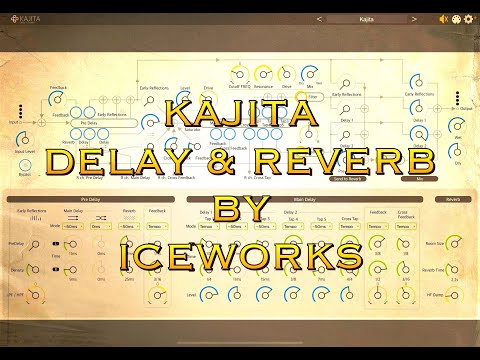
I don’t totally understand it either😂 but oh my, it does sound amazing.
Had a chance to play with Kajita this evening. First impressions are that it sounds great. Huge potential for dubby soundscapes. The signal flow is pretty straight forward, especially if you’re used to Yukawa. There’s some similarity between the two effects, I’d say Kajita is an improvement on Yukawa. I prefer to have a reverb included, with Yukawa I found the dual delay engines a bit redundant.
Sounds interesting, but they really should include a limiter with the app. Looks like there’s ample opportunity to destroy one’s hearing or equipment with the massive buildup of sound.