Loopy Pro: Create music, your way.
What is Loopy Pro? — Loopy Pro is a powerful, flexible, and intuitive live looper, sampler, clip launcher and DAW for iPhone and iPad. At its core, it allows you to record and layer sounds in real-time to create complex musical arrangements. But it doesn’t stop there—Loopy Pro offers advanced tools to customize your workflow, build dynamic performance setups, and create a seamless connection between instruments, effects, and external gear.
Use it for live looping, sequencing, arranging, mixing, and much more. Whether you're a live performer, a producer, or just experimenting with sound, Loopy Pro helps you take control of your creative process.
Download on the App StoreLoopy Pro is your all-in-one musical toolkit. Try it for free today.


Comments
Yes, just make the frame bigger, one day they'll be able to reduce the camera so that it fits in a tiny bezel.
As well as a design-fail it's not forward thinking for security either. I don't really like having a camera pointing at me all the time.
On my desktop I can use my iphone as my camera and move it around wherever I want. I'd like to see Apple do this as standard with Mac+iphone and give an option for a MBP without built in camera.
But Apple don't do options
I mean, I'm kind of glad that they priced it the way it is. It's just completely out of my comfort zone, not going to shell out close to 4k for a laptop, even if it smokes every Intel and AMD chip for breakfast.
I'm currently using a MBP 2012 that cost me 1.000€ when I bought it (company disount, 1.300€ retail) and I have little issues with CPU usage for music making. So safe to say a base model M1 Mac mini will most likely do it for my needs quite nicely.
Also I'm going to assume that for DSP the GPUs aren't going to do much, and in that regard the M1 only has 2 cores less. But we will have to wait for benchmarks to see how those monsters perform.
Normally the GPU wouldn't be used for DSP -- these processors may change that equation. For now, you could assume that the GPU won't get you much except that any UI things going on won't be stressing the overall system performance.
The Pro and Max are going to be close to the normal M1 in per core performance but they do have 4 more performance cores and that makes a bigger difference in macOS DAW's than it does on iOS. Logic was updated for doing spatial audio stuff for example and I assume that a lot of that is going to be using multiple cores wherever possible.
One big difference that may help with DSP performance is the memory bandwidth of the Pro and Max CPU's. The bandwidth on the Max is massive. And that's also where the GPU might come in now. If that bandwidth combined with the shared memory architecture reduces the latency of using the GPU for DSP to acceptable levels that would be a huge performance boost for some types of effects processing.
Acustica started using Nvidia Cuda at one point and it was potent but the latency was far too high. In a system on a chip scenario leaning on those GPU cores might be more feasible. But I'd guess they'd need be a lot of dev work before we'd see any evidence and Apple will probably lead the way with specialist tech in Logic.
Since when did bezels become such a bad thing anyway? Complaints about trivial nonsense like bezel width gives me severe eyestrain from all the eyerolling.
Bezels and home buttons
I’m actually considering the opposite. I built a 5950X ryzen 3 box with 128G of RAM but find I miss the mobility of going to the coffee shop (anywhere really) and working on stuff. I pulled the trigger on the 16” M1 Max and am on the fence of just selling my PC. If I keep it, it will be more for my Day job stuff of building kubernetes clusters, virtualization, etc. My life is moving a bit to different directions from music as my hobby, but I could definitely use a MacBook Pro for side work projects as well as music.
We are blessed to have so many options these days.
Couldn't agree more.
Sounds like you have an amazing environment for writing and developing visuals. It’s great to have the skills and drive to use your setup. I would also like to play with Vienna across the MacBook and my PC for orchestral parts more as a “lets see if I can get it to work” type of thing. Looks fun! I definitely want to try and still make “content” for a sample library from my iOS devices, but have found more joy back in ableton and gong to dive into Logic when I get my MacBook. But there’s plenty of good sounds to be created on my phone when I’m just sitting anywhere! Just have to figure out how to best use that in my workflow.
Edit: sorry about the tangent. But I AM very stoked about the MacBook and how it will hopefully change my life a bit. My music is not very good as of late and I think some of it is from sitting in the same place I work as to where I write music. This might help my mental state a bit. Or not, haha. Still jealous of all you constantly inspired folks here ❤️
No apologies needed. It's great to be hyped about new kit!
For a good number of years, I always had a fully loaded 17" MacBok Pro in tow (right up until they stopped making them!) and they paid for themselves tenfold. Through the 00's I was a partner in a creative shop in London and commuted every day by train just shy of a hundred miles each way. I got more quality work done on those laptops whilst on the train (without distractions) than I ever did at the studio.
I’ve spent on average of $2000 CAD for my previous two Apple computers
So I guess I could afford the base 14”
Laptops always scare me tho, with things breaking or not enough ports. I usually go iMac
I’m averaging almost 10 years per device before upgrading.
Interesting that the M1 Max in the 16.2" weighs 0.1 kg more than the M1 Pro in the 16.2". Better cooling?
It's a physically bigger chip too.
Really curious about what's different between the 14" and 16", other than the battery, power adapter, screen size, pixel count...the 16.2" seems like a better deal at ~$200 more than the 14.2".
Max Tech on YouTube are hyped. Link.
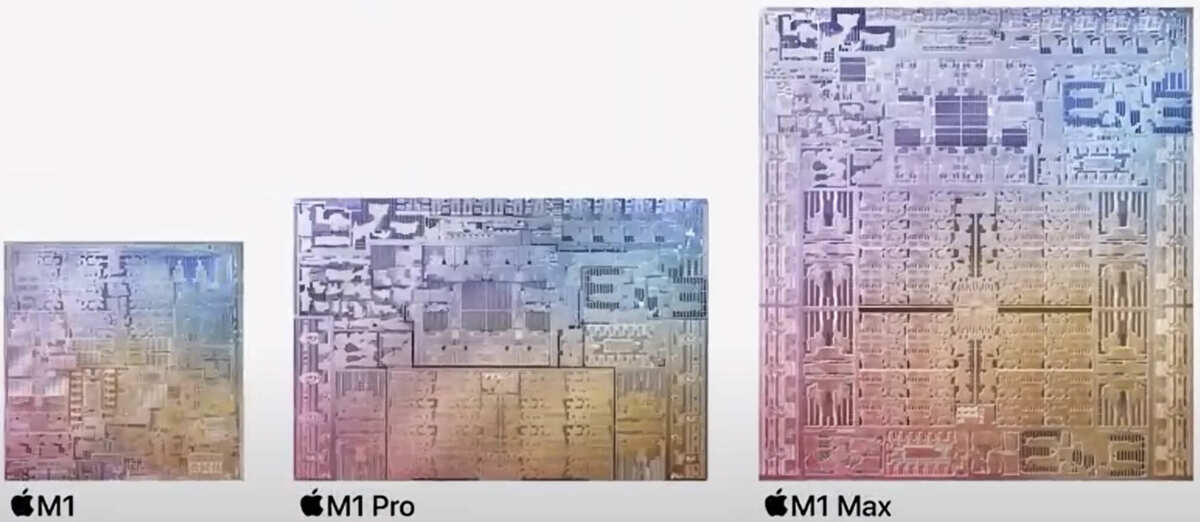
iirc, yesterday they ordered 5 or 6 different configurations of the new MBPs. Their latest 2 videos might be worth a watch. They do all the usual benchmarks, mostly video, no audio. (SSD read/write speeds have supposedly increased substantially). If anyone knows of a channel that does audio benchmarks, please post them.
I hope you ordered a polishing cloth at the same time as your M1 MAX MacBook Pro as delivery times are now into December... Don't get the screen grubby before then :-D
The question is how could i skip the non-skibable you-tube adds which works with a touch bar.
Other than the low end 14" configuration that you can't do a 16" to match, I don't see any difference other than what you list. It looks like a $200 difference across matching configurations. Given that these are mostly going to be used for 3D and video work, it's kinda hard to see going for the 14" model.
Interested in Apple's polishing clothes, but I'd need to know their thread-count first.
Exactly that; the lower end config is £500 cheaper than the 'entry' level 16" model. That's quite a chunk.
It's got a binned M1 Pro chip with fewer cores than the next step up but when you're looking at the entry level 14 it's probably fairer to compare it to the 13 Pro which is £1699 with 16G/512G config. £200 more gets you a lot more value when you look down rather than up. Another £500 for the cheapest 16 is a very big jump. Not too many people complain about the performance of the 13 Pro and the 14 isn't going to be slower!
If you're looking at configs above the entry 14 then yeah, makes sense to get 16" if overall size isn't an issue. £200 is a good deal for the extra pixels.
I'm going for the entry level 14 for work to replace the (frankly awful) 15" 2016 MBP that has a rapidly dying display. I can't justify the £2399 for the 16. £1899 is already pushing it but if I was going for a MacBook Air or 13 Pro I'd be looking for 16G RAM and 512G SSD so it makes a lot of sense to stretch the budget slightly.
If you're spending £2399 an extra £200 isn't much of a factor.
Interesting diagram posted by the people at the ATPFM podcast:
As John Siracusa pointed out, the M1 Pro and M1 Max are on row 2!
The Mac (or iPad LOL) with the chip in row 4 is going to be a total monster...
How do you guy's manage screen estate on an Macbook while working with a DAW?
I still have a 16" Retina Macbook Pro, (Mid 2012, 2,3 GHz Quad Core I7, 8Gb RAM), bought second-hand for 600 Euro.
If i use Reason 12, my screen is packed, even at 80% zoom (I have to wear good glasses with the tiny letters)
Just had a look at the trade-in price for my 3-year-old 15" 512/16GB MBP, just out of curiosity, and got slightly offended. 610 towards a new one, they say. I thought it would have held more value. A half, not a quarter.
It's worth more than that to me, anyway (a lot more). Will have another look in 4-5 years' time, although I fear they'll be asking 10k for a high-end laptop at that point.
I find it hard to use Reason on a laptop too.
I use Logic on my 15" MBP all the time and don't have too many problems. Logic has a really useful screenset feature where you can set up the screen for different tasks and switch between them instantly by typing a number or selecting from the menu.
So for example I have various arrangement screens set up differently, for example one with the inspectors open and a reasonable zoom level for the tracks, and another with all the inspectors, etc. hidden to see the overall arrangement more easily with the mixer faders in the bottom half switchable with one key. I switch between the screens by just hitting the number keys on my keyboard. I also have things like a midi editor full screen on another set so to edit the midi in a region I just hit 3 and get full screen editing without messing up my arrangement view.
Logic is far more readable for me than Reason, which I too need glasses for now :-(
Yeah sadly that’s just the downside of Reason, it’s got a really busy interface.
…and conversely, that’s an advantage of LPX – the iPad Logic Remote app for it!
Yeah, the jump from the 13" configured close to the base 14" is small enough that it doesn't make sense to do the 13" unless you really can't afford the difference in price. The two extra performance cores are going to be a big boost. If the screen is the same as that on the new M1 iPad, that alone more than justifies the price difference.
I have Reason 11 and only use the rack in Logic.
I struggle with reading the UI in the plug in window. I haven’t tried the demo of 12 to see if the retina graphics improves things. I’m guessing it will still be too small.
Reason rack plugin is the best thing they’ve done for a decade or more. I rarely use the standalone version. But i do resent them reminding me I will need reading glasses more and more in the coming months and years! ;-)
Haha. This is not uncommon for Apple. Accessories also have to include their margins, so one is often better served by buying accessories from other suppliers. However, the iPhones, iPads, computers and watches are unparalleled by their competition, so I have no problem paying for quality.
Hmm, I think I’ll only get a cloth if it’s got Apple care, also I wanted a slightly bigger one but it was double the price.
Me personally, I would need the micro-fiber sized one.