Loopy Pro: Create music, your way.
What is Loopy Pro? — Loopy Pro is a powerful, flexible, and intuitive live looper, sampler, clip launcher and DAW for iPhone and iPad. At its core, it allows you to record and layer sounds in real-time to create complex musical arrangements. But it doesn’t stop there—Loopy Pro offers advanced tools to customize your workflow, build dynamic performance setups, and create a seamless connection between instruments, effects, and external gear.
Use it for live looping, sequencing, arranging, mixing, and much more. Whether you're a live performer, a producer, or just experimenting with sound, Loopy Pro helps you take control of your creative process.
Download on the App StoreLoopy Pro is your all-in-one musical toolkit. Try it for free today.


Comments
Yes,
Check the manual
https://warmplace.ru/soft/sunvox/manual.php
CTRL + '=' increase the edit step
CTRL + '-' decrease the edit step
On my 'Swedish' keyboard that's Control and '+' and Control and '´' (Keys next to Zero).
Also note that you can map the keys anyway you like...
Sunvox -> Preferences -> Interface -> Shortcuts
Thanks Samu! I did read the manual but I must have advanced too many steps when scrolling
No worries, it's easy to do as it's a a quite complete manual of all the features
I sometimes just quick-read it in case I've missed something haha...
The AUv3 on the new version is not working for me on AUM
In what way? I haven't seen any issues yet....
@Samu as our local SunVox expert, have you ever tried routing midi from the AU version to different AU in a host? In SV I set up an audio input routed to a Pitch Detector module from which I’m trying to send midi notes to a different unit. It seems that everything is set up properly (enabled midi out in the module on channel 1) but it’s not being generated at all. Any luck? The algorithm tracks the pitch really well in my opinion.
I've not checked that to be honest...
...but I just did! You need to connect the Pitch Detector to for example an Analog Generator and set the Midi Out Port on the Analog Generator object (no need to connect it to the output).
The Pitch Detector doesn't generate any note-on events on its own but it can feed the detected pitch to another module that in turn can generate the midi note
Lowest note I can get it do detect is f#2 at 92.4Hz...
Cheers!
Ah yes, now it works! Although seems that native sound generators handle the tracking better than other units. Will play with the settings, thanks again!
The simple reason for that is that the app sends 'fixed' midi-notes to external apps but the internal generators can also use fractional frequency information, like in-between notes notes
The SunVox dev has made a bunch of quite nice videos about the pitch detection modules.
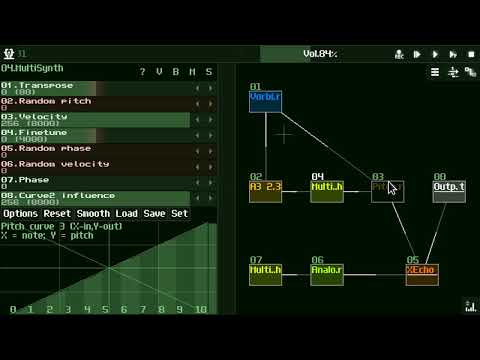
This one is quite old and a bit 'freaky'
Ypu’re right, it would need to output all the pitch bending too. Impressive demos!
Indeed and I just realized that only the MultiSynth is needed to get midi out from SunVox
(Ie. feed the Pitch Detector to MultiSynth set the Midi output from MultiSynth as needed).
This is a simple new video from the developer on how to create a simple drum kit...

Naturally midi-input to the Multi-Synth module works as well if the tracker is too complicated to use for sequencing
This should be pretty interesting for those liking alternate tunings and scales

I'm slowly trying to learn Pixilang, Sunvox is a piece of cake in comparison LOL.
This is great stuff to show how flexible sunvox is
Yepp, and on iOS I've recently started to remind myself that I already have an AUv3 sampler that can do a lot
This since Sunvox automatically creates a Sampler instrument when importing files to it...
So on iOS, Sunvox Menu -> Export/Import and System Import, pick an audio file and BOOM you've got a sampler-instrument.
(If you pick a MOD/XM/IT etc. file it will get imported as a project).
Pixilang is still very specific for custom curve generation and other 'programming'.
(There's a *.pixi file included with Sunvox that can be modified but that app does so much more).
For example the drum sounds in Fractal Bits (from the same Dev) are generated on the fly using Pixilang.
Personally I love the configuration options in SunVox where I can scale things up a LOT making it easier to see...
...and I love the cross platform function so I can create a sunvox file on the desktop and dump it over to the iPad.
Two Bars of 909's a Spectravoice Synth and PWMBass to get the blood pumping.
https://www.dropbox.com/s/ls1rv41lzfrfiyn/CheeseTrance.sunvox?dl=0
Cheers!
Ridiculous question, but what do you use this for that can't be done easier in other ways?
Name me one other app that lets you input everything straight to Hexadecimal. C'mon, don't tell me it's not creativity sucking to have to convert all those streams of Hexadecimal you hear in your head to notes and knob turns.
What is music making coming to these days?
'Easier' is a matter of perception and preference
SunVox at its core is very simple and straight forward to use...
@Ailerom said:
Ignore the tracker, and you have an excellent modular synth app, and/or an excellent modular fx app.
You don't even have to 'convert' anything you can just live or step-record it all in using a midi-keyboard
And if needed record automation with using your finger and move the sliders or assign Midi CC to any parameter.
But yea, time for another 'binary' joke. There are 10 kind of people when it comes to SunVox...
With a midi keyboard and knobs and sliders? That sounds like it would be terrible! I will never understand you humans.
The CPU usage is extremely low, so you can load more samplers, synths, and FX, without freezing tracks, or using a large buffer size. You can use it as a placeholder when sketching complex tracks, and then swap out the placeholders for your preferred synths and FX.
Joking aside, I wouldn't say that Sunvox is about doing things easier. Sometimes doing things differently is fun, educational and even inspiring. But, in answer to your question: Nothing. At least nothing worth learning the app for if all you're interested in is ease of use.
Thanks for that. I'm no modular guru, or even newbie. If there is an easier way then that's me. Which is probably why I prefer recording audio tracks. Only thing left to program is what I can't play, drums and sampled instruments. Still I'm intrigued by everything musical.
Indeed, I don’t do it that way either but some seem to do…
(That was a request way back from some users who needed the midi-cc mapping for live tweaking using hardware controllers).
For me it’s just another tool in the box 😎
This is just a totally insane example of what can be done with SunVox!

It's the winners of the 2022.2 SunVox compo...
All files can be downloaded and explored in SunVox and there's something for everyone to learn from
Cheers!
It will be a pretty neat update when it finally drops
(SunVox 2.1 is 80% done according to the home-page)
Both the keyboard and drawing tools will be very useful additions for me.
80% progress is close enough to get excited and far enough to get frustrated lol.
In that vid you can see the clock has been replaced, looks like undo/redo buttons.