Loopy Pro: Create music, your way.
What is Loopy Pro? — Loopy Pro is a powerful, flexible, and intuitive live looper, sampler, clip launcher and DAW for iPhone and iPad. At its core, it allows you to record and layer sounds in real-time to create complex musical arrangements. But it doesn’t stop there—Loopy Pro offers advanced tools to customize your workflow, build dynamic performance setups, and create a seamless connection between instruments, effects, and external gear.
Use it for live looping, sequencing, arranging, mixing, and much more. Whether you're a live performer, a producer, or just experimenting with sound, Loopy Pro helps you take control of your creative process.
Download on the App StoreLoopy Pro is your all-in-one musical toolkit. Try it for free today.
Loopy Pro Questions
This discussion has been closed.


Comments
Sorry if this question has been asked before but is there a reason why all my iaa instruments can not be loaded but my audio unit instruments are totally fine?
I can see them all but when I try to load tnterap audio ones it says they cannot be loaded
Unfortunately not all my apps are au apps
A lot of IAA apps seem not to load well from hosts and one is best off launching them manually. AU are loaded inside the host -- so they are a totally different thing.
Did you by chance remove the microphone input? That seems to screw up the IAA subsystem. I have to leave the mic input and just mute it instead. When I started doing that most of my IAA problems went away.
Still, in all hosts, some IAA apps need to be loaded outside the host before trying to add them inside.
A reboot when things start to go wonky cures many IAA problems as well.
I want to (temporarily) listen to some loops slowed down. How should I do this? Is it safe to play around with Time Stretch & the clock or is some destructive change involve? I want to revert fully to the original when done.
Changing speed is not destructive.
Thank you, @espiegel123
I'm trying to use Indian Drummer from Loopy Pro using IAA, but when I start play or recording, the 1st beat sync is off : LP misses Indian Drummer's first beat and picks up after that. Is this a result of using IAA or am I doing something wrong? I just started ID, then did + IAA in LP, then clicked "Play" in LP. Expected ID to start on the dot.
Any suggestions? Video linked below.
(I posted this in another stream earlier but no luck)
What happens if you use ID with another host? Also, what are your time signature and sync settings?
I don't have East Indian Drummer, but I had the same issues with Reggae Drummer. I don't know if it's Loopy Pro's problem or Lumbeats. I've tried all sync methods (IAA, Midi Clock, Link) and can't find a working configuration.
I gave up and used the export function in Reggae Drummer to send the output to the clipboard, then imported that to the track. Even that was a bit complicated. The recognized BPM didn't match and the exported file was more measures than the clip because of RD preserving the FX tail. I turned off time stretch, set the length manually, and engaged "import outro". That worked very nicely as I could enable "play outro in loop" and "Outro" to pick up a cymbal that plays only after the fill at the end of the loop.
I don't have any other host to try :-(
Time signature is 4/4 in both LP and ID, BPM is 75 in both.
Sync settings I have tried several:
There is always the glitch at the start, 1st beat from ID is missing
What results do you get in AUM?
There was quite a while where Loopy had an issue with Ableton link that was solved a little while. At that time, things behaved differently in AU and Loopy. Now, they should behave the same as each other.
@des1303 : I just tried using AUM as a host -- it looks like there is a bug in Indian Drummer. If another app starts, the high tabla doesn't sound its first note -- only the low note sounds.
I've run into a few other LUMBeats anomalies in link when another app does the starting. One of them will play a ride on the first note when started remotely but not when started by the LUMBeats play button.
Thanks for confirming, @espiegel123 and @wim. It rules out some usages, so maybe we should report to LUMBeats through some channel? Is App Store review the best way?
There are links to all @LuisMartinez social media contacts on http://www.lumbeat.com/. App Store is probably not the best channel.
I’m having some challenges doing some custom MIDI configurations and the Manual is a bit thin in the Control Settings section (“Coming Soon”). I have a Behringer X-Touch, and I’d like to map the transport controls to Loopy Pro start/stop, and use the large jog wheel to adjust tempo. I can MIDI learn the jog wheel to “nudge” tempo, but I can only get things to go one direction. The wheel puts out two messages: CC 28 Value 65 when it turns CCW, and CC 28 Value 1 when turned CW. I only seem to be able to assign one Action to CC 28. When I configure the Nudge value, I can make it +1 BPM (or some other value set by a slider) or -1 BPM. What I want is two actions: -1 BPM for CC 28, value = 65 (or > 64), +1BPM for CC 28 value = 1 (or < 64). Is this possible?
Also, is it possible to configure compound MIDI conditions? The “Scrub” button next to the jog wheel put out a Note 93 On message when pressed, and Note 93 Off when released. To continue the example from above, I was imagining I could say “If Note 93 On & Jog wheel CCW, then -10 BPM”, so that the button acts as a modifier to another action. Is this possible?
Loopy doesn’t have logic functions to build compound triggers. You could use Mozaic or Streambyter scripts to interpret your midi and respond conditionally.
For your tempo nudging, it sounds like you need adjust continuously and have loopy recognize the midi as relative midi. I don’t know enough about relative midi to know how loopy (or other apps determine if something is relative midi), another option is using a Mozaic or streambyter script to translate the midi to two different cc’s. One for up-nudge and one for down-nudge.
As mentioned, Loopy doesn't have logic functions to combine the scrub button with the jog wheel to multiply the tempo.
After some experimentation, I think you'll need a Mozaic or Streambyter script to change the CCW message from 1 to zero. Then you can have one action On (CW) to nudge tempo up, and one for Off (CCW) to nudge tempo down. A single line in Streambyter is enough for this:
In Mozaic:
Either of these could be modified to send a different CC if note 93 is on. I'm more comfortable with Mozaic, so here's an example:
Cool, thanks. I’m reasonably familiar with Mozaic scripts, so this seems like the way to go. I’ve previously thought this might be an easier way to make what would look like an X-Touch device driver, which I could then just add to any Loopy project.
@wim : Thanks for the example code! Missed your reply by a few minutes as I was writing my own.
Streambyter one-liner makes it look too easy… tempting. I’ll likely go with the Mozaic version, which will allow me to add the modifier behavior. I also expect to repurpose a bunch more X-Touch buttons, so this will allow me to cleanly keep everything in one place.
Yeh, you can do conditional logic in Streambyter, but personally I get less confused for more complicated things with Mozaic.
When you have your script made, you can set up a bare bones project with the script and midi connections, then save it as a template to save you some work. If you only have one template set up, it will be the default when you start new projects. (You can still choose the Loopy factory default template by long pressing on new project.) If you have more than one template set up you'll get a selection dialog when you press new project.
I'm just starting to leverage templates, and they are wonderful time-savers for different styles of working.
In case it isn’t obvious, you will need to either run the script in a standalone app that sits between your midi controller and Loopy or have the script in loopy and loopback its midi to loopy’s virtual midi in port (since midicontrol currently only sees midi arriving from outside loopy.
I forgot about that. I did my testing in AUM.
I suppose that's a +1 for Streambyter as the script could be running in the standalone app without having to mess with loopback.
Thanks for this reminder. I remember reading that some time ago, but I’m sure it would have puzzled me 30 minutes from now.
@wim : I’ve been using Loopy stand-alone, but did consider moving to AUM as the host, which I’m more familiar with. I continue to be unsatisfied with MIDI clock sync on iOS, which has caused me to shuffle things a fair bit. I have a HW MIDI clock — an old BCR-2000 with Zaquencer firmware — which drives a eurorack synth, and until recently I had been plumbing it to Audiobus to sync with every thing else. If I use my usual eurorack clock — a square wave oscillator — Loopy and others have a harder time syncing because the oscillator has just a bit too much jitter. I’m trying to ditch the BCR and let Loopy be clock master, but I’d like to have physical knobs and buttons — the X-Touch — to control it. Getting closer…
Is it possible to control the mixer controls (eg, volume fader) with a MIDI AUV3 (eg, midiLFO) in Loopy Pro? Been poking around, to no avail. MIDI AUV3 to other AUV3 parameters, yes. To mixer, not that I can see. Thanks.
Check this post. The MIDI needs to come from outside Loopy. You can run FreEWI or StreamByter stand-alone. Route the MIDI to the app, and configure Loopy to listen to the app.
Thanks, @uncledave .
Not sure if this has been answered/discussed here yet... but I'm still using LoopyHD for my main setup.... slowly looking into LoopyPro for a future upgrade. I'm using LoopyHD's "Restart Session" binding (using a MIDI controller) pretty much religiously... which basically just restarts all loops from "the top". In LoopyPro there is no direct equivalent... the best I can find is to use two Toggle Clock Pause bindings... which seems to work well without a cycle set in the sequencer, but is inconsistent if a cycle is set/on. Any ideas?
There is an option on that action whether to reset the timeline. Is that not working? If it isn’t can you post a video demo that shows the clip and other settings?
Thanks for the reply @espiegel123. Well the resetting the timeline is working... but if the loop in the sequencer is on... sometimes the clock stops... sometimes it starts... a bit random. Seems like a messaging/timing conflict. For ease of testing I was using a widget, but I could try with an actual MIDI controller. I'll update here.
@Michael
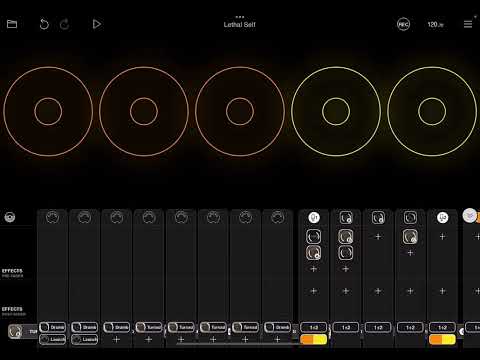
This bug has been there for a while in Audiobus and now Loopy Pro has inherited it.
It concerns Drambo not receiving note off gate message when using Bop Pad to trigger.
Please see the video.
The video shows it first hosted in AUM and it works correctly. Then, in Loopy pro, after a few seconds Loopy doesn’t pass on the note off message. It works for a bit and then it doesn’t. When I restart it it will work for a bit and then will stop again!