Loopy Pro: Create music, your way.
What is Loopy Pro? — Loopy Pro is a powerful, flexible, and intuitive live looper, sampler, clip launcher and DAW for iPhone and iPad. At its core, it allows you to record and layer sounds in real-time to create complex musical arrangements. But it doesn’t stop there—Loopy Pro offers advanced tools to customize your workflow, build dynamic performance setups, and create a seamless connection between instruments, effects, and external gear.
Use it for live looping, sequencing, arranging, mixing, and much more. Whether you're a live performer, a producer, or just experimenting with sound, Loopy Pro helps you take control of your creative process.
Download on the App StoreLoopy Pro is your all-in-one musical toolkit. Try it for free today.
Sitala (drum sampler) coming to iOS / iPadOS, looking for feedback
This was one of the first places that we specifically had users asking for Sitala on iOS / iPadOS.
We're getting pretty close to a beta version, which includes a standalone and AudioUnit, so we thought we'd shake the tree here a little bit to see if we could get some feedback on work flows that folks are interested in, features that seem to be missing (particularly those that are iOS / iPadOS-specific), etc.
For a little more background, Sitala is a drum sampler currently for macOS, Windows and Linux that supports loading your own samples / kits, supports multi-out, and comes with a default 808 kit.
We're interested in stuff like if folks are primarily using MIDI controllers to trigger things, how much they do finger drumming vs. sequencing and if folks are doing most of their production directly on an iPad vs. doing hybrid production on their computer and moving bits and pieces over to an iPad (e.g. for use on stage).
Anyway, I'll stop rambling, but looking forward to any feedback folks here have!

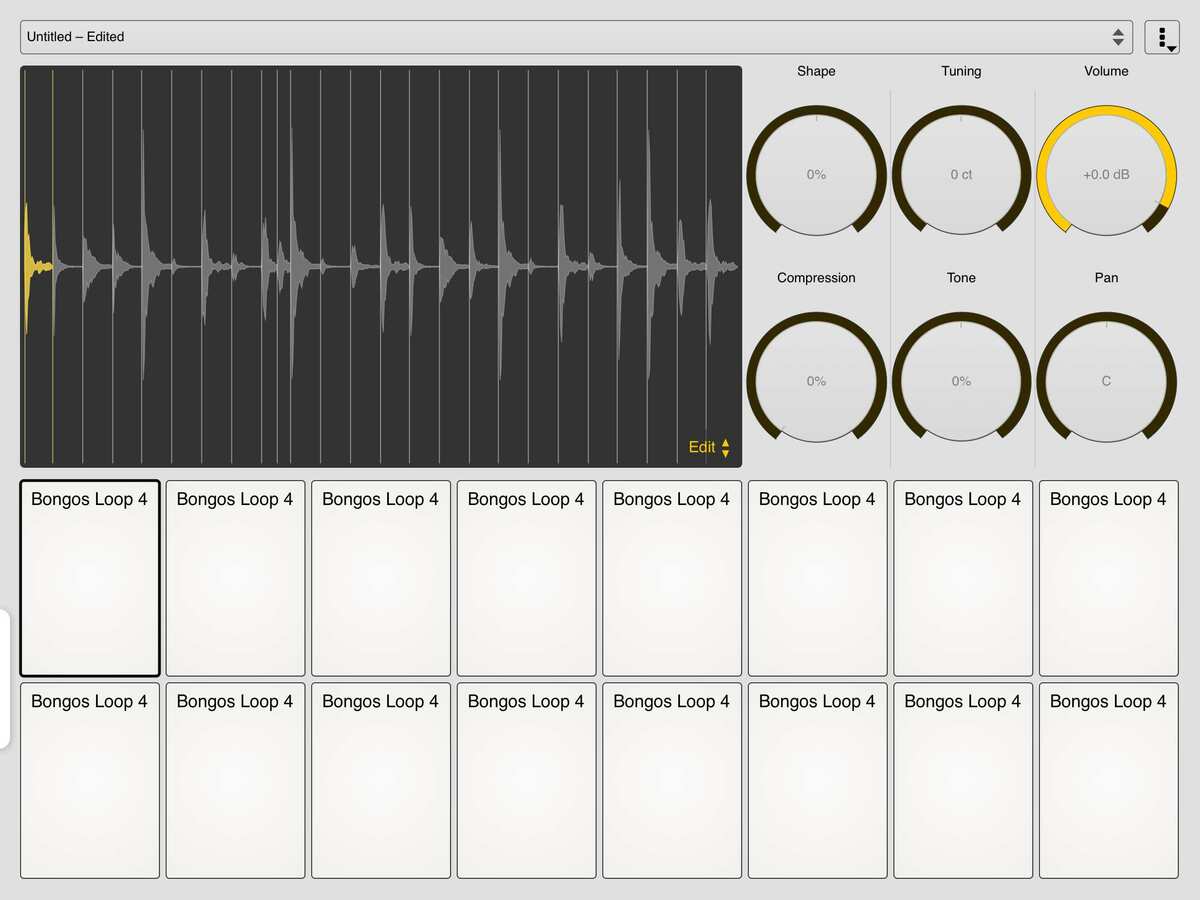



Comments
Mainly iPad
All of the above you mentioned
@scotchi This looks really nice!
I'd mainly be using Sitala as an AUv3 in hosts such as AUM, Cubasis etc.
Don't know how far you've come with the 'left/right sample browsing'(with iOS/iPadOS permissions and all) inside the AUv3 but if you can nail that you've got a winner!
This is something plenty of users have asked for, ie. to be able to browse samples on the fly from their own collection stored outside the app without need to import them.
Worth considering is adding support AUv3 multi output where each pad can be assigned to an output bus and when added they get removed from the main mix.
Really have to mention that the the editing parameter (especially Shape, Compression, Tone & Tuning) are pretty well balanced.
I do not know the the parameters are 'realtime' and possible to automate (via AUParamters) but if they are that's a big plus!
Feel free to share a public beta-link when it's available and I'm quite sure many will be willing to assist with testing!
Beware of 'feature creep' as this is a mine-field with a lot of wishes and wants so stay true to the spirit of Sitala
Cheers!
I look forward to trying the Mac version. An iOS version should definitely be AUV3. I look forward to following the progress on this.
Looks interesting. I'll be using in GarageBand as an AUv3.
EDIT: Love it! This is exactly what most drum machines need! Total simplicity for the user and an easy-to-understand way for users to modify sounds.
Future releases (I suppose) could look into ways to sequence, adjust swing/human feel, and possibly incorporate MPE for effects or warping sounds or what have you, but this is a very strong first release.
One of my favorite features in ios drum samplers are the pads in Nanostudio2 Slate. There are 3 or 4 views ranging from a single pad to a whole grid. The single pad view allows for major velocity sensitivity which allows you to play in very expressive parts. I think the reason the single pad view works so well is because it's so big and allows to easily play across a wide velocity range
Made a quick song in macOS GarageBand using Sitala. A lot of fun! I think I'll be using it for future work. For the sake of speed, I used keyboard typing to trigger sounds.
"R U Bored?"
℗ & © All rights reserved.
Anytime I hear sampler and drum I get excited. I’d love to provide some feedback on a beta when available.
I do everything on the iPad at least for now, just set up a new pc, but still plan to do 90% on iPad.
I sequence more often then not. Sometimes I use a dedicated sequencer, sometimes I record midi into atom 2 and sometimes it’s generative or semi-generative. I like to sequence the majority of things then play along with one thing, like guitar or one of the instruments. I also like to sequence everything and then tweak parameters on the synths, other apps to evolve the sounds. I do use use a midi controller, I have a few, and use them about 33% of the time. I do some finger drumming, and record the midi maybe 20% of the time, but I sequence drums with an internal or external sequencers more often. For external sequencers I like Apps like polybeat, Rozeta Rhytm, Rozeta xox, octachron, pure acid. Apps I like to use the internal sequencers are Digistix 1 and 2, Hammerhead, noir, Drum Computer.
This looks great!
AUv3 multi-out would be awesome so we could apply external FX per drum.
Is there an option for multiple sounds per pad, like velocity and round robin? I currently run my Alesis nitro into digistix2, but have found the 5samples per pad limiting? Anyway good luck can’t wait to try it.
One of the most important things for me is file management. Easy access and easy import of whole folders. And the possibility to change samples on the fly.
Looks like a nice clean interface. I'd ideally be using it inside AUM and would be OK with internal / external sequencing. I do like to use MIDI generators to drive drum plugins as it can produce some interesting results and I generally don't do finger drumming - my timing is hopeless...! I'm just installing the Mac version now to have a longer look and a bit of a play...👍
Velocity mapped to the height of the pad: the higher you tap, the louder the sound.
This makes finger drumming on the screen much more effective.
In addition 'radial velocity' is pretty nice. (ie. edges of the pad produce lower velocity than the center).
Waldorf Attack was the first iOS app that had it, and now also Cubasis has it.
+1
Totally agree these are the drum features missing on iOS.
Agree 100%
The Mac version has been out for quite some time already, free download too...
https://decomposer.de/sitala/
Personally I would skip the sequencer or leave until a V2. It’s a real rabbit hole with endless expectations and we have awesome sequencers on iOS that are very quick to setup.
This could be a close contender with Simpler (Ableton), mentioned in the App for 2022 thread. A no-nonsense, simple sampler, with option to cut up loops. (I wonder if it could be possible for other sound sources beside drum samples )
)
Apart from 'tuning' there's no chromatic playback of samples for now but who knows where this thing goes
I know, but I haven't tried it yet.
First impression looks great.
I would suggest
a dedicated record button for input recording.
Have course and fine tuning knobs. Great for loops ( no stretching, warping)
Option to set tuning to stepping semitones
Octave knob/slider/button
Dark mode layout
Easy trimming
Midi mappable start/end locator
Easy sample switching per pad using next and prev buttons ( also midi mappable)
Add shift button for things like shift + tap pad for selecting the pad instead of playing.
Just do it! I mean the only reason I even asked for an iOS/iPadOS port way back when it was released was because I had a gut feeling that it could fill a void for a somewhat simple one sample per pad and a bit of tweaking AUv3
The available parameters are more than enough to squeeze some life out of most samples thrown at it.
This app gets the feature balance right without trying to cover 'everything' and I do hope the developer will watch out for feature-creep that could potentially bloat the app...
That would be awesome to have it for iOS, I use sitala a lot on PC. My workflow would involve either my phone or iPad using aum or Drambo usually and triggered by midi controller usually but sequencing as well at times. Really looking forward to this!
Totally forgot about this one!. You need to be able to record what you tap, human performance!. I uninstalled DrumComputer without remorse when I saw it didn’t have a “rec” button.
+1
I see Sitala as a ‘sound module’ NOT as a sampler or sequencer, got other apps for that…
Modulated start stop offset, loop points , reverse.
Can I ask what you use to sequence drums with? I prefer “in app” but I’d happily use an external sequencer if I found one I liked. I’m currently back to using DM1 as I found the in app sequencer in DigiStix 2 too fiddly (even though it had many more features).
Drambo, AUM with LK, Atom 2, Cubasis, pad presets in Tonality or Step Poly ARP.
There’s a few more dedicated sequencers for drums like Octachron and one from the Cykle and Polybeat.
In Logic I use the pattern sequencer to drive Sitala.