Loopy Pro: Create music, your way.
What is Loopy Pro? — Loopy Pro is a powerful, flexible, and intuitive live looper, sampler, clip launcher and DAW for iPhone and iPad. At its core, it allows you to record and layer sounds in real-time to create complex musical arrangements. But it doesn’t stop there—Loopy Pro offers advanced tools to customize your workflow, build dynamic performance setups, and create a seamless connection between instruments, effects, and external gear.
Use it for live looping, sequencing, arranging, mixing, and much more. Whether you're a live performer, a producer, or just experimenting with sound, Loopy Pro helps you take control of your creative process.
Download on the App StoreLoopy Pro is your all-in-one musical toolkit. Try it for free today.


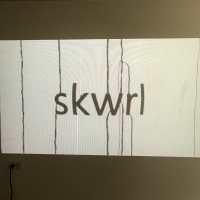
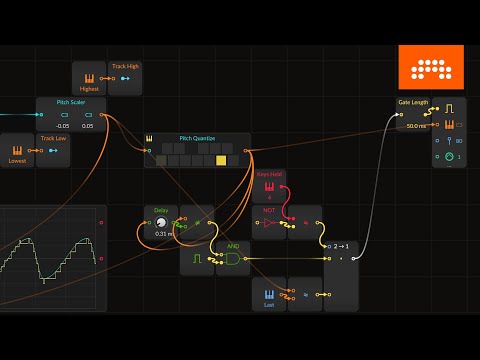
Comments
Ok.. looks like a cakewalk for Drambo..
It's a shame Drambo doesn't run on my laptop
It’s a shame BitWig doesn’t run on my iPad 😂😂
😏
This is an immense update. Bitwig just keeps adding functionality that suits my modular brain. 😉
Bitwig is unstoppable.
I‘m currently running Bitwig trial and I love it. Can’t wait the get 4.2. I think I’ll buy it. But what to do with my iPad then? The investment into my music apps is huge and there are so many apps that I love. What might be the best way to combine both? I tried Studiomux but it’s not really stable. I have an iConnectivity 2+ - 14 audio channels may sound much but is it really enough? If I commit to audio on my iPad I can not use all the great modulation of Bitwig. What are you doing?
Oooh I wish this would happen but I think it won’t. Bitwig‘s UI is written in Java and it’s very unlikely this wil ever work on iOS.
It will run on a MacBook.
I‘d add a 2nd hand iConnect Midi interface that does the piggyback audio (like the virtual channels of the iCA2+), as you don‘t need analog io for this.
damnit. ableton needs to step their game up. its such an essential part of my workflow, but im drawn more and more to bitwig
Studiomux is buggy when you try to use it to insert AUv3 effects from the iPad. But for routing audio from the iPad to the Mac in the instruments slot, I never had a single problem using a direct connection via an USB-C cable.
Indeed, it's possible that the problems that you have are related with the USB-C connection. If you have something like a Kingston Nucleum, avoid to use this, because is prone to error connections. And connect the iPad directly to a Mac Thunderbolt port.
Other thing, Studiomux can also be used for showing the MIDI ports created in your Mac. This works perfectly, even if you're using the wifi connection without cables.
By only using the MIDI part of Studiomux via a wifi connection, you can use Bitwig to sequence 100% of the tracks, instruments and effects in AUM. And yeah, this includes to use the Bitwig modulators to control the CC parameters of your AUv3 plugins.
For this, you need to use the Audio MIDI configuration tool included in your Mac.
Open the app, go to the MIDI studio part and activate the IAC driver.
Imagine that you have an AUM session with 32 tracks. Create 32 MIDI buses with the IAC driver. And an additional MIDI bus for each MPE instrument. With Studiomux, all of them will be visible in AUM. And use each bus for a track.
In Bitwig's configuration menu, you will need to add every IAC MIDI bus as a general MIDI controller.
Then create an instrument track for every AUM track. And use the HW Instrument device.
And then, for every effect that you have in this AUM track, insert other HW Instrument.
You will see that near to the arrow with the modulators, you have an icon with two lines of points. Open this, and you can add different knobs for controlling every AUv3 parameter that you want to automate.
Simply, select what MIDI channel you want to use, what CC number inside this channel. And then, use the MIDI learn function in AUM.
With this, you can have a saved project in AUM and a saved project in Bitwig, that will sequence 100% of AUM.
Oh? What is needed to make that happen? I can't see it in my purchases...
Still in beta so you have to look for that.
I've been using rtpMIDI https://tobias-erichsen.de/software/rtpmidi.html on my Windows 10 laptop and can use my apps from my ipad.
I run multiple iOS devices into my desktop workstation via Studiomux, and it's all plain sailing. But you do need a beefy workstation with a decent bussing interface for USB C, USB3.1 and Lightning devices. I have a plentiful supply of hard-wired ports on my workstation (three USB C ports and a multitude of USB3.1 ports) and that's supplemented by three separate high powered (Sabrent) USB3.1 hubs. This is needed for the mix of MIDI equipment, storage devices, IO devices, VR devices, audio devices and iOS/iPadOS devices I have connected. The main reason this overload of connected devices works comes down to the motherboard in the workstation.
A great benefit of running a handmade dual boot system is that you're in total control of the workstation at a raw component level (Linux and Win 10 - the Linux partition is mainly for 3d GPU rendering as it's far more performant than Win 10 or MacOS). I still run a macOS desktop (a 16GB M1 Mac mini), but it's not the raw grunt of the system, which is optimised for both audio and graphical workflows (2d, 3d, video & compositing, as well as audio).
Back to the specifics of Studiomux, I did find the VST3 a little more flakey in Bitwig than Ableton, but that was during beta testing and I'm sure the latest builds work far more smoothly.
Thanks to all for your great tipps ❤️
@Pynchon, great idea to use Studiomux just for the Midi connectivity. Very detailed instructions how to achieve that. Many thanks. I think this is a great solution. How are you mastering then? On the iPad or in Bitwig? I can imagine recording in AUM or streaming audio back into Bitwig. Or maybe mastering with Cubasis…
@Telefunky are you also using the Midi device to sequence the iPad from Bitwig or only for the audio back?
Since the latest Studiomux beta disappeared from testflight (5.147) and I had to revert to the store version (5.123) things got buggy with audio. Strange audio glitches also with AU instruments and also crashes of the SM app. On my Mac I’m using 5.140. Which versions are you using?
Slowly the setup becomes clear. I really shouldn’t rely on Studiomux for using AUs on my iPad and sending their audio back into Bitwig. Better I find a solution to have a lot of Midi channels between both devices - either with Studiomux or hardware. Now that Cubasis has got Ableton Link I could use that as my AU host. Since CB3 has multicore rendering it gives me a lot more headroom on my iPad Pro than AUM. The M1 in my iPad has much more power than the Core i5 of my 2016 MBP. Bitwig is used to sequence the AUs and as an instrument using its great synths and The Grid. Then I use the 10 virtual mono channels of my iCA2+ to stream the Bitwig audio to Cubasis on the iPad. Everything comes together in CB3 and then I record and master it there. That sounds like a plan - I will try that on the weekend.
@krassmann I use none of them, it just seemed to be the most affordable solution to extend communication channels.
On my iCA4+ I never had problems with those virtual channels, which are most likely handled identical on both types of interfaces.
ps: atm here‘s a bit of check&config hell with 2 desktop DAWs.
When the audio part is sorted, the iCA4+ is supposed to act as the main midi controller (using iPad touch), but I‘ve considered an iCA midi interface as addition.
I use a master bus in AUM, and then I route the audio of this master bus to an audio track in Bitwig, so I can monitor the whole volume in my Mac. This is important, because I plan to buy an Apple Pencil. So with Sidecar, I can use the iPad as a second tactile monitor. With the possibility of controlling every knob in Bitwig via a touch interface. Sidecar only runs well using a direct USB-C connection. And due to the limitations of the iPad, you can't connect an audio interface with this setup. Because if you try to use a hub connected to the iPad, Sidecar won't work.
Giving that with this setup, you have the master bus both in Bitwig and in AUM, I can for example use Bark Filter in AUM to increase the volume. And do the other adjustments of equalization or adding color in Bitwig.
All of that said, after a month intensely using Bitwig, I decided to 100% switch to desktop. And the iPad will only be used as a secondary device. Due to how well integrated MacOS and iOS are, there are still great things that can be achieved. For example, I use Piano Motifs a lot. Normally, I create three tracks in AUM, that I use to preview the audio of Piano Motifs, with some effects based in an initial audio texture that I have in mind. Once I like a melody as a base, I simply export the MIDI files in Piano Motifs to my Mac using AirDrop. And from there, I start to work in Bitwig.
Switching from iPad to MacOS is not that hard for me, because I became interested in music production in April 2021, with the purchase of and iPAD. I have bought a lot of music apps, but not as many as other people in this forum. And honestly, now I see a desktop plugin as a better investment, because I don't need to worry about apps disappearing from the app store. And if an update breaks things, I can go back to the previous version.
The iPad for music production will always have a warm place in my heart. I learned every audio concept due to how easy and joyful these devices are, and because the information is much more concentrated through this forum and various Youtube channels. I see this like a painter's studio metaphor. If you're new to painting, it's better to start with a limited palette of colors and a few simple tools in your studio, learn the basic concepts, start to develop a style. And then, you're ready to expand your studio with all the advanced tools.
By the way, to use Cubasis 3 as an AUv3 host is not a good idea, because there is no MIDI learn. To use Bitwig or other Mac DAW as an external sequencer, you need a way of associating each MIDI port, channel and CC number to an AUv3 parameter. But for sequencing MIDI notes, it will be feasible.
Runs on my M1 Macbook Air and I have never been on the Drambo BETA.
I’m not part of the beta and I don’t have an M1 MacBook. @michael_m is your MacBook an M1?
Right, with sidecar you need to do it this way round. I also tried that but I somehow I can’t operate Bitwig well with a sidecared iPad. Prbably it makes sense for note editing or arranging. I also find it strange that sidecar is so picky about the USB-C connection. As you say it’s doesn’t work with a hub. The iPad doesn’t even appear in the Mac‘s finder. That wasn’t the case with my lightning iPad. Strange.
So how do you finally record and master your tracks?
I also bought a ton of iPad apps but honestly I would not have bought most of them for desktop prices. I‘m drowning in synths that I never really got deep into. Just preset surfing. I also think its better to have only a few plugins but really know them well. Moreover a good DAW like Bitwig comes with a load of good plugins. Nonetheless there are some iOS synths that have a very unique sound and I would badly miss them. The Moog apps or the IceGear synths for instance.
Most synths have native Midi learn or a documented CC mapping that you can use. Yesterday I tried that and you can control CCs with Bitwig by adding a Midi CC tool before the HW instrument device. Same way as you would do it for hardware synths. It works, but only for synths. I couldn’t figure out how to remote control effect plugins hosted in CB3. That is clearly a show stopper. Pity, because the multicore rendering of CB3 is really good. In CB3 I was able to host 30 instances of Model D without crackles while in AUM it was only 9. I really think with CB3 my M1 iPad comes close to a MacBook Air M1.
When Loopy Pro came out I really fell in love with the AKAI APC 40 mkII when I saw how DubFX used it with Loopy. So I bought one second hand. Now I checked out how to control Bitwig with it and it is amazing. There is a free community controller script for Bitwig called „Driven by Moss“ which supports a lot of controllers, Ableton Push, Launchpads, etc. It really turns the APC 40 into a powerful control surface for Bitwig that allows you to do a lot of routine stuff with hardware knobs and buttons. Well, except note editing and arranging but maybe that‘s where sidecar can come in handy. I need to dive into this.
Mine isn’t, but I think it does require an M1 MacBook if I remember correctly.
@krassmann : For record the tracks is easy, use the record function of AUM to obtain separated audio files for each track.
Then, create a new project in Bitwig (you can have various projects opened at the same time), and insert each audio file in a track. Importing them with AirDrop is a breeze.
At the end, you will have a saved AUM project with all the instruments and effects. A saved project in Bitwig that will control the entire AUM chain. And a third project with the mastered tracks.
Regarding the prices of desktop plugins, definitely they are more expensive than in iOS.
But if you wait for sales, it's not as terrible.
And after my iOS experience, I have a clear focus of what plugins I need. I have a list, waiting for every sale. I ignore the rest of fire sales, if they aren't in my list of priorities.
But there is other factor in the desktop world. If you spend time investigating, there is an immense amount of free plugins for every purpose. Plus you will occasionally see giveaways of quality premium plugins, like the recent iZotope Trash 2.
After switching to desktop in November, I have only bought Bitwig 4, Newfangled Generate, AudioThing Wires, VCV Rack 2 Studio, Unfiltered Audio Triad, AAS Multiphonics CV-1, Blackhole Reverb, and a bunch of PureMagnetik spectral effects on a bundle.
While I save to have all the items that I want on my list, or wait for the next sale, I rely in the rest of free plugins. And this also helps me to focus in a few tools.
Plus some of my most used apps in iOS, like FieldScaper, work perfectly on my M1 Mac.
How does this work?. Are you plug-in the ica2+ into both the Mac and iPad at the same time?. Don’t get it!
Exactly. That‘s how the iCA2+ is supposed to be used... serving 2 DAWs on 2 different systems simultaneously. It‘s the unique feature of this interface (and the iCA4+).
And it works bi-directional in any combination of IOS, Mac, PC.
ps: the iCA has 2 USB host ports.
@tahiche Exactly like @Telefunky wrote. Just want to add that the iConnectivity iCA2+ and 4+ are legacy devices from 2016 which had recently been replaced by the quite pricey iCA 4c. I bought my device second hand. The iPad configuration app of the legacy devices hadn’t been updated for some years but still works on a modern iPadOS - but who knows how long. Anyway, the app gives you an audio routing matrix similar to AUM’s Midi routing. If you are combining an iPad with a laptop these devices are worth every penny. The virtual audio channels are very low latency and rock solid.
Bitwig 4.2 is finally out of beta!
https://www.bitwig.com/stories/to-our-community-218/