Loopy Pro: Create music, your way.
What is Loopy Pro? — Loopy Pro is a powerful, flexible, and intuitive live looper, sampler, clip launcher and DAW for iPhone and iPad. At its core, it allows you to record and layer sounds in real-time to create complex musical arrangements. But it doesn’t stop there—Loopy Pro offers advanced tools to customize your workflow, build dynamic performance setups, and create a seamless connection between instruments, effects, and external gear.
Use it for live looping, sequencing, arranging, mixing, and much more. Whether you're a live performer, a producer, or just experimenting with sound, Loopy Pro helps you take control of your creative process.
Download on the App StoreLoopy Pro is your all-in-one musical toolkit. Try it for free today.


Comments
In my experience, the settings needed depend on the source material…some sources work better than others. As you experiment, you’ll get a feel for what the parameters do…don’t change too many at once.
This is exactly what I was looking for
and this is exactly what I didn’t know I needed to know.
You guys are the best.
Stretch 8.0, FFT size 0.6, all boxes turned off, keep it simple:) Try with different recordings of the same Bach concert, that has quite an impact.
Hi everybody,
does anyone use the desktop version? I'm trying to render a file from an instance of PXS loaded as insert but I always get an empty file; if I use the Cubase "render in place" function all it's ok...
I wish I could understand...
Thank you,
Art
tried standalone+au+vst3. cant reproduce -Live11.2.6+Live11.2.10b1- @arfo62
This forum is magic! Just after writing I tried and I had the render... I had to deactivate a couple of functions in settings... (see attached pic)
Just after writing I tried and I had the render... I had to deactivate a couple of functions in settings... (see attached pic)
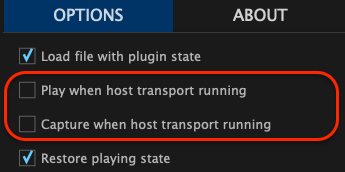
Hi @cazel,
you can't reproduce the issue?
I solved, anyway, as you can read (I wrote before reading your reply); my problem was when using PXS as insert, now I think it's ok.
Thank you for answering!
Congrats on the final release, and thanks for the glorious gift to the community. Seems the 'done' thing is to buy YaleD by way of thanks. Not sure I'll be able to suffer through an app that seemingly does reverse-delay incredibly well. But I'm not one to avoid doing my duty
Reverse delay with alternating reverse and regular repeats as an option. Even more suffering for you.
Oh, the HORROR!
Well, I've bought it. But I'm wary of opening it now
@sonosaurus I was forgetting: I gave five stars on App Store! 👍🏻
p.s. and wrote a few words…
@sonosaurus would you consider maybe having 2 volume sliders: one for dry signal, one for wet?
Good idea, thanks!
Forgive me if this has already been asked, but can PaulXStretch be configured to process live audio without having to record it first?
No
I tried paukxstretch today for the first time in a while. When I record with it, then play back, there is always some kind of noise, pink noise maybe, near the beginning of the recording. Anyone else encountering this? I remember the dev mentioned a workaround for it before but forget what it was. Anyone know that too? Cheers
Is this only when recording or when uploading samples too? In aum or standalone? I’ll try to replicate.
Thnx! When recording in aum. I have never actually tried uploading a sample, don't think I ever even noticed that it had that feature
Cool about to give it a shot now. Will report back in just a min.
Alright so I just gave it a shot and experienced it once because I didn’t have the mic activated right as I recorded so there was a small millisecond pause before the loop that was filled with some kind of noise.
I tried it 3 more times with other sources but only got the usual noise that results from mangling the sounds in the app lol
Can you post a vid or something so I can see if we’re experiencing the same thing?
Sure, here you are:
Thnx!
Oooo I see what you’re saying. You mean the pink-ish noise that’s playing over the sample the entire time? I thought you meant at the attack stage there was a loud burst of noise. I think it has something to do with the settings of the sample section. Itself but I’m not sure. I’ve manage to have it not be there before but can’t remember exactly what I did. I’m making dinner now, I’ll mess around more later and see what it happens haha but I’ll report back!
Did you try to turn off monitoring, maybe it’s Gauss interfering?!
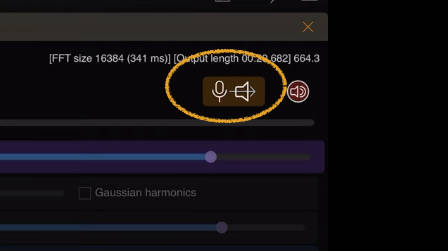
I tried it just now and it seems to give the same results regardless. Wonder if adjusting the size of the prebuffer would help? I’m not sure. @sonosaurus any ideas?
Every time I’ve opened this app on iPhone in the last few months it crashes when I attempt to load a new .wav
Anyone else having this issue?
Yep. I have to reinstall it every now and then to get it working again
Thanks, that worked 👍
You may want to contact sonosaurus directly. Not sure how often they check in here.