Loopy Pro: Create music, your way.
What is Loopy Pro? — Loopy Pro is a powerful, flexible, and intuitive live looper, sampler, clip launcher and DAW for iPhone and iPad. At its core, it allows you to record and layer sounds in real-time to create complex musical arrangements. But it doesn’t stop there—Loopy Pro offers advanced tools to customize your workflow, build dynamic performance setups, and create a seamless connection between instruments, effects, and external gear.
Use it for live looping, sequencing, arranging, mixing, and much more. Whether you're a live performer, a producer, or just experimenting with sound, Loopy Pro helps you take control of your creative process.
Download on the App StoreLoopy Pro is your all-in-one musical toolkit. Try it for free today.


Comments
For local I followed this and it was smooth and painless. It is about three weeks old though so maybe there are better/easier now...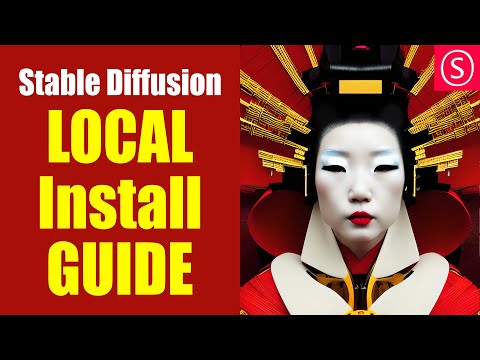
Oh nice one, I’ll give it a look, I’vea terrible track record of failing to install from source, I used to have a dev mate line round the corner and he’d set me up with blender or other stuff I wanted to live on the bleeding edge with… ta 👍👍
Maybe (definitely) this will be easier. The app is called Mesmerizely.
https://apps.apple.com/app/mesmerizely-ai-generated-art/id6443504555
Here are some things I tried:
Vincent Van Gogh in H.R. Giger style
Bio mecanical rabbit
photo of 8k ultra realistic space port, sunset, beautiful light,
golden hour, full of colour, cinematic lighting, battered,
trending on artstation, 4k, hyperrealistic, focused,
extreme details, unreal engine 5, cinematic,
masterpiece, art by studio ghibli
(This was actually a preset. I just entered the words “space port”)
Oh, and I forgot to mention, it’s free.
I’m skipping between dead tech and bleeding edge at the moment 😂
Because well why not:

Thanks for that - what a great app. Strangely I would never have found this were it not for your link. Google does not even list it - and the App Store UK won’t find it by searching either??
Once these machine learning systems are able to create a stable, coherent version of reality from frame to frame, it's game over.
MidJourney just keeps inspiring me...dopamine is real
That is really cool, @echoopera.
🙏🏼💗
Have you tried the two iOS apps, namely, Wonder and TYPaint? They’re free.
But, wow, that’s a sick piece of art. Great work. AI or not, it’s insane.
Yeah I’ve pretty much tried them all. I find the aesthetics of MidJourney to be in line with my own personal tastes. I just see the results i like in a majority of its output.
The raw renders inspire me to overpaint and composite to end up in a new place. It’s a lot like having really good Samples for your track.
hi, are using the above two apps ? I basically need a reasonable free one (no subs) for IOS, that doesn't spam me with ads any options ? thanks
any options ? thanks
Mat
It's either ads, subscription or buy full price. There isn’t any incentive for a developer to make an app for free. It’s taking valuable time they could be using to do something else.
you are right, let me backtrack abit. I'm happy to pay for a good app (as I've done with countless AUV3/other music apps), but what I won't do is use subscription apps. Are you aware of any decent AI Art ones like this ? thanks
Use desktop apps instead
Stable diffusion webgui is free and a very good app, but you’ll need a decent GPU.
SD and Midjourney are chocolate and peanut butter, particularly when you add Dreambooth image training to the mix.
Yeah I just don't like the Midjourney system because you are handing them all your data, I'll always go for the offline method instead, also Midjourney is already too over-cooked and oven ready for my taste
MJ is great for init images for SD as well as for training styles. The image prompt option is really powerful now too for getting your own agenda executed.
I'm just using my own PC GPUs to have as much control over my data as possible, because if you use MJ and the like you're also feeding their algorithms. I can see the benefits of using it but I prefer the open source mentality.
Same, I got a 3090 showing up tomorrow, whoot!
nice!
Cripes, the blender script I’m using has got an update for animation incoming and it works a dream; I really need to train some stable diffusion models of my own but it’s already mental how good fun it is!
Midjourney v4 is just nuts now...really loving what it can help me to generate so I can overpaint in Photoshop:

Pretty awesome. I'd kind of like to know which parts are yours and which parts are Midjourney. How much is saving time and improving the process for you?
I’m really digging into using this as a great too to spur on development of film projects
Tagtastic I know 😬😅
Still Dreaming...
Lovely stuff @echoopera , very polished. I’m still running through my animatic with stable diffusion. I put out an Instagram version with a before and after last week and most people actually preferred the unprocessed version…
https://www.instagram.com/reel/ClUPD93NPZv/?igshid=YmMyMTA2M2Y=
Thanks @Krupa It's cool to see how you're using these tools yourself.
I had another cool session today at lunch: