Loopy Pro: Create music, your way.
What is Loopy Pro? — Loopy Pro is a powerful, flexible, and intuitive live looper, sampler, clip launcher and DAW for iPhone and iPad. At its core, it allows you to record and layer sounds in real-time to create complex musical arrangements. But it doesn’t stop there—Loopy Pro offers advanced tools to customize your workflow, build dynamic performance setups, and create a seamless connection between instruments, effects, and external gear.
Use it for live looping, sequencing, arranging, mixing, and much more. Whether you're a live performer, a producer, or just experimenting with sound, Loopy Pro helps you take control of your creative process.
Download on the App StoreLoopy Pro is your all-in-one musical toolkit. Try it for free today.
LK and AUM: constant crashing
I recently bought LK with all the IAPs. I like it a lot (well, except Chorder), but it crashes all the time in AUM after saving, especially after changing the parameters on the controller (e.g. to control volume & pan parameters on other tracks). That invariable makes it crash. Sometimes I can change the parameters in the controller and save the project once or twice, but very rarely I can save it more than three times before it crashes (and of course, all my settings disappear, having to start all over again). This is an example of LK crashing when saving, after setting the controller to control the volume of other tracks:
This also happens to me when saving any other instance (after fiddling with the matrix for example), but seems to be particularly bad after manipulating the midi controller.
Does this happen to other people? I do not think this is related to the apps I have in AUM, it rather seems to be an issue with LK.
As I said before, I love it, but having it crash constantly is frustrating


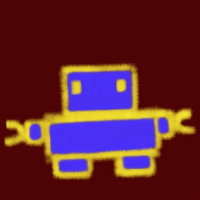

Comments
Most of the time I find that one LK instance is enough as it has 4 separate outputs (4*16 channels).
This also makes it easier to keep a session in sync...
@sinosoidal There might be some potential issues running multiple instances of LK at the same time.
Is there any particular reason why you need have two instances running at the same time?
(This could be compared to running two instances of Logic Pro or Ableton Live at the same time).
Cheers!
I had requested for multiple instances of LK for my compositional template
awhile back and it was working flawlessly.
I had 5 instances running in one project with no problems at all.
The only issue I had encountered was memory issues in regards to the auv3's
I was using when putting together the template.
@cfour
Have you checked your routing for midi feedback?
Are the auv3's that you're using taking up memory?
@Samu
Thanks for the comment!
I use a second instance as I prefer hitting the record button from LK1 (first instance of LK) on one of the tracks and then use the pad or piano from LK2 to input data. I know I can do all this from LK1, and perhaps I am being a bit obsessive, but I am not a fan of hitting record, then leaving that window to open the pads, record and stop. I like being able to look at the progress bars of the tracks while recording, and I can only do this from a 2nd instance. Not a major issue though, and I might need to go this route if this stops the crashing.
@Gravitas
Interesting... On my video example DSP = 35%, and I have zero problems (i.e. no sound issues, not glitches, everything runs smoothly). Actually I face that problem even lowering the number of tracks in AUM.
With the midi feedback; not that I am aware of, I do not find any exclamation marks on my midi settings or dashed circles surrounding any of the apps I am using...
@cfour
What's your Buffer setting? as this can sometimes cause crashes when using iOS apps.
I believe it is the default setting for AUM: buffer size is 512 and sample rate is 48 kHz.
Still, I have projects in AUM with a significantly larger amount of audio tracks, effects, and midi tracks that are controlling those effects or audio tracks, and never experienced the continual crashing that I get with LK. Now that I think about it I have not even added effects on the tracks that make LK crash (or have a couple of effects at the most)
@cfour
I have four instances of LK running on an 9.7" pro, iOS 15.4.1
Two instances are as "Audio Unit Midi Processor" and the other
two are as "Audio Unit Extension" using the AUM midi strip.
screenshot

Get your device crash logs to the dev?
What hardware and OS?
Wow... If LK crashes on my iPAD with 2 instances I believe it would explode with 4 . I am amazed you find no issues!
. I am amazed you find no issues!
@wahnfrieden I don't know how to do that... Where are those log files stored?
@espiegel123 It is an iPAD Pro (12.9 inches, 3rd generation, 2018), iOS is 15.5
@cfour The crash logs are stored in Settings, under Privacy. Just search for Analytics, and open Analytics Data. You're looking for files whose names start with AUM or LK. Ignore those with "resource" in the names; they are not crashes. If you find any, you can open and share them. They are plain text files, despite the funny extensions.
Thanks for the suggestion, I found the logs and emailed imaginando to see if they want to take a look at them
@sinosoidal Still no fix for this!? Latest beta. (iOS 16.1.1, iPad 11" M1).
I noticed that issue too on several occasions. When this happens try pressing Play in AUM and LK's interface should appear. I always use LK in host clock mode so maybe that's why that workaround works for me
Thanks for the reply. Sounds interesting. Where do I see and maybe set that: "LK in host clock mode"? That's stuff I never have changed as it's over my head and also, I don't have any hardware synths connected to it.
It means it will sync to its host tempo and transport.
Ah, so it's the default setting. I got a bit confused there (just slightly more than usual). Thanks E!

No, by default Host mode is off. When you switch it ON, the icon will turn yellow
Well, that makes sense. Sorry for my ignorance. Thanks again!
Typically, I got it two times in a row (i.e after a restart of AUM) but now when I want to test this it it's gone.
I think it might have to do with screen size as it seem to be 10,9 and 11" that gets it. Just guessing though.
Classic
I'm on a 10.2" iPad 2020 and I occasionally get it, but I can't see a pattern when it happens
Thanks for the tip.
I've got the blank LK screen problem inside AUM as well sometimes. I never start AUM transport, since LK triggers the instruments, but I will try and see if starting the AUM transport resolves any LK problems and change my production habits ...
Interestingly, LK is reacting to MIDI and running the parts fine while not being visible, so it hasn't actually crashed ...
Hm, same problem ...
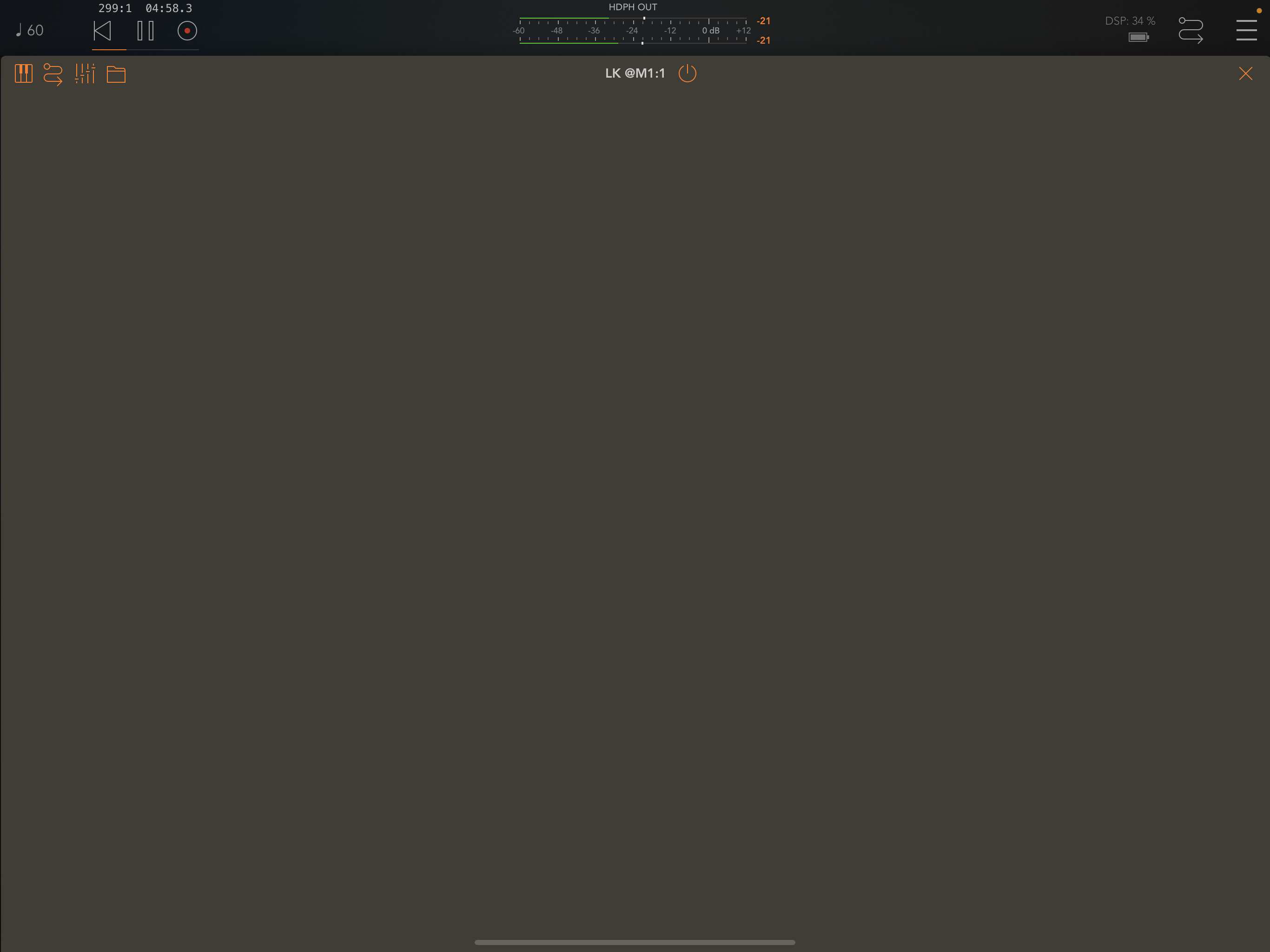
I have periodically seen this in Loopy Pro as well.
I love LK (and still use it) but lately it has been freezing often for me too. Even with a single LK instance in AUM (or Audiobus). Interestingly enough, if I map a controller to launch clips, I can still launch different clips with the controller even though LK is frozen. So LK is functioning fine but the user interface is frozen. Whatever it is, it likely has to do with its AUv3 implementation, and probably a AUv3 user interface issue. This would also explain why the freezing doesn’t happen in the stand-alone version. Just a theory.
Have you reported this to the developer?
No. But now that you said it, I will!
Edit: I just reported it.
Great
I believe this issue is related with some freeze states that we had in FRMS and K7D inside cubasis. Those were already fixed, so, as soon as we have some time, we'll make a new LK beta with those fixes so you can test it out and see if the freeze state is gone!
Thanks for reporting this! I'll let you know once the beta is released
Thank you!!! Looking forward to it.
@henningz @reezekeys @Pxlhg @espiegel123
Theres a new beta already available (build 294). Can you give it a spin and see if the freeze issue is gone?
Got the same problem all the time lately. iOS 16.2 iPad Pro m2