Loopy Pro: Create music, your way.
What is Loopy Pro? — Loopy Pro is a powerful, flexible, and intuitive live looper, sampler, clip launcher and DAW for iPhone and iPad. At its core, it allows you to record and layer sounds in real-time to create complex musical arrangements. But it doesn’t stop there—Loopy Pro offers advanced tools to customize your workflow, build dynamic performance setups, and create a seamless connection between instruments, effects, and external gear.
Use it for live looping, sequencing, arranging, mixing, and much more. Whether you're a live performer, a producer, or just experimenting with sound, Loopy Pro helps you take control of your creative process.
Download on the App StoreLoopy Pro is your all-in-one musical toolkit. Try it for free today.
What midi app will allow me to send PC (Program Change) messages to scroll through AUM presets?
What midi app will allow me to send PC (Program Change) messages to scroll through AUM presets saved in the 'preset load' section of AUM?



Comments
I’ve been using this mosaic script, but I have seen a pc change module on the latest Drambo update notes also.
https://patchstorage.com/microfreak-presetter/
I think Xequence 2 can do that.
App?
There are those known as the Mozaics ( dont worry ) A program were written, so that only Mozaic seekers can view the potential answer.
These Appa-Jedi. Have trained for decades. Often just staring at devices and bending them to their will.
Its been known for some, to absorb into their ipads ( an iphone se 2016 even ) and maybe even an apple watch.
With the typical Matrix sound. A digital conception of ' ahaaa.
Oh and btw, if you prefer up/down buttons:
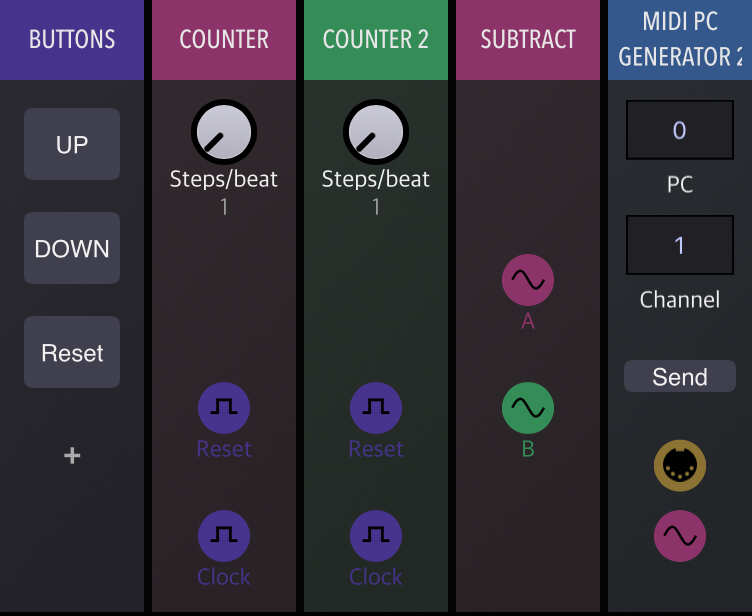
Thanks guys!
I did actually download this but couldn't figure out how to get it working. Could u explain? Otherwise I'll try the drambo / xequence route though - to my shame, I'm not super familiar with either.
You should. I mean, you're doing reviews, right? 😉
Don't have time / inclination to learn everything AND make decent vids on them 😉
Streambyter can also do this. The Drambo patch rs2000 showed up thread will take about a minute to put together. It’s slider becomes a PC slider.
Also, i’d say either Mozaic or Streambyter is a pretty essential tool and worth learning for serious midi.
I ended up making this effort but can’t get it working - I’m telling you, I know zilch about Drambo pretty much and don’t have the time to get into it at the moment - could u maybe tell me what is wrong here?
Streambyter looks wildly complex for me. I would use Xequence maybe but I am looking for an AUv3 solution. As mentioned, couldn’t figure out that mozaic script either lol
@Gavinski one of @wim’s scripts is on patch storage which has most of the legwork done.
https://patchstorage.com/basic-midi-controls/
For anyone brave enough to try "cut and paste" (or do some typing).
Hit NEW in Mozaic and insert the Program Change statement (BankSelect is optional for some apps with a lot of presets):
Then hit "Upload". For the more eager student use variables and change them using Knobs. After a turn to the knob send the new values.
This code came directly from the excellent Mozaic manual. Mozaic is a lot like Excel... some use it to get their work done and some create complex solution solvers with it. Everyone should have it and benefit from the free solutions that apps might not provide.
I did actually get that mozaic script working but a) it is time consuming to set up b) it seems a bit quirky. Eg i set pad 3 to send PC 3 but it is actually sending PC2
Numbering in Mozaic starts at 0 (for the most part). Pads are labeled 0-15, as are midi channels. I haven’t looked at it myself, so it could still be off by one? @wim could answer that, but a lot of Mozaic scripts are written like that, where you configure pads with knobs and such.
Right, Wim’s seems also off by one. But is the most convenient mozaic solution so far. What would I have to do to send out PC messages above 15? Some coding? This is really something I am intimidated by
Ah I see, I would long press shift, alter the PC numbers for the pads, and maybe have to use 2 instances? Thanks Wim, useful stuff!
If you’re in the pad mode…..just hold the shift button down for a second…the pas will change color.
You use the knobs then to set the modes of the pad. Or change the pc number in your case.
Press shift again to revert. No coding needed.
Is there no one knob solution that I can just turn and move to the next PC message?
If you wanna code a tiny bit….you can set the defaults here….but the knobs are good because they will state save in sessions. You always start with a default template in a new AUM session.

You could map a hardware knob to send pc messages on a controller and just turn it.
I know - but like the idea of being able to do the same on the ipad screen
Thnx Dave - will look at this tmrw, very late here, cheers!
@Gavinski Here it is working. I routed the output to StreamByter's MIDI monitor, so we can see the messages actually exiting Drambo. You don't need the MIDI out module. But you do need to set the output to MIDI out in the Track menu as shown in the second pic. And be sure to set each button to Momentary (swipe up on the button to configure it).


Just a single knob sending program changes:
It’s a bit fidly cause you’re doing 128 in small (physical) range on your screen.
Goddammit…why does my code format never work right. Prolly PEBKAC…
Edit: …fixed
Ah no - unfortunately using Drambo for this in AUM is kicking my DSP up from 40 to over 100
Glitch city