Loopy Pro: Create music, your way.
What is Loopy Pro? — Loopy Pro is a powerful, flexible, and intuitive live looper, sampler, clip launcher and DAW for iPhone and iPad. At its core, it allows you to record and layer sounds in real-time to create complex musical arrangements. But it doesn’t stop there—Loopy Pro offers advanced tools to customize your workflow, build dynamic performance setups, and create a seamless connection between instruments, effects, and external gear.
Use it for live looping, sequencing, arranging, mixing, and much more. Whether you're a live performer, a producer, or just experimenting with sound, Loopy Pro helps you take control of your creative process.
Download on the App StoreLoopy Pro is your all-in-one musical toolkit. Try it for free today.


Comments
Nice workaround, thnx for heads up! Just to be clear - so if I make a zip of presets made on my phone and open that zip on my iPad, those presets will get ‘added’ to presets on iPad? Opening that zip won’t ‘replace’ my iPad presets, right?
Also noticing couple things re recording direct in to Fluss this morning -
Is there a monitor on/off button/shortcut?
Can I make quick field recordings in to standalone Fluss using phone/iPad mic? The ‘rec’ button only seems to show up in the AU recorder version?
Indeed they will be added. It won't delete the original files. The reason I don't really advertise this feature (it's mostly meant for emergency rescues) is that you can make a mess with folders and names. And once a file is "inside the AU sandbox" there's no easy way to access those files and clean it up. Life would be so much easier if Apple would just allow us access to the plugin's storage.
No, it simply records what comes in. The main use case for the Record plugin was a quick convenient way to record presets. It's not meant as a looper or performance plugin.
Only when you load the recorder plugin in AUM and use the microphone as an input. Fluss in standalone uses the instrument plugin version.
@childofthecorndog no monitor button, which would be useful, I just bypass the instrument app in AUM as a workaround but really it could use a monitor button in record mode, and / or maybe a volume control for the source audio (it has this in processor mode but not recorder mode, if I remember right, not in front of my ipad)
Cool. Yeah sounds like a headache from Apple. This Fluss way is fine
Yeah it’s not a big deal, I just tried to record some random junk from around my bedroom in to Fluss in Drambo and got feedback off the mic, a monitor button would be nice but it’s easy enough to just kill volume elsewhere in Drambo.
Record option in standalone would be cool, esp on phone version, just for opening Fluss up quick and grabbing field recordings sounds etc & making a preset on small screens w/out having to fiddle around in host GUI. But not the end of the world
Killer instrument! Really hoping it gets the M1 Mac treatment 🤞 As an IAP if needed… My iPad crackling & dying trying to rec screen grab videos this morning. A few instances of Fluss is fine but then I throw in some Moog synths and hit meltdown… Would be so dope to have Fluss on MacBook…
Thnx bro 🙏 Yeah easy enough to get around no Monitor button Agree an input rec level (& normalise option too maybe…) would be nice touch.
Agree an input rec level (& normalise option too maybe…) would be nice touch.
Playing around with this last night, I still think a lock/unlock option for the pitch section would be beneficial. This would stop playheads from accidentally sticking together (sometimes this happens when they’re not that close to touching as well), so we can move them around more freely. ‘On’ to allow sticking together, ‘off’ for free movement.
The double-tap does unlock them, but it also quite often sends the playheads bouncing across the screen, sounding like I’ve suddenly launched into a mental solo across the octaves!
I realise this is more of an ambient, experimental app, but there’s potential I think to add a bit more musicality with a few tweaks to the Pitch section. So for example I’ve been getting a nice drone from two static notes, and then playing a solo with the third, and it’d be great to be able to do this without them suddenly sticking together.
Just my ten pence worth!
Got it!
Super fun/immersive instrument @brambos @Hainbach 👏
Quick loop thing w/3 x automated instances of Fluss & Drambo scene fader performing pitch etc on them. Would’ve been fun to add another Fluss instance & live improv over it but my iPad would’ve exploded (lot of crackles/video stutters in the screen grab 🤪).
Amazing timing as I was about to post a question to the forum if anyone knew a way of replicating a Microcosm within iOS!
Am I missing something, or is it impossible to have the "scan speed" automation and "pan mode" automation happening simultaneously?
Also: request to have the circles for those modes operating completely independently when it comes to positioning and friction, please!
Great app indeed! @brambos I would love to have "root note+scale presets", essentially as a way to enter chords and switch between them on the fly. Actually I often thought this with Mononoke as well! 😁
Not sure you'll like the idea but just wanted to share it.
Thanks for this great and fun tool!
Yep, that would rule!
Correct.
Maybe one solution to this would be to just have a small horizontal slider to represent panning and leave the xy for just speed and filter?
Shame.
Good idea
Brilliant app - instant classic. So engaging and musical!
The devs have their own vision for Fluss but some tweeks could make it even better for the rest of us. Thoughts on refining the instrument:
Ability to set the play head locations individually which has been mentioned.
Low end of grain density increased for slow ambient pings. 1-2 seconds or so.
A wet/dry mix control in the processor where the record button is in the recorder.
Been playing with Fluss all day, and I have to say, I really REALLY love it. Well done @Hainbach and @brambos !
Another feature request: ability to change the scale root note from a keyboard. I can't see that the scale mode is exposed anywhere in the AU parameters, but it would be great to be able to play chord progressions from a MIDI keyboard or external keyboard app.
I was hoping the Pan control would somehow be spatial audio!
Yep, would totally +1 all of these
Also would still like clarification about the scales. As someone mentioned the custom scales are confusing and may need some kind of reworking, no? You play in a few notes in E maj scale for example, but if you actually choose E as the root note in Fluss it transposes everything up.
possibly because I already have experience doing so, so that might not be the most objective of points to make ...I haven't even checked the exposed Fluss parameters yet. I think for the moment I would still reach for Spacecraft because I know it better
...I haven't even checked the exposed Fluss parameters yet. I think for the moment I would still reach for Spacecraft because I know it better
The sequencer and ability to play two sounds simultaneously means you can make very melodic soundscapes if you want that have the complexity of two granular streams. Also built with touch in mind. Very few controls give you an incredible breadth and depth of sound options. I find idensity less intuitive but just as powerful in different ways. Running idensity as fx gives you a wonderful granular effect that can act as a glitchy scrub, subtle granular scrub, and you can program the playhead to jump around using sample and hold. The standalone app is even more fun than the auv3 with 6 streams, auv3 hosting, a mini apematrix patch bay, and a beautiful reverb.
I'm probably going to pick up fluss even though I'm not sure what sounds I can make that aren't already possible with borderlands, idensity, starcraft, and possibly some midi LFOs.
I tend not to play the above granular synths live (unlike frms, ipulsaret, quanta) and usually set up very long modulations. But it is fun using them in real time... Something to explore further.
Well, I could renumber all the notes 0 - 12 and then treat the root note as a transpose. But that would be equally confusing.
It simply depends on the input sample, if that's not in C there's not much I can do about that I think (short of doing pitch detection which is not in the cards).
This is currently split into 2 separate controls:
So it's not combined into a single knob, but the functionality is there
@Hainbach @brambos
I was wrong about the name Fluss instead of Russ, but I had my mind blown all last night.
In my opinion, this outclasses every granular app/VST/pedal I am familiar with in terms of interactivity, musicality, and audio quality (not that others aren not also great instruments).
Everything I've tried with it has been stunning, and while I have used it to make walls of glitching noise, but I'm most impressed by running Mononoke through it as a melodic processor. Setting friction to zero and scale to zero and letting the pitch balls continually bounce off each other is crazy, all these evolving songs come out that sound like three flute players playing an isorhythmic composition that drifts in and out of harmony with each other. It reminds me of some Guillaume de Machaut pieces (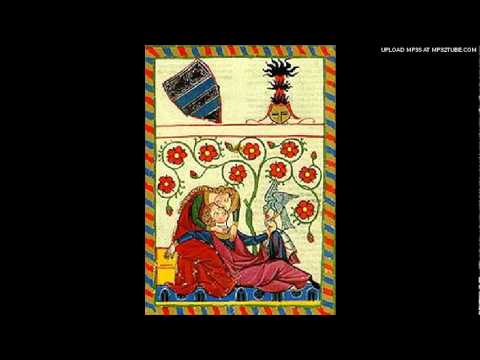 ), but coming from the future with a kind of angelic yet alien flute replacing the voices.
), but coming from the future with a kind of angelic yet alien flute replacing the voices.
Very inspiring and musical for me personally. Thank you both your hard work! Bram, your code is insane and I will always instabuy anything you make. I'd pay a lot more for a Windows VST too!
The shake randomisation is not working here. I’m using an iPad 9 with iOS 15.7.1
Is anybody having the same problem, or is there anything I have to do to enable it?
So the filter control in the left XY pad... is the centre the same as the current position of the cutoff knob, and both the top and bottom edges on the Y axis are a 0 position on the knob?
With the phase filter, I may be doing something wrong but I find it hard to replicate the same extreme resonance sounds with the cutoff knob in different positions compared to using the 'same' positions on the pad with the knob set to full. This is all with the resonance knob turned up, which should be unaffected by the XY pad. Could be user error, though!