Loopy Pro: Create music, your way.
What is Loopy Pro? — Loopy Pro is a powerful, flexible, and intuitive live looper, sampler, clip launcher and DAW for iPhone and iPad. At its core, it allows you to record and layer sounds in real-time to create complex musical arrangements. But it doesn’t stop there—Loopy Pro offers advanced tools to customize your workflow, build dynamic performance setups, and create a seamless connection between instruments, effects, and external gear.
Use it for live looping, sequencing, arranging, mixing, and much more. Whether you're a live performer, a producer, or just experimenting with sound, Loopy Pro helps you take control of your creative process.
Download on the App StoreLoopy Pro is your all-in-one musical toolkit. Try it for free today.
Sequencing a hybrid setup
I know that a bunch of people use iOS as part of a larger setup which incorporates hardware synths and the like. I've got a bunch of things I want to turn into a spontaneous (I hesitate to use the phrase "live performance" but...) rig and I'm trying to ascertain how best to sequence them all.
WHAT I HAVE:
SYNTHS (ARP Odyssey, Arturia Minibrute, Moog Werkstatt)
ancient iPads (iPad 2 and 3, docked in an Alesis ioDock and Focusrite iTrack Dock respectively & an MPC Fly 30)
old iPhones (iPhone 5, 6 & 6s - for from new but distinctly more recent iOS versions than the 2 old iPads)
MIDI controllers (Launchpad Minis, Akai MIDImix, Arturia Beatstep, Akai MPD232, KMI QuNexus, Roli Block M)
audio/MIDI interfaces (Zoom U-22, Zoom U-44, MOTU M2, Korg Plugkey, iTrack Pocket, Roland UM USB/MIDI)
[I do have 2 newer iPads and an iPhone 7s but I want to keep them out of it, if at all possible, as I take those around with me and I'd like this to be a fixed setup]
[One slightly leftfield option I have is a Norns with pseudo 128grid (2 x Launchpad Mini MK2s) but I haven't looked at sequencing external gear with this and part of me thinks it's a waste to do so]
WHAT I WANT TO ACHIEVE:
use 1 old iPad for Samplr, doing a mixture of taking audio from the output of the mixer all this stuff is coming out of and then messing with it in real time and sending it back out; and processing sounds from other sources I feed into it. I'd like this to be sync'd to whatever is sequencing the rest of things.
have something "playable" to act as my drum machine (i.e being able to change/edit patterns on the fly, not finger drumming necessarily). I've used the other iPad as this using DM2 and it works quite well but if it were possible to have drums sequenced from the same sequencer that is handling sending MIDI to the ARP, Minibrute & Werkstatt (via the MIDI to CV of the QuNexus) that would be ideal.
I want a central sequencing device, essentially, that will send out MIDI to at least 4 devices (1 iOS device as a drum machine & 3 synths - one of which might be polyphonic) and provide sync for devices which have their own internal sequencers (like the iPad running Samplr standalone).
THINGS I'VE TRIED:
I've had a Beatstep Pro in the past but it's not polyphonic which felt too limiting.
Keystep Pro got around that but it's huge and sequencing with a keyboard didn't feel intuitive at all.
I had a Launchpad Pro MK3 which I know can potentially do this but my setup was Ableton/largely ITB at the time and I ended up selling it in favour of a Push 2. I certainly would not rule out buying another one as I do really like Novation gear.
So...
How is anyone else doing this already?


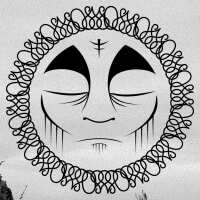
Comments
For some reason Octatrack came to mind a la Blink by Malcolm Gladwell
Kerouac style "first thought = best thought"
I can see how an Octatrack could be incredible in many ways but it seems like overkill for just sequencing. I always wondered if an Elektron Model: Sequences was something they'd put out there for precisely that reason
Right on! Great point about the Sequences… I’ve put Elektron gear in and out of cart for years 😂
Perhaps now you is your time…
Let me check my bank balance and get back to you 😉
😂 I know that feeling, I have yet to checkout…
If i was looking for a hardware sequencing solution I’d suggest the following pieces as options:
Deluge (best imho)
MPC One
OctaTrack
Maschine+
If you want to leverage the iPad as the Brains i would use Drambo. You could use it Standalone or as part of an AUM setup with other auv3s like LoopyPro in the pipeline.
Thanks for the input. I've picked out a Beatstep for my iPad controller too. The combination of pads and endless encoders just seems to be ideal for AUM control. The Oxi One looks incredible but despite it being the brains of the whole operation I struggle with the most expensive part of my setup being "just" a sampler
164 ish euros and you can get a MIDIHUB from Blokas
Look up Loopop and SynthDad on YouTube to see if that would be a solution for you
From what I’ve gathered the MIDIHUB would act as a central host and re-distributor of multiple midi signals
Ex: use your phone to sequence one piece of hardware while an iPad is in Samplr duty whilst another controller - say the Beatstep or launchpad is sequencing or launching clips
The coolest thing about the MIDIHUB IMHOP is the midi operators that can by themselves change and mutate a signal making even one note into something “musical”
I hope I’ve give you a cheaper solution than an octatrak - you’ve already got enough sequencing power you just need to coordinate
My suggestion would be to use the old iPad(s) and your fav iOS sequencer to send to the rest through the hub and let it coordinate the hardware
@plenogard im jealous of your oxi ownership
Maybe someday I’ll get one
For now I have my Deluge so don’t weep for me
Does Drambo have integration with any controllers (e.g. Launchpad) that would mean I could use a phone to run it but not need to look at the screen? Alternatively, maybe it would run on one of the ancient iPads (although I strongly suspect it wouldn't...)
That sounds like an interesting option! I had a Blokas PiSound for a short while when I was playing around with the open source pedalboard app (the name of which escapes me). They make excellent gear and this sounds like an intriguing option.
Although theoretically insanely overpowered for the task, the old iPads won't run much of the modern sequencing apps I don't think (although I should explore exactly what they can run so that I can make a more informed decision).
Maybe I just need to get over my hangups about using one of my current iPads to be the brain and need to let that go so I can embrace that as my sequencing brain 🤔
My recommendation would be using one iPad as brains. Use Drambo or AUM to do all routing.
Use this iPad to connect your main interface. All audio will be recorded here. I would recommend a new audio interface with lots more inputs, so you can connect lots of external audio sources and hardware synths. Something like Focusrite 18i20 or Behringer UMC1820. Connect all midi devices to this iPad as well. Get a 60w USB midi hub so you can have lots of USB devices connected.
Since you have old docks and smaller audio interfaces, use these with your older iOS devices. Send audio from these to the main iPad using the larger audio interface.
You can use LK for sequencing in AUM as well and use Launchpad for clip launching.
Definitely don't recommend more hardware to control things like an Octatrack. You have a complex setup and this won't solve your routing issues. More hardware can be appealing but not really a solution. Octatrack has only 4 inputs and you have a bunch of hardware + docks.
It's unsexy but having a larger audio interface solves a lot. It's the same approach I've taken when working with hardware and multiple iOS devices.
You would need to create a template for it. I show something like that here:

+1
You've got a lot of the same hardware gear as I do @PeteSasqwax 😮
I do own a class compliant 8-channel audio i/o interface though which I find is an essential component for what you have in mind.
If I had to, I would definitely use LK as the main sequencer because of its proper Launchpad support, running inside Drambo because it's more flexible with MIDI clock than AUM and the huge Lego toolbox is there whenever and wherever I need it, be it for audio or MIDI processing.
As for syncing Samplr, although it can slave to MIDI clock, I would really prefer Ableton Link because only that allows you to join a running session. Which means that you'll need a LINK <> MIDI clock translator like "MIDI LINK Sync" for example.
I usually have multiple MIDI devices connected via Bluetooth. (Yamaha MD-BT01, UD-BT01, Quicco mi.1, other iDevices advertising BT MIDI)
I use Drambo for the main brains.
I am sequencing:
Roland SH-2
Roland SH-09
Roland SH-101
Korg MS20
Korg MS10
Behringer TD-3
Moog Grandmother
Yamaha DX7
I have Flux:FX running on another iPad for guitar stuff. Patterning 2 or Samplr on the 3rd iPad. An iPhone 6s is dedicated to Yamaha Synth Book.
I prefer Link instead of Midi clock if I can help it.
That does make a lot of sense. I actually have got a larger audio interface - an M-Audio AIR 192 14 with 8 inputs - which is not enough for everything to be connected at once, but can act as a MIDI hub easily enough (I also have an 8-to-1 MIDI distribution box).
There's a lot to consider in the replies & I'm grateful everyone's input. Just playing catch-up with the suggestions!
Cool to see this thread This is very similar to what I'm trying to work out at the moment (the eternal search for the 'perfect' hybrid setup!) I did a performance with a hybrid set with Drambo and my modular a couple of months back and that worked well, but there was a lot of overlap and having sequencing in multiple places felt messy.
This is very similar to what I'm trying to work out at the moment (the eternal search for the 'perfect' hybrid setup!) I did a performance with a hybrid set with Drambo and my modular a couple of months back and that worked well, but there was a lot of overlap and having sequencing in multiple places felt messy.
I'm now pondering a Loopy Pro based setup with an iPad 12.9 pro as the main mixer/effects via an Audiofuse Studio, but either with no sequencer at all and multiple layers of parts hand played into Loopy Pro (auv3 instruments plus Nord Drum 3p, Hydrasynth explorer, Mic with Perform VE pedal and some guitar) or to use the Deluge to handle midi sequencing and some sample playback and have several of the layers be more live and available for live tweaking.
I definitely like the organic vibey sound of the hand played Loopy Pro based approach and it's easy to add auv3 effects with slow LFOs or other longer form modulations on top, which mean the loops don't feel tired quickly. I also find that way of working so fast and immediate, plus it forces you to commit to a part and move on which I appreciate. APC40 mk2 seems to work really well for hands-on control of Loopy Pro, though I do want to set up some templates.
If you wanted a standalone hardware sequencer, there are quite a few good options these days that lots of people rate - the Hapax, Polyend Play, Oxi One, Korg SQ-64, Torso T-1, OP-Z as well as the Deluge (which keeps getting better with each firmware update - euclidean mode, playback length and direction per note etc ) as well as stuff like the Eurorack Five12 Vector which I really rate.
You just need to make sure they do what you want for the music you'd like to make. For me, the ideal requirements tend to come down to:
1) Can it handle chords and drum sequencing well (the Vector is kinda poor at this)
2) Does it have creative options for note/event chance, probability, skipping, resetting, repeating etc
3) Is there a master or sub-sequencer channel which can apply to other tracks, so it's easy to set up a few tracks, then transpose multiple parts at once and turn it onto a full song (OP-Z is really good for this, as is the Vector)
4) Are there some good hands-on performance effects you can play in real-time which also affect the midi output (OP-Z is good for this as well)
I haven't looked at the more recent bunch of sequencers like the Hapax and Polyend Play, but I've yet to find something that's not a compromise in one of these areas.
Using a loop based approach almost removes the requirement for all that complexity though and I can do realtime performance effects easy enough in the audio realm with Turnado, Koala FX or similar.
Anyway, no definitive answers there, but that's a rough view of my current thinking in the hope it helps one way or another
I have a much smaller setup, but it’s along the lines of what @auxmux suggests, and I’d recommend it as an approach. Otherwise it’s going to be a bit like herding cats, too many things going on at once.
Only problem is that, having bought a 4 channel interface so I would have enough inputs, in practice I could do with more, so I’d advise looking for one that leaves you with spare inputs, if you can find one within your budget.
I’m also interested in this endeavour. In my case I want to keep it carry-able. I’m also partly inclined to pay greater attention to operation without being dependent upon the mains. That’s not to say I will always carry it, and that there will always be a power cut (although the news frightening media assures us we will be burning our furniture to survive). It’s that I want to practice the performance of my songs in places that aren’t the same place as I produced them, and in front of an audience. Now and then. Maybe.
Yeah, there's very definitely a sweet spot of 'number of things to do with your brain and hands' which is way lower than you would assume or would desire to plan. Limitations are helpful for sure. Kinda related (but not in an IOS way) I was interested with Martin Stimming's recent live set rundown video. He's spent years playing live and has thought about his setup deeply, so it was nice to hear him say how much more value (in terms of musical output to effort put in) he got out of a setup that was specifically designed to be less complex and more manageable

For me, that's another nice super-power of a setup with an iPad as the main hub of things. I consider a larger studio setup as a kind of bolt-on exoskeleton like the power-loader suit thing in Aliens. It's great to be able to sample those bits of extra gear into AUM, Drambo or Loopy Pro and then take them with you when you disconnect and go off with your lightweight scout-ship ipad version of your setup.
I love the idea of a battery only setup as a limitation for a smaller set of gear. Hydrasynth Explorer, TR-6S drum machine, Reface CP, Deluge and Bass Station 2 (usb powered via a battery pack) was kind of my plan for a bit, but even that seems like a lot of kit really.
There's also the approach that if your extra bolt-on hardware things are mostly midi controllers, but the sounds themselves come from virtual instruments and samples on the ipad, it's neater cos there's less wires and physical audio interface real estate needed as most connections are in the virtual world. That also means that when you don't have your 'big' setup, it still sounds the same - you just have to use the touchscreen controls instead of dedicated hardware knobs and keys.
Interesting. What’s your setup like with LK inside Drambo?. Do you have one LK instance triggering Drambo tracks?. Midi channels?.
I like the OP-Z for sequencing everything. I use the OP-Z’s internal sounds for drums, use it via USB or Bluetooth to sequence software (usually Ableton), and via TRS midi I control an 0-Coast.
For a bonus, I can also mix all that audio inside the OP-Z, use its FX, and even sequence the FX.
Interestingly, this excellent video from Andrew Tasselmyer reappeared on my radar yesterday:
He uses a hybrid setup incorporating Ableton and an iPad here, although I know he has hardware synths and samplers (e.g. a Digitakt)
Having spent a lot of time watching videos and assessing what various hardware sequencers offer, I'm beginning to accept that using the iPad as the brains is the best way for me to go, both in terms of versatility and in terms of power.
I love what the Blokas MIDI hub offers, but realise that I can do that already within the iPad - having different sequencers for different devices, if I wish, all connected seamlessly through AUM.
This is ultimately my discovery. It certainly is possible to do what I want within the hardware realm, but it could prove to be very expensive and come with a steep learning curve.
Also very much this. The more powerful the hardware sequence is, the more complex it seems to need to be. I have been working within iOS and AUM specifically for years now and am very comfortable with it. I utilise Mozaic scripts to modify the behaviour of MIDI sequencers regularly and the power this affords me is immense.
The issue now is, having arrived at that conclusion, how best to route it all
I have an M-Audio AIR 192 14 which provides me with 8 inputs. I have various outboard mixers which would allow me to bus things if I wished to. My initial thoughts are that I would sequence on the iPad and have Ableton on a desktop as the digital multitrack recorder. I guess that Ableton Link would ensure that everything would be in time nicely - the Ableton on the desktop, Samplr and Patterning (for example) on the old iPads & the AUM setup on the main brains iPad.
It would be great to use direct audio over USB from the iPads (especially between the main brains iPad and the desktop) but I'm on Windows so can't use a direct cable connection, plus I've tried an iConnectivity interface in the past and didn't get along with it for a few reasons. Unless there's another option I don't know, I guess it's audio only (which isn't a massive problem, plus I could always just record individual channel stems within AUM and dump them into Ableton later if I wanted to)
Does anyone know if I use a Beatstep from the iPad can I connect the CV to a Werkstatt and use it as a MIDI-to-CV converter as well as my main MIDI controller? That would be very handy indeed
It’s been a while since I had a beatstep but I am pretty sure I had used it that way. MIDI to cv converter and using it as a pad controller for other stuff simultaneously.
Yeah, same - I have an RK006 and upgraded last year to an MRCC, but especially with the MRCC I now see that as a warning flag - If I need a complex midi routing setup, then for me that signifies that I've created a situation which is too complex for its own good
What's the reason you need to record somewhere else? If your audio is happening and combining on the ipad, why can't you just record it there and rely on dropbox/google drive etc to get the audio files onto your main computer?
Yup, that should work fine on any Keystep/Beatstep device AFAIK
I wholeheartedly agree!
I was thinking of it from a storage point of view but I realise that's perhaps a foolish way of looking at it. After all, I have plenty of space to record things as they happen and I could then simply take them over to Ableton and free up the space immediately so it wouldn't get swamped with audio at all.
Also, that's excellent news re: the Beatstep/Werkstatt, thank you both!