Loopy Pro: Create music, your way.
What is Loopy Pro? — Loopy Pro is a powerful, flexible, and intuitive live looper, sampler, clip launcher and DAW for iPhone and iPad. At its core, it allows you to record and layer sounds in real-time to create complex musical arrangements. But it doesn’t stop there—Loopy Pro offers advanced tools to customize your workflow, build dynamic performance setups, and create a seamless connection between instruments, effects, and external gear.
Use it for live looping, sequencing, arranging, mixing, and much more. Whether you're a live performer, a producer, or just experimenting with sound, Loopy Pro helps you take control of your creative process.
Download on the App StoreLoopy Pro is your all-in-one musical toolkit. Try it for free today.
My thoughts on going from 11” iPad Pro to 12.9” iPad Pro.
So after debating it for years, I finally decided to give the larger iPad size a try with the arrival of the new M2 iPad Pros. Prior to that I had been happily using an 11” M1 iPad Pro, which to me had always been big enough to easily use for my music apps and day to day use, but still small enough to be easily portable. However, the last couple of years I’ve gotten really into black and white photography, and found myself wishing I could see more detail in Lightroom without constantly zooming into my images. Also, having true blacks on the improved LED screen would hopefully make my photo editing easier, as there have been a few times I made the exposure in my images too dark on the 11” iPad. (I do all my photo editing on the iPad FWIW).
I thought I would share my thoughts on moving to the larger screen in case anyone else is considering it. Full disclosure, this is my first 12” iPad, and I admit it’s only been a few days so these are largely my first thoughts and things could change as I get more used to the bigger screen.
The Good:
Full screen music apps are a LOT easier to play now. Larger keys, controls, and less navigating in apps like Model 15 makes it almost feel like I have new versions of these apps. If the iPad is your main music creation platform, I can see why people are so into the larger iPads.
The LED screen is definitely a noticeable improvement, and personally I thought the 11” screen was no slouch already. Also, not having any issues with blooming around text like I was afraid of, at least so far.
I don’t think the increased size will impact the portability of the iPad (still fits in my backpack easy enough), though I will say the weight increase is more noticeable than I was expecting.
I’m not one who normally does multitasking on the ipad, and I think Stage Manager is a PITA currently, but overall it’s definitely a lot easier when you have more screen real estate to play with.
PDF manuals are a lot easier to read.
The Not Good:
Typing. I thought for sure the larger keyboard would be easier for me to type on, but for some reason even though it’s full sized keys the iPad is constantly autocorrecting words I knew I typed correctly. Also the smaller height Delete key drives me crazy. Overall I just find I have to manually correct words a lot more than I’m used to, hoping this gets better with time.
Increased spacing looks unnatural at times. Websites in landscape orientation and tablet mode can look off with really wide unused margins. Books feel weird with SO MUCH TEXT on one page. Some forums end up feeling stretched out more than looks natural. It’s minor things a lot of time, but I keep feeling like the extra space over the 11” isn’t used the best way possible.
Battery life is actually a little worse in use than the 11”. Granted I’m typically running the display at max brightness, but I still find the battery indicator dropping faster than I’m used to. Still amazing battery life, but that better screen seems to really draw a lot of power.
Not a single bit of difference in performance compared to the M1 iPad, though I wasn’t really expecting anything as the M1 is overpowered as it is.
The normal folio cover feels less stable when I have the iPad angled for movie watching, or even more flat for photo editing. Each pane of the trifold cover is so much bigger, just feels like there’s a bit more flex now to it. Not really a huge deal, but it keeps jumping out to me so I thought I would mention it.
All in all I’m enjoying it so far and I think I can get used to the differences quick enough. But the one thing I keep thinking is that the 12.9” iPad is better for creating content, and the 11” iPad is better for consuming content. At least for anything involving text like books, websites, etc. Easier to hold, and the formatting looks more like you’re used to.
Just my $.02 though.



Comments
Thanks for sharing your thoughts @Tarekith 😺
Informative post, thanks. I went from a standard iPad to a 12.9” Pro in 2021, but I did think about the 11”. No regrets, but I notice the battery seems to drain faster than my 2018 6th gen standard iPad.
https://apple.news/A7SwP-H4dSKy6plpdCraA2Q
Thanks, mate. Turn off auto correct!
I’m running the same OS on both.
Thx. Been tempted to get one, esp since my 11” M1 only has 256GB, which I'm running out of. I usually don't underestimate how much space I will need, but in this case I got the iPad before getting into ios music production, and it turns out that it's a hobby that eats space for dinner. But also, I'm curious about having a larger screen, and also about HDR. Plus, I'd keep the current iPad, so anything that works better with a smaller screen I can keep doing on that one.
But I don't know, a 512GB 12.9” M2 iPad Pro is VERY costly.
I hear that. I can only afford one or the other, so it was definitely a long thought process to decide to make the jump. I still have the 11” for a few more days, but I think at this point I’ll take the leap for a year and see if I adapt or not.
For me personally it definitely wasn’t an “OMG the 12.9” size is all around better” experience, there’s definitely trade offs for my uses.
It can be awkward sometimes, and if you drop it on your face while reading in bed, it can really cause some damage.
But mine doubles as my TV, is a great travel laptop (cellular), and can do two proper iPad apps side-by-side, instead of iPhone-sized.
And you’ll get used to the keyboard and love it!
Very similar experience, though I’ve switched to 11 inch because traveling much more frequently these days…and it is a dream on the road.
big thanks ! i’m just in middle of decision berween 11” and 12.9” M1 and now i sigificantly more gravitate to 11” which means you saved me some money, so thanks :-))
I bought and returned a couple 12” recently for a test spin to see if I could adapt and make the jump when logic M2s came to ipad. (Love that 14 day return policy with no restocking fee from apple….pro tip……it’s like a free rental)
Can confirm the hardest thing was the exaggerated keyboard in landscape. The 5th channel in AUM was more than welcome. I’m debating to pick up a gen3 12” and just make it a permanent stationary Drambo midi sequencer, but ultimately will only get an 11 on the upgrade (mini6’s ftw now).
It does seem the 12” is more comfortable to use in portrait mode.
Edit: it’s absolutely awful to travel with tho, lol
@dendy, would you share your pro and con thoughts (before you read what @Tarekith wrote)? I'm interested what made you gravitate toward one size over the other.
Going to get a new iPad next year, still uncertain which size.
11 looks like a good compromise for all purposes. But not sure after reading the satisfied 12.9 users in other thread: https://forum.audiob.us/discussion/52466/why-do-you-like-your-12-9-ipad-or-dont-you-like-it/p1
Maybe we need a poll (probably 4 of those already )
)
I’ve gone back and forth between both sizes over the years and the one absolute I always come back to is the perfect size for me would be between the two, 12”. Right now I’m trying out an M2 12.9. I also have an M1 11”. I was surprised this time around the 12.9 doesn’t seem as big as it has when I’ve tried it before, including the M1.
The screen quality of the 12.9 is definitely better all around but the 11” is perfectly adequate as well. The increased real estate is great for editing videos and using the on screen keyboard for synths. But you can’t beat the 11” for portability; it’s such a powerful little package. I switched back to the 11” this past spring and did a video on my thought process behind it, but right now I’m back on team 12.9: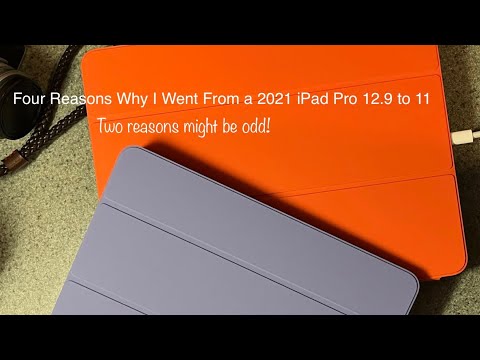
I hope you enjoy your iPad!
@Tarekith I’m curious about your decision to mainly use maximum brightness. How are your eyes health wise? I don’t mean to be nosy, but for me max brightness is way to bright for any practical use.
Mostly because of non-music related stuff @Tarekith mentioned. I’m using iPad also for browsing websites, reading books sometimes, watching movies while inhold ipad in hands (mostly in bed) - sounds like for non-music stuff is 12.9” really too big, 11” is optimal
If I’m using full brightness I’m either editing photos where I want the full dynamic range, or sitting out in my backyard where it’s pretty bright. I don’t use it full cranked up indoors or anything like that, sorry if it came across that way.
I just made the same change from 11” M1 to 12.9” M2
I have a question for you… are you able to change buffer settings in Loopy Pro or in AUM?
I’m on 16.1 and it will not let me on iPhone14 or on M2 iPad12.9
No, looks like the sample rate and buffer are locked unless you're using an audio interface that supports changing them.
@Tarekith I’m curious…whats it give you with the Lynx Hilo? I got 256 with my nearby xtone…
I’m due for an upgrade. Currently on 10.5 Pro. Was leaning toward 12.9 M2 but the original post has got me thinking maybe I’d like the 11in M2 better
My iPhone 12 is locked to a buffer size of 1024 since upgrading to iOS 16. Quite annoying.
@richardyot Yes same here iPhone 13 Pro Max can’t change from 1024 checked in AUM. iOS 16.1
Might be worth starting a new thread about this issue.
Definitely!
I’m about to get a new one after dropping my 2020 12.9” the other day and checking screen repair prices. It gives me an excuse to switch back to an 11”. I never could get used to the 12.9 in the two years I’ve had it. My biggest issue is wrist/finger strain. I do as much reading books and internet browsing/texting/crosswords on it as I do music on it, so I’m holding it in my two hands a lot throughout the day and it’s really done a number on my wrists and my two little right hand fingers from holding it with one hand. Texting and having to stretch my thumbs is uncomfortable too (I almost never use landscape except when doing music stuff).
The extra space for music apps I found to be pretty negligible as I never use the screen to play keys. The only thing I’ll miss is the extra space to draw, which I’ve only recently gotten into learning/doing. I just so much prefer small things and going back to neglible wrist/hand strain is well worth buying a new one so soon to me.
The main thing I’m bummed about is the lack of choices in 11” smart covers. I need a color that pops, damnit. Also wish they’d go back to white instead of black.
I think this had convinced me that my next one will be the 11in. I don’t have a wrist/thumb issue but I can tell the difference in strain between using my iPad 5 mini vs the 10.5 Pro. The extra weight seems to take its toll over time.
I was only considering the 12.9 because I find myself using the iPad like a laptop more and more. I thought the 12.9 screen might be better for video/photo editing but I bet I would likely come to the same conclusion as you regarding the strain of the extra heft.
iPad Pro M2: What Does "Pro" Even Mean?
So if Apple calls it Pro why are their own 'Pro' apps not even available?
And it kinda devalues the 'Pro' label...
Yes at this point it's getting ridiculous. I'm pretty sure they will eventually release their Pro apps for iPad, but obviously it's taking a long time to create a decent touch UI for them.