Loopy Pro: Create music, your way.
What is Loopy Pro? — Loopy Pro is a powerful, flexible, and intuitive live looper, sampler, clip launcher and DAW for iPhone and iPad. At its core, it allows you to record and layer sounds in real-time to create complex musical arrangements. But it doesn’t stop there—Loopy Pro offers advanced tools to customize your workflow, build dynamic performance setups, and create a seamless connection between instruments, effects, and external gear.
Use it for live looping, sequencing, arranging, mixing, and much more. Whether you're a live performer, a producer, or just experimenting with sound, Loopy Pro helps you take control of your creative process.
Download on the App StoreLoopy Pro is your all-in-one musical toolkit. Try it for free today.


Comments
Cool
Do let me know if you have any 'aha!' moments....
......And I don't mean figuring out the intro to "The sun always shines on TV"...
Haha will do! I have most of the Bud sequencing apps and this one definitely has its place among them but I’m not sure it’s my favorite. A lot of exploring to do.
For sequencing drums Cem, custom scales would be very useful. Would just need to add a keyboard and let the user pick the notes. For example Ruismaker FM only uses black notes starting on a Db and then just goes up through the next 5 black keys. Most people - including myself - won’t have any clue what key / scale that is. Also, there are so many scales in the app but they’re not organized in any particularly logical way that I can see. A search bar to find the scale you want would be very helpful, in this, and all your other apps. Would that be possible?
Of course, you van just choose chromatic and select the notes yourself, still though, a custom keyboard would be very handy.
Chromatic scale is there but is way down the list - maybe it should be the first option?
Would also be handy if, when the multiplier goes to 8, you could just push + to go back to a multiplier of 1 instead of needing to press - seven times
Would be great to add swing too - added to the left side like velocity etc. Also having a ‘swing variety’ slider for each note, as there is for velocity etc
Yes, swing would be good. I can tell that I'm going to use this app a lot - Polybud is probably my most-used app ever, but at the moment everything I make with Binarhythmic kinda goes plod plod plod plod plod plod slight variation plod plod plod slight variation plod etc etc.....
@cem_olcay This sounds a bit like my issue I’ve reported with InTheory crashing after sitting for a while… a bit different in the actual symptoms, InTheory just flat out dies/crashes after a period of time…
Seems like a good clue if there’s any shared code/libraries between these two apps.
Yea, it threw me for a minute. Wasn’t sure if it was something I was unaware of, or part of the OS number. Thanks for clarifying.
I also noticed a binarhythmic instance dead in an aum session that had been open, not playing, for some time. Quite a few apps by different devs seem to have this issue
Here is my walkthrough and demo for Binarhythmic
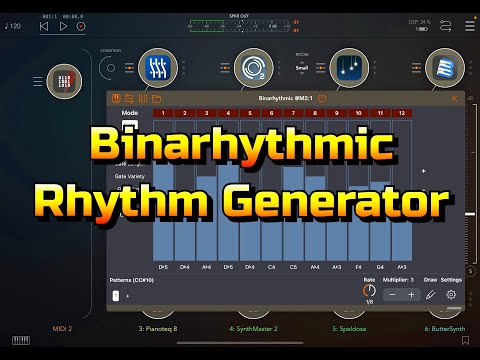
Thanks for the vid @thesoundtestroom .
I was so excited about this app, but I have to say, I'm still not finding the inspiration. Go to 9:00 in Doug's video, and then skip to 13:09 - this is the kind of plod plod plod that I mentioned in my earlier comment....It's kinda grating. I'm ALL about hypnotic repetition a la Reich/Riley etc,...but struggling to find "flow" with Binarhythmic. Hoping others will share ideas and tips in the coming days....
Bring down the velocity completely in some of the sliders to get rests. If doing melodic stuff, stick it through something like Rozeta scaler, quantized to the same key and scale, and play the input slider on Scaler. Put everything through midi gates so you can quickly increase and decrease the note velocity on the sly.
Also, consider using it only for one or two elements - eg hi hats - and let something more traditional do the rest of the drums
Great, exactly the kind of tip I need. Cheers Gav. I don't do drums so it's all about melodic variation for me....
I have absolutely no clue what I’m doing with this, but routing it to iSpark and drawing in random values for the various parameter columns makes all kinds of wonderful rhythms.
I can see myself using this to drive any drum apps that normally rely on step sequencing. So much more fun to dial in something that sounds catchy without even needing to have the faintest idea of what it’s actually doing.
Time to go read the webpage. 🤣
New tutorial video:
This really helped me get somewhere with it.
Hello beta testers! I just released a new beta version for the Random mode! It’s a huge improvement especially for generating melodies.
TBH I designed this app for creating drum sequences but a lot more people are using it for melodies. So, I wanted to cover both use cases and designed an advanced randomiser that you can set for each individual bit.
Basically there’s two types of random notes, a min/max range, and a specific pool of notes that you can pick from. So you can create controlled randomness by picking only claps and snares for a bit and make another bit completely random.
By choosing the Random mode on the left side, you can set the chance for the randomness in a bit. Also, when you select the Random mode, a new Config button appears on the bottom toolbar which you can make the randomisation settings. The randomisation settings are also reachable from the settings menu as well.
I hope you like this new update. Please test it out and let me know about what you think.
Here’s a quick gif
Nice!
That’s why there’s a ‘#’ button! 👍
Was there any inspiration from the msHaxk series modules (Dronez, Winds, Alienz)?
In ArpBud, you don’t chase the + button, it scrolls with the steps behind. So, it’s kind of fixed in place. I’ll add that to Binarhythmic as well. Thanks for the feedback!
Ok, I updated the buttons in the new version. They are fixed on the right hand side of the screen and I think it’s better now like you said 👍
The new version will add an awesome randomiser as well, it’s coming out pretty soon!
The new version is live! Binarhythmic has a great new randomizer now.
Thanks for adding that @cem_olcay
Great update! Thank you 🙏
Oh yeah, I updated the other apps too!
BONUS: MelodyBud is also getting the fan favorite draw mode 🎉