Loopy Pro: Create music, your way.
What is Loopy Pro? — Loopy Pro is a powerful, flexible, and intuitive live looper, sampler, clip launcher and DAW for iPhone and iPad. At its core, it allows you to record and layer sounds in real-time to create complex musical arrangements. But it doesn’t stop there—Loopy Pro offers advanced tools to customize your workflow, build dynamic performance setups, and create a seamless connection between instruments, effects, and external gear.
Use it for live looping, sequencing, arranging, mixing, and much more. Whether you're a live performer, a producer, or just experimenting with sound, Loopy Pro helps you take control of your creative process.
Download on the App StoreLoopy Pro is your all-in-one musical toolkit. Try it for free today.
broohahaizer by Alexey Nadzharov (Released)

https://apps.apple.com/us/app/broohahaizer/id6448928907
"no humans were involved in the making of the title"
broohahaizer is an experimental noise machine AUv3 effect and standalone app.
it features:
• two sound sources, "synth" and "modulator" with various noise & tone making settings.
• the sound of these two sources is passed to the ring modulator and then goes to a switchable "filter" unit
• the app works as an audio effect and the input goes to both "synth" and "modulator" sections
• When modulator is inactive it passes audio
input (if available)
• all XY control pads have sustain switches
• all plugin parameters can be automated in
AUv3 host and can be controlled / recorded



Comments
It’s out
First day sale 20% off. Alexey Nadzharov makes very cool apps normally
Love it, I'm like a kid playing a cool toy with this
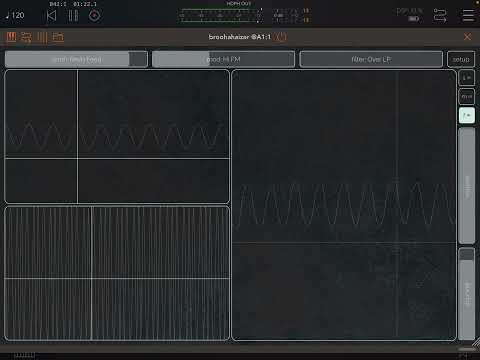
edit: Alexey the dev just provided me with 2 codes for a Giveaway, so...
I bought it. Hopefully it’ll work on intel Mac’s like all his other apps do
Ah great, lovely to see this emerge so quickly, I’ve been back in the devs other app Soundfruuze a lot this week, like the spirit of samplr in an AU…
Sounds great, and looks like a lot of fun to be had.
Looks interesting as a sound design tool. Can you add and subtract how many pads you want in the interface and what parameters they affect?
hello! thanks!
sorry, this time i didn't test & post the intel version (though this one would work on M1+ chips) but i guess i'll do that if this may be needed.
I expect this app to be mostly a performance tool so i guess it's much more interesting to use it with a touch screen. But still it's probably useful for some noises in the DAW
As opposed to all his other apps
I found the noises in the vid to sound rather pleasing. In the second channel I recognized Mantis and Bleass; what’s in the last fx slot?
Awe man this thing is wicked! Running Hammerhead through it.
If you’re on the fence, I can’t recommend this one enough. It’s great as an effect but also amazing to just make some noise. A+ app.
Yeah it's great!!! Proper experimental noise!!
Any more demos?
Hmmm. Opened it standalone and everything just sounded a bit R2-D2. Then I opened AUM, played Speldosa through it and it sounded like I was playing Speldosa with some R2-D2 sounds over the top. Didn’t actually sound like it was affecting the incoming audio….Early days obviously but right now I’m thinking I’d rather have spent 4 quid on a hipster craft ale.
I am also frankly a bit underwhelmed by this one, so far, tbh.
I like it but it can take a bit of time to find the sweet spot. It can generate some great glitches should you use an external oscillator to automate the x y movements
It's Audio Damage's Replicant 3
Are you demoing this one? Be good to hear more, all a bit samey in the one that's up.
Not sure... I have also yet to manage to get an instance where the input audio affects the mod section, which is what is supposed to happen when u feed sound in but don't touch łor sustain) the noise section. Whatever I put in, it makes zero difference. Anyone else having more luck from that angle?
Being able to record or automate the slider movements would make this amazing. But as it stands I’m having fun with it. Sounds great through some effects. I find I like it more standalone than as an fx unit though.
Oh yeah? I would’ve thought being a fan of Hexaglyphics you’d like it as they feel a bit similar in a way. To me anyway.
That’s one haunted R2D2 then 😂
thanks. i've got this request and i'll consider adding that later. i've actually started this app with automation recording but dropped this idea to be able to focus on everything else.
And about the audio input — i will add some description to manual to make this more clear. My idea is that input is itself an audio modulator — when you have any audio and you didn't touch "modulator" section it goes straight to the ring modulator and it is multiplied with the "synth" sound. When you enable the "modulator" sound, it changes. Could produce some fast changes between audio input and modulation. Though i actually considered it more a "generator" rather than "effect unit"
thanks!
Thanks! Looking forward to automation if/when it arrives. I’m definitely using it as a generator more but it’s great either way 🙏
No worries. Thanks anyway. It wouldn’t make much sense without touch.
R2D2 has definitely been circuit bent!!!
If you use the sustain function you could definitely use it with a mouse
This is going to feature heavily in my Drone Day song this year
I’m experimenting with using MIDILFOs to automate the XY parameters, using it on 50/50 mix with the original sound source, getting some good results from that. It’s not a spectacular app, but does have sweet spots and allow some live interaction with my generative midi driven stuff, so I think it will find a niche with me, don’t regret the purchase.