Loopy Pro: Create music, your way.
What is Loopy Pro? — Loopy Pro is a powerful, flexible, and intuitive live looper, sampler, clip launcher and DAW for iPhone and iPad. At its core, it allows you to record and layer sounds in real-time to create complex musical arrangements. But it doesn’t stop there—Loopy Pro offers advanced tools to customize your workflow, build dynamic performance setups, and create a seamless connection between instruments, effects, and external gear.
Use it for live looping, sequencing, arranging, mixing, and much more. Whether you're a live performer, a producer, or just experimenting with sound, Loopy Pro helps you take control of your creative process.
Download on the App StoreLoopy Pro is your all-in-one musical toolkit. Try it for free today.


Comments
Ok… But you can’t record from Audio Out/Master Track, it can’t be routed in Logic Pro for iPad…
Export the project as audio and import it back to a new track...
Create a Bus that will be the resample bus. Set Sends for all tracks and bring level to Unity Gain (About 2 '0 clock position). Then create a new audio track, with its input set to that bus. This is where the recorded audio will be. Then just chose which of the audio or instrument tracks you want to record, using Solo/Mute.
It's long form recording of course, but is useful for jamming also.
You can also send every track to a bus directly. You can then make a new audio track with the input assigned to that bus.
The easy way to do that is select all tracks (or all the tracks you wanna resample) in the mixer and set the output to a new bus and they’ll all change simultaneously.
You can also do that with track stack (select all tracks and stack the lot). Then set the output of the stack to a bus.
I often record the output of effect sends like this, although since track stacks were introduced I put aux tracks into the stack which will render the audio with a bounce which is quicker than having to record in real time. Not tried that on the iPad yet.
Ah yeah, I remember when Nielson was more popular in mid to late 2000s. His followers tended to be super zealous too. Don't recall Norman will read up, thanks.
Yeah...I showed that in an earlier example, for recording Audio from instruments that are being played from the AUv3's own playing surface. it's good for single use. But if you set a separate 're-sampling' bus via Sends then those output channels can be used for other things e.g Groups
This is THE book and edition to look out for (the images aren't links as I'm sure you have a bookshop preference):
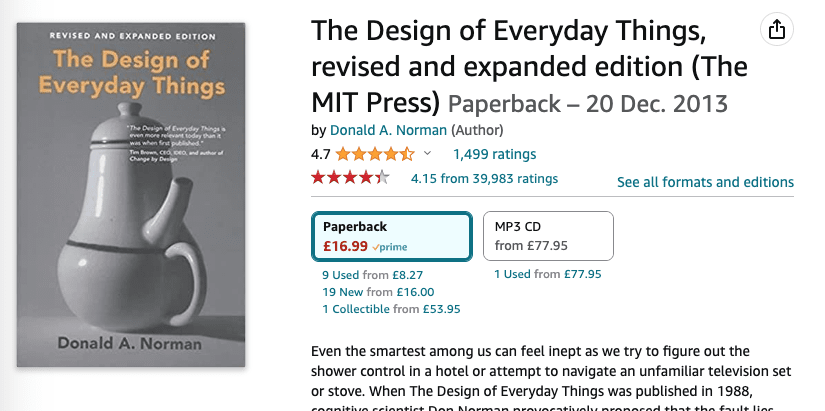
But whilst you're at your bookshop of choice, check out this equally epic essential from another of Don Normans peers.
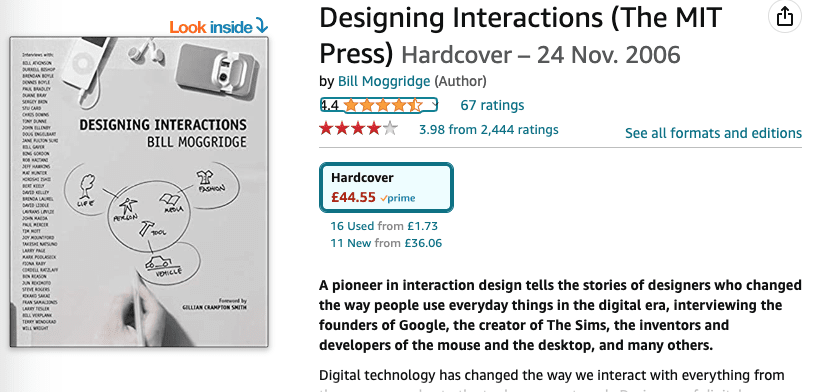
Apologies for the UX excursion to everyone else. LOL
@el_bo and @klownshed - thanks for the tips on routing above!
Yet another question, seen another here raised the same question, can I/we record MIDI from iFretless Bases GUI (when playing on the basstrings?
Can we route MIDI easily just like in AUM?
Just an aux track somewhere inside the stack, or on the top-level “folder” track?
I’ve just been given 2 tips by @FredAntonCorvest to make the excellent AUBE easier to use with Logic Pro.
These may be super obvious to others 😂
Firstly, I didn’t realise you could set the default instrument for a new track to none. I thought you HAD to have one, so I was delving into this drop-down menu every time which has no search bar, and trying to browse by developer.
I thought the only alternative way to get a search box, was to load with a default, then long press and replace on the default instrument, which felt long winded too.
Anyway… set default to none, then you can add a new track, and hit plus to add a new instrument, with a search box. Job done.
Secondly, I didn’t realise you could show the on screen keyboard with the Magic Keyboard connected, so thought I had to disconnect the keyboard to get AUBE to show.
Not so! When you’re in a text box to search there’s a little box that pops up in the bottom right hand corner that allows you to show the on screen keyboard and load AUBE. I’ve probably seen this a million times and not needed it, so stopped noticing it.
Hopefully these tips help someone else.
I put them inside the stack on the Mac, keep things together.
I tend to group (via track stacks) sub groups like Drums, Bass, Synth, Guitar etc.
Logic on the iPad doesn’t seem to have bouncing of tracks yet (Logic on the mac has a bounce all and replace tracks with audio command which is great for making stems it just future proofing your projects — wouldn’t be surprised if something similar is on the todo list for iPad too).
So nothing to see here. Yet. :-)
I’m looking forward to see what’s coming in the next update.
Interesting times for the iPad. :-)
Yes indeed!
Hmmmm, haven’t Logic Pro for iPad Bounce Track?
If you tap a track there’s a menu show up with Bounce as one of menu options… Is that something else?
I am loving the ability to have multiple audio interfaces - I can now use my Fender Mustang Micro (headphone amp) to provide a direct audio input over usb-c for guitar and bass (using the bypass setting)
The amps and effects in Logic are great!
Low-latency monitoring mode:
Whenever I record after a count-in, Logic does not record the first beat or few notes that I play. I don't know what I'm doing wrong.
What’s the bypass setting and which device are you sending output to? (As I recall, the Micro doesn’t pass the host’s output to its headphone jack.)
Awesome, thanks!
The bypass setting is the last amp setting - cyan - on the Micro. I have a small hub with three usb-c ports, so one is either for the Apple headphone adapter, or my Roland J6 or MC-101, both do audio over USB and have headphone sockets.
The Micro also gets charged from the iPad…
I have other audio interfaces, but this is super compact for travel and the Micro does double duty as a headphone amp with Bluetooth for backing tracks.
You can bounce regions, but not tracks.
For many circumstances this doesn’t matter as you can select everything on a track and bounce and the result is the same.
On the Mac you can “bounce and replace all tracks”. This has the added bonus of rendering the aux tracks within stacks too. Cool feature.
Also the track stack also gets rendered so you get and additional mixed stem of the sub tracks including any fx send where you included the returns inside the stack.
In the meantime being able to record the output of busses in real time is good enough for me.
When I need the full power of Logic on Mac I use Logic on Mac :-)
I want the iPad to be a different experience and basically a bit more streamlined.
I am thinking I’ll use Live Loops a lot more on the iPad; I can bring some projects over from the Mac that need some arrangement work and jam out ideas with Live Loops which I much prefer with multitouch.
Yeah, you’re right, bounce region, not tracks… Thanks for a clear summon on that…
Time will tell how many missing features from Mac-Logic that will be added to iPad-Logic the coming year…
Hope they add real export of individual tracks, both MIDI and Audio - although we can export Audio, but not the easy way…
Ohh, and most important, the full Alchemy to iPad!
Nothing wrong, it's normal to play slightly ahead of time, so quantize to the rescue...
...set the region defaults to quantize to say 1/16, the quantize is non-destructive so you and adjust it after recording.
1/16 Is it when you use 16 bars or is it ok for 4/4 ?
1/16th notes squeeze in 16 steps in a bar...
1/8th is 8 notes in a bar.
1/4th is 4 notes in a bar.
A 4/4 beat is 4 bars...
Thanks for your response it was a bit a silly question
I extended the answer a bit more to make it clearer...
How do you do that?
With nothing selected on the track go to the inspector and set the quantize defaults for new regions.
Once you've recorded something you can for that specific region change the quantize settings or even turn them off to see how sloppily you've actually played
Play around with the app and you'll get the hang of it I hope...
You do it in the Inspector, tap the little 🛈 button bottom-left.
I can only see those options if I create a MIDI region first.
On a blank track I don't see the option for quantize.