Loopy Pro: Create music, your way.
What is Loopy Pro? — Loopy Pro is a powerful, flexible, and intuitive live looper, sampler, clip launcher and DAW for iPhone and iPad. At its core, it allows you to record and layer sounds in real-time to create complex musical arrangements. But it doesn’t stop there—Loopy Pro offers advanced tools to customize your workflow, build dynamic performance setups, and create a seamless connection between instruments, effects, and external gear.
Use it for live looping, sequencing, arranging, mixing, and much more. Whether you're a live performer, a producer, or just experimenting with sound, Loopy Pro helps you take control of your creative process.
Download on the App StoreLoopy Pro is your all-in-one musical toolkit. Try it for free today.
Loopy Amateur Questions
Yeah, that's me; the Loopy Amateur. ![]() : Here with my first list of questions.
: Here with my first list of questions.
Here's the story so far: I've started building my first attempt at a very simple (by LP standards) looper. 5 clips (which may get reduced to 4) with each clip getting its own set of buttons for basic looper controls. My concept is that I never want to have to press more than one button for any function, so each clip has its own toggling buttons for Reverse, 1/2 speed, 2X speed, and Fade In/Out. Still to be added: buttons for Fade All In/Out and Start/Stop All. I know that my method for constructing this was pretty much the opposite of graceful, but it's a testament to Michael's genius that I've been able to get as far as I have while barely opening the manual and only watching a couple of JP's video manual installments.
So, here is my first list of questions:
1) As I've stumbled my way through this process, I have on more than one occasion accidentally selected an action for a button in error. But I can't figure out how to remove that action. I've developed a workaround whereby I set the target for that action to "None", but I know there's a cleaner solution.
2) Is there a way to get a finer resolution slider when trimming clips in the clip details window? The cursor keeps snapping to unwanted points and I can't get the exact length I'm looking for.
3) Is there a way to access the volume and panning gestures on the clips themselves without having the mixer open?
4) As I mentioned above, I've got toggling buttons set up with each clip for reverse and speed changes and by themselves they work as I had hoped. But it seems as if using one cancels out another. For example, if I throw a loop into reverse and then want to double its speed, doing so undoes the reverse. I'm sure there's a setting associated with the actions menu that I can't find. The fade in/out toggle does not have this problem.
5) Finally, whenever I go to save my project I see a notification about the "Save Points" that I'm amassing. Where and how do I redeem those Save Points? Can I get cool Loopy merch or something?![]()
Looking forward to edification...


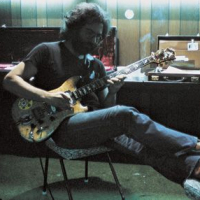
Comments
Cool!
Thank you for the lightning-fast response, Michael!
I am still an IOS newbie, so I appreciate the tips.
I will try setting up the speed buttons as you describe and see if that gets me there. I'm assuming we're talking about a change speed function, right?
If the scale function is what would allow for speed toggling with a single button that doesn't affect reverse, then I vote for a scale function even though I'm not sure I understand what it means.
Thanks again!
Speed = pitch constant
Rate = pitch changes
I did not state my situation clearly. I am in the habit of using "Speed" to mean a change in pitch as well as speed. Gotta get over that. Sorry.
As currently configured I am using the Rate function for both my 2X and 1/2X buttons because I want that pitch to change. They do exactly what I want. The problem is that Loopy won't allow a clip to use one of those Rate changes and Reverse at the same time.
I will see if setting up 4 separate buttons as you describe solves the problem.
Reverse is a rate times -1. So, 2x reversed is -2 and 1/2x is -1/2. You might be able to set up a stepped dial controlled by button widgets to combine these so they work together. Alternate a rate and its reverse as alternate steps. So that 2x jumps the dial to 2x and tapping reverse bumps the dial to -2x
Thank you for this explanation. Now I understand. Having always used hardware loopers where others have built the functionality, I've never had to "look under the hood" like this to understand the math behind looping functions.
I'm pretty sure I understand what you're proposing but I'm not sure I see how that results in the rate change and reverse working simultaneously. It reads to me like I would be switching from one to another. Unless the Stepped dial steps are additive?
Sorry to be so dense.
Reverse is a rate change. It would be something like this:
Something like that.
Hmm, so the minus sign is a direction indicator. Okay. Not sure that will give me exactly the functionality I'm looking for but I'm going to play with that.
Thanks!
Yes, reversing is multiplying by -1.
@moondog
OMG, yes, that helps immensely. Thank you so much for putting this together. I will try it out tonight after our nightly episode of Ted Lasso.
There are probably other ways to do this, too.
@espiegel123 - I'm definitely going to try your solution to get a better understanding of LP, but as I think more about it, I'm trying to envision how it would work with a foot controller. Could I still have a foot switch bound to each of the buttons you created that could toggle them on and off? And they would be targeting the stepped dial? Is that a correct way to think of it? Would I be able to do without the 1X button or is that the only way to get back to the original rate (as opposed to toggling off one of the other rates)?
In my dream looper, Reverse and each of the rate changes (almost typed "speed" there) would have one foot switch to toggle them on or off. But it's not really an issue yet since I don't have a foot switch controller and won't have one any time soon if I hold out for the MC8.
The way I’d set this up with the MC8 is to have a button for each of the discrete rate settings that toggles between that rate and rate=1, each of which also clears the toggle settings of the other rate switches when it’s activated. That would allow you to forgo the separate 1x switch, because you could always get back to 1x by pressing the currently-active rate switch again. It’s a fairly easy piece of programming on the MC8.
You could probably also kluge together your dream controls by using a Mosaic switch that would keep track of the current Reverse and Octave settings and output a new Rate parameter to Loopy Pro every time you hit one of the switches, but that’s a little more complicated (especially if you want a separate set of controls for each clip instead of a master "change currently-selected clip" control setup).
Argggh! There is a way easier way to do this. I hadn’t realized there is a Reverse clip action that will reverse the clip at whatever the current rate is.
No stepped dial needed.
Make your 1/2x and 2x buttons toggles that toggle the rate to the target rate and back to 1.0 and make a widget that toggles reverse.
I am embarrassed to have posted my original overcomplicated solution.
@moondog
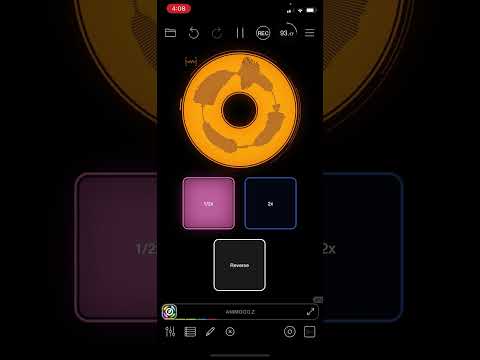
Yes, and that's exactly what I was hoping/planning to do (except I hadn't thought about clearing the toggle settings of the other rate switches on the MC8. Gotta love that box.). The problem I posted about here at the top was that having set that up on the iPad (no MC8 yet), it seemed like the rate change and reverse buttons were cancelling each other out. I thought I had set it up just like @espiegel123, but his works and mine doesn't. So I'll have to go back and see what I missed.
Sir, I do not know where you live, but if I did, I would come to your town/city/deep forest chateau and buy you a drink or something. Thank you once again for all your work. Using what you've posted above I have a much better shot at figuring out what I did wrong in my attempt to create this functionality.
If you have trouble getting it to work, post screen shots of your actions AND your midi bindings.
@espiegel123 I reckon a couple of sample sets of your 1 2 3 4 in all it's variations could be quite popular.
I went back and looked at my settings for my buttons and found the following: My rate buttons (2x and 1/2x) are set up exactly like @espiegel123's. My reverse button was using on and off presses for the direction change, so I changed those to use the "Reverse Clip" toggle action.
Each of the buttons works exactly as it should. Huzzah!
But there are some anomalies:
Example: The clip is running forwards at normal speed. I press Reverse and it runs in Reverse at Normal Speed. If I press 1/2, it cancels the Reverse. (This happens in @espiegel123's example as well.)
Example: The clip is running at normal speed. Pressing 2x sets the rate correctly at 2x. Pressing Reverse sets the clip to run in reverse at 2x. Turning off reverse also cancels 2x.
This holds true beyond this specific example. The Reverse button is somehow changing the function state of both the Rate buttons and vice-versa. My goal would be for the loop to continue in Reverse when the speed is changed. In other words, the state of the Reverse button should be completely independent of the Rate buttons, allowing any combination of rates and directions.
Example: The clip is running forwards at 2X and the 2x button is filled in, indicating it is 'On". Pressing Reverse causes the 2x button to show it's "Off" state even though 2x still in effect. (Again, this happens in @espiegel123's example as well.)
This happens between the Reverse and 1/2x buttons as well. My goal would be for each Rate button to accurately display its state regardless of what the Reverse button is doing.
I can't find any setting that I recognize as affecting this but there is clearly something I'm missing and I don't know whether this is a bug or a "feature" that I can modify.
I haven't posted screen shots of my settings because they are exactly the same as @espiegel123's. Likewise for a video; the behaviors are the same as in is video. (Okay, I'll admit another reason is that I don't know how to do that stuff. )
)
@moondog : I think you might need a script in streambyter or Mozaic to do that. A rate of 1/2 means forward at half speed. With a script, one could track the state of the reverse button and trigger 1/2 or -1/2 accordingly. There might be a clever way to do that with a series of stepped dials but I don’t know that I have the time to explore that.
No worries! You have already gone WAY above and beyond in your efforts on my behalf.
I know nothing about steambyter or Mozaic so I just took a quick look. TBH, I have no interest in learning a program language, no matter how "beginner-friendly" they advertise themselves to be.
Perhaps @Michael or someone else will come up with a simple "script-free" way to get the behaviors I'm looking for.
Or maybe LP, while being absolutely amazing, is not the tool for me.
Not giving up quite yet, but...
@moondog I think you are on the right track, just a matter of understanding what’s going on with the rates. I imagine it like the “rate” is on a dial or knob with values from -2 to +2. This knob is usually set to 1 for “normal playback”. Move the knob above 1 and it speeds up. Move it below 1 and it slows down… at least until the knob gets to 0, which is stopped. Go below 0 and it starts to move in reverse. - 1/2 is half-speed in reverse, -1 is normal rate reversed, -2 is double speed reversed.
When I think of it like this, the behavior makes sense. When you go in -2x ( double reverse), you are at the far end of the knob’s range, so the “2x” isn’t applied because 2x is a different value on the knob, at the other end of the range.
Feel free to ignore if this doesn’t actually help..
And no I don’t have any ideas how to set it up to work how you expect.
I appreciate you taking the time to post.
When you think of it like that it does make sense. A "speed knob" which includes reverse can't be in two positions at once.
So if LP is programmed/designed to treat reverse as another rate in addition to 2x and 1/2x, then it may be it can't give me the functionality I want.
The extra button tap is a deal breaker?
While I'd want to avoid them (I've already got too many of them in the Headrush), it's more the interruption of the musical flow.
For example: I put a clip in reverse and then change the rate, the clip goes back to running forward for as long as it takes me to press reverse again. That's what I really want/need to avoid. Running a clip in reverse creates a different pulse for the clip - and by extension, the entire loop - and interrupting that is problematic.
I apologize if I'm starting to drift into nit-picky mode.
I've worked out how to do it.
@moondog : here you go.