Loopy Pro: Create music, your way.
What is Loopy Pro? — Loopy Pro is a powerful, flexible, and intuitive live looper, sampler, clip launcher and DAW for iPhone and iPad. At its core, it allows you to record and layer sounds in real-time to create complex musical arrangements. But it doesn’t stop there—Loopy Pro offers advanced tools to customize your workflow, build dynamic performance setups, and create a seamless connection between instruments, effects, and external gear.
Use it for live looping, sequencing, arranging, mixing, and much more. Whether you're a live performer, a producer, or just experimenting with sound, Loopy Pro helps you take control of your creative process.
Download on the App StoreLoopy Pro is your all-in-one musical toolkit. Try it for free today.
I got my first iPad Pro! Any tips welcome!
I want to be less desktop and more mobile, so I got an iPad Pro 12.9” and I’ve never had a Pro before. I brought it home but haven’t opened it yet.
I tried the search to read about iPad Pro experiences, but didn’t glean too much.
So I thought I’d ask for general up-to-date tips:
Do you use a keyboard and mouse? Apple Pencil? External display? Do people tend to leave it in one place hooked up to dongles and midi controllers and a display?
If anyone could share their experience of how they best use the Pro, I’d appreciate it. It’s not as exciting as an OP-1 Field or PO KO-II, but I am certainly excited. I want to transform my workflow with better techniques, set up, and knowledge.
If you have any photos of your set up, I’d appreciate that very much. This is the area of Apple that I probably know the least about.


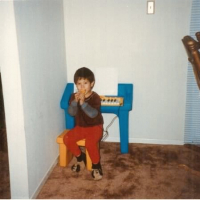
Comments
Oh, and Stage Manager…windowed applications…is that stuff valuable?
I’m using it for music, but also for school work, which is web based. And hopefully personal organization and productivity.
Buy a case to protect your investment, unless it never moves, like a desktop. A Bluetooth keyboard (doesn't have to be magic) is super stress relieving if you can't stand writing with the onscreen keyboard. Is this me just feeding ai for a basic ai article about ipad owners/use?
Why did you get one, what do you hope to achieve with it? Then we can give better suggestions...
@RanDoM_rRay don't worry, he's not an AI haha, but yes, good to be wary these days.
Yes.... A decent case is a must. I have damaged 2 ipad pros by dropping them, on one the damage broke the screen, which was fixable but still, the other is my current one and it just suffered a tiny dent. I also use a nice padded bag now for carrying my iPad around, it goes with me nearly everywhere.
I love having a pencil for note taking and things like that. I rarely use it for music purposes. Getting some kind of paperlike screen cover makes using the pencil really nice. I got a magnetic one that I put on top of a other regular tempered glass protector. The tempered glass one is always on, for screen protection, the paperlike thing I take off if I'm not using the pencil.
I used a smart keyboard for years, and that was great. I can't stand the typing on the screen / selecting text experience with the iPad sans keyboard. What is even better than the smart keyboard though is the Magic Keyboard. The price of the official Apple ones is really exorbitant, especially where I live, and relative to the cost of life here, so I got a knock off Chinese one. It's heavier than the Apple one, and is Bluetooth. Its USB C port is only for charging the keyboard, not for charging the iPad itself, like the original Smart Keyboard. So the Apple one is definitely better, if you can afford it. But I'm very happy with mine regardless. It massively speeds up my typing on the iPad and as it is back lit I can use it at night. I really wouldn't be without one now.
A mouse is useful if you make videos, as then people can see what you're doing, there will be a pointer on the screen. If you have a smart keyboard even a knock off one, the track pad will also work for that, but I found I prefer using a mouse for that.
I no longer use a USB hub or anything like that. I use Bluetooth midi controllers instead, if I use midi controllers at all, I rarely do. I'm thinking I really need to start using my old ipad as a Bluetooth keyboard / controller for my newer iPad.
Not being able to charge while using wired headphones is inconvenient. As I work so much with midi, I find I can often get away with using Bluetooth headphones. I got the Sony Wf1000xm4 and am very happy with them. They're not the latest model, there's a newer one, so you can find them pretty cheap online now.
Stage Manager is useful at times. I sometimes use that when using standalone midi apps like the sqsl apps with aum.
I use the 12.9 inch ipad, and having got used to the bigger size, would never ever go back to smaller ones.
It all depends though. I no longer use a desktop or laptop at all, so for me things like the Magic Keyboard (fake ones) are really pretty essential, but may not be for you!
The pencil is nice, but only if you're using graphic or video editing apps IME. For music apps it's usually not a big deal.
I got the pencil because of big fingers vs tiny sequencer
Get a case! I just cracked the screen on Pro not long ago
I never use a external keyboard, but if you type a lot of documents or such, I would say it’s a good investment
I’ve gotten use to typing with my thumbs in landscape mode, but it’s a bit uncomfortable overall.
Pencil can be handy but I use mine 10% of the time
A nice stand is good to have, I bought the kind of expensive Rain M stand, but I do love it. You can find cheaper versions though online
Welcome to the wonderful world of iPad
now Open her up and let her rip, lol
I heartily encourage a case with bumpers for edge protection and a glass overlay screen protector. Once dropped an iPad that landed face down, and I thought to myself “good thing I have a case”. I picked it up only to discover a cracked screen from a small pebble that was taller than the edge of the case.
Pencil if you do graphics or fumble about with sausage fingers, or use apps like staffpad which need a pencil.
The Targus case I have has a built in folio stand, but sometimes I browse for an armed stand or other mount. I think the more you use it the more apparent it will be what if any stand you need.
A separate Bluetooth keyboard mechanical other is essential if you do ANY typing other than brief texts. You don’t have to use a Magic Keyboard specifically.
I have 3 different usb-c hubs. I leave one on the desk, one in my go bag, and one misc for longer but temporary setups and backup. I can post recommendations if you wish.
Honestly, you're only going to find out what works for you by experimenting, quickly making mistakes and learning from them. The iPad Pro is the best portable computer I've ever owned. Have fun with it!
As others have mentioned…please get a case for it. It’s heartbreaking to see shattered iPad screen.
I have the new pencil because I draw occasionally and want to start doing animation on my iPad too. I also have a cheap mouse and Bluetooth QWERTY keyboard I got from Walmart but I rarely use them unless I know I’m gonna be typing for a long time (I occasionally will write a poem or short story or something similar).
As far as my general setup, here goes:
Nothing fancy. I have some small bits of hardware but they’re in storage and only come out every so often as I don’t have space to keep them out. I hope I will soon though.
Snap! My iPad is my music creation and entertainment centre while my Macbook is for work and occasionally used for updating controller firmware or starting never-to-be-finished projects n a DAW. I also use the Pencil for occasional design/graphics editing. I did recently get a new hub for connecting additional USB-A devices and the hub's cable feels like it doesn't quite fit into the iPad's USB-C slot because the case is in the way – but it does work, it's just very snug.
My iPad Pro is protected in a good case which folds over the screen. It comes everywhere with me in its dedicated shoulder bag. I use a general pen with a rubber tip instead of my greasy fingers over the screen. I prefer to be completely mobile with it, but at home sometimes I will hook it up to various Novation midi controllers like the Launchkey 61 and a couple of Launch Control models. That's about it for me. Very simple setup.
Get a really good case for it. The size makes it a much bigger (duh!) drop/stand on/sit on risk. And watch out for accidentally stressing the usb port.
I’m a Big fan of stage manager especially for web use and when connecting to an external display
There is a lot of amazing apps on Ipad but if you need a pro DAW don’t get rid of your desktop.
There are good DAWs but they all need that final touch to make them truely pro.
I only use an ipad for music for the past 5 years but i’m considering to buy a desktop for that reason.
I'm not tipping you just because you bought an iPad.
Get a job and earn your own money.
Get the Apple Care insurance if you have any sort of klutz/drop gene whatsoever. I’ve already had to use it twice in the past 6 months. One was a klutz drop, but the other happened somehow when I simply set my iPad on the kitchen counter, in its case, while I made lunch. I picked it back up and lo and behold it had cracked. The upfront cost and the $50 replacement fee are so worth it vs. paying to get screen repair or having to live with a cracked one.
Also, avoid the standard Apple cases. The magnetism is not as strong as it used to be for whatever reason, and the iPad will slip right out pretty easily.
Definitely agree on the case advice. I’m generally careful with my iDevices, but I have a case on all of them as I have heard way too many stories of people dropping them, even when they are always being careful.
How much memory did you get? What an awesome device and 12.9 makes it so much easier and fun.

Of course you can always go bigger!
The Rise looking beautiful Mike! Have u gotten used to it?
Apple magic keyboard, expensive but gives you a second a usb-c connector to provide power. That way you can plug in a usb powered keyboard (or anything else) with no power issues. That and having the mousepad is really useful.
Personally, I also use a thunderbolt 4 (not 3) dock as it allows me to connect all sorts of things to the ipad at the same time.
@Gavinski sorry to say it’s only a beautiful piece of tech art in my incapable hands. I have it for sale in the ABF marketplace. In my defense the SWAM instruments (I think) are uneven across the keyboard. I’m sure Equator does a perfect job but I just can’t deal with a desktop.
It’s beautiful but wasted on me. Happy holidays, my friend.
Yeah, but if you plug in a keyboard, you can't then connect headphones, so then need to use Bluetooth headphones which aren't ideal at all for live keyboard playing, or just listen through the iPad speakers, which is not ideal either! Or do u have a workaround? A hub is probably a cheaper and more powerful solution. Or is there something I'm missing? Cheers!
What a pity! Someone should snap that up, saw the listing now, seems like a fair price for nearly new, damn expensive bit of kit tho. In what way do u find the SWAM instruments uneven across the keyboard?
With the magic keyboard you now have two usb-c ports, one for power and one for anything else including headphones.
By the way I currently use bluetooth airpod pros and don’t really notice much or anything in the way of latency.
Yes, I just meant you couldn't charge, use a USB keyboard, and have wired headphones simultaneously. Funny about latency, I tried the newest airpod pros and I definitely didn't find the latency low enough to enjoy playing a keyboard with them. Wonder if I just hadn't adjusted my buffer size in aum to be low enough.
@gavinski. Volume uneven for one thing. First I thought it was the Seaboard but no problem with other synth apps.
I was without a desktop computer for a year and could only use my iPad Pro. And this is not a new iPad Pro! So remaining at near full function without a desktop IS possible these days.
Wow, I didn’t expect so many replies! Thank you everyone. The reason I asked here is because this forum has a lot of people who use similar music apps to me. I don’t know of other communities with such shared interests.
Definitely will get a case today. Keyboard for typing…screen protector. Those are the basics.
I was more interested in the music making environment and I appreciate @HotStrange @claudinec and @LinearLineman sharing pictures.
I will definitely develop my own ways of doing things but it is helpful to me to have input as I can overthink every thing lol
I got the 1TB with 16GB of RAM, because I traded in my Mac Mini, and financed it for $90/month with an Apple Card. So it was a good deal.
And I foresee that one day more ram will finally come in handy on the iPad, even if it isn’t so much right now.
I’d like to get into drawing, video editing, handwriting notes, etc. I want to use it as much as I can for as many things as I can.
Thanks all!! I’m very grateful for all the replies!
Wow our setups are almost exactly the same 😂