Loopy Pro: Create music, your way.
What is Loopy Pro? — Loopy Pro is a powerful, flexible, and intuitive live looper, sampler, clip launcher and DAW for iPhone and iPad. At its core, it allows you to record and layer sounds in real-time to create complex musical arrangements. But it doesn’t stop there—Loopy Pro offers advanced tools to customize your workflow, build dynamic performance setups, and create a seamless connection between instruments, effects, and external gear.
Use it for live looping, sequencing, arranging, mixing, and much more. Whether you're a live performer, a producer, or just experimenting with sound, Loopy Pro helps you take control of your creative process.
Download on the App StoreLoopy Pro is your all-in-one musical toolkit. Try it for free today.
DM1 update
just noticed DM1 had an update today. I can't test it until tonight, anybody out there able to test the midi clock sync? Any better now?


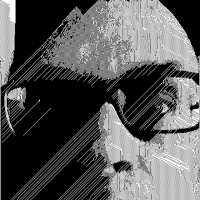
Comments
Are you on iOS 8? Otherwise it's not an update for you. It's compatible with iOS 8 only.
darn - didn't realize that. No plans on upgrading to ios8 any time soon...
Are you sure @bennorland? There doesn't seem to be any notes or indication that this is the case.....
Some folks in the iPad Musician group on fb have confirmed that this is a problem for anyone still on 7. They have also notified FingerLab, who replied not so charitably, so to speak.
It's there in the "compatibility" line on the App Store page. Also it's not recognised by my iPad running iOS 7. Others have confirmed.
Thanks for the info guys!
That's a shame about FingerLab, I had wondered if they might have rushed this update out and were planning to add iOS 7 in a later iteration.
It does offer you to download an earlier (iOS 7) version.
I believe some folks are having troubles with the previous iOS 7 installation of the app, so they're in a bad place…
Oh it's ios8 only? Yikes! Had no plans to upgrade on my ipad2.
This update did fix the iOS8 problems and now works fine stand alone and as AudioBus input...on iOS8.
@TozBourne said:
What ipad are you using? Me and at least some others have a completely botched sound on iPad Air after this update
Edit: Trying to figure out if this is isolated to iPad Air devices only.
Sorry,but what update are you guys talking about.No update here in germany.
iPad4,iOS 7.2.1, latest Audiobus
I'm getting a bit of fizz with some samples under this update. Tried AB at various latencies and a few iPad restarts to no avail. Seems to be more of an issue with headphones plugged in.
Anyone else got this prob?
Only for iOS 8 that sucks
@Schimanski said:
If you aren't running iOS 8, you won't see the update on your device. It will appear in iTunes on a Mac/PC however.
@busker Thanks!
@ChrisG said:
iPad-mini retina on iOS8...which is like an iPad Air, both having the A7 processor. Not sure of any other differences (well, the size...)
Thanks, weird. Well, I hope fingerlab can find whatever is wrong. Would hate to lose this drummachine.
@ChrisG said:
Speaking of weird...DM1 is acting very weird this morning. I went to check out a few other things in AudioBus and DM1 showed "Error" at the top of its icon in the AB input slot and it would play but the audio wasn't going to the bus. I messed around starting and stopping apps and AB and finally got it to record (to AudioShare).
But here is where things get real weird: when I did get a recording, the wave form display shows only the bottom half of the actual waves. However, I opened that file into Cubasis and it shows the normal looking "full" wave file patterns, but above that is this "half wave" That I saw in AudioShare...only it is upside down from the AudioShare display. Like it's the upper half of the wave in addition to the full wave. And sound wise it's the same in all of the apps. I opened the file in MasterRecord too, and it shows the waveform display as Cubasis did...that 1/2 wave on top of the full waveform, however this 1/2 wave or whatever we call it, shows to be right side up as it did in AudioShare.
I am going to reboot and reinstall some stuff, at least DM1 and maybe a couple of other apps and we'll see. It worked nice yesterday using DM1 to Caramel to AudioShare in AB so I am about at my wits end in this issue.
Yea I also noticed weirdness in the stereo field after this update (which might explain the L & R wave channels appearing weird). Exported stuff sounds nothing alike what DM1 plays back here. But I got all kinds of other weird sound issues as well, distorted sound, cut outs, snapping audio etc.
Im going to miss updates but no more room on this for ios8, Hopefully I can find a reliable replacement for this that does not require the update to support features. On the plus side deleting dm1 will make some room for a good replacement perhaps. Any suggestions for a similar app to replace dm1?
The iPhone version has not been updated yet and is not producing any sound on iPhone 6.
Yep , no sound on iPhone 6 , I thought it was only me.
I really wonder if Fingerlab ever test their DM1 updates properly (which is a bizarre thing to say about a talented developer, but the evidence suggests it). There are always way too many problems that should have been picked up beforehand.
MIDI sync is still bad and much too late, at least when I sync DM1 as slave to external MIDI instruments (Electribe EMX in my case).
The iPhone version has now been updated too.
But it has the same fizzy sample issue as the iPad version, which deleting and reinstalling did not fix for me. I lost a couple of good custom kits through this action too, so I would warn other users against updating at this time.
The iPhone version distorts if the master fader is above about halfway up and (on my quick test) drum sounds are randomly panned even though the pan controls are set to centre. I have emailed the developers.
I know they are workin to fix all the distorted sounds and stereo issues on the iPad version. I'm guessing they're on the iPhone version working as well now, seeing the review times and that the current version was probably submitted before any reports about issues on the iPad version came up
Great. At least I could preview some of the new features on my 4s, same issues here with the distortion and panning.