Loopy Pro: Create music, your way.
What is Loopy Pro? — Loopy Pro is a powerful, flexible, and intuitive live looper, sampler, clip launcher and DAW for iPhone and iPad. At its core, it allows you to record and layer sounds in real-time to create complex musical arrangements. But it doesn’t stop there—Loopy Pro offers advanced tools to customize your workflow, build dynamic performance setups, and create a seamless connection between instruments, effects, and external gear.
Use it for live looping, sequencing, arranging, mixing, and much more. Whether you're a live performer, a producer, or just experimenting with sound, Loopy Pro helps you take control of your creative process.
Download on the App StoreLoopy Pro is your all-in-one musical toolkit. Try it for free today.
PRIMO for iPad by APFX Audio (Released)

https://apps.apple.com/us/app/primo-for-ipad/id6475413879
Rediscover the beauty of simplicity. Download
PRIMO now for free!
Introducing PRIMO, our all-rounder.
The beating heart of PRIMO is what we call a
"Dynamic Portrait": an Al-generated tone, capturing the essence of a real amp.
Our Neural Network, trained on a boutique Italian tube amp, has crafted two beautiful channels: CH1 for everything from cleans to juicy edge-of-breakup tones, and CH2 for roaring crunch tones and searing leads.
Explore all their sonic facets by sweeping the Gain knob, and refine your sound with the musical and versatile 3-band EQ provided!
PRIMO is tailored to modern guitarists' needs, and it's focused on tone and feel.
Straight to the point, with all the tools you need:
- Two independent channels with 3-band EQ and constant loudness
- Modern and flat UI
- Chromatic high-precision Tuner
- Built-in Noise Gate
- Snappy and responsive Compressor with constant loudness
- Transparent and versatile Overdrive
- IR loader with 5 studio-grade cabinet IRs
- Silky Tri-Chorus
- Versatile and musical Phaser
- Digital and Analog Delay, with sync function, mono/stereo capability and tap tempo
- 3-dimensional Plate Reverb
- Master section with high and low pass filters
Stage Mode allows you to quickly recall your preset and much more while playing, using a MIDI controller or OSC device:
assign a preset to each slot, organize your tones in 64 different scenes, and switch from one to another in no time!
Unleash your creativity with Dynamic Control:
PRIMO seamlessly morphs its tone in response to your playing. Use it to create new effects or automate parameters.
You can use PRIMO as a standalone app or in your favorite DAW as an AUv3 plugin.



Comments
Looks baller. Shame it's iPad-only.
I really like the sound this processes but it seems to be mono input only. Would have liked to try this on a stereo mix.
Primo has become my absolute favourite amp sim on desktop since finding it. Just so simple and focused. And I love the sound. I‘m not recording any songs though, only using it for playing.
Yeah - it works on stereo panned left also, but not to the right. I wonder if that is a limitation they put on the free version, and are then going to bring out a paid version or something? @iTVbene can it process the right side of a stereo mix in the desktop version, do you know?
Wow… this freebie is a real gift! It sounds amazing!
I was about to delete it because I thought there was a problem with levels fluctuating "without any reason"… then, I understood that there is a "LFO system"… which I need some investigations to find the real use of it! 🤣
It is and it does! Calling all guitarists: you’ve gotta check this one out.
I just checked, it‘s also only processing the left channel…
Strange, I think, no?
This plugin also doesn’t resize properly. Eg in portrait mode it often resizes in such a way that the sides are cut off. In landscape mode, at smaller sizes a lot of real estate to the left side of the window is just empty grey space, in AUM. If you try to resize by reducing the width of the AUv3, the right side of the UI gets cut off. Reminds me of Fundamental 2 by Sinan Boksoy, it has the same kind of resizing issues. Not gonna complain when this is free, but it is something that could be improved nevertheless. Might try to contact the devs.
I should be working but instead I've been jamming my innocent little heart out on this FANTASTIC amp. Huge kudos to the developers, what a brilliant gift, thank you!
This little fella captures the_ feel _I've missed from all other ios amp sims, and I've tried them. My preference is for cleanish tones on the edge of breakup. Whereas other sims - to me - seem to superimpose an 'emulated' distortion over my tone, with this I get nice responsiveness according to how hard I play and with the volume knob. It feels more 'alive'.
The sound is crisp and not muddy, even at high gain. And I dig that there's not a million features, just the ones that matter. The small selection of IRs sound awesome and saves me from endless auditioning, leading to fast results.
I love my tube amp, and while this isn't quite at that level, to me it's close enough and easily smokes the competition.
Thanks again, I'm definitely buying the desktop version.
I totally agree with @stim. Wonderful (compact) app! It also has a tuner (!) and you can import your own IR's. I also like the 'STAGE-MODE' with 6 presets in view, and last but not least: all parameters are exposed: great for use in Loopy Pro...
Fired this onto a track earlier and for me this freebie looks very usable. Made up a wee moog Mariana bass sound. with a little saturation from moog mf. Then drove it on with this. Resulting in some. dirty Justice style bass very quickly.
I did make a thread for this and my video, so I’ll stick the video here too.
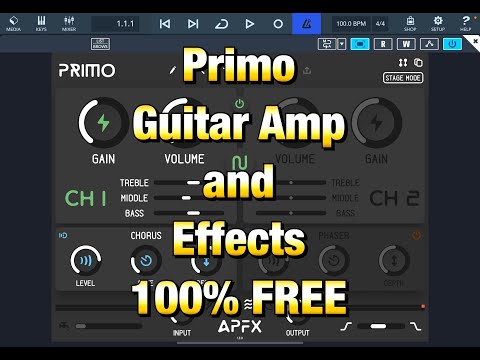
This really is too good to pass up, since it’s free.
Looking forward to checking this out and comparing to my favorite guitar apps!
Seems pretty nice so far. Simple is good. And consistent volume is something ALL amp sims should have.
I can’t understand why a good Amp Sim app must be free?
If you as a developer put hard work into an app, why not get paid for your effort?
They have a paid version for desktop. They probably want to get known before they start charging for things on iPadOS first?
I'll be curious to know what you think. My brief run-through with it left me pretty impressed. But I didn't have a lot of time.
That is also what I guess, still it feels strange. I looked for info about the desktop version in January and there was nearly nothing. So getting mentioned may be more important as a new dev…
Very impressive and good sounding.
I do get a stereo signal both S.A and AUv3 but I have not recorded anything, so, I'm not sure what you guys (above) mean with it being mono and just left channel.
Don't forget to leave a review good people..
really good sounding amp! Great interface and the modulation effects are spot-on tone and feel wise. Some of the IRs are really tubby so I loaded my own. There are a few nice IRs in there like the British. App looks programmable so could be all you need. Compares very favorably to other guitar apps.
Thanks for this. Added it to Sub808 and was v. happy.
It scratches a lot of itches well. Really clean clean. Good crunch and edge of breakup. And takes up little space .
Unfortunately there is a bug regarding the midi control in the AUv3 version of Primo. It works well in the standalone version. In the AUv3 Primo does not receive any MIDI signal! (Midi Learn doesn't work either). I tested in AUM and Loopy Pro (with the right midicontroler-connections). Am I missing something?
It's receiving MIDI fine here in AUM.
My iPadOS is still on 16.6.1; maybe that's the problem...
I am not quite following. MIDI Control in loopy pro and aum are unrelated to an AU’s internal midi system. If you are trying to send midi to the AU itself that is different from MIDI Control.
I just checked it out. It seems like when loaded as an AU, the AU's internal MIDI doesn't work -- neither MIDI Learn or sending it the default MIDI.
But the AUv3 parameters seem to work fine. In Loopy Pro, I used Loopy Pro's MIDI Learn to learn MIDI to control the AUv3 parameters and that worked fine.
The things like Next Scene that can be MIDI Learned in Primo itself don't have AUv3 parameters.
We should let the dev know about the MIDI. Mapping the AUv3 parameters with MIDI works in Loopy Pro. If you can post screenshots of your process, I can probably help you out. I assume the same will be true for AUM.
Is it the IRs, or did they train this AI only with a scratchy Tele? 🤪 I really love the muscularity of the tone I get with the cleanish channel, and it has really good "finger attack" (I never really use a pick), but find I have to dial the bass way, way down to get something that doesn't overflow with boom. Is it just me? It is very good, though.
That was my impression right away and I think it was some of the stock IRs causing it, boomy and congested in the low. As soon as I switched to brighter IRs everything sounded right.
What IRs are you liking to pair with it?