Loopy Pro: Create music, your way.
What is Loopy Pro? — Loopy Pro is a powerful, flexible, and intuitive live looper, sampler, clip launcher and DAW for iPhone and iPad. At its core, it allows you to record and layer sounds in real-time to create complex musical arrangements. But it doesn’t stop there—Loopy Pro offers advanced tools to customize your workflow, build dynamic performance setups, and create a seamless connection between instruments, effects, and external gear.
Use it for live looping, sequencing, arranging, mixing, and much more. Whether you're a live performer, a producer, or just experimenting with sound, Loopy Pro helps you take control of your creative process.
Download on the App StoreLoopy Pro is your all-in-one musical toolkit. Try it for free today.
What are your thoughts on using SWAM instruments without an MPE controller?
Just noticed there’s a sale on SWAM instruments, and there’s a couple I have my eye on .. are they still worth getting without having an MPE controller? Or, do they play well with, say, KB-1?


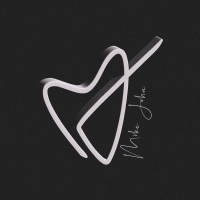
Comments
KB-1 is an MPE controller.
KB-1, Velocity Keyboard, and GeoShred are all suitable MPE controllers that will work with SWAM instruments. These are just examples. I’m sure there’s more.
I do realize you’re probably talking about hardware MPE/MIDI controllers, but these software solutions all work well.
I bought SWAM Tenor Sax today and I'm impressed what I can do with sound on my Arturia Keystep 37. I have mapped growl and expression to one knob, change Vibrato from CC to aftertouch and "Stop" button to Alt.Fingering (menu Play Modes). It is now more than sufficient for my needs.
Oh yeah, you’re totally right .. was asking more about hardware MPE controllers but good to know it plays well with KB-1, as well
Oh, awesome, thanks! I actually have a Keystep 37 .. will give this a try.
Agreed, it's awesome on a Keystep 37. Aftertouch vibrato is really fun. I also like to put expression on the mod strip.
If you already have chops on a string instrument, then give Geoshred or Velocity KB a try first. They lack the feedback of a physical instrument, but on the bright side: they are relatively inexpensive, very expressive, and it is not that difficult to develop some crazy chops on them.
I think the most salient factor is the type of controller you feel most comfortable playing. The SWAMs are always going to sound vaguely artificial no matter the controller. In a paradoxical way, doubling the SWAM patches with a synth patch seems to make them more real and visceral.
Woodtroller also ( with additional midi from controllers )
Think its better than kb1 and geoshred.
I never use MPE with SWAM. some might say, that’s right… and it sounds it! The best ones to use without MPE are, IMO, Tenor Sax, Flugelhorn, Euphonium, Trumpet, Bass/ Bansuri Flute.
I do use the wheel to control vibrato. The strings are much harder to get good effect with just a keyboard.
Velocity Keyboard is great for touchscreen MPE, SWAM included (paired with Velocity Filter, it's my go-to for all around touchscreen instrument playing)
Hardware wise, I change up pitchbend and mod to Vibrato and Expression respectively (in each SWAM instrument, change the cc (leaving channel universal for now) for expression and Vibrato to that of the Korg Nanokey Studio... Since I can't edit the firmware on PC for whatever reason lol) if I'm just using the keyboard itself. The xy touchpad works very well for subtle movements
If I'm using an additional mixer controller with faders, I'll have expression and Vibrato as two mains with a Growl and others random expressive cc controls bound as needed
My dream is to have growl or vibratro set to aftertouch on hardware, however no aftertouch keyboards in hand currently
[Edit: hmmm... Does the launchpad mini mk2 have aftertouch...? I maaaay have something to mess with....]
Yeah, I filled out my SWAM collection nicely (as I'd been hoping for and building a small savings of credits for this exact thing) -- gonna go ham this weekend xD
.
I don’t think an MPE controller is necessary at all for SWAM instruments. They actually aren’t MPE instruments. Most are monophonic, and the strings can do 2 notes at once, but the same expression is tied to both notes, they are not independent as in MPE.
I do, however, think it’s very important to have a way to control expression in a fluid manner. Expression is the most important parameter to be able to play in real time with SWAM. Breath control is my favorite, but aftertouch or an expression pedal would probably be the next best. Y axis, or cc74 control (such as with GeoShred) can work as well, but to me it is much less intuitive than the other options.
For me, the best versions of the SWAM instruments are those available in the GeoShred app.
In what way is it better?
Do you have both and how did you compare to find the GeoShred versions better?
Thanks for the responses and ideas .. looking for a trumpet sound so I think I’ll dive in .. probably won’t spring for the bundle just yet … especially after seeing that Igor Vasiliev’s apps are on sale, too 🫠
Non geoshreds will be better. Even without debating surface control.
You can tweak swams and pianoteqs etc.
Probably make screen more customised for loopy pro.
Be able to switch instruments easier I guess.
Think apps like Drambo or Drambo in aum.
You got your mpe surface. You switch tracks by pressing a track. Your surface is then controlling another swam etc.
Then theres sustain pedal via blueboard.
My mapping for piano and trumpets uses same pedal but different controllers.
I get sustain data with piano roll for my keys, I think.
Thats enough reasons plus I like the other apps as controllers, also.
Only used both briefly but think points made are valid.
Needs a decent opinion perhaps.
If people will spend 100s.
I love these threads that finish up with ‘this is better’ comments as if it’s an absolute thing 😊
It’s all subjective IMHO
A playlist here comparing two Geo instruments with their SWAM equivalents and one comparing against a Naada instrument.
Click the video and then the ‘1/4’ at the top right to see the playlist.
I don't see much difference between the two versions. The GS is a cut-down version lacking some of the extra models and modulation features the SWAM has. On features, SWAM wins.
That said, most of the missing features in GS are ones you don't really need because they are so arcane, and in some cases can barely even hear. And to make up for missing a few fringe features, you get an ideal playing surface, multiple fx, and the native GS string models. All set up and ready to blow--no tweaking or midi wiring required (but you can tweak if you want to).
My recommendation is this: If you like the GS playing surface and/or already own GS, then go for the GS SWAM bundles on sale and save some money. Also, GS offers the NAADA models--which you cannot buy standalone on ios.
If you want to get into spending a lot of time playing with parameters and tweaking the perfect model, then get the SWAM version. But you'll spend more money and I don't think it will wind up sounding better--just a little diffferent.
I mostly use SWAM on GS, but I also bought some standalone SWAMs because GS doesn't offer those particular instruments. You can have both!
@LinearLineman said:
You are probably right about mpe because although with trumpets, im doing an mpe slide to vibratos. It probably isnt real but without mpe. You can edit midi.
Even a regular keyboard and assign expression to mod wheel or a knob you can get quite realistic expression with practice
but you may as well use your fav mpe screen perhaps.
Just because an ipad 9 is about 16 swams but at 2024 buffer.
Hoping for 64 or 128 buffer. So its x amount of swams plus pianoteqs.
So making a project which switches aum nodes off for more cpu.
Forget the midi and of an orchestra and keep it maybe jazz.
Expression and Vibrato are the two mains you should use across the board (with Growl swapped for Vibrato on wind instruments as you see fit)
In SWAM itself, you can manually edit the CCs for each control
Get the CCs for your keyboards pitch bend and mod wheel (bar, joystick, whatever) -- for my Nanokey Studios XY Pad, it's 16 and 17 (not sure if universal or not)
In each SWAM instrument, I've set the channel to ALL (delete a number, defaults to ALL or ANY), Expression to 17 (for mod wheel), and Vibrato to 16 (for pitch bend bar)
Now I have expression on a non-reseetting control, and Vibrato will reset when finger lifts (for a sax, I'd set Growl to 16 rather than Vibrato)
Now, in Loopy, I can swap between all instruments (using a Knob widget, unmutting selected AU, remute on next select) and my CCs are set to one keyboard
Get that live expression play shown in all the Audio Modeling yt vids without extra hardware (other than whatever 25key youve already got on hand... Of course)
If you're daring, get an xy pad app on your phone. Use 2 XYs, one for Expression and Pressure, the other for Growl and Vibrato (set the CCs in SWAM to correspond) -- use your computer keyboard for notes and control all expressions from phone! (There are motion based phone midi apps too. Use one XY and one Motion ............ Hmmm... I may have to try that out myself!! 😂😂)
Cheers dude.
I can see us being hired for our skills.
Can anyone say they were this slick after 10 mins on geoshred?
Its probably lame.
Not as good as GeoTony ( Im the other Tony actually )
Genuinley 10 min after midi mapping.
Sustain is kinda slow.
A breath controller should be better but £700-800
Wernt really trying to be smooth.
I need to transfer keyboard piano keyboard to other ipad, with sustain plugged into keyboard but it nativley maps to pianoteq. I need to map as cc ( a different cc a blueboard provides ) so sustain can be automated recorded.
So I can then buy another sustain for blueboard on another ipad
but dont think drambo allows you to map cc 64. Which would be from roland keyboard sustain.
I then might have enough cpu to have an ipad of swams loaded in tracks ( no need for an ipad upgrade )
This is a bit better I guess.
I need to chill.
I guess at the mo.
At a club.
Id be thinking im ok.
but its.
Blast this fool.
$150, and $270 for their two different breath controllers. I bought the more expensive one, but find myself hardly using the additional midi features.
https://www.tecontrol.se/
Cheers Tapeworm.
Appreciate.
Bitchen trumpet solo broheim
Slick Astley.
Thanks.