Loopy Pro: Create music, your way.
What is Loopy Pro? — Loopy Pro is a powerful, flexible, and intuitive live looper, sampler, clip launcher and DAW for iPhone and iPad. At its core, it allows you to record and layer sounds in real-time to create complex musical arrangements. But it doesn’t stop there—Loopy Pro offers advanced tools to customize your workflow, build dynamic performance setups, and create a seamless connection between instruments, effects, and external gear.
Use it for live looping, sequencing, arranging, mixing, and much more. Whether you're a live performer, a producer, or just experimenting with sound, Loopy Pro helps you take control of your creative process.
Download on the App StoreLoopy Pro is your all-in-one musical toolkit. Try it for free today.
LoopMangler - A Multi-Effect Glitch Sequencer by Igor Vasiliev
This release deserves its own dedicated thread.
LoopMangler - A Multi-Effect Glitch Sequencer has been released by Igor Vasiliev
https://apps.apple.com/us/app/loopmangler/id6482988825
LoopMangler is an innovative multi-effect glitch sequencer designed to manipulate rhythmic samples, external input, or output from other applications. This powerful tool operates based on the effect sequence patterns, allowing you to transform ordinary loops into unusual glitchy and noisy textures.
Key Features:
Advanced Sound Design: With its well-designed user interface and creative features, LoopMangler provides an exciting playground for sonic exploration and sound design.
Random Pattern Generation: Make patterns and individual bars randomly or according to specific rules, offering a quick start or a source of inspiration for your projects.
Multi-Effect Sequencing: Assign up to six distortion and filter effects to each step of the sequencer, providing endless possibilities for sound manipulation.
Envelope Modulation: Each effect is modulated with its own envelope generator, ensuring that every step is unique and dynamic.
Intuitive Editor: The user-friendly editor allows you to easily copy, move, and delete individual cells and bars within the sequencer, making pattern creation a breeze.
Real-Time Processing: Process audio in real-time, allowing you to hear the effects of your adjustments immediately.
Flexible Integration: Seamlessly integrates with other audio applications, making it a versatile addition to your music production toolkit.
Whether you’re looking to add subtle textures or completely transform your audio, LoopMangler provides the tools you need to achieve your sonic vision.
LoopMangler is a universal application for iOS and macOS. It can work on iPhone and iPad as well as Mac / MacBook with M1 chip (and later). LoopMangler works on iPhone and iPad standalone, as an Audio Unit or Inter-App Audio module, and supports Audiobus and Ableton Link. On MacOS, LoopMangler can works both as a standalone application and as an Audio unit (AUv3) with DAWs and other hosts that support AUv3 plugins. LoopMangler has a built-in detailed description of all parameters also available as PDF file on the application site.
You can find more information on LoopMangler and other creative audio apps at:


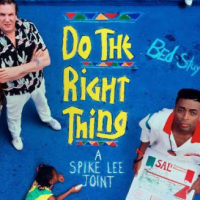

Comments
@sfm 's SoundForMore Tutorial:
@Gavinski 's Detailed Walkthrough
I’m really impressed with this release (as I am with all Igor’s creations). I agree it could do with some buffer business to go even deeper. Pretty great out the gate though 👍
Here’s Doug’s @thesoundtestroom run through
How do you adjust the wet/dry mix level for each effect?
You don't! A strange omission imo but Igor is perhaps going to look at adding that. Definitely email him if lack of that bothers u
Thanks @Gavinski. Bothers me? I’ll say it bothers me. It bothers me bad. I bet it will bother everyone who plays it for any length of time. I’m getting a headache here - they are just too overbearing. That is just plain crazy… I mean Whhhaaatttt? Even one for the overall level would do a job… but NONE? This renders it next to useless for me. What a let down. It’s not like it’s totally cheap either. What on earth was he thinking about?
Anyway rant over. How do I email him? It’s not there on the app support tab at the AppStore. Surprise Surprise!
I might just get one of my few refunds now.
Jeeezypeeps
I would say wait for a response from the developer first before refunding. The app has just come out and updates are happening. I have contacted him too about this via the contact form here: https://motion-soundscape.blogspot.com/p/feedback.html
As a workaround, maybe use it as a send effect so you can balance it with the dry signal?
(NB not my idea - I think @Gavinski suggests it in his video.)
Thanks for that - I have emailed him to ask. I don’t really see it as an update (though it probably is I suppose). I see it as a missing part. It’s like buying a set of golf clubs then you find there is no putter or a car with no windscreen wipers. I mean by no stretch of the imagination could this be considered as a serious professional instrument in its current form.
He must have thought about this, then dismissed the idea? Surely it’s not possible that it never occurred to him in the first place? Every other remotely similar instrument in the world has a wet/dry mix. Yet here it is without one.
Thanks for that - but I have to much steam streaming out my ears to think about workarounds 😀
Yea was excited about playing with it last night and couldn’t find a wet/dry control anywhere, just assumed I couldn’t find it… That’s really odd… I may give it another shot but playing with it for a little bit just seems like I was playing a bunch of prerecorded bleeps and bloops. Like I might as well have just loaded a bunch of samples and pressed play, or used fractal bits (which I love don’t get me wrong). I had a drum track going through it and on playing with it a little it seemed like nothing I did really made much difference… maybe I’ll give it another shot but yea, not impressed so far sorry. I know this is gonna hurt some peoples feelings, or pocket books or whatever but seriously y’all need to take a little feedback sometimes. So far I question the purpose of this… especially at 15$…
** SIR DAVID ATTENBOROUGH'S LIFECYCLE OF A MUSIC APP **
App announcement
Fevered anticipation
App release
Insta-buy frenzy
Euphoric developer praise
Missing feature discovery
Bitter indignation
App Store refund
Search for the next “must have app”
Nah, I agree it is a genuinely bizarre omission. The noise cells in particular really need to be dialed down, otherwise everything comes out very very samey. I have generally just been deleting the noise cells. Will be better when they can be excluded completely from randomizations. As John mentioned, I just adjusted myself to using it as a send effect when I need it more subtle. But yes, even a global dry wet is not an ideal solution, dry/wet control per cell is the most sensible way to go.
@emc87 ha, don't worry about hurting people's feelings, though yes, some people on this forum do get defensive regarding certain devs. Anyway, your opinions and concerns are valid. I think part of the problem is that the presets are mainly very full on and very similar in style. You can get more varied and subtle results from this, but that will require learning to use it and dialing in your own sounds. Even then, dry/wet would still be useful, but you can use it as a send effect as a compromise.
Or you can still use the randomizer but then delete the types of cells you don't like. This, though, is where I wish it had per cell (rather than just per bar) muting. Failing that, at least undo and redo would be useful. As it is currently, you just have to delete cells but you might find after that, if that cell is in a bar with other cells, that it was not in fact the one that was contributing something to the sound that you didn't like. And yet, you can't undo that action. This app is crying out, in its present state, for undo and redo.
Definitely an app that might have benefitted from more feedback about users at the development stage. Igor always has a very singular vision, for better or for worse. Let's see what comes in future updates. If it is bugging you too much, you could always refund and buy again later if future updates have made it likelier to meet your needs.
Spot on!
This is fkn spot on, yes Simon 🔥 😂
I got a reply from Igor - here it is :-
I plan add wet/dry envelope on the grid in the first update. This
update will be released fairly quickly.
Just what we wanted to hear
So you were spot on @gusgranite 👍
I’ll keep it in it’s box until it arrives 🎁
Happy days!
It is indeed spot on. The only thing missing is finding out the placings in the race to get the video demos out 🥇🥈🥉😀
I get the same feeling every time I get one of Igor's apps. I love the potential and promise of it and soon after I start using it I feel like I'm in a cocoon of obsessiveness, struggling to figure out. Then I pull myself away and give myself some time, just to forget it all next time I load it. I spent hours/days with Beatcutter and loaded it recently and have no memory of how to use it. This is not about Igor but more about my own inability. If you can think like he does, then I'm sure my issue is not yours, but it seems like enough of us have hoped for a more forgiving UI. So much potential that could be accessible and isn't for me. The only app that I can kind of remember is Spacefields since it seems to sound good with my guitar no matter what I do. I had the same issue with my vocation where the software was written by computer science geniuses and even the tool tips were incomprehensible and I couldn't get them to make them comprehensible to us users. So I understand how this dynamic can occur seeing how brains can be so different. There I said it.
I'm still attempting to find the sweet spot with this app. Seems like slowing samples way down starts to produce some interesting results. And the wet/dry thing was the first big frustration.> @Simon said:
I get the same feeling every time I get one of Igor's apps. I love the potential and promise of it and soon after I start using it I feel like I'm in a cocoon of obsessiveness, struggling to figure it out. Then I pull myself away and give myself some time, just to forget it all next time I load it. I spent hours/days with Beatcutter and loaded it recently and have no memory of how to use it. This is not about Igor but more about my own inability. If you can think like he does, then I'm sure my issue is not yours, but it seems like enough of us have hoped for a more forgiving UI. So much potential that could be accessible and isn't for me. The only app that I can kind of remember is Spacefields since it seems to sound good with my guitar no matter what I do. I had the same issue with my vocation where the software was written by computer science geniuses and even the tool tips were incomprehensible and I couldn't get them to change them. So I understand how this dynamic can occur seeing how brains can be so different. There I said it.
I'm still attempting to find the sweet spot with this app. Seems like slowing samples way down starts to produce some interesting results. (and yes, the wet/dry thing was my first big time consuming frustration)
I usually love Igor's apps. BeatCutter is a work of art even if I still don't understand fully how to use it...happy accidents are numerous and no other apps come close to it. But here I really don't understand what is good with LoopMangler. It sounds always the same whatever I try and it doesn't sound good...and there are other apps that can do the same and even better, so...
No question whatsoever that something like Looperator is a lot more versatile, I would take it over this one without thinking twice.
But does Looperator take live input as well?
Sure it does, always has
Ok, good to know, thanks! Will look into it as well.
Thought I'd automate some parameters to get more variation but it's almost nothing there but some level controls.
Not like his other releases so it feels like this is a very premature release, also with the other stuff mentioned through here in mind.
The way it is now it's pretty much useless and even worse it actually gets on your nerves pretty quick, well I'm sure he'll fix all this I just felt a need to express my discontent.
Just guessing, but I suspect this is because of the flexible architecture. A cell could contain anything. The input and output controls' parameters are exposed, as they are fixed. So I doubt more parameters will be added, but you could always ask him via email
Is there an audio buffer which record the new audio stuff per time and Import that to an Sampler or so?
Umm, where’s the randomizer?