Loopy Pro: Create music, your way.
What is Loopy Pro? — Loopy Pro is a powerful, flexible, and intuitive live looper, sampler, clip launcher and DAW for iPhone and iPad. At its core, it allows you to record and layer sounds in real-time to create complex musical arrangements. But it doesn’t stop there—Loopy Pro offers advanced tools to customize your workflow, build dynamic performance setups, and create a seamless connection between instruments, effects, and external gear.
Use it for live looping, sequencing, arranging, mixing, and much more. Whether you're a live performer, a producer, or just experimenting with sound, Loopy Pro helps you take control of your creative process.
Download on the App StoreLoopy Pro is your all-in-one musical toolkit. Try it for free today.


Comments
Is it just me or is it not possible to select a sample folder from AudioShare? OPEN is greyed out for me.
Keep letting the development team at Apple know what you want. That's how it improves. That's how the most recent improvements happened.
This usually happens as AudioShare was released pre-Files. (The medieval age of iOS. 😂 ) I usually have all my samples stored in NS2, and this is where I direct Koala and other apps to access them.
Edit: Just updated my iPad to iOS 18.1, updated Logic Pro, and it was super easy to get the "Samples Galore" and "Project Files" folders into Logic's new sample browser. Holy shit that's definitely the biggest "game changier" for me. I think Logic and I will be getting along swimmingly now, lol.
j/k 😉
But seriously, I wonder if Audioshare might need a refresh for iPadOS 18.1 compatibility
I'm not a Loopy "Pro" (see what I did there) but I think the loops are embedded in the project files, so you'd have to export them to be able to pick them up in Logic. It would be cool if Loopy Pro could implement a File Provider for browsing in that way, might be a good feature request.
Same
😃
and there`s still the bug with airpods/Logic
we must still deacticate the mic in the setting
I suppose the QRS is the first fruits of hiring the chief architect from Universal Audio…hopefully more branded emulations on the horizon
Studio Bass still seems broken.
My M2 iPad CPU bar will turn red when using it too much.
Does anyone else have this problem?
Probably time to buy an M4 ...
There is one on Reverb going for over $9000US!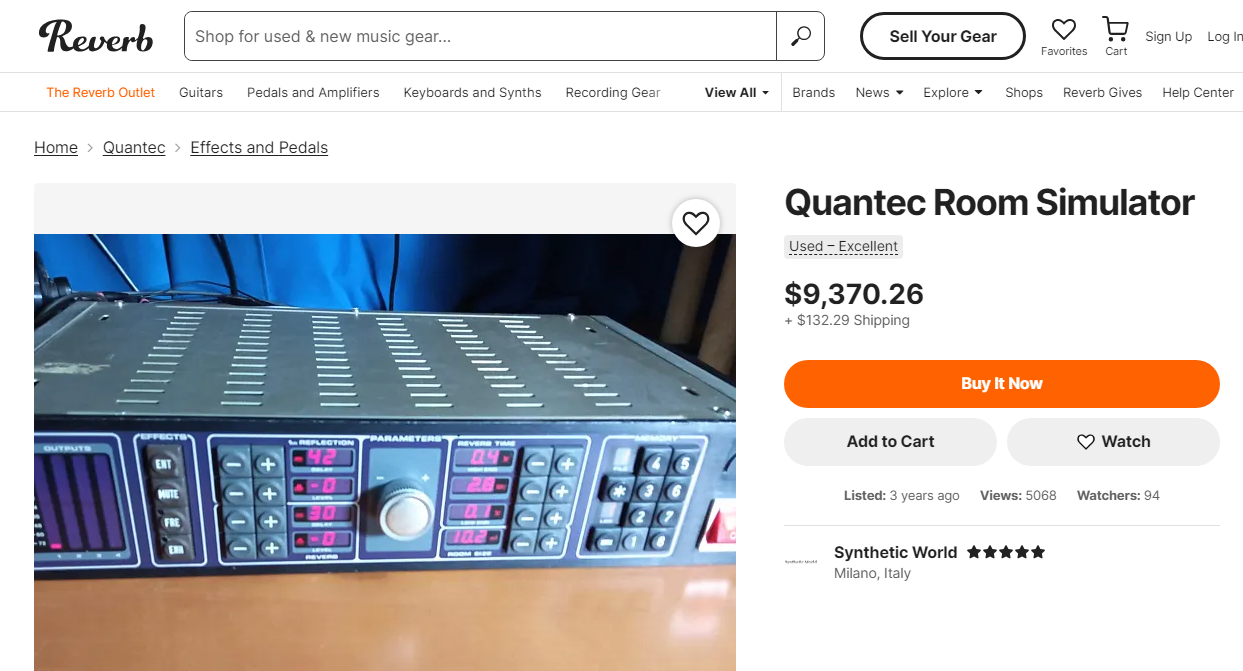
I had that problem on my M2 as well, but the trick I found is to stop playback and wait a second if you see the little loading circle on the top right (usually after making a change to the session player). If you try to play while that circle is loading then you'll get the red CPU bar.
Of course after I posted that, now I'm getting a bunch of red CPU bars (and occasional pop/cracks) with Studio Bass, even when only playing live notes on a keyboard with no other instruments or playback. I'm not sure what's up with that, but it's not reliable for a live instrument at the moment. I even tested on an M4 with a fresh project and it's the same. Very strange.
The new Quantec reverb isn’t appearing for me anywhere. Really frustrating, I am on the latest version! It’s not in the Reverbs list. Any ideas?
EDIT: It turned out that until I had downloaded iPad OS 18.1, the update wouldn't appear even though Logic was claiming I was on the latest version because only the 'Open' option appeared in the App Store description, and the new update was the one listed in the description! Confusing...
Loving the ‘new’ convert to pattern region thing.. Could have only done 4 bars at a time before (or was that me?)…
Make things much easier…
Yep.. midi import file folders (as samples), will be nice…
It‘s SO annoying that Apple forces to install the latest ios (again) to get this update. On my mac, i don‘t mind. I see it as part of the „i paid for logic long time ago and still get free updates“ loop. But on ipad? Damn, i pay every month for it 😡