Loopy Pro: Create music, your way.
What is Loopy Pro? — Loopy Pro is a powerful, flexible, and intuitive live looper, sampler, clip launcher and DAW for iPhone and iPad. At its core, it allows you to record and layer sounds in real-time to create complex musical arrangements. But it doesn’t stop there—Loopy Pro offers advanced tools to customize your workflow, build dynamic performance setups, and create a seamless connection between instruments, effects, and external gear.
Use it for live looping, sequencing, arranging, mixing, and much more. Whether you're a live performer, a producer, or just experimenting with sound, Loopy Pro helps you take control of your creative process.
Download on the App StoreLoopy Pro is your all-in-one musical toolkit. Try it for free today.
I got a new M4 Mac Mini and BenQ MA320U monitor
And couldn't be happier. It's been over 10 years since working on the same iMac. I spent quite a bit of time investigating how to put together a good value system and thought I'd share in case anyone else is in the same boat. Everything together totaled around $1700 including an external storage option. I got a lot of help from Craig Neidel's website: 
I took his recommendation on getting the M4 with just 512 GB storage and pairing it with the external drive below:
GEWOKLIY Noiseless 40Gbps M.2 NVMe Enclosure, USB C Aluminum External SSD Enclosure Compatible Thunderbolt4/3 8TB SSD Adapter - https://amzn.to/4ic0jUX
SAMSUNG 990 EVO Plus SSD 2TB - https://amzn.to/48VKRHY
Hope this might be useful. Seems like the ideal way to go for me. The main purpose of my system is making music.



Comments
Thanks for sharing that! Just in time for my letter to Santa.
You should be good for at least 10 years.
Very nice. A base model+ext storage, cheap 1080p monitor and an iconnectivity audio4c to connect Mac and iPad would be ideal for me.
I have the Audio 4c and it's amazing with my setup. I highly recommend it.
The BenQ monitor is fantastic! A host of USB ports built into it. I also have the iConnectMIDI 2+ and Audient ID14 mkII. Both ideal for me.
Congratulations @gkillmaster excellent value for that setup it’s the best way to go given the cost of Apples price for upgrades, you should have many years of use and can always expand the SSD in future.
@gkillmaster There was talk that the new Mac Mini M4 were overheating and throttling down more compared to the older Models have you experienced any issues?
Yes the Benq Monitors are special great screen .
Hrm, I hadn't heard that and haven't had anything like that happen. Though I haven't had a large number of tracks going yet. I don't even remember hearing any fan noise whatsoever yet. Will report back if I do though!
Thank you!
I’m interested in an upgrade for my M1 Mini, but the M4 MacBook Pro’s are tempting me too.
Some good deals for the M4’s, keeping my eye out for an Apple Black Friday sale!
@gkillmaster Thank you so much. I´m considering getting the Enclosure/SSD and maybe the screen based on your recommendation. German Amazon.
Is it easy to fit together ?
I think so.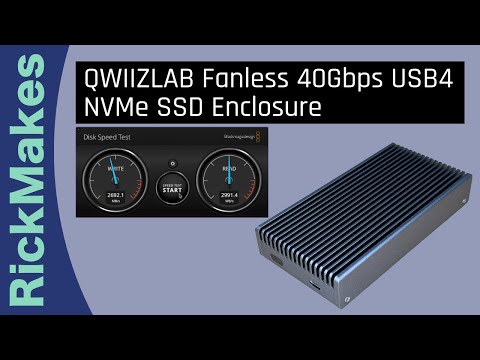
Thank you - excellent service
Im not very practical, but I guess I could manage this challenge
I found this / 152 euro.
Samsung Portable SSD T7 2TB USB 3.2 Gen.2 1050 MB/s Read 1000 MB/s Write External SSD Hard Drive for Mac, PC, Smartphone and Game Console, Grey, MU-PC2T0T/WW
It is cheaper than the enclosure solution.
but the enclosure solution is significantly faster? Right?
Fan noise seems to be more of an issue with the M4 Pro’s, the base M4’s not so much.
I use Samsung T5 and T7 external SSD’s with my Mac Mini, fast enough for my usage and good value. I put my files and music software libraries on them to save main disk space.
Yes, I will be streaming audiofiles to Logic and Bitwig DAW, - guess T7 is fast enough?
Yes, but this worked really well for me before I upgraded:
Crucial X10 Pro 4TB Portable SSD - Up to 2100MB/s Read, 2000MB/s Write
https://www.amazon.com/gp/product/B0C9WJQ9GP/ref=ppx_yo_dt_b_search_asin_title?ie=UTF8&th=1
I'm keeping it for data backup but honestly, I think it would work almost as well as an external, for applications as well.
Thanks
I’ll research a bit…
@gkillmaster
CONGRATULATIONS! You made a great choice and I hope you enjoy it
Yeah but if you can, lock in that $250 TIV now so you don’t lose the price - you’ll be without a desktop for a couple of weeks but better than losing $59 in TIV u know?
Apple only offered £200 trade-in for my 512/16 M1 Mini, which cost £1049 only a few years ago. I’m looking for a dedicated Mac OS music making device away from my work machine anyway, so wasn’t going to trade it in, but I wouldn’t at that price anyway.
Seems Apple aren’t offering Black Friday gift vouchers for the new M4’s, so I won’t be buying from them. The MBP M4’s can be found cheaper elsewhere.
Great machines, but Apple suck.
Don't trade it in. You have the ultimate Mac Mini.
Seriously, at that price, I'd buy it off of you instead.
Get a 32 in Samsung Smart TV, or a 50 inch (idk the sizes)
Way cheaper than a monitor, and the screen is massive.
Hook that up to your Mac Mini.
That was my studio setup in my RV mobile studio.
It's insane how much of an upgrade a bigger screen is.
Get an external storage, hard wire it to your Mac (Even if you have to velcro it to the back of the Mac Mini)
That's what I did.
Edit: By hardwire, I mean plug it into one of the USB ports and make sure nobody disconnects it.
For example, the USB-C one because I don't use that much.
My mini is a late 2020 M1 16GB/512 and Apple offers me $300 on their site. £200 is roughly $250US. I wonder why your's gets offered less?
I'm very tempted to trade in my M1/16/512 but I can't decide if I want to pay the extra $200 for the 24GB version. That seems unreasonable for only an extra 8GB. I do a lot of photo editing and some video work too... but not a huge amount. I don't think I'd mind a nominal slower render with 16GB and I don't have to have a load of apps all open at once either.
I'm having trouble deciding though, because I don't really feel like the system I'm on is slow for anything that I do. I mean, it'd be nice to have the latest and a little faster, but I never really say to myself, "Gee, I wish this computer was faster."
Has anyone here upgraded from a late 2020 M1 16GB/512 to the new M4 mini? If so, what are your impressions?
Yeah I’m with Seon
You definitely don’t need to upgrade in that > @skiphunt said:
Idk….Me personally ? Maybe because I only have 256gb ? Only thing I could think of
No it’s fine, it’s worth more to me than £200!! I’ve got it connected to an LG 27” which is great, plus a few T5/7 Samsung SSD’s.
I spent a whole day talking to about 8 different support staff before they finally acknowledged UK customers get lower trade-in deals than the US. Plus we pay more for the initial purchase as our tax is higher. I noticed some US customers on the Mac Rumours forum were getting even better deals for 8/256 configurations.
The M1 16gb Mini is a real workhorse, I was only considering the M4 so I had a separate device dedicated for music making, but now I’m eyeing up the M4 14” MBP, so I can get away from the desk.
Absolutely. Your Mac Mini is gorgeous.
But look at the Macbook Air @oldsynthguy
Save the money from the Pro. Use it to buy a second Mac Mini M4, or an iPad Air.
Or save the money. Cash is becoming harder to earn as the time goes on.
One of the problems with a small amount of internal storage is if you want to have a large amount of iCloud storage. If you wanna have a terabyte of stuff in the cloud, you need a terabyte of free space internally. It’s not like dropbox or Google Drive where you can add files in the cloud that don’t appear on your desktop.
I don’t think that’s accurate, is it? I know for sure that not all files in iCloud are also stored locally. I sometimes need to re-download files that have been settled off to the cloud.
But it is, the stuff that doesn’t fit on the device is offloaded to iCloud…
I have access to 2TB of ‘stuff’ (family sharing) in the iCloud and I’ve only got 256GB of local storage on my local devices…
Thanks @wim and @Samu for clarifying . Yeah I’ve also got only 256 gig. Next time 512 minimum.