Loopy Pro: Create music, your way.
What is Loopy Pro? — Loopy Pro is a powerful, flexible, and intuitive live looper, sampler, clip launcher and DAW for iPhone and iPad. At its core, it allows you to record and layer sounds in real-time to create complex musical arrangements. But it doesn’t stop there—Loopy Pro offers advanced tools to customize your workflow, build dynamic performance setups, and create a seamless connection between instruments, effects, and external gear.
Use it for live looping, sequencing, arranging, mixing, and much more. Whether you're a live performer, a producer, or just experimenting with sound, Loopy Pro helps you take control of your creative process.
Download on the App StoreLoopy Pro is your all-in-one musical toolkit. Try it for free today.


Comments
So did it say you were about to be charged £29.99 or equivalent, and then reveal itself to be free at the point you did the Touch ID to buy?
Yes, exactly.
I previously bought the app for iPad (newest version)
When I wanted to install it on my M1 Mac, the system told me I had to pay, but at the last step (Touch ID) it was free.
I have experienced the same purchase sequence with other apps ported to Mac
Yes, same here. It’s a leap of faith but if you own Patterning version 3 you’re good to go.
Thanks for the leap of faith!
As far as I can tell, the only people that have been charged are folks who thought it was free from P2 or P1.
Still working with Apple, and they do seem genuinely interested in the bug, so that’s good news.
Again, let me know if it does erroneously charge you, I can add your info to my case info Apple.
You would be helping many developers and customers if you got this AppStore bug fixed! It’s kind of a crazy one that impacts sales.
And thank you for the awesome update! P3 is killer and one of the best sequencer/drum machines out there regardless of platform. Nice work!
The irony is it has been going on for years, and it's surely a simple fix. No doubt there's a simple call to check purchase status but they wait until after you take the steps to pay again to check ownership. I'm sure it's something that could very easily be moved earlier in the process.
I took the "leap of faith" as well ! Clicked on purchase ($39.99CDN) . It looked like I was going to be charged but then I got a pop-up that said I get it for free because I already own Patterning 3.
Don’t you love how it seems to be saying, “You already paid for that dummy.”? And then the follow-up question as though anyone would say “No! I don’t want it if I don’t get to pay again.” 🙄
I suspect that it’s not having been fixed is the fruit of some arcane ancient App Store architecture that has had stuff cobbled onto it rather than re-designed and now it’s fragile and programmers are afraid to mess with it. There are so many annoying things like this . It has the same issue with family sharing of IAPs. It looks like you have to pay when you don’t.
Or they just don’t care all that much about operations that don’t collect more revenue.
I downloaded Patterning 3.1 on my macbook Air and M1 mini desktop. I can see Patterning in Ableton but not in Logic.
It is validated in the AU plugins but doesn’t show in the AU list when I want to insert it as a midi fx.
Rescand plugins etc.
There isn't a "MIDI Plugin" version. You need to run it as an instrument plugin, and then route the MIDI through to a MIDI track. I need to make a demo, because it's a bit convoluted. I'm not a logic user, so it took me a minute to figure out.
Hello @benkamen, a little suggestion : To facilitate navigation and avoid clicks, in the mixer view, a double tap on the name of a sample at the bottons ,go in the according circle view 😊 ? 😎
Same. I did get a message saying it was free right at the end. Wish Apple would sort that out.
Sorry, can you rephrase that? I don't understand the request
I think he means this and I honestly see very little benefit and there's probably a lot better ways to spend your time, sorry @biggir just my opinion. ☺️ (edited picture arrows)
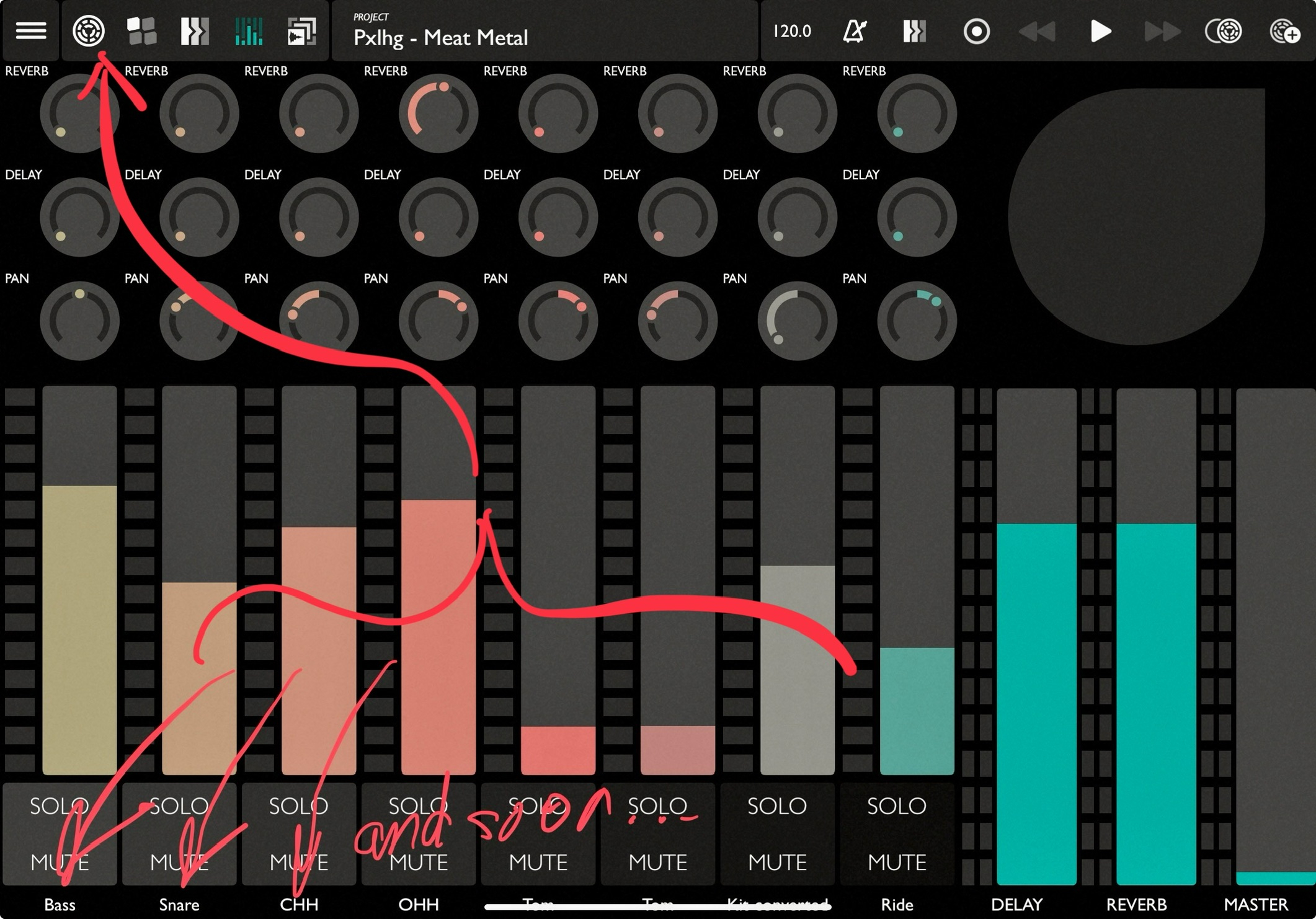
This is my favorite drum machine by far, and that's saying a lot. I've been playing with drum machines for three decades, and on iOS for years.
One thing you can do to make this better is sample navigation. It should NOT return to the top of the alphabetic menu as the only default. LAST USED or having a FAVORITE KITS (with clickable stars on both the KIT and the INDIVIDUAL SAMPLES level would be clutch. Also, being able to SORT samples by categorizing them with customized categories would be awesome, and having those categorizations available on the left hand side of the samples menu would be super convenient.
If I were to add a feature, I would have something like the glitchy type of playback parameters from SECTOR and give them probability parameters. Reverse, stutter, scratch, bouncy, etc.
But yeah, I'm in your top ten list of fans.