Loopy Pro: Create music, your way.
What is Loopy Pro? — Loopy Pro is a powerful, flexible, and intuitive live looper, sampler, clip launcher and DAW for iPhone and iPad. At its core, it allows you to record and layer sounds in real-time to create complex musical arrangements. But it doesn’t stop there—Loopy Pro offers advanced tools to customize your workflow, build dynamic performance setups, and create a seamless connection between instruments, effects, and external gear.
Use it for live looping, sequencing, arranging, mixing, and much more. Whether you're a live performer, a producer, or just experimenting with sound, Loopy Pro helps you take control of your creative process.
Download on the App StoreLoopy Pro is your all-in-one musical toolkit. Try it for free today.
I know this has probably been covered but What is the Best Stylus to get?
Who's got the best Stylus?


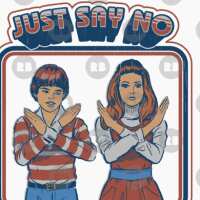
Comments
I'm interested too. Be useful to know what works with Air 2 as there's been a few issues reported. I'm using a cheap and cheerful thing at the moment that works fine but I'm sure there are better alternatives.
i've got one that doesn't have a name on it and 99 percent of the time the tip comes off anyways I know these guys got the good stuff.
The one I don't lose within two weeks is definitely my preference. I've yet to find it (or any of the others for that matter).
ha!
Which I use is the Wacom Bamboo stylus. You can watch it in Doug's videos. Is well balanced between price and quality. And you can buy replacement nibs for a very reasonably price.
oh yeah I think you mentioned that before fj, i will check out those vids, thanks
im thinking about one from adonit
Do the nibs need replacing very often?
Mmmm, it depends on. I have two stylus. One "all purpose" 10€ stylus with an extreme soft nib, and the Bamboo, well weight balanced for drawing. I have replaced two nibs in two years, but I am sure it wasn't by the regular use, but for carry it in my pocket without care.
By the way, mine is a discountinued model (despite you could found some units yet), so probably recent models are more durable.
ok thanks, I've got a soft spongy thing already, I'm really looking for a harder, more precise drawing tool.
Just ordered one of these. Seems to have great reviews: http://www.newtrent.com/stylus-pen-imp62b.html
Viagra might help...;-p
I always blame it on the beer when Mrs Monzo complains...
Oops....;-)
i hadn't thought about that, having a really spongey stylus as well as another that is stiffer and more precise is a good idea,
Jot pro seems to get good reviews but I haven't tried it personally.
Piggy backing on this, has anyone tried the app Astropad with a stylus? The price is steep, but it looks intriguing:
"Transforms your iPad into a professional graphics tablet for your Mac. Use your iPad to draw directly into Photoshop and any other Mac creative tools you know & love."
https://itunes.apple.com/app/id934510730?amp;ct=pencil-astropad
Oh, shame there's not a Windows version.
I've got this one, it's a nice Stylus. Decided to try it cause of the great reviews and it works well but have not tried the others, would like something with a thinner tip for writing and drawing and i know there are pricier styluses for that.
Yeah, that's cool. Me I just wanted to adjusted synth parameters without always fingerprinting my screen.
what's a good spongey one for tapping out drumbeats
That's kinda why i got it but it's easier to see the parameters your adjusting, i pretty much use it all the time now. Only apps like Turnado or TC-Data where i don't but i keep it on hand for editing.
@kobomoto the newtrent is firm but quite spongey, do some research on the tips. I forgot to say i've got a couple of the cheap rubber tipped ones which are too soft but i think you can different firmness of tips for the repaceable rubber type.
Microfibre is apparently more precise and longer lasting than rubber though so may be better for audio use. Tips aren't replaceable on the Arcadia though but i'll replace it with another or something better when it wears out.
Cool thanks for the tip musikmachine
I was thinking about getting a passive one like the jolt pro, to use with any app, mainly for drawing in automation and doing finer edits, but also for doing basic sketching. With an active one I'll probably wait a bit to see what else pops up, was tempted by the wacom intuos cs2, I like using their tablets, but no air 2 support and pro-create isn't on the list of compatible apps, is a deal breaker for me. I have one of those stubby cheap ones at the mo, with the ultra spongy tip, good for a few things though.
That's my combo too, seems to be quite a few issues still with Procreate/Air 2 support.
If you're ready to pay it, I will recommend you the Adonit Jot Touch with Pixelpoint. It's a pressure sensitive stylus and very precise. I'm using it with Procreate on an Air 2 and works very fine. Forget the Wacom Intuos Creative Stylus 2. As most of you know, It has experienced a number of issues since release, and has not performed as advertised.
I do love procreate, might try pixelmator as I find the mac version to be a good photoshop replacement as I don't use a lot of the advance features, although I wish there was a few things they would, ahem, borrow, always liked photoshops layer styles for quick edits. I'm hoping wacom brings out v3 of the stylus with air 2 support, but I'll be happy with any stylus with procreate support, palm rejection, good pressure sensitivity and angle support, as my hand has a mind of its own and doesn't listen when I want it to hold a stylus upright.
That does look very good, wondering if it would work well with music apps, my hand becomes a bit shaky using the pencil tool on a trackpad in logic, thanks for posting it up.
Pixelmator wouldn't work on my Mac - clash with the graphics card apparently. The Affinity Photo Beta is superb though
My god man what have you done, checked out the video for affinity photo and they had me on the hair thing at the beginning, even tho it was on a solid background I was like ftw, installing the beta now, cheers monzo, btw that's a pita about pixelmator.