Loopy Pro: Create music, your way.
What is Loopy Pro? — Loopy Pro is a powerful, flexible, and intuitive live looper, sampler, clip launcher and DAW for iPhone and iPad. At its core, it allows you to record and layer sounds in real-time to create complex musical arrangements. But it doesn’t stop there—Loopy Pro offers advanced tools to customize your workflow, build dynamic performance setups, and create a seamless connection between instruments, effects, and external gear.
Use it for live looping, sequencing, arranging, mixing, and much more. Whether you're a live performer, a producer, or just experimenting with sound, Loopy Pro helps you take control of your creative process.
Download on the App StoreLoopy Pro is your all-in-one musical toolkit. Try it for free today.


Comments
Hadn’t thought of that… I don’t have that one, but I bet midi flow would do it too. I’ve got midi flow and will try later. Would still prefer the dev make it possible within Aurora instead of having to go through another app… especially since it’s not AUv3
I’ll wait for the app that links to your financial outlay of music app’s that’s also AI trained to create the blues to bring at least some solace.
Apesoft send midi will do it… just ran a quick test…
Cant see it in the App Store… might be part of apematrix iirc
Will give it a try. I couldn’t figure out how to filter cc to specific channels in midiflow.
Yeah, send midi comes with apeMatrix
How did you set up send midi in AUM? I tried and couldn’t get it to work.
The way I do it is to open AUM load instruments and/or effects, open Aurora, under Destination, check AUM, then back in AUM, I can assign Ch1 CC20-28 to whatever parameters I want Aurora to modulate.
Yes, but I think they're trying to solve the question of how to route different CCs that Aurora is sending out to different midi channels. Currently in Aurora, you can just select one channel, and all the CCs go out on that one
Yes, I already know of this. That’s what I do to. What we’re trying to do is send different cc messages to different channels at the same time, ie send cc 20 & 21 to channel 1, and cc 22, 23, 24 to channel 2, and cc 25-29 to channel 3 - all at the same time
@skiphunt
Route Aurora to send midi via channel control, making sure both are set as midi controls in AUM.
See pic…
I do this by sending Ch1 cc20&21, Ch1 cc22,23,24 to channel 2, and Ch1 cc25-29 to channel 3 all at the same time.
Ok, so leave each channel setting in send midi set to channel 1?
Oh, I see, you’re routing via the midi controls in AUM… but doing it that way, do you even need send midi app?
@skiphunt
I have in the above shot, but you can choose whichever destination / output channel you want.
Send midi is receiving all cc from channel 1,
You can send the received cc and channel to another cc and or channel.
A simple AUM project routing Channel 1 cc’s 20, 21, 22 to channel 2,3,4 cc 20 21 23
I don’t know what I was doing wrong in my routing before, but this works. Thank you!
That was driving me crazy 🤪
That send midi app is sooo useful! I’d never used it before. He should sell that as a separate app
I think this concept is very interesting. But it would be much more appealing if more information and explanation was given on the type of measurements given. Also more choices would be better. This in the form of a Klevgrand Revolve would be extremely appealing to give your compositions more conceptual and possibly more energetic depth.
Really this whole reality is made of frequency and vibration. So its quite interesting to translate some of this music to the audible range.
Do you, by chance, understand how the Send Midi app’s 1-8 port settings that can be set on each of the 8 ports could be used in further routing with Send Midi?
The “ports” in addition to channels hav3 me a bit confused 😵💫
Oh, it's outstanding and I use it as my main LFO source and have done so a long time so I have a few presets for my personal convenience. I remember when all this hype about Mlfo, lfoH and lfo this and lfo that was released: one after the other and I just thought: thank 🔬🧠 for Apesoft.
Sorry about the off topic post but I just had to. 😃
@skiphunt
MIDI is black magic lol
An older post
Also an explanation :
https://www.cybermidi.com/news/blog/music/understanding-midi-midi-ports-channels
16 channels per port.
Means you can modulate internally & also using multiple instances of SendMIDI.
For the Drambonauts: A CC Processor module that allows mapping CCs to a different channel, scaling, inverting, offset, differentiation, smoothing,.....
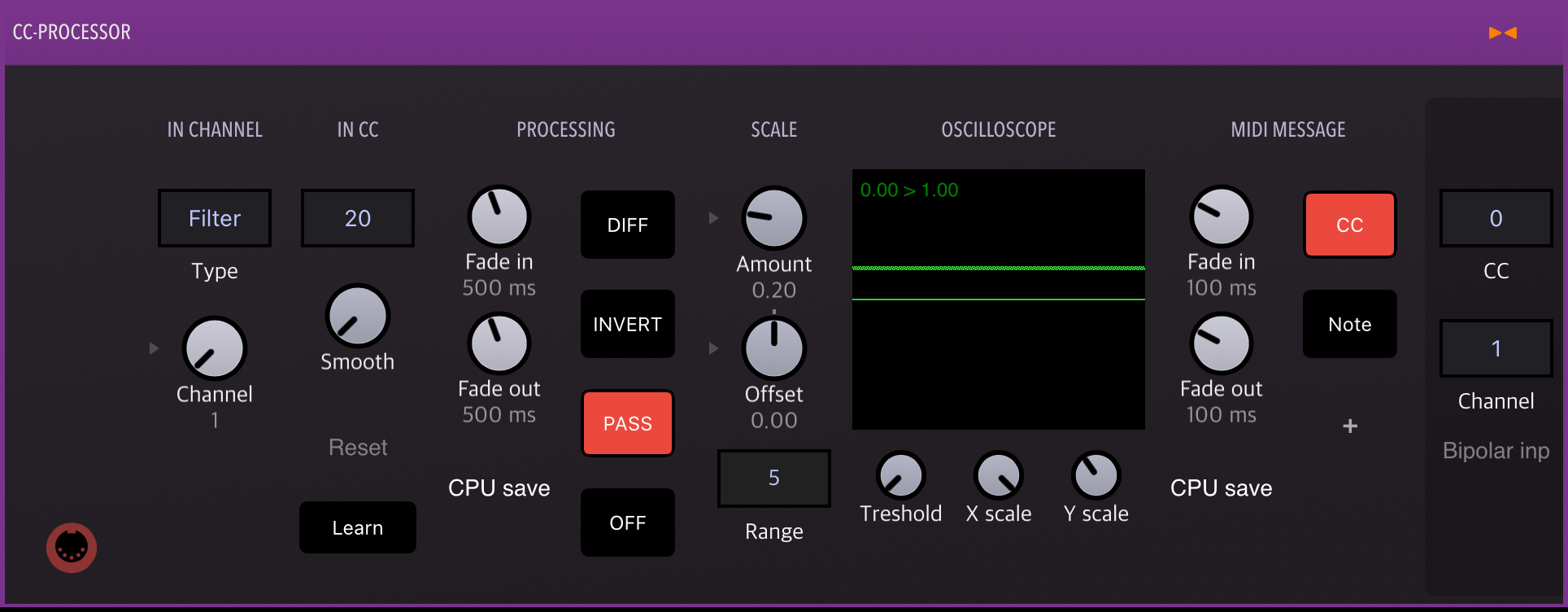
Get it on Patchstorage: https://patchstorage.com/cc-processor-2/
Update is out, extended midi options. Good.