Loopy Pro: Create music, your way.
What is Loopy Pro? — Loopy Pro is a powerful, flexible, and intuitive live looper, sampler, clip launcher and DAW for iPhone and iPad. At its core, it allows you to record and layer sounds in real-time to create complex musical arrangements. But it doesn’t stop there—Loopy Pro offers advanced tools to customize your workflow, build dynamic performance setups, and create a seamless connection between instruments, effects, and external gear.
Use it for live looping, sequencing, arranging, mixing, and much more. Whether you're a live performer, a producer, or just experimenting with sound, Loopy Pro helps you take control of your creative process.
Download on the App StoreLoopy Pro is your all-in-one musical toolkit. Try it for free today.
Four words: iMPC PRO is AWESOME!!!
I finally gave in and bought iMPC Pro. I loaded up some of the demos and was completely blown away at how polished and professional the UI is. I've never had an actual MPC and just recently began using Beathawk which is also amazing. But now that I loaded up iMPC pro and used it within AUM with an instance of iSEM, i was completely blown away! Ableton Link works perfectly for me, and the only thing I wish, which I hope its possible to do, is to trigger the pads, or sequences via midi. I was planning on using Navichord to trigger the pads in realtime from NaviChord, but I havent figured out how to do that. But so far, I am so excited of all the amazing pro features it has. Like, on one sequence, the reverb is increaded and makes the snares stand out big time whlle on another sequence pad, the reverb is broght lower, awesome! This is the kind of power for songmaking ive been dreaming of and now it is available on a humble iPad. Amazing!
Hope to really learn from all the pros here and begin making some music.


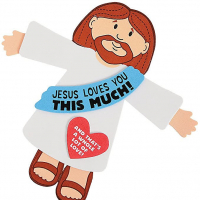
Comments
It worked!!!;!!!
Navichord midi controlled iMPC Pro!!!
This is a game changer for me and opens up a million possibilities. I was able to trigger pads via Navichord pads and even start stop iMPC PRO from Navichord with Ableton Link! This is a dream man....please someone wake me up!!
Haven't used this for ages but curious to try it with aum after reading this post , so I reinstalled it tonight and had a play . Works nicely in an aum setup , and the recent update seems to have fixed a few problems it had before . Hmmm , will give this another go .....
Hate to say "..told you so" but we did:) Right @kobamoto? Lol
This truly is awesome because I can't carry my midi controller so while on the subway, being able to do real time pattern switching and chord input is crucial. Now with Navichord, AUM and iMPC PRO, Drumperfect pro, Beathawk, Rock drum machine and iSem and others, my midi making dreams are now unlimited! So happy man! Thanks for your other post. It helped me pull the trigger on the buy button!
Got Navichord to trigger15 out of the 16 pads. I ran out of notes on Navichord. Used major chords and sharps but couldn't get E# to show up. Maybe I'm doing something wrong but it was pure joy to be able to remotely trigger every sequence right from Navichord. I will use the built in keyboard in Navi to do melody in iSEM via AUM and record the output. Awesome!!!!!
Are you talking to your self on this thread?
It will be ok.
http://www.aliexpress.com/item/Portable-61-Keys-Flexible-Roll-Up-Electronic-Piano-Soft-Keyboard-Midi-Digital-Organ-Synthesizer/32254597408.html?spm=2114.40010308.4.2.oWgpUT
Yeah it seems like it

No worries just that I was super happy to discover something I was hoping to work. But may also help others that may be missing out.
What settings are you using to trigger?
I put the MPC in Ableton link enabled same for Navichord.
In MPC go to set up page, menu whatever it is, and put iMPC pro in midi learn mode.
Go back to Navichord and enable Midi.
Select in the midi output destinations: iMPC PRO
Go to Pads menu and clear all the pads. Now select first pad bottom first row as corresponding to same pad in iMPC pro and go to iMPC pro and touch same first pad,
Jme click to go to Navi and touch same first pad. Now when you return to iMPC it should have a check mark in the center of the pad. It means its been programmed. Rinse and repeat.
I loaded the Trap Demo project. So go to Song mode and there should be loaded sequences. Once you hit play in AUM, it will start iMPC pro, you can also hit start in Navichord and do your sequence changes in real time!
Raw tutorial but its hard to type on this windows phone
Thanks
Forgot to say both Navi and iMPC pro are hosted by AUM.
Glad to see the positive feedback. We worked hard on improving it. I think there will be more to come too!
If you are digging iMPC Pro, I'd really appreciate a review in the AppStore. It absolutely helps us to continue to improve.
No it helped me , didn't realise it'd work in aum so having fun )
)
@DanWalton
Hey, thanks for stopping by. Lots of power in iMPC Pro. Really like it inside Tabletop, for what I'm up to. Midi sequencing for pads (IAA) would be an appreciated next step
@DanWalton said:
I'm loving it so much. Will make time for a great review.
@DanWalton glad to see iMPC Pro getting the love it needed, keep up developing it, also is there such plans for Table Top.
Seems this app has come a long way since it first came out. I'm thinking of giving it a shot. Other than layering samples, which I can work around, the new features do seem kinda inviting...
It really come a long way and their content store in AudioCopy has some wicked packs which add more life to IMPC Pro.
Hi Dan, what about the 1 bar sequencer length you spoke of, will it be implemented soon?
Yes, I would love an answer on this. Such a basic building block.
Guys I wanna build a good rock kit any help and advice appreciated or is there a good rock kit available in the content store?
he said he'd look into it a while back... Also the quantized triggering in sequence trigger mode is killing me, please can we have the option of 'immediate triggering' so that we can switch between whatever is best appropriate for the moment?
I'm a fountain of positivity Dan
Haven't checked out the content store T4C, but from the post on the retronyms fb page it looks popular.
I'm going to take a look at this tomorrow. Fell through the cracks for a bit there. Thanks for the reminder.
Tabletop: We talk about this all the time. I think it needs a big update.
AudioCopy/Content store: This is getting cooler and cooler. More on the way here.
@DanWalton I was excited about being able to map the controls to other midi controllers but there are a lot of issues here:
-can only map the 16 pads and the variation slider. What about all the other controls?
-the mapped pads don't respond to aftertouch, the way they responded to my MPC Element's aftertouch. For example turn on note repeats, hold down a pad and put various amounts of pressure on it. With the Element the rolls get louder and softer, but not with my Akai MPD226.
-the notes that my Akai MPD226 are sending out, which I have mapped to the 16 pads, mysteriously also trigger other functions. Like, I believe it's note E3, when hit turns on 16 Levels!
-the button on the settings page that lets you map midi sometimes suddenly is missing.
Gracias Dan!
I really would love an MPC app that was half as good as you're making it sound, but no amount of praise will have me falling again into buying anything from retronyms.
Yup.
Are we able to load easily from audioshare?
How about sampling from our audio interface?
Or the worst bug that moved the slice markers when reloading saved songs?
Once burned twice shy.
I encountered the same problem with the Quneo controller. I was using a preset mapped to the same settings as the MPC Element which worked fine before the update that included MIDI Learn, but now it does not work. The only controller that currently works effectively is the MPC Element.