Loopy Pro: Create music, your way.
What is Loopy Pro? — Loopy Pro is a powerful, flexible, and intuitive live looper, sampler, clip launcher and DAW for iPhone and iPad. At its core, it allows you to record and layer sounds in real-time to create complex musical arrangements. But it doesn’t stop there—Loopy Pro offers advanced tools to customize your workflow, build dynamic performance setups, and create a seamless connection between instruments, effects, and external gear.
Use it for live looping, sequencing, arranging, mixing, and much more. Whether you're a live performer, a producer, or just experimenting with sound, Loopy Pro helps you take control of your creative process.
Download on the App StoreLoopy Pro is your all-in-one musical toolkit. Try it for free today.
The Best Sampler
A good sampler is what is missing from my recently (and greedily) assembled arsenal of apps.
I know there are several good options, but here's what I want it to do:
• I need to easily import my own audio files. Of more than 12 seconds (looking at you, Bilbao).
• I need to be able to edit the waveform easily in the sampler.
• I want to be able to quickly assign slices to pads and/or keys.
• I want to export the slices/audio with no fuss.
• Audiobus compatibility. General reliability.
What I don't need:
I do not need banks of presets. I don't care at all about glitch effects.
Basically, I want to take a Mingus track (or a field recording or a movie soundtrack, say) and quickly chop it to use as ingredients with other tracks.
The options:
Beatmaker 2. This does everything I want it to. It's chop lab is great. But the interface is so horrible, and its labyrinth of recursive folders so confusing it crushes my spirit. Must I use it?
iMPC Pro. This seems to be absolutely perfect. Beautiful workflow. But it has such a dodgy reputation, and I'm concerned about how well it plays with others.
Samplr. So elegant, but zero audio editing.
SampleTank. Seems to be geared toward the user who wants to compile tracks out of existing loops and premade samples.
Sample Wiz. Same thing?
Egoist. Looks terrific, but it seems to have a bunch of extras I'm not inclined to use. And it appears to be based on the random rearrangement of chops, which — seriously, this trick is going to sound so dated so soon. It's the 2015 equivalent of the orchestral stab of the late 80s. (My opinion only!)
Am I missing anything?


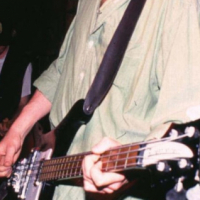
Comments
nope, you're good.
minus audiobus, and the ability to sequence other apps the impc pro is your huckleberry, and it's not anywhere near as dodgy as it was at first. + it has Panning and tempo/time signature variation.
I haven't messed with it much since it launched so I'm not quite sure about sample import/chopping but beathawk might fit the bill.
iMPC Pro is missing AB compatibility but I'm with the good Mr. Moto otherwise.
There's also Nanostudio; great sample editing but it doesn't have any sort of dedicated "chop lab" facility. If you can live without that, it's in most other respects the app BM2 wants to be. Plus you can load samples into an Eden instance and do all sorts of synth wackiness on top.
Yellofier might also be worth checking out.
Ooh forgot about beat hawk, does it have a sample slicer now, might have to reinstall that one?
Not to your sufficiency Mr. Moto.
Also, I found a link that iMPC Pro doesn't work as a IAA in Auria or GarageBand. The solution was to copy into audio paste! That won't work. Need to be able to trigger the samples into a DAW.
BM2 is so nearly the one! But as you say, getting around the app sucks - using it sucks the fun out of life
I really like the new IAA sampling directly into impc pro
I think it's come a long way TBH!
Although I wish there was something along the lines of an iASR 10 or some kind of emulation of an old sampler a la iSEM or iProphet.
**
+1!
Wish they'd bring the Emulator to ios
Or the Roland VSynth
sample whiz is about the closest thing, no transwav multiply though
oh well, still a nice interface
Caustic?
Working perfectly inside Inf Looper!
I'm even triggering pads from within inf Looper to iMPC PRO. Sampled iSEM as well, really amazing what iMPC pro and inf Looper can do together
HOw are you using those together? I thought IL was midi only?
Trigging iMPC Pro via MIDI?
I think some of iMPC Pro's biggest weaknesses in terms of working with samples are:
1) it's pretty bad at importing samples - no Dropbox, no Audioshare import, no iCloud document picker (AudioCopy is slow, tedious, and only accepts 44.1k/16 bit samples ... 24 bit samples are more common nowadays coming out of DAWs, third-party packs, etc.). So it's really hampered at working with collections of user samples.
2) When you transpose the tuning (adjust the pitch) of samples, there's no indication of how many semitones you've adjusted the sample by (yes, I know you can do the math and convert from the 1-127 or whatever, and I know you can use your ears).
3) the lack of input monitoring while sampling
ModStep? 30-second sample limit if my memory serves me right.
Blocs Wave? Not a full set of editing tools for sure, but still.
Doesn't any of the looper apps (Loopy, Looptree et al) fit the bill too?
if you're adjusting the pitch doesn't double tapping bring up the fine tune number circle for you?
strangely enough I've been having some problems with impc pro sampling animoog via iaa sampling, just started today, my other apps have no problem, anyone else?
I can feel the frustration of the original poster.
We still do not have a proper well-featured keyboard & drum sampler on iOS after all these years.
BeatMaker 2 is the closest we get with all the features in place.
BeatHawk is pretty good option but still lacks some basic sample-editing.
(I will not start another iMPC Pro vs. 'The Rest' until we have proper input-monitoring in place, how hard can it be?).
Lately I've been using the Cubasis built-in Mini-Sampler for my sampling needs and it works pretty good but lacks time-stretching for now.
I'm also a huge fan of Korg Gadget and I'm still keeping my hopes high up that Korg will deliver a full featured 'Sampler Gadget' (I would not mind if it's a stand-alone app with Gadget Integration where the sampling is done in the stand-alone app and the sounds are usable inside Gadget).
I know you 'Love' iMPC Pro, but the numbers have no relevance to semi-tone/cents when tuning a sample
I have high hopes for BM3. I'm just hoping they put more emphasis on the sampling upgrade and the UI, rather than putting more into the DAW side of things. Make it the best keyboard / pad sampler out there with a quick multitrack for ideas.
yes but clarification was still a good idea, as was yours.
hey you having any problems with animoog, I'm wondering if it's the update, I've been sampling from nave and other synths all night long like lionel richie without any issues whatsoever but animoog shuts the impc down?
actually I don't wanna hijack this thread.
i dunno you're cutting (pun intended) those other apps allot of slack
What is Garageband like as a sampler?
that's a good question, I've only grazed gb, I'd like to know that myself.
Reason NN-XT please!