Loopy Pro: Create music, your way.
What is Loopy Pro? — Loopy Pro is a powerful, flexible, and intuitive live looper, sampler, clip launcher and DAW for iPhone and iPad. At its core, it allows you to record and layer sounds in real-time to create complex musical arrangements. But it doesn’t stop there—Loopy Pro offers advanced tools to customize your workflow, build dynamic performance setups, and create a seamless connection between instruments, effects, and external gear.
Use it for live looping, sequencing, arranging, mixing, and much more. Whether you're a live performer, a producer, or just experimenting with sound, Loopy Pro helps you take control of your creative process.
Download on the App StoreLoopy Pro is your all-in-one musical toolkit. Try it for free today.
GarageBand Is Pretty Good, You Know?
Reinstalled after the updates, and it is an amazing piece of software. There are maddening aspects about it, but with the wealth of AU increasingly available, I’m thinking I need to revisit this.
One question: is it possible to loop record à la Modstep or Gadget? I’d like to add on to an Alchemy part, but every new pass I make in the loop erases the previous. I like that it stores the various “takes,” and that I can choose to revert to any of them. Buit I’d like to build the track through repeated passes. Surely that’s possible?


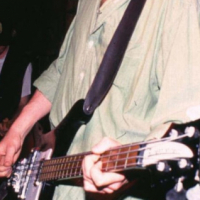
Comments
On the top, left side, hit the fader symbol. Then choose menue point track settings, sub-point recording. Activate option "mixed recording".
As my menues are German, my translation might be different from what they actually call the menue points in English.
Didn't know there was any kind of loop recording, would have helped this afternoon, but I did write a complete song from front to back that would have probably not seen the light of day without it. Really a very facile sketchpad now.
Thank you. In English it is rendered as “mixed recordings.”
No I have to wrap my head around live loops.
Oh and this. Was goofing around on a 6/8 loop on the iPad. Opened GB on the phone, and the track was there too (although minus Zeeon, but Model 15 was there).
Here’s a update guide.
http://thegaragebandguide.com/garageband-2-3-update
Thanks!!! Been looking for this for ages, lol...
I'll check the 'multiple takes' feature later today. It's at least available for audio-tracks, hopefully for touch instruments too...
On the other hand I like the live-loops feature a LOT especially when creating the loops by hand.
I never managed to get the live loops to work. I wish they were as easy to use as Blocs Wave for recording into.
Merge track record - excellent for overdub recording and recording automation
There's obviously a lot more to this puppy than I saw in the pet store...
Check out the FX automation track!
The live loops grid is the place everything happens for me. Even the drummers.
I would like a separate stop button for that page, as in, separate from the master tracks play button. The only way to kind of do it that I know of is to keep a column empty and select it when I need to kill whatever I have going on in the live loops grid.
I would like to see them resample the guitars. I seriously dislike the tone of the clean electric.
On the other hand, I actually play guitar so I can remedy it easily, but it would be nice to have something with better tone for times when I don't have a guitar.
I struggled a bit in the beginning as well but then it just 'clicked'. I just crate a 'track type'(audio or instrument) after that it's just a matter of tapping on an empty cells to record or edit or drag loops/samples to it.
If you're not in 'edit mode' tapping on an empty cell automatically records to it with the chosen track type.
If you need to edit previously recorded cells you need to enter the edit mode since tapping on a recorded cell in the normal mode just triggers it.
I guess the best way is to play around with an empty session and get comfortable with it.
It will take some time before it 'clicks' but when it does it's really awesome.
I wish they would give you a bit more control over the synths though. I usually have a pretty good idea what I want out of a patch, and a pretty good idea how to get it, but GB forces me to browse presets until I find something that’s “close enough.”
Model 15 AU and Bram Bos’s apps have gone a long way toward rectifying this, and I don’t expect Apple to fully open the Alchemy engine in an entry-level program, but I would certainly appreciate a bit more control. They love to include these “showpiece” presets that are fun to muck about with, but too complex and recognizable to use in actual original songs.
Yeah, it's a bit annoying...
The synth-egines used in the background are pretty capable, they are after all the same stuff the Logic Pro X has.
I guess to cater for different user categories Apple could add an 'Enable Advanced Options' just like they did with Logic Pro X to avoid confusing users who do not need all the features.
It certainly got this monkey engaged!
thread killer!
Well, that's the mark of brilliant software! It is appealing to users on all ends of the software spectrum.
I would like to know if there's an easy way to take phrases from the regular linear timeline and then drop them in Live Loops.
You can do copy & paste from the time line to a cell in the live-loops view.
@supadom somewhat snotty nose, gapped out growing teeth, filthy t-shirt; most adorable woman on the internet Great snap.
Great snap.
Seconded!
I don't know how all of you do it, but the way I've been using it is to take some music I've crated in another app, like Blocs Wave.
Output wav files to Audioshare.
Click the loops icon and then select audio files.
Click" "Browse items from the Files App"
And then I can drag any files files from Audioshare directly into the project.
At this point I can add drums or bass or Japanese instruments or whatever I want.
The thing I like to do is to use the autoplay feature in the "smart instruments" and then go into midi edit and change them.
When I'm done I share the new tracks I've made in GB one by one by into audioshare.
From there I can work with the whole deal in Auria or on my computer.
How about Midi?
The auto play feature in the smart instruments, how do you edit the midi afterwards?
That’s real clever.
Thank you.. that tip is golden..
It's a pretty good app but I hate having to be in my garage to use it.
@MusicMan4Christ, any auto play you record shows up in track view as midi data, just like if you had played it from the keyboard. You can then edit it as you would any other midi data in GB.
Sweet, thanks!
Can one use Navichord to send midi song chord progressions into GB?
Maybe they should rebrand it as bedroom band. Seems to be the new normal Besides, my garage is too drafty and cold this time of year.
Besides, my garage is too drafty and cold this time of year.