Loopy Pro: Create music, your way.
What is Loopy Pro? — Loopy Pro is a powerful, flexible, and intuitive live looper, sampler, clip launcher and DAW for iPhone and iPad. At its core, it allows you to record and layer sounds in real-time to create complex musical arrangements. But it doesn’t stop there—Loopy Pro offers advanced tools to customize your workflow, build dynamic performance setups, and create a seamless connection between instruments, effects, and external gear.
Use it for live looping, sequencing, arranging, mixing, and much more. Whether you're a live performer, a producer, or just experimenting with sound, Loopy Pro helps you take control of your creative process.
Download on the App StoreLoopy Pro is your all-in-one musical toolkit. Try it for free today.


Comments
Does Nessy enjoy the beats?
I added a few more cables!
I
Okay you got to give it up. Where are you and what music are you making for whom?
I see you rocking the much beloved AudioShare on your iPad.
How do you like the iloud monitors and also what are the white PA columns there?
So many damn questions right?
Wow
1st time hit on this link
18 pages later, wow super jealous of some great set ups
I had just built a desk, set up ableton, my push 1 and was looking at interfaces to incorporate my 3 iPads,
boom
damn covid, wife took over the desk to work from home, 2.5 years later she still there
Fingers crossed that she goes back to working in the office soon, slowly filling the piggy bank, ready to purchase some hardware
Good I miss dials and real buttons
As I’m into recycling old tech.
Here’s what was once an M-Audio X-pression Pro Mixer,
nothing more than a simple midi controller, nothing fancy.
Found it for twenty squids.
It looked a little bit grey so…paint brush time.
I took the photo before I put the knobs back on.
What a cool idea. Please post a picture when you get it all put back together.
Current iteration:
Just added the Michigan Synth Works 2HP CV Pal to the Tape & Audio Machine so I can sequence it standalone with the iPad away from the main rig.
Glad you like it.
Will do.
I may even do a vid with it in action so to speak.
Here it is.
Here it is.
Here it is.
Mmm oops. Actually there it isn’t. Couldn’t drop the picture in for some reason.
And wrong thread as well 🤦🏻.
This is awesome.
Are you in London?
We may make that date real.
That looks like super geek fun.
Lololol.
Thanks. It is indeed super geek fun ! Still learning my way through it, what I like, and what works for me. Just need an intellijel 1U VCA and a couple of Sloth Chaos LFOs to finish it off. I’ve focussed primarily on warping found sound audio, physical modelling, mashing up these with fx, and recording everything as I tweak for ‘good bit ‘ editing later on - pretty much what I do virtually on the iPad, actually, only orders of magnitude more expensive!
I used to commute to London but since retirement am now a couple of hundred miles away with no intention to return to the Great Wen any time soon.
I do however intend to post something made wholly on the rack soon… honest
Awesome.
I've also started exploring modular.
I'm still on the virtual but I'm learning all of
the sound, noise thingys in MiRack at the moment.
I "found" the Portland Weather module last night.
Absolutely bonkers.
Pitchshifting and filtering individual delay taps.
Right up my street.
Love it.
Wise move.
When you're ready.
The final setup apart from pc12 overlay for effects. Got rid of ipad stands. I were leaning against walls etc and were going to quit ios maybe.
Just got a new piece of gear so you know what that means 🤪
Rebuild!

That Polyend is smaller than I realized, in a good way.
Maybe the final setup. Maybe jamm pro will be good with both ipads. Glad the book I made, for other stands thats under launchpad. Is temp stable for launchpad. Instead of buying/remaking the wooden stand.
I see you've got both iPads up and running now.
Looking good.
Cheers Grav. Going to see what 8 tracks will be like with jamm pro. It maybe seems more with all the gate effects. Might be ok.
@sigma79 : How do you find the Faderfoxes?
No its lame. Theres no start stop link. Who decides to leave off start stop link. From a dj style app of all apps.
Good. Ec4 is easy to program via controller. Encoders can be quite fast with acceleration mode ( for filters ) not as fast as a normal knob. Dont need the problematic, push function to send any pc or cc. So they are set to switch group via push ( next synth etc ) If I use/keep mappings of synths with loads of cc ( thermos etc ) Then its worth it. If I dont map/or just use screen/or use a host that makes it only worth mapping a few parameters as you go. Then not sure. Quite good with snakebud though but I only mapped note. It would be about 4 encoders worth of mapping 4 x 16?
I think controller wise and although, even the launchpad isnt mapped. A launchpad and encoder controller is all you need. Mpe keyboard would be a bonus.
I did buy the faderfox pc12 overlay from Mathias. Didnt need writing with a Euclidean setup as each row were the same. Now if I use as an effects controller. Should be ok. Even though I could just use ec4.
I live in a trash can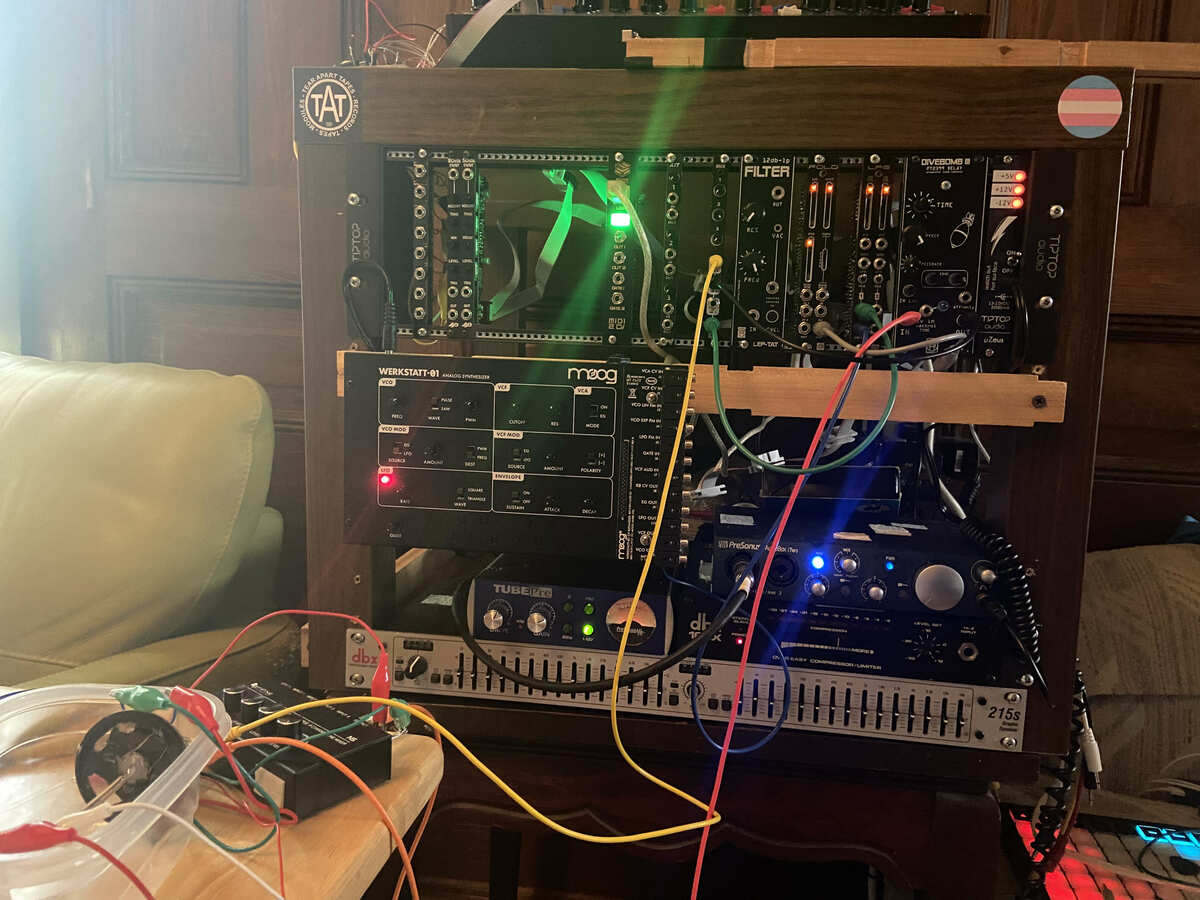


A little more tweaking of the setup today. I think this feels right. Everything feels like it’s in its right place:
For now 🫠
Havent mapped yet.
Hopefully I can reverse the mapping 127-0 etc. As I think spacefields parameters are reversed.
No point mapping. Dev has left out all the depth, rate, rand, x 10.