Loopy Pro: Create music, your way.
What is Loopy Pro? — Loopy Pro is a powerful, flexible, and intuitive live looper, sampler, clip launcher and DAW for iPhone and iPad. At its core, it allows you to record and layer sounds in real-time to create complex musical arrangements. But it doesn’t stop there—Loopy Pro offers advanced tools to customize your workflow, build dynamic performance setups, and create a seamless connection between instruments, effects, and external gear.
Use it for live looping, sequencing, arranging, mixing, and much more. Whether you're a live performer, a producer, or just experimenting with sound, Loopy Pro helps you take control of your creative process.
Download on the App StoreLoopy Pro is your all-in-one musical toolkit. Try it for free today.


Comments
@JoyceRoadStudios just Hooke up the Id 44 and can report all inputs show in AUM.
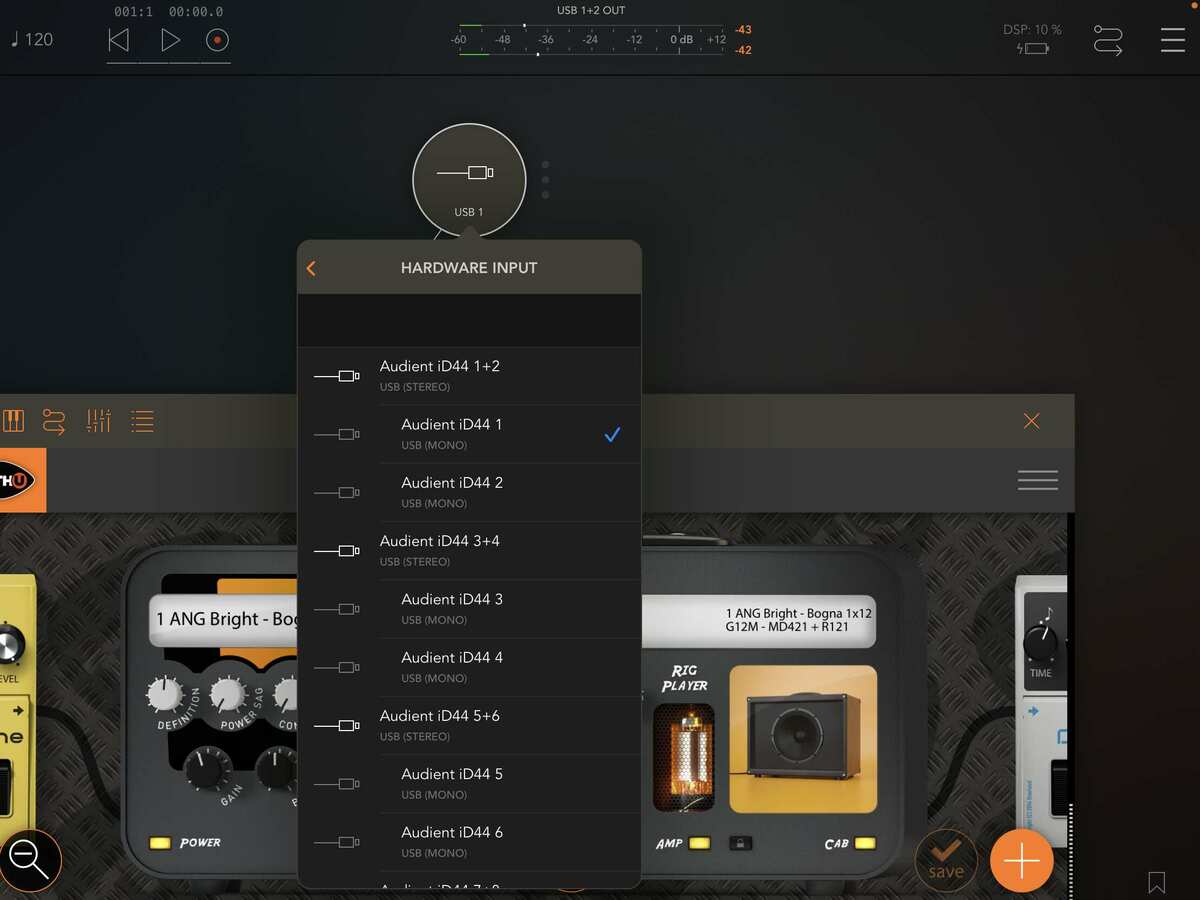
That’s awesome! 4 mic preamps, 20 ins on iPad, wall powered, etc.. great piece of kit.
Hoping to visit Oasis next month on day off. I’m in Central City now.
Thoughts on the Dang?
It’s been flawless. I bought it in December from Amazon after having read about it here, but was concerned about what u mention re noise. So I chose Amazon for the return policy. The one that I have is and has been flawless. Compared to the iRig HD that it replaced ( which had a broken headphone jack after very light use for a year) the Xtone does not 'color' the guitar sound like the iRig did, which seemed to soften my guitar. The Xtone is pretty hifi with no smearing of the guitar sound.
I would buy the xTone again, but this time get the Pro model as I am learning more about interfaces, I would want more buttons.
Some beautiful photos here (to my eyes)!
This is where things are laying here at the moment:
Prepping for theoretical concerts so everything is mounted in cases and portable/small enough to be carried on trains/planes by a single human.
That’s great to hear. I had the Xtone pro and returned it because I didn’t really need that second “mic only” input and there was no gain knob for the guitar input. So my Les Paul was way too hot coming in and nothing I could do. Also, the direct monitor option just crackled and was kind of useless. But then I bought a used regular Xtone for cheap, because I missed it. Yes the extra buttons on the pro are good but I don’t miss them, 9 midi commands plus exp. pedal is enough for me. I also saw a video where a guy placed a buffered overdrive pedal, then a volume pedal, in front of the Xtone, and I realized that’s a great way to tame the signal coming into Xtone but not change the signal character. And it’s because as you say Xtone doesn’t color the sound and doesn’t have a preamp on that input. It’s very pure. So Xtone actually lives on my hardware pedalboard at the very end of the chain, so I can get a parallel route there, traditional one to an amp, and the other one to the interface/DAW XLR out to PA. If I were you I’d stick with the regular and skip the pro. Good piece of kit.
A small setup.
I ended up doing a video walkthrough of my studio. I wanted to capture the state of things as it's pretty minimal right now and I don't know if it will stay that way!
If I were you I’d stick with the regular and skip the pro. Good piece of kit.
Given all that data, I think i will take your advice! I'll save the money for Rigs ( Just bought Dang Custom, there goes eating lunch!) and/or Aplitube if it comes to IOS with Auv3.
Yup that and the zoom both having adat in and out is really nice for joining the Mac and iPad together.
Come on by I'll buy ya a beer or two. It would be cool to meet you. What's the opera your in?
Loving the Dang for sure and you're right about the bassman behind kind of similar. Love them both!
My little
Corner of the universe minus the ipad pro
Looks nice!
This is all the controllers. Def setup later as it were good making a shoom/mononoke track, without even including all the other apps in mind. I need to see if I need to send launchpad back really ( hopefully a refund ) or sell nanokey. Its likely ending up to be a bass synth ( loopbud style ) from a nanokey vs an o-coast ( just more money )
That Faderfox is huge! I hadn't seen one of those yet...
Selling the volca modular but as it goes. Could see if djplayer pro cue points can be note. Then theres a nanokey for cue points and scratching. Think phone battery depletes fast though with cue points. Maybe it will be less with a controller. Controller can the be moved for an o coast.
Probably being annoying ( I actually annoy myself ) The person who dosent set gear up. Think this could work though. Should I save for an ocoast and not see if need to return/sell a controller. Keeping volca drum in case euclidean isnt great. Its kind of based around mononoke on screen but its not like there would be mononoke on every track. Would still use Ripplemaker for the bird tweating sounds etc. Need to think how ocoast can be midi etc. Using the sequencing other apps are ( so a system ) and if a bt controller would be virtual keyboard. Should be as ocoast wouldnt be sequenced.
Defo. Volca drum stutter is ok whilst screen synth-ing and now theres a place for an ocoast.
Just thought Id say because im a good person.
Im adding a 3rd idevice. A 3rd idevice can route through omni deck usb c input, whilst still being dvs ( djplayer pro ) Without the fader cutting sound of apps but is midi mappable to djplayer pro so cuts the sound for scratches.
I setup audio4c to see what a mononoke/shoom combo would be like. To begin I thought it wasnt good but with practice its a super drone machine. Plus I were tweaking id700 ( from on screen key input ) So with a 3rd device and not listing all apps and setup. It would be shoom ipad. Mononoke and ripplemaker on ipad mini and an a main ipad with all apps in background but a couple on screen apps maybe including id700 with its harmonic adjusts and a decent app like poison 202 or toneboosters or an fm. Whathever apps are best on screen vs a few midi mappable knobs of another synth but with a digital deck input. Volca drum and mic. Plus controllers. Not sure whether to save for a 2nd hand ipad mini 4 or a new standard ipad ( for the warrenty ) Battery might be better on the standard ipad and this ipad will be unpowered as it will need the umpowered cck for the dvs to work with deck. Plus a bit better cpu. Apps will be djplayer pro. Shoom with multi out effects and maybe a bass synth/sequenced by drambo. Apps/effects mappable to a nanokey. Or skiiid plus loopers instead of shoom or also with shoom and skiid can be 30 percent cpu. Sound quality isnt bad. Isnt noticable vs being a usb connection but I guess is noticable if omni thru is just like same quality as ipad headphone out but headphone out wouldnt also produce a digital deck or would lose mic and volca drum input, plus be a 4th idevice.
My studio setup: iPad Air 3, M-Audio Oxygen 49, headphones and a not-terrible view ☺️
Great view. Looks like a painting, although slightly like the LG advert with a fake asteroid impact. Not making you paranoid mate. At least you would get an audio recording of it if you had a mic. Just be careful with gains.
Godzilla!
A “mini” set at home. I Like to bring home different mini combinations of instruments for composing and trying new workflows.

Wow, Synthi. 🤩
Hah. The AKS was our school synthesizer. Our music teachers thought I’d sold my soul to the dark lord because I actually got sounds out of it.
Nice clean workspace. 👍
Cool collection of gear!
Finally finished rewiring after adding the Gaia (top left), a XioSynth49, a UMC1820, a ADA8000 and moving some stuff around. I can now play any keyboard and generate a sound that will record on its own track on the iPad.
Responding to an old post, I know, but very cool.
Two shots of new additions to my messy basement space, one of which will not be set up in the basement for long as it’s a mixer for live gigs:
The top pic is the CM labs motormix I got for the studio to replace my Behringer x-touch, which got sold my with my x32 rack.
The bottom is my new soundcraft ui24r mixer, controlled primarily with a 22” touchscreen and an aopen commercial chromebox running Firefox for android (chrome, via, and dolphin browser were all choppy for some reason but Firefox is controlling it smoothly). iPad with safari also controls it very smoothly. I’ll be using it for a live stream of a concert from an auditorium at Lincoln center this Thursday.