Loopy Pro: Create music, your way.
What is Loopy Pro? — Loopy Pro is a powerful, flexible, and intuitive live looper, sampler, clip launcher and DAW for iPhone and iPad. At its core, it allows you to record and layer sounds in real-time to create complex musical arrangements. But it doesn’t stop there—Loopy Pro offers advanced tools to customize your workflow, build dynamic performance setups, and create a seamless connection between instruments, effects, and external gear.
Use it for live looping, sequencing, arranging, mixing, and much more. Whether you're a live performer, a producer, or just experimenting with sound, Loopy Pro helps you take control of your creative process.
Download on the App StoreLoopy Pro is your all-in-one musical toolkit. Try it for free today.


Comments
I keep on having issues with Octachron not wanting to load when I launch a saved preset in Apematrix. I have to tap on the empty slot a couple of times before it wants to load in.
It could be an issue caused by Apematrix(?)
Hello @TasTax ! Happy new year - just wanted to check if any ETA for a fix here? Missing using Octachron
Heyhey @ermwhish!
Happy New Year to you too! And Yes, you are right. We are still on it and trying to fix it. Very sorry for the inconvenience.
Best greetings from Munich
Tas
MIDI Mapping
I see you have an issue open for midi mapping issues, I see the following behavior in both AUM and audiobus. Load two copies of OCTACHRON-> on copy one change the midi channel for the kick from 1 to 5 -> go to copy two and the kick will be set to channel 5 change it to 3 -> go to copy 1 and the kick will be set to 3. Both copies are saving the midi setting to the same place, from your reply it sounds like you are hot on the trail. Good luck
@TasTax I saw that a new version has been released, that is supposed to address the "all instances loading the same map" issue. I haven't tried it yet myself, but thank you.
Any thoughts on the "crash when loading an existing AUM project" thing? I don't know what your task queue looks like.
This issue has been resolved version 2.0.5 (193)
My issues both seem resolved also! You guys rock @TasTax big thanks.
The only way I can think of improving the app for my use case is a way to tap in notes. Any chance we might see that someday? When Octachron wasn't working I was mostly using Pure Acid's drum sequencer, and while I missed tons of things about Octachron the immediacy of tapping a rhythm in my head really helped to keep music flowing.
Hey @ermwhish, great to hear that, thx! And yes, life recording is quite a big feature, of course, but we have it on our list.
Best from Munich 🙂
Tas
Mh, I just don’t habe that issue. Does anybody else have that issue?
Thx
Tas
Hello @TasTax . Any word on clock multiple/division per lane?
@nickpett and @pseudophysics appear to have both had the problem. I did post a workaround just one page back.
I didn't plan on getting Octachron because I have more drum sequencers than I know what to do with. They've just become clutter at this point.
I picked it up in a weak moment though, and I'm glad I did. It's now my go-to for drum sequencing unless I have or need Drambo in a project. Drambo was my go-to before, but Octachron is lower overhead and has fewer opportunities for distraction.
Great, great job @TasTax. 😎
Question - Is there a way to export a user preset? I see an option to share/export user MIDI mappings and that works great.
New to Octachron, love it. I am trying to modulate ccs in Klevgrand Oneshot, but I cant understand how it works. Before launching Octachron in standalone, I launch Oneshot in standalone mode. But I cannot see Oneshot listed in the midi outs in Octachron.
So I try in Cubasis, I select the Oneshot preset, but ccs for modulation are not assigned.
What am I missing?
oneshot standalone doesn't have an exposed midi input. in oneshot standalone, you select the midi output port of the app sending midi.
.. but Octacrhon does not show up in One Shot midi in sources..
Ok, I can do it in Cubasis, but I cannot understand how to do it there...
Eventually I have AUM, but I dont use it much.
Standalone for OneShot is a bit of a challenge. Octachron doesn't expose an output port and OneShot doesn't expose an input port, so you have to use a middle-man.
I was able to make it work by first launching Streambyter standalone, then setting Octachron to output to Streambyter, then finally to set OneShot to listen to Streambyter.
However, I don't believe OneShot standalone has background audio capability, so as soon as you switch away from it, it stops (and crashed once for me). I don't think it's really designed to be used outside of a host.
So, ok, no worries about standalone, forget about it.
Going back to my question:
In Cubasis, I select the Oneshot preset, but ccs for modulation are not assigned. Is it possible to modulate cc with Octachron in Cubasis? Or can I do that just in AUM? Or not even in AUM because of Oneshot design? What am I missing?
The following report on multiple AUv3-Octachrons’ crashes was written in December 2024, so the information may be outdated.
(I’m not confident in my thought/idea, and my explanations are very poor, so no one needs to read it.)
*
My excuse: This report of mine is merely my highbrow hobby. So it’s very likely to be of no use to people. Besides, issues I mentioned below may have already been fixed at present. (EDIT: Yes. The after-mentioned Bug#1 below was actually/already fixed, in January 2025.)
*
I have a hypothesis/idea(?) that I came up with inspired by the recent(?) reports of multiple AUv3-Octachrons’ crashes that forum members have actually experienced (which I have not), which is/was the recent(?) topic of this “OCTACHRON MIDI Drum Sequencer AUv3 by Markus Teufel” thread. But I can't prove my hypothesis/idea. This is because I can’t make AUM’s session data that might cause crashes. (The proof of my hypothesis requires multiple versions of Octachron, written below. And this topic relates to the after-mentioned[?] Bug#1 and Bug#2.)
*
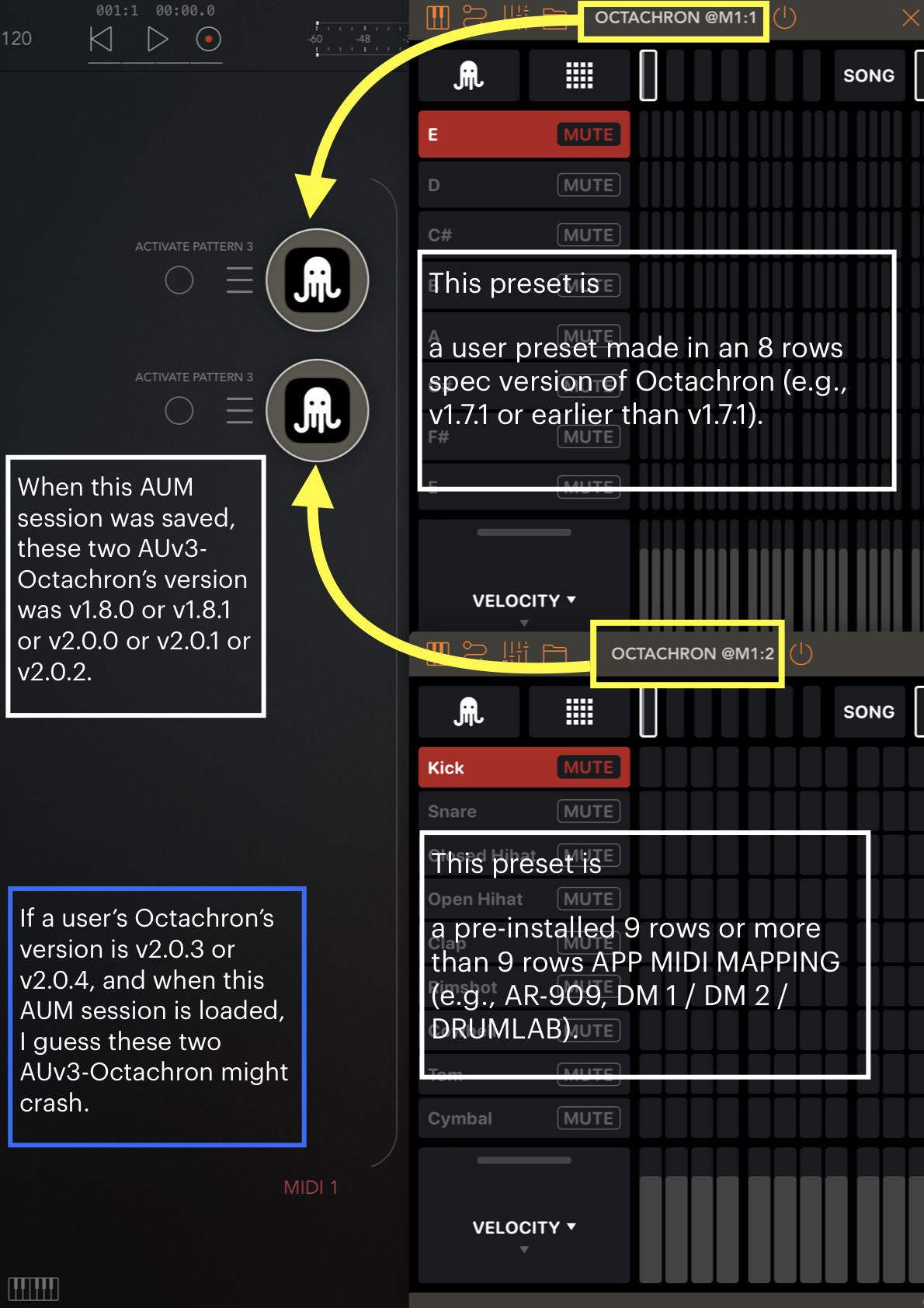
I have the following hypothesis/idea of how to make a saved data for AUM session that might crash multiple AUv3-Octachrons.
My hypothesis/idea about Octachron’s conditions and reproduction procedure for “a phenomenon of multiple AUv3-Octachrons crashing when an AUM session containing multiple AUv3-Octachrons is loaded” is as follows. (Again, I do not have and cannot make an AUM session save data that may reproduce the problem.)
I guess the following “1️⃣, 2️⃣, 3️⃣ Octachrons” are needed to make an AUM’s session save data that may reproduce multiple AUv3-Octachrons crashes.
1️⃣ = Octachron v1.8.0 (or earlier?) = maximum 8 rows spec
2️⃣ = Octachron v1.8.1, v2.0.0, v2.0.1 or v2.0.2 = maximum 16 rows spec
3️⃣ = Octachron v2.0.3 or v2.0.4 = maximum 16 rows spec, but it has the after-mentioned(?) Bug#1
(Note: The procedure below is identical to the screenshot above.)
[procedure✴️]
A user loads a session data on AUM.
(The user does nothing thereafter. The procedure below happens automatically. Perhaps it appears to the user that two AUv3-Octachrons crashed in an instant.)
↓
AUv3-Octachron1 of 3️⃣ is loaded (on AUM).
AUv3-Octachron2 of 3️⃣ is (or “may” ✳️ be) loaded.
The "old 8 rows user preset of 1️⃣" is loaded on the AUv3-Octachron1. The (after-mentioned) Bug#1 occurs. As a result, "old 8 rows user preset of 1️⃣" is loaded on AUv3-Octachron2.
The "APP MIDI MAPPING with 9 rows or more than 9 rows pre-installed in Octachron of 2️⃣" is loaded on the AUv3-Octachron2. As a result, the (after-mentioned) Bug#2 occurs in AUv3-Octachron2. As a result, AUv3-Octachron1 and AUv3-Octachron2 crash.
[/procedure]
(✳️)For example, an actual procedure might be the following. (Note: I have no idea how host and guest apps actually work. Anyway, either the above procedure or the below procedure is definitely wrong. Or both procedures may be wrong.)
Note: The italics below are common to the procedure above.
[procedure]
A user loads the session data on AUM.
[The user does nothing thereafter. The procedure below happens automatically. Perhaps it appears to the user that two AUv3-Octachrons crashed in an instant.]
↓
AUv3-Octachron1 of 3️⃣ is loaded (on AUM).
The "old 8 rows user preset of 1️⃣" is loaded on the AUv3-Octachron1.
AUv3-Octachron2 of 3️⃣ is loaded. The Bug#1 occurs. As a result, "a default mapping of 3️⃣" is loaded on the AUv3-Octachron1.
The "APP MIDI MAPPING with 9 rows or more than 9 rows pre-installed in Octachron of 2️⃣" is loaded on the AUv3-Octachron2. As a result, the Bug#1 occurs. As a result, "APP MIDI MAPPING with 9 rows or more than 9 rows pre-installed in Octachron of 2️⃣" is loaded on the AUv3-Octachron1. (⬅️ In this case, I guess the last phenomenon that happened to the AUv3-Octachron1 may not be Bug#2. So, I guess the AUv3-Octachron1 and AUv3-Octachron2 may NOT crash. But I’m not sure.)
[/procedure]
*
Below is a description of the aforementioned Bug#1 and Bug#2 included in the above procedures.
(Bug#1 and Bug#2 are not hypothetical bugs. Both bugs are reproducible in my environment. ⬅️ EDIT: The Bug#1 was actually/already fixed in January 2025. So, the Bug#1 isn’t reproducible now, in my environment.)
*
Bug#1 was reported by @garden on page 37 of this thread. (Thanks for @garden.)
Note: My report is based on my assumption about the Bug#1 that a user preset of AUv3-Octachron1 is overwritten against user’s intent, by AUv3-Octachron2, before an AUM’s ▶️ button is tapped or any row name in the AUv3-Octachron1 is long pressed. So, if this assumption of mine is wrong, the aforementioned multiple AUv3-Octachrons’ crashes don’t occur after the aforementioned procedure above.
*
The below are a procedure to reproduce Bug#2, and description of ‘a specific user preset’ and ‘a specific APP MIDI MAPPING pre-installed by Octachron developers’, mentioned above.:
[Bug#2 procedure]
A user loads AUM.
The user loads one ‘AUv3-Octachron of 2️⃣ or 3️⃣’ on AUM.
The user loads ‘a user preset that the user made and saved in Octachron v1.8.0 (or earlier?) [= 1️⃣]’ on the AUv3-Octachron.
The user loads ‘APP MIDI MAPPING of 2️⃣ or 3️⃣, with 9 or more rows (e.g., AR-909, DM 1 / DM 2 / DRUMLAB), pre-installed by Octachron developers’ on the AUv3-Octachron.
The AUv3-Octachron crashes.
[/Bug#2 procedure]
*
Side note (= About the AUM’s session save data file attached to this post):
The AUM session save data file attached to this post has four AUv3-Octachrons. And an ‘old-8-rows-user-preset’ that I made and saved in ‘Octachron v1.8.0 (or earlier?) [= 1️⃣]’ is pre-loaded for each of the four AUv3-Octachrons.
In my environment, if I load ‘9 or more rows of APP MIDI MAPPING that pre-installed by Octachron developers (e.g., AR-909)’ on the AUv3-Octachron“1” (= the AUv3-window’s name is “OCTACHRON @M1:1”) of the attached file, all four instances of Octachron always crash. (≒ Bug#2)
(I’m sorry for my poor explanation.)
*
My environment:
iPad Pro 10.5 inch (2017)
iPadOS v16.7.2 (Note: iPadOS v17.7.3 is the restricted-latest-OS[?] for iPadPro10.5inch hardware, at the moment.)
OCTACHRON v2.0.4 (190), (latest, at the time of writing, in 2024)
AUM v1.4.6 (344), (latest, at the time of writing, in 2024)
*
Addendum, 18th January 2025:
Even if my hypothesis/thought/prediction about my hypothetical-procedure for the above "✴️" (= the hypothetical-crashes of multiple AUv3-Octachrons) is correct, I think the crash won’t happen, because Bug#1 is already fixed with latest-Octachron-v2.0.5(193). (Again, my hypothesis [= the multiple AUv3-Octachrons’ crashing] needs/requires the aforementioned 1️⃣, 2️⃣, 3️⃣ and both Bug#1 and Bug#2.)
Hi, @EdZAB.
-I think Octachron app doesn’t have the feature to export a user preset, at the moment.
-You may already know the workaround below, but I’ll write it just in case.
*
Workaround:
-Caution: I have no idea if the following way will work in all kinds of host apps. Sorry if it doesn’t work.
-Note: I use AUM (host app) and AUv3-Octachron, so my explanation below may reflect it strongly.
[procedure]
Export a session/project file of a host app including an AUv3-Octachron that has a preloaded-desired/targeted-original-user-preset.
Import the exported session/project file on the common/same host app, on the same device, or on other devices, or on another user’s device, or etc.
Load the imported session/project file on the host app.
Name/Save the loaded/displayed AUv3-Octachron as a user preset, using AUv3-Octachron's user-preset-save-feature.
[/procedure]
As a result of the procedure above, the desired/targeted-original-user-preset will be exported/imported, albeit in an indirect way.
-As a side note, if “Drum-patterns, CC parameters, MIDI note settings, Density/Randomness/Trigger, etc.” were edited in the desired/targeted-original-user-preset, the state of these edited-things(?) will be exported/imported as is. (My point is that users can export/import any user preset in their preferred/intended state using the workaround.)
[Note: I don’t mean to suggest that this workaround is simple to use. Since a user of this workaround has to treat a host app's session/project file as if it were a user preset of Octachron. So this workaround is not intuitive.]
*
A disadvantage of the workaround:
The host app used ‘for exporting’ and ‘for importing’ must be a common app. (Note: This “common” means ‘same’. It doesn’t mean ‘general’ or ‘typical’.)
-For example, if User-A and User-B each use different host apps, they cannot use the workaround, so they cannot share a user preset of Octachron.
[My excuse: I cannot write the “a common app” above as ‘same app’, because I feel anxious that readers might misunderstand it as ‘identical app’. (Maybe I'm overthinking it.)]
@cramdog - That makes perfect sense and will do the job for now. Thanks!
**Edit: I hope that Octachron gets the feature at some point. I'd like to create a preset collection for it and make it available.
It's possible in AUM, but not with direct CC control. OneShot uses AUv3 parameters for control, which means you send midi to the AUM Midi Control, and then midi-learn the CCs you want to modulate the AU parameters. I can explain in more detail if needed.
Unfortunately, I don't think Cubasis has a way to midi learn CC's from midi plugins to control AUv3 parameters like AUM does. I could be wrong though, I don't use Cubasis much.
Yes wim, please explain more in details as I am never did anything like that. In Cubasis, aside from native midi learn, I use midi learn with certain auv3s that allows it. For example, in Tal-u-no-lx, I click midi learn in its interface, then connect some of its parameters to my external Novation keyboard/midi controller. So a different use than what we need here (external keyboard, not another software). In AUM I have no experience at all.
Sure, I'll try.
First, route Octrachron to AUM Midi Control in addition to OneShot.
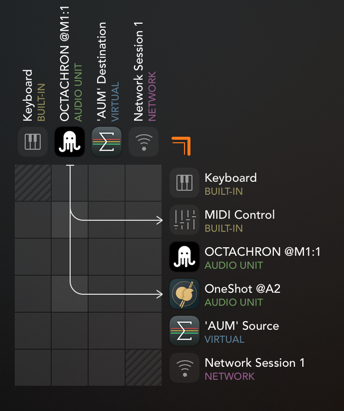
Next open OneShot, load the preset you want, and tap the icon at the top-left of the AUM plugin window that looks like four small mixer faders. Tap the "knob" icon at the top-left of the MIDI Controls window that opens up. Now tweak a control that you want to automate from Octachron. That should pop up the midi learn dialog for that control. You can also just scroll through the list of parameters without using the "knob / tweak" method if that's easier.
Now, set a midi channel and cc number to use. For channel, use the channel that Octacron is set to send on.

Back in Octachron, Tap the left side of the modulation area and scroll down until you see the CC modulation section. Tap EDIT next to the first CC row. Under Settings there, change the CC number to match what you put in the midi learn. Be sure to toggle the CC to on in the header of that window.
You can also go to Customize to get to the list of CC's to edit instead of the way I described in the paragraph above. Also, note that you can rename the modulation lane to something more meaningful using the white box where it says CC in the screenshot above. I neglected to do that before taking the screen shot.
Fantastic wim! Thanks so much.
Hello, I'm new to Octachron and find it very very nice. But there is one crucial thing for me, that seems no to be implemented: Is it possible, or maybe will be soon, to somehow record notes with MIDI input?
I like to program drums different ways, but really must be able to do it by using a MIDI controller too. I would like to use Ochtaron, but for this one reason I stick with Drambo (which is overkill)
DAW is Loopy Pro..
Nope. Real-time recording is lacking in most sequencer apps it seems. And then the absolute best, Note, is a walled garden…
If Drambo is overkill, perhaps consider Atom 2?
Note is really fun and maybe Atom2, but different story...:)
I've got several drum sequencers and Octachron is one of my faves, and I don't have a great suggestion, but sometimes I refuse to let things go, and this is one of those cases. My workaround for this (in any sequencer) is to record the drums into another sequencer which does MIDI record, and I'll configure the mapping and grid the same on both, and then tap in the recorded sequence manually into Octachron. I started doing this when I found some great MIDI drum patterns but had no way to import them into the sequencer. This method is not for everyone, but I've actually found that after a while it's not that difficult, if you're dealing with a reasonable number of bars, and I've started to recognize different patterns visually by doing it that way and getting better at drawing them in from scratch.
With that said, I would be totally stoked if a MIDI step record or full MIDI record feature was added to Octachron.