Loopy Pro: Create music, your way.
What is Loopy Pro? — Loopy Pro is a powerful, flexible, and intuitive live looper, sampler, clip launcher and DAW for iPhone and iPad. At its core, it allows you to record and layer sounds in real-time to create complex musical arrangements. But it doesn’t stop there—Loopy Pro offers advanced tools to customize your workflow, build dynamic performance setups, and create a seamless connection between instruments, effects, and external gear.
Use it for live looping, sequencing, arranging, mixing, and much more. Whether you're a live performer, a producer, or just experimenting with sound, Loopy Pro helps you take control of your creative process.
Download on the App StoreLoopy Pro is your all-in-one musical toolkit. Try it for free today.
MOZAIC - Create your own AU MIDI plugins - OUT NOW!
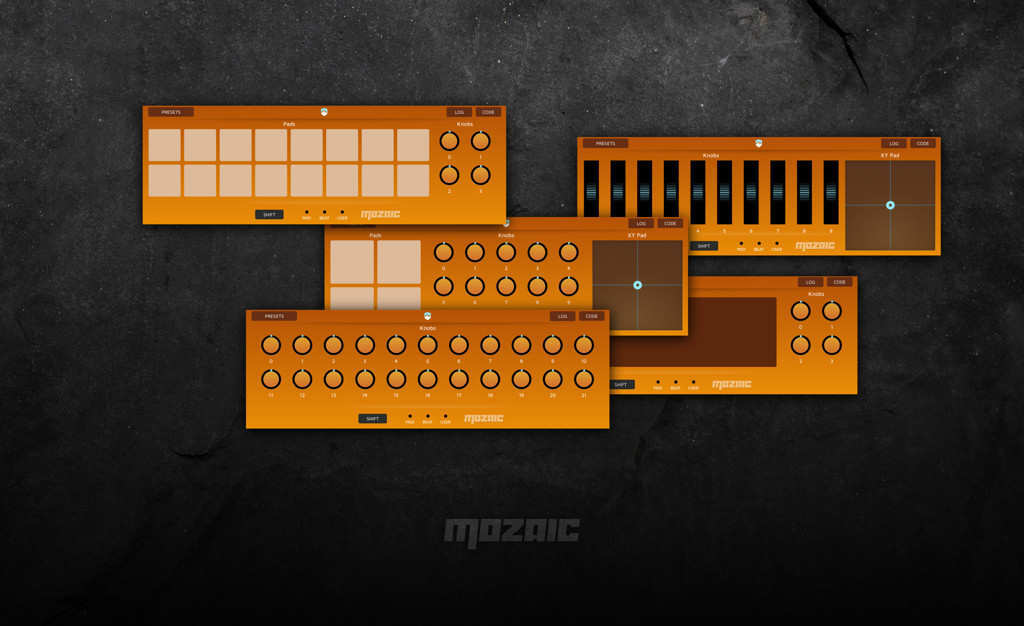
Mozaic - the workshop-in-a-plugin for creating your own MIDI plugins.
Have you ever wanted to make your own MIDI plugin, or had a great idea for something to make your music setup better? But you were put off by the thought of learning how to (and the prospect of wrestling with Apple's less-than-stellar documentation)?
Mozaic may be just the thing you've been waiting for!
https://itunes.apple.com/us/app/id1457962653?ls=1&mt=8
Mozaic is a toolkit with easy to use LFOs, controller layouts, musical scales, random generators, MIDI I/O, AUv3 features, access to tilt sensors and lots more. Built around Mozaic script: a language designed from the ground up to be the easiest-to-learn and easiest-to-read MIDI script on iOS: A language made by creatives; for creatives.
Pluginception: make a plugin inside a plugin! The scripting environment runs right inside your favorite AU MIDI hosts, so you can test and immediately see/hear the results.
The script editor comes with code-completion, syntax hints and other tools to make scripting incredibly easy!

Be sure to check out the Programming Manual on Ruismaker.com. It is both a beginner-friendly entry to using Mozaic Script and an in-depth reference on everything you can do with it!



Comments
Didn’t see that coming today there goes my weekend cheers @brambos instant buy. Thanks for making the guide pdf will print that out.
Hopefully a few “how to videos” will drop for this.
What we need now is a script depository.
I'm thinking about setting one up. I'm pondering different options for nicely accessible platforms to do that.
Congrats and good luck with the launch of your latest creation, @brambos
I also vote for a script depository, would be a big help.
👍 great to hear.
Instabuy of course @brambos but damn! Can't you release on a day when I don't have deadlines?
Congrats on the release. Look forward to checking it out.
I have oft said I don’t want to code in my downtime but for this I will make an exception.
It would be indecent not to keep my Bram Bos collection complete.
Congrats on launch, the intelligent scripting thing looks ace and +1 for some kind of centralised repository (accessible in app eventually, maybe?).
Exiting to see your new baby lives in the AppStore @brambos ! Congrats for the release! 👍
Normally it would be an instabuy for me because I love your apps but I’m afraid I’m too old to learn a new script language anymore.
As I understand , it’s a tool for self programming. Did you recommend MOZAIC also for non programmers like me? 😎
If so, I really hope that knowing people share their creations with the community so we can use them also...
Well, there goes the weekend...
Think I will try this out first.
So yeah, this is a definitely a GAME CHANGER!!!
Maybe not immediately but further down the line when there is a critical mass of ready-made-scripts you like to use out of the box.
Ofcourse there already is a nice selection of presets available in the plugin, but you could just sit back and see how others use it and what myself and others come up with now that it's out.
Also, if you have suggestions for scripts or things you could use in your set up I'm more than happy to write some scripts (for extending the preset collection and as study-material for others).
Yeah, and there are many ways to extend that idea or take it into a different direction. Happy to co-create there if someone has suggestions!
wow. nice, congrats! will pick this up later.
how many demo/factory scripts are included in the launch?
Btw, quick query, can the buttons/knobs and sliders have unique names etc?
Is it possible to have snapshots of the front panel only?
Was just thinking that with the sequencers you might want to save the note values only.
@brambos just tried the harp preset sending to Model 15 forever strings preset and Jubal Flute and added in a few Reverb AU on the effects inside AUM worked great.
Some lovely ethnic style notes sequences when moving the X Y pad
There's a handul of generative scripts (to be added to in coming updates, based on requests and suggestions), a dozen or two MIDI filters and "modular bits" and a load of tutorial scripts.
Knobs and sliders can have individual names, all other objects have titles above their sections which can be changed.
@brambos Wow, how long are your days and nights???
oh wow! nice work @brambos!
I'm curious if this can be used to send a midi MTS sysex (a type of tuning messages) to hardware.
Or to possibly program microtonal scales for monosynths using pitchbends ala scala?
All variables and states are also saved in the plugin's state, so whatever values you currently have in your scripts (e.g. recorded MIDI looping content in a buffer) will automatically be saved/restored in your projects.
But you can choose to selectively reset things upon loading, ofcourse.
It works just like "a real plugin"
I was fortunate enough to have been a Mozaic beta tester, and have been totally immersed these past few weeks. I’ll try to share some of the scripts I worked on. They’re pretty complicated and probably not optimally coded since I’ve been learning and testing at the same time. I’m guessing most things people want to do will be less involved than these.
In fact, we have @wim to thank for suggesting countless nice aspects of the final thing.
Sysex is currently not possible (for the very practical reason that most AU MIDI hosts don't allow sysex transmission from/between plugins). So that's maybe for a later update when it has become widely possible.
That should be possible, since easy access to pitchbend commands is built-in. Although I'm really not a microtonal expert so it's something I'd need to dive into to work out how I could make that even simpler in practical use.
@brambos Would a live looper style script be possible using the pads, not sure how this would be set up or what apps to use.
cool, thanks for the quick reply. Definitely going to pick this up. Intrigued and a little intimidated tbh, but really looking forward to seeing what people cook up with this wild thing you've made!
Have look at the manual. I’ve put a lot of effort and thought into taking away the intimidation-factor and making the introduction gentle.
thanks, I'm looking at it now! seems well laid out for non-coders like myself. Hell, I might actually learn something new!
I was also fortunate enough to be a Mozaic Beta tester, and had a lot of fun . Once I clean up the scripts I was working on, I will share them with all of you
. Once I clean up the scripts I was working on, I will share them with all of you 
Here’s a “Rhythmic MIDI Echo” that I’m really pleased with. You should be able to add it to Mozaic by following the Dropbox download link, then using share > Open in Mozaic.
Mozaic Project File:
https://www.dropbox.com/s/09szz2mylpdkxfc/Rhythmic MIDI Echo.mozaic?dl=0
AudioBus preset with groove created with just one note per XOX pattern:
Audiobus preset 'Rhythmic Echo meets XOX': http://preset.audiob.us/Sucjh0aHIMNxNsJ
This looks amazing! But I’m not sure what I would use it for. I just got a sensel morph and had fun designing a controller on that. Would there be any sense in combining the two I wonder? Or would that be kind of redundant? Basically, I have no idea how to combine the shit I already have and this intrigues me/confuses me even more, with all the possibilities.
I meant is it possible to save the panel state separately to the script. So you could have one sequencer script and load in different panel settings?