Loopy Pro: Create music, your way.
What is Loopy Pro? — Loopy Pro is a powerful, flexible, and intuitive live looper, sampler, clip launcher and DAW for iPhone and iPad. At its core, it allows you to record and layer sounds in real-time to create complex musical arrangements. But it doesn’t stop there—Loopy Pro offers advanced tools to customize your workflow, build dynamic performance setups, and create a seamless connection between instruments, effects, and external gear.
Use it for live looping, sequencing, arranging, mixing, and much more. Whether you're a live performer, a producer, or just experimenting with sound, Loopy Pro helps you take control of your creative process.
Download on the App StoreLoopy Pro is your all-in-one musical toolkit. Try it for free today.


Comments
Here is the first script I finished during the Beta. It is an automatic strummer: Input four notes, select a strumming pattern using the knobs (from the first knob onwards), and Mozaic will strum those four notes for you.
Note that this script provides support for up to four patches within the script, which are selected using the pads (and accessible with an AU parameter)
Mozaic Project File
https://dropbox.com/s/npsawsoxdw1bk2x/Strummer.mozaic?dl=0
Source code @ Github
https://gist.githubusercontent.com/rrc2soft/8f6f8d155af242a83eb2f2d7f1e29832/raw/1477ae97b37c34724e4beb123ed56f34b9bd720f/Strummer
Also, as some of you are having problems importing and using user-created scripts, I have created a video that explains the whole process:
https://youtu.be/hMUvJ9H_eYk
@brambos Maybe I’m blind but I cannot find the comma on your keyboard...The dot is displayed multiple time...
...and here is the second script I finished during the Beta: an arpeggiator for four notes. The first four knobs in the upper row indicate how many times Mozaic plays a note per bar, and the first four knobs in the lower row shifts those notes around. You can also change the duration of the notes, add some randomness to the process, and (as with the previous script) have four patches per Mozaic instance.
Mozaic Project File
https://dropbox.com/s/vbydnz4e5tnkpfz/Chordpeggio.mozaic?dl=0
Source code @ Github
https://gist.githubusercontent.com/rrc2soft/52cfdcf86f66d72a93dcce9aaeb6a94d/raw/049de39e2cc85523626b46a4252067c0beb956b8/Chordpeggio
@rrc2soft 👍😊🙏
I’m trying to avoid the need for wysiwyg GUI editors and requiring the user to assign code references to controls. It would make the whole tool a lot more complex.
My experience with Lemur has taught me it would likely make the threshold for using the tool too high so I’ve decided against it.
Great ones @rrc2soft !
Bought immediately before even reading the thread. Having read the thread I feel very smart about making the purchase. Thank you @brambos! and @wim and @_ki @EyeOhEss @rrc2soft and the rest of the beta team! @wim @rrc2soft and the rest of the vanguard, i’m looking forward to trying out your goodies (that’ll didn’t come out right) and reverse engineering them for my edification...
I’m using a standard iOS keyboard layout (i.e. I haven’t defined a custom one of my own) so everything should be there somewhere. Or we’ll need to bug Apple about it
-Congrats on the release!
-Genuinely disappointed this product isn't called BOFFIN
-Will not be buying to program (shudders), but to profit from the labors of others (usual story then....)
Please bug Apple
Is that some kind of localized keyboard? Can you switch to international and see if the comma exists there?
Does the comma appear if you change the 'language' of the keyboard (the globe?) one of the keyboards i in english and one in another language...
Does it support bluetooth QWERTY keyboards? (have already bought but am at work and so unable to use it currently, but obviously need to know everything about it right now. RIGHT NOW DAMMIT).
@cuscolima Is that a french keyboard. On the international the comma is above the u of undo key.
I'm guessing a more flexible UI would have been a lot more work to implement....I was thinking this could used to create control surfaces for hardware, and can to a certain extent...flexible UI options would have made this even better for that....
@Brambos - How does this handle multiple MIDI devices ? Initial scan through documentation suggests it relies on the hosts routing ?
Yes it does, very nicely in fact because it leaves the entire screen for the other panels!
No, same problem in English
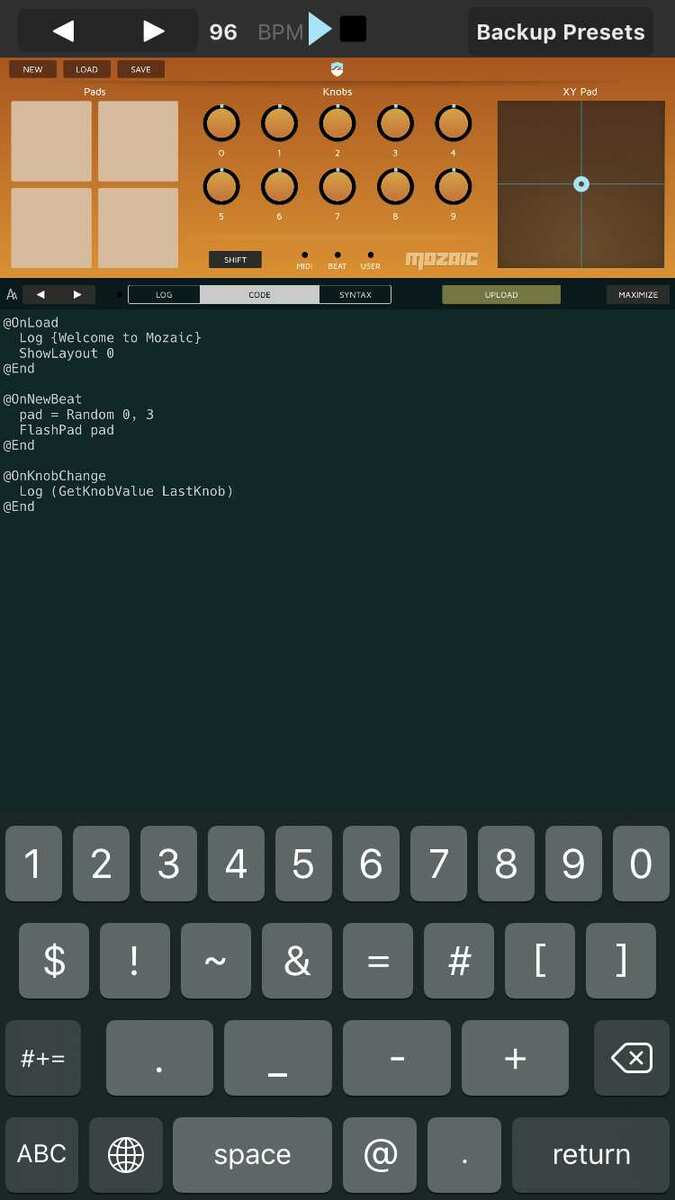

Could this be related to iOS version that is being used???
Whah happens if you push the button?
Are both adding a point? Maybe the label is wrong and that’s all...
LOL, that was going to be my next question to as there are many tap'n'hold options for characters
I have tried all possibilities (press and hold button to have more options). Comma is nowhere. If I press the dot...a dot is displayed
Looks amazing, will dive in soon. Already seeing great contributions from @wim, I'm sure this community will provide lots of useful scripts.
@brambos manual page 1 mentions IDE twice without explaining the TLA. I'm guessing non-coders have no ide-a what this is, you might want to go easier on them on page 1 :-) Otherwise, manual is looking superb!
I will investigate the weird comma-less keyboard. I haven’t run into this while testing. Bizarre! Why would Apple make a keyboard with multiple ‘.’ and no ‘,’ ?
Some apps and iOS 'features' can have layout issues when used in 'Zoomed' view (Settings -> Display & Brightness -> View).
@bleep I guess it Intergrated Development Environment
👆 🙂
Indeed, it’s an AUv3 like all others in that regard. It’s agnostic of MIDI devices and relies on the host to aggregate and manage those.
Oh, turn the device. Then the comma will come... right?!
Is the comma not under the 123 display option?
@brambos Fabulous even with poor programing skills (my latest practice was in VB many years ago). The gui is nice and confortable. This promise long hours of fun and creativity, script learning with the communauty. Many thanks + top work on the manual too!