Loopy Pro: Create music, your way.
What is Loopy Pro? — Loopy Pro is a powerful, flexible, and intuitive live looper, sampler, clip launcher and DAW for iPhone and iPad. At its core, it allows you to record and layer sounds in real-time to create complex musical arrangements. But it doesn’t stop there—Loopy Pro offers advanced tools to customize your workflow, build dynamic performance setups, and create a seamless connection between instruments, effects, and external gear.
Use it for live looping, sequencing, arranging, mixing, and much more. Whether you're a live performer, a producer, or just experimenting with sound, Loopy Pro helps you take control of your creative process.
Download on the App StoreLoopy Pro is your all-in-one musical toolkit. Try it for free today.


Comments
@wim thanks for reply and help .
Is it possible to make for example an arpeggiator with AUV3 support with swift playground that can connect with other apps that support midi and midi clock option support?
You said :
“You can deploy a full program on your own devices with a free Apple Developer account. You can't distribute it to others though without a paid developer account. With a paid developer account you can have others test it using TestFlight once the test version is approved by Apple and eventually list it in the App Store.”
This means that I have to write the codes by xcode for example and then by apple developers I can use it on my device but only for myself if I don't want to pay money to apple ?
You said: You can't just write any app and use it on devices without going through Apple in some way.
It means that the designed app must be registered at least in apple developer so that we can use it personally on our device ?
Yes. Unless you build it in Swift Playgrounds, then you can run it from within the Playgrounds app.
You can do quite a lot with Mozaic. And it already has all those tedious real-time features built-in. It feeds you MIDI messages one at a time, you can send messages as desired, and you can just focus on the algorithm. You can share your project on PatchStorage, or simply by email. No messing with developer accounts, test codes, and so forth.
That would be a huge stretch to do with Swift Playgrounds. I wouldn't waste my time looking into that personally.
@uncledave
Hello .Thank you for your guidance. I have been teaching mozaic coding through my good friends @espiegel123 @wim @_ki @McD for a long time and so far I have written 23 patches which is extremely valuable to me, but for some reason I have not uploaded them to patch storage until now .
But what I mean by making an arpeggiator is a professional arpeggiator, with ability note programming and shift notes earlier than the orginal time. This is impossible in mozaic.
Hi @pejman. This comment is interesting to me. Can you explain what you mean by "shift notes earlier in time"?
Hi @wim ❤️
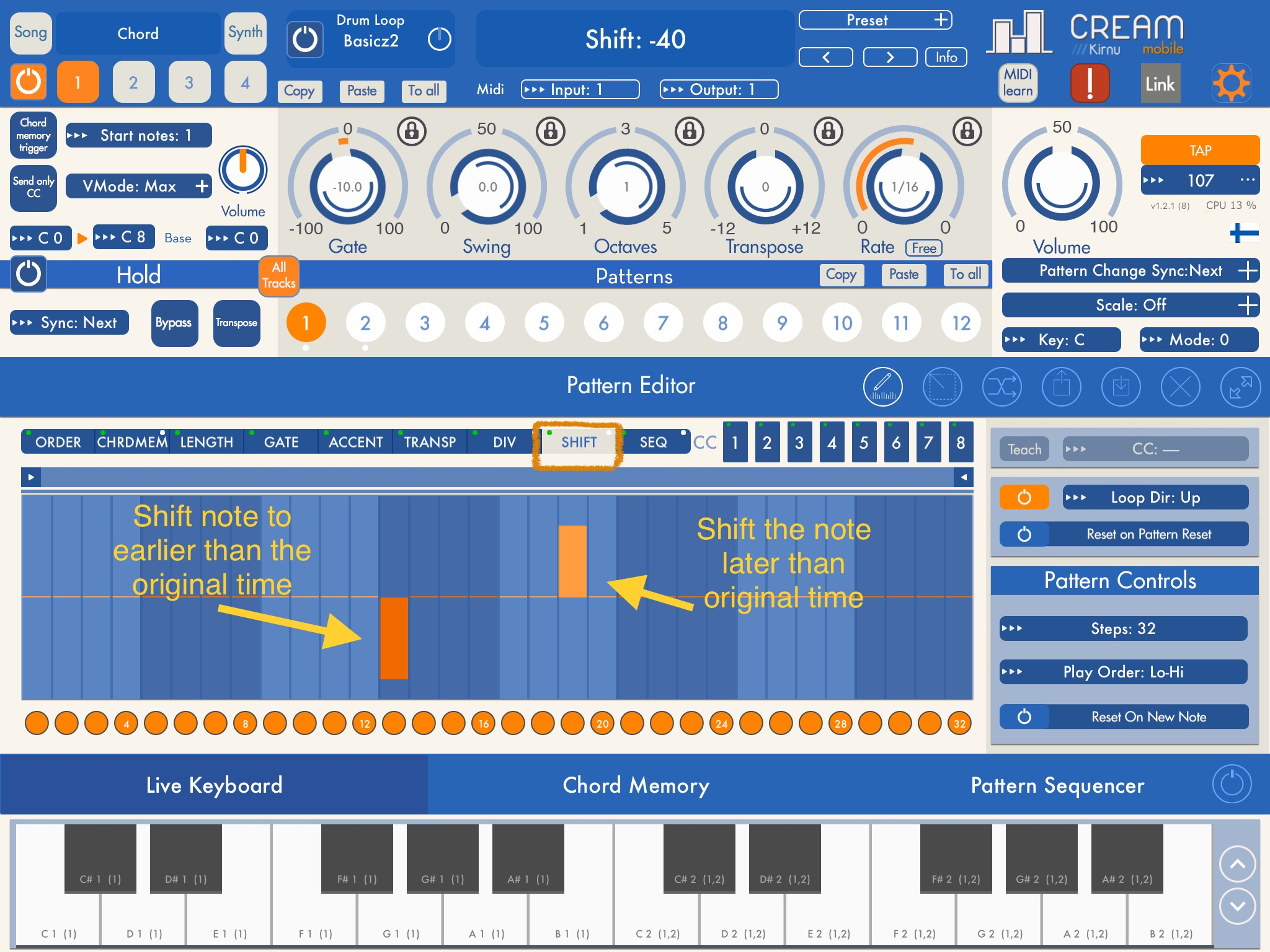
Cream mobile arpeggiator Available on the App Store https://apps.apple.com/us/app/cream-mobile/id890886111
This is the app I wanted to make a midi controller for, through mozaic along with creating lfos, which I needed a lot of lfos for, and I've been learning for a long time to color the pads for 12 patterns. This arpeggiator has 4 tracks, which means basically 4 arpeggiators, each with 12 patterns. Unfortunately, this app does not support AUV3. I've been using this arpeggiator for 9 years, it's amazing to me.
@wim What I mean by playing notes earlier than their actual time is that when the notes are already arranged, in a specific step, one or several notes are played earlier than their original time, which is possible in an arpeggiator like this and cannot be expected from mozaic.
I believe you could implement this in Mozaic. Clock it faster, and look ahead to the next event when wanting to play it earlier. Bit of a data management nightmare however. It's likely more effective to shop around the many arps and sequencers already available for iOS.
Unfortunately, as far as I've researched, there is no such arpeggiator in the App Store that has the ability to shift for selected steps. I have use Bleassarp, steppolyarp, chaosarp
I don't see why you couldn't do that in Mozaic.
An arpeggio is just an arrangement of notes in a grid where each "cell" is a point in time. Shifting particular notes earlier in time is just a matter of having a fine enough grid and altering the time that the note should trigger.
Let's say your arpeggiator normally worked in 16th note increments. Regular quarter notes would trigger on step 1, 5, 9, and 13.
If you wanted to be able to shift individual notes in 128th note increments, you'd change that to a grid with 128 steps and trigger regular quarter notes on step 1, 32, 64, and 96. Now you can choose to adjust particular notes earlier or later in time, for instance: 1, 30, 64, 96. It's just a matter of having a fine enough grid, and keeping track of the original scheduled time and the time offset for each step.
Coming up with a UI that works well for an arpeggiator in Mozaic seems like it would be a challenge though. But writing an app from scratch? That has a huge learning curve and takes a lot of work even if you already know what you're doing.
It's an interesting idea. I'll have to think about it. Although it's a little flexible, I think it's possible.
@wim
is it possible to convert PC messages to CC messages and the other way around in Mozaic?
Oh, I guess your set up is about to be even easier for me to understand 😅😂
I am not wim. Hopefully the two of you won’t mind if I answer.
Yes, you can do that . You listen for a cc message then send out pc message on the same channel with the desired value
I don't mind at all.
Yeah, this is good news.
Obviously the next question is how do we do it?
Yup and not only my one.
Have something like
Thank you and how about PC to CC?
Is it as simple as swapping the code around?
Kind of. There isn’t an onmidipc handler.
You would use onmidiinput then you would test to see if the type of message is a pc message and if it is, you would essentially do the reverse of what I showed.
Okay cool....
Now to find out who can put this together in Mozaic for us?
Where's the request thread again...
Fair!
I have moziac but I haven’t made anything in it yet. The manual intimidated me to not attempt it (90!!!* pages) 😅😂
@Gravitas - you may want to check if mfxConvert or Midi Messsanger can work for this instead. Then you wouldn't need to deal with any coding and would be able to make changes easier.
Failing that, here's the request thread. Though there's nothing saying you can't just request it right here as well.
https://forum.loopypro.com/discussion/35167/request-new-mozaic-scripts-here#latest
Thanks.
I've put it in the correct thread now.
@Gravitas before resorting to coding, can you clarify why mfxConvert or MIDI Messanger aren’t suitable?
I don't use or have mfxConvert or MIDI Messenger and I'm not a coder.
I do have Mozaic and from my perspective it seemed the most suitable tool.
Well, midi messanger is free, mfxConvert is only $3. Both are useful for many, many other purposes. Both are easy for a non programmer to configure.
I can’t speak for anyone else, but I’m not up for taking the time to code something if you’re not up for taking the time to check them out. If they don’t do the job, then understanding why will also help reveal details of what you’re looking for. Your initial request on the other thread isn’t actionable without more details.
Ermmmm, I wasn’t actually aware of both mfxConvert or Midi Messenger for this purpose
and now I know so at some point soon I’ll check both of them out.
My initial request is actually on behalf of Elektron users who would like to be able to use
the PC changes that their devices send out for dRambo and other iOS apps.
I did this in dRambo screenshot,
as a layout concept for a utility that will be able to convert PC messages to CC messages
and the other way around using dRambo as a sketch.
However rs2000 has suggested a method using Streambyter which seems straightforward.
Here’s the thread that inspired me to ask here for a Mozaic utility preset.
http://forum.beepstreet.com/discussion/3142/program-change-as-a-controller#latest
FWIW, I suspect that an hour or two with Mozaic’s manual would have you most of the way to putting the mozaic script you want together and put you in a position to roll your own for lots of useful things in the future. Bram’s tutorials in the manual are straightforward and your task is pretty straightforward.