Loopy Pro: Create music, your way.
What is Loopy Pro? — Loopy Pro is a powerful, flexible, and intuitive live looper, sampler, clip launcher and DAW for iPhone and iPad. At its core, it allows you to record and layer sounds in real-time to create complex musical arrangements. But it doesn’t stop there—Loopy Pro offers advanced tools to customize your workflow, build dynamic performance setups, and create a seamless connection between instruments, effects, and external gear.
Use it for live looping, sequencing, arranging, mixing, and much more. Whether you're a live performer, a producer, or just experimenting with sound, Loopy Pro helps you take control of your creative process.
Download on the App StoreLoopy Pro is your all-in-one musical toolkit. Try it for free today.


Comments
Damn you guys. I always somehow remind myself I don't really need this thing, and I mean I don't. But jeeze, want? That's a WHOLE 'nother story....
So cool:
Kind of nuts to have this much power. YowZA!!
This little guy becomes mature. Very good improvements.
Yes. TE really is a master of making things powerful, and still fun and easy to use.
Wow!!!
I have loved this thread with the redactions of You Know Who and the responses of other posters who are trying valiantly to be civil and stay on track. (Esoteric comparison: David Foster Wallace's "Brief Interviews With Hideous Men" has the same effect.)
Gold star for all those who didn't rise to the bait.
On the negative side, however, now I am starting to imagine I need an OP-Z.
The usb audio monitoring switch in the new update is a game changer for those of us with no audio jack on the iphone/ipad . So good!!
Was just about to post this almost word-for-word!
I sent this as a feature request to TE (and posted it to op-forums). Didn't get any response but it seems maybe they're listening after all!
OP-Z + iPad was already an awesome combo, and now they should play together without an audio interface or mixer in between. Excited to test this out tonight.
How does this work? Does the OP-Z effectively become an audio interface or?
Exactly! You can send audio both ways over usb, and if you’re sending it from the op-z to ios, you can now switch between hearing the original op-z audio and hearing just the ios output (including, if you choose, the op-z). Which means you can now monitor the op-z going through an effects chain in AUM for example.
Arrrggghhhhh yeah. This is probably going to be my next big music purchase
Do it.
It's a pretty sweet little device. There's a bit of a learning curve at first since there's no display, but it's pretty easy and once it 'clicks' with you, lots and lots of possibilities. I keep meaning to do a video review but have been too busy lately
Any forum members who are on the fence and don't want to spend $600 do NOT watch this video.
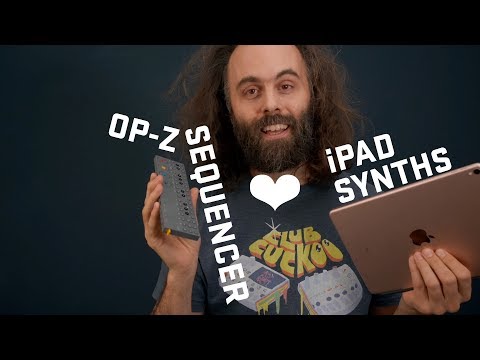
Or any of these for that matter 😬
Oh God......I suppose Christmas isn't THAT far away....
Glad I watched it. It helped talk me down from the Volca Drum and Bass precipice.
Safe. For now.
Had some fun today pairing up the Zed with Ableton on my old Vaio Canvas Z Tablet

Here's another track from the same setup. It helps to save out a template of the setup, so the next time you open Ableton with the OP-Z connected you can just start jamming.
Awesome. Would you mind sharing the template? Would be inspiring to see how you've set things up
So little.....I have big swollen beaten up hands from work and life.....may not be easy to use for me...but love to try
@Peblin here are the settings i used

And here's the sample Live file
https://www.dropbox.com/s/hjglag30b2mphup/OP-Z Setup-Sample Project.zip?dl=0
I sold mine.. It’s a cute quirky machine but honestly, if I was gonna get something portable that ran on batteries I decided I’d save some more pennies, wait and get a Deluge..
Well, there’s portable and there’s portable.
I've been reading the OPZ manual and saw that my templates in AUM are already a close approximation of how the synth/drum tracks are organized. What's great is how both flows are organized around simplicity and getting ideas going quickly. This I think gets to heart of why so many love it, outside of portability.
I think it has a fair amount to offer esp DMX and visuals integration but the price is still high to me.
Just love it. Using AstroPad to render Live on the iPad.

I love the fact that we have access to 16 encoders per Midi Channel.
I’ve gotta admit though I got spooked reading the OP-Z Facebook page re the encoders falling off and all the hardware problems it seemed to have
Yeah...I dunno what to make of those. FWIW, I carry mine in the PVC Teenage Engineering Case in my bag with me everyday, and it's in great shape.
From the TE forums, it sounds like the encoder issue is due to them losing magnetism. People who press them against a strong magnet ($3 on Amazon) for awhile say it fixes the issue.
The OP-Z is a really interesting device, that continues to surprise me with how much fun it is to come up with new ideas. And that they can sound nice and modern, which is something I always struggled with on the OP-1. The manual doesn't do it justice, as it's one of those devices where the sum is greater than the parts. I did't think I would like it as much as I do, but it's replaced my Circuit as my go to musical device. Hard to convey how small it really is, and well built, so it feels like it would hold up to some traveling. Well, except for the power/volume knob.
I will say it's a lot like the Octatrack in that if I don't use it for awhile, it takes me a bit to remember all the button/key combinations for things like copying, pasting, etc. That's one aspect of the whole no display thing rears it's head, though luckily the iOS app makes up for that most of the time.
I keep meaning to do a video review and always forget, doh!