Loopy Pro: Create music, your way.
What is Loopy Pro? — Loopy Pro is a powerful, flexible, and intuitive live looper, sampler, clip launcher and DAW for iPhone and iPad. At its core, it allows you to record and layer sounds in real-time to create complex musical arrangements. But it doesn’t stop there—Loopy Pro offers advanced tools to customize your workflow, build dynamic performance setups, and create a seamless connection between instruments, effects, and external gear.
Use it for live looping, sequencing, arranging, mixing, and much more. Whether you're a live performer, a producer, or just experimenting with sound, Loopy Pro helps you take control of your creative process.
Download on the App StoreLoopy Pro is your all-in-one musical toolkit. Try it for free today.
Roland Zenbeats by Roland Corporation (Auv3)
This discussion has been closed.


Comments
I’ve always gotten answers through the support portal.
Im getting a lot more crashes recently and freezes, as I mentioned above i had real trouble with adding samples to sampleverse. Would freeze every time
Was solid before
I’m desperate 🥵😤😭
Tried offloading Zenbeats and reloaded. Still crashes when opening some songs.
Is there an error log somewhere?. I’ve looked under “analytics” in settings and can’t find anything.
It seems like corrupted installation. If hard reboot didn’t work, backup ,uninstall and reinstall.
(and be patient on rescanning all plugins .... )
Could also be the ZenBeats just assumes that a user never deletes any AUv3...
...and does doesn't do any check if the AUv3 used by the session is still installed.
I have also gotten a response back. It did take several days.
Uninstalled and reinstalled. Still can’t open the songs.
I exported the songs to Google drive and can open them with my old iPad running iOS 13 and Zenbeats 1.3. (I’m on Zb 2.0.3 and iOS 14). There’s plugins missing in my old iPad and it just ignores them (with a missing plugin notice in the slot).
I contacted Zenbeats Support.
This is a real killer.
I had this issue with one specific song. Solved it by saving the song in Google Drive, opening it in the Windows version, switching all the missing iOS plugins to core ZenBeats plugins, saving back to Google Drive and the reopening in the iOS version. You can then add the plugins back in one by one, maybe saving a new version of the song each time you do it in case it breaks again (but you've always got the Windows version to fall back on).
If you can't even open the song in Windows, try one of the Backup copies that ZenBeats automatically creates in the Backup folder in each individual song folder. You'll need to rename the file extension to .song which again I think you can only do in Windows.
Freezing for me now when I try and load a sample to the drum machine. Going to delete and reinstall
If this is blocking your creativity I’d better use Google Drive. The free plan will be enough for thousand of songs. You don’t need to install any Google Drive client software. It’s quite useful to have a Google account anyway as they offer a lot of great products.
Does the V2 upgrade just get you the presets for the new synth?
This is such a deal breaker. It really, really sucks.
If it was a case of missing plugins it would crash in my old iPad, where I’m missing some plugins. But it opens fine on my old iPad.
So it’s either
Thanks to Apple I can’t roll back my iOS version or Zenbeats version, so either I figure it out or I throw it all out.
Here’s an update:
If I export the song form old iPad as is, just removing the missing plugins, it still crashes.
I’ve tried exporting removing some plugins... That’s me assuming it’s a plugin. It’s the only explanation as to why some songs load and some don’t.,, so Sherlock. What plugin do I use extensively that’s used in these songs in my old iPad?. NuRack. I love NuRack.
So I remove NuRack, export to google drive. Voila, the song now opens.
Another song that won’t open, open it in my old ipad. Hello NuRack, you’re there. This should be meaningful.
Remove NuRack, export. Bingo, the song opens.
So my 3-times-is-good-enough methodical approach points at NuRack. Either it hates iOS 14, Zenbeats 2 or both.
Does that excuse Zenbeats?. No, it doesn’t. Why did NuRack pass the tests?. An app shouldn’t crash like that, with no possible recovery if one plugin fails. It should open in “recovery mode” with no plugins, give you a crash log or something. I feel like it’s bound to happen again. I’m gonna update Zenbeats support on this, in case they want to look into it.
Now I’m scared and insecure. I want a Deluge.
So ,if you create a new project and add nurack does it crash ?
You want to make me even more miserable?. What the hell. Let’s see.
If I remember correctly I have no problem adding NuRack, it crashes afterwards when opening the project. Although I have to say NuRack occasionally stopped making sound. But that also happens with Woot, for example, and other dodgy ones like Dubstation being mono... I’ll give it a try.
No, it didn’t crash. New song, added NuRack, saved, opened, Go figure.
I also just updated iOS to 14.1 who knows... sadly I’m gonna avoid NuRack for now until (if) I get some feedback.
Cheers!
There were previously issues with Virsyn plugins but these were fixed in the latest release so there's good reason to believe there'll fix it once they know about it.
Hi @tahiche,
Sounds like you're having a nasty issue. PM me so we can setup a time to connect and get more details and let me know if you'd be up for sharing a song file that is having the issue.
Since you recorded it with a MIDI CC, theres a good chance it got embedded into the pattern. Try going into the pattern and editing the automation there.
This is something we are looking into. Stay tuned
Hi 🙋🏻
Since I’ve recently had to reinstall, I’m thinking about organizing my samples.
I’d like to hear how you organize your sample library, folder structure, tips, etc. The way I was doing it was just dropping whatever library in the sample folder. Problem was that deep folder nesting made the sound browser in ZB really crowded. That is, if a library has various kits and a folder structure like: “kits/808/BD/kick1.wav”, you quickly end up having hundreds of folders in the browser.
Do you rename samples?. Organize them by kit or instrument type?.
@tahiche
This is what I have done. Go into the files app and go to Zenbeats user/audiosamples. I created new folders for what ever... you can do it how ever you want. Then when you go to add a sample you can see in the drop down different folders in user. Place your samples how you like in the folders.
Hi @onerez , yeah that’s how I do it too. The problem is if you start adding different library’s to have a healthy amount of choices... In the screenshot I post just the sp1200 sample library has like 50 folders inside. And that’s just one library, so I end up with hundreds of folders (or sub folders) in the browser. In your screenshot there’s 9 folders which is nice and manageable. That’s why I’m wondering if there’s a better method that can keep things tidy.
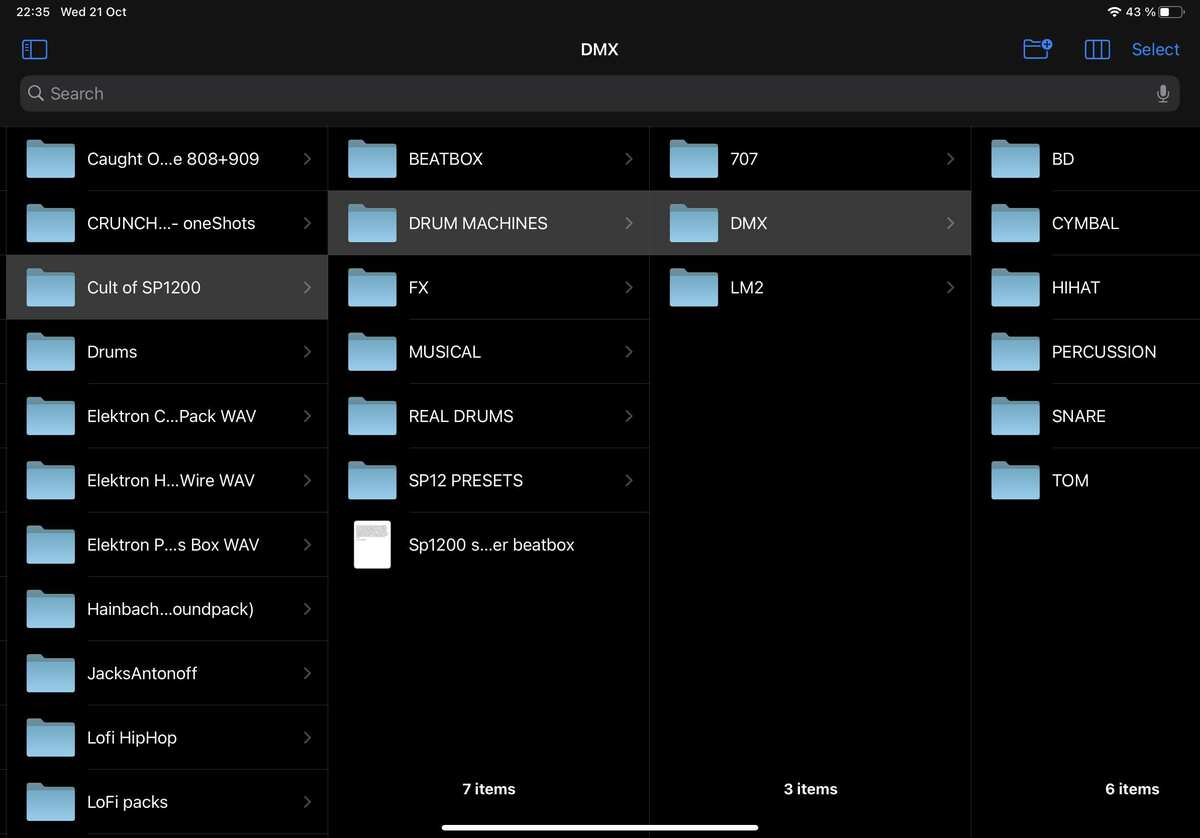
@tahiche ..... dude I hear ya... my samples are a MESS!!! I have them all over the place. DropBox, Computer, IPad... 😂. One day I will try to fix them up. Have a good one!!
Hmmm....
Don't know if it's only me but sometimes the note-editor in ZenBeats stops to responding.
No way to select, move or add note-events using touch gestures.(The left side inspector works but...).
Only way to regain editing capabilities is to force-quit the app and relaunch it again...
Maybe this is a know issue and will get fixed in the next update?!
I'm on an iPad Air 2, iPadOS14.1.
(I've had the same happen on my iPhone 8 as well so it's not specific to iPad Air 2).
Cheers!
Same here (Air2 iOS 13) , but can’t reproduce it ,it seems completely random
Also it’s a bit confusing that the way to select notes is choosing the ‘multi tool’ instead of the ‘select’ tool
Hi again, I love this forum 😂
I’m trying to figure out how to couple a Drum Machine/sequencer with Zenbeats. In this case it’s Drambo, but it’d be the same with any instrument that has its own sequencer and patterns (I’m guessing EG Pulse, Octachron, etc...). You have to sync the ZB timeline or clips with the patterns in Drambo. That means tell Drambo what pattern to play at a given time, either on the timeline or on a clip.
I can map pattern change in Drambo to a note, cc message and so on...
The logical way would be to add a midi cc message. But a) Drambo parameters are not exposed to ZB automation page and b) even if they were, you can’t see the actual value so in practice it’s virtually impossible to add a midi cc value.
So I managed to do it with notes. Mapped Drambo to note 36 (C2) for pattern 1 and note 37 for pattern 2. It “sort of” works. Patterns do change but:
Here’s some screenshots:
Has anyone managed to do this?. Or do you not use sequencers besides Zenbeats’ own?. I really like and want to use the “probability” and randomizing features of some of these sequencers (Drambo, DigiStix, Octachron...), i find that it humanizes and slices up songs and makes them more interesting. Would love to know if any of you have gotten around this. Cheers!
Maybe adding the pattern change trigger on the end of the clip ?
The new Mixtape Vol. 5 shows off a bit of what the ZC-1 is capable of if/when we get full editing capabilities for it
That would mean you could only play a sequence once. It’d reach the end and change the pattern. Usually you’d play a sequence, say 8 times during a verse, and then change to a chorus.
But that’s probably what’s happening, the note is reaching Drambo just after it already started playing so it waits for the next go.
Edit: that would probably work in song/linear mode, if you place the note before the next beat. I was trying it in clip mode. I much prefer clip mode to work and try ideas. That’s actually one of my favorite features of Zenbeats.
I know it’s just a workaround, but if you want to use that in clip instead of timeline mode you can always resize the clip pattern to 8 bars
Not perfect because you loose the clip jam but better than nothing .
Not a Drambo user , but worth checking if there is a setting to change a pattern immediately