Loopy Pro: Create music, your way.
What is Loopy Pro? — Loopy Pro is a powerful, flexible, and intuitive live looper, sampler, clip launcher and DAW for iPhone and iPad. At its core, it allows you to record and layer sounds in real-time to create complex musical arrangements. But it doesn’t stop there—Loopy Pro offers advanced tools to customize your workflow, build dynamic performance setups, and create a seamless connection between instruments, effects, and external gear.
Use it for live looping, sequencing, arranging, mixing, and much more. Whether you're a live performer, a producer, or just experimenting with sound, Loopy Pro helps you take control of your creative process.
Download on the App StoreLoopy Pro is your all-in-one musical toolkit. Try it for free today.


Comments
@ipadbeatmaking Yes im loving it more everyday. Im slow on the uptake and im really getting to learn the ins and outs of this thing. I can't imagine you'd need anything better. Another note that I haven't seen discussed much is that I've been running the iloud micro monitors through the rear headphone jack which allows for a second set of monitors. I only record real audio so having a top flight interface was important to me. A lot of people spend almost this much on a phone. The difference is worth it to me but not everyone. I don't feel the need to ever go back to a real studio for any part of the process anymore. Considering what it used to cost to record a demo back in the day, this is a screaming bargain in my eyes. I ve recorded vocalists at their homes and the results are fantastic. I do drums , percussion and guitars at my place and I don't feel like im doing a demo. The ecs channel strip is fantastic and so simple to use. I use the apogee on my MacBook Pro and iPad Pro and couldn't be happier.
THAT IS EPIC!! Care to share any tracks/vocals/demos? Are you still using garageband mainly on iPad or are you using other DAWs? Im also using an RE20, but for certain voiceover work, hows the gain on it do you need a cloudlifter etc? Also would you same its better than the element sonically or the same/similar?
Its definitely a lot, I need to make a video on it all at some point lol
Thanks 🙏 I appreciate it!
Funny thing is my first mic was an SM57, it fit my voice better than the 58 beta at the time. Love the whole Shure lineup. What applications are you using it for?
@ipadbeatmaking , I don't have anything that I want to share publicly yet but give me your email and ill send you a rough mix of something. You definitely don't need a cloud lifter for the Re20. It sounds great with plenty of level. I have also tracked with the TLM 103 and a regular 57. fantastic! the trick is the balance between the gain and the output. At first I didn't hear a big difference between the desktop and the element but after getting used to using the preamps, its significantly better. Of course it depends on what and how you are recording. I wouldn't hesitate to use the Element for an entire album. I still think its great. thanks, Pete
Oh and yes im only using GarageBand on the iPad Pro. Im waiting for something better but for tracking, its fine for now
What about the upcoming Black Lion Audio revolution 2x2 $400.00 interface ?
@ipadbeatmaking
I mention it a couple times a few posts up, but BLA is making some pretty bold claims, so I think it'll be an epic interface if it delivers on their promise. I'd like for it be the best interface between its price point and the symphony desktop. Aside from the Baby Face Pro, it seems like if should be more than possible, based on their claims, and there's a huge gap between $400-$1000+ on the market for high quality 2x2 interfaces. On a side note, the digital I/O and clocking is a huge deal at its price point. The clocking is 'so good' according to them, that the unit won't even slave to another clock, it will only act as a master, which is a pretty bold thing to do as they've knowingly backed themselves into a corner, since a 'big ben' etc can't bail them out.
I like that its buss powered, and I like that there's no screen, especially a not a touch screen that can break when I'm traveling. So for traveling etc this is a way better move for me.
To be perfectly clear, I plan on grabbing this before I grab a Symphony Desktop. I like their enthusiasm and passion for the art of modding. I've supported a few handcrafting independent mic makers/modders over the years so I'll be first in line for an interface from a company who 'gets it'.
Whats your thoughts on it compared to the other interfaces mentioned here and beyond?
@ipadbeatmaking : I dunno , I defer to you in these matters. I don’t know enough to comment ...Oh man, now I see it’s been mentioned and discussed extensively above. I’m also curious about the audient interface you mentioned in your last YouTube video.
Same here

Instead of a Beta I‘d pick a vintage AKG D1000, preferably the 24ct gold plated (as eye candy)
@ipadbeatmaking

Antelope makes some of the best sounding interface period (imnsho) but the support and drivers have been notoriously , lets just say not the best.
This unit though seems to be the one. Its class compliant, requires power though, well regarded if not great sounding effects that i believe can be used in stand alone mode( last effects and routing settings are saved to memory on recalled on power up)
Great clocking and conversion
https://en.antelopeaudio.com/products/zen-go-synergy-core/
Almost forgot $500.00 usd
Been an apogee fan. Not a fan of this product. Staying happy with babyface Fs for my mobile rig... I’m in the camp that converters in 2021 shouldn’t be the thing to worry about in your chain, way better things to spend money on than a few percent improvement in conversion.
Now thats a bold statement. You get a little more dynamic range maybe 10% and a little more soundstage between a mastering converter and a focusrite. I agree mic pres are important but there are sooo many good clean ones on cheap interfaces and also AD/DA. Music and “high definition” has never been more accessible.
New RME Fireface UCX II.

Supposedly lower latency (on Mac/Win). Check out UC vs UCX mk1 at this link.
New SteadyClock FS jitter rejection technology.
Full standalone functionality, everything accessible from the front panel.
Multitrack audio recording to USB drive. Multitrack playback and multitrack recording, simultaneously.
Class-compliant audio. Didn't the RME brothers invent this?
TotalMixFx DSP for iPad (direct control over USB, not WiFi/Ethernet). App Store link.
All line outputs are DC-coupled, not just the headphones output like on the UC and UCX mk1.
ADAT.
mk2 loses 1x1 DIN MIDI, UC and UCX mk1 had 2x2 on a breakout cable.
£1149.
https://www.rme-audio.de/fireface-ucx-ii.html
Sigh, was really hoping they’d embrace USB-C in the newer interfaces. On the other hand, this makes it seem more likely that the UFX+ I just bought isn’t going to get completely redone in a new version soon. I hope.
Fireface UCX II:
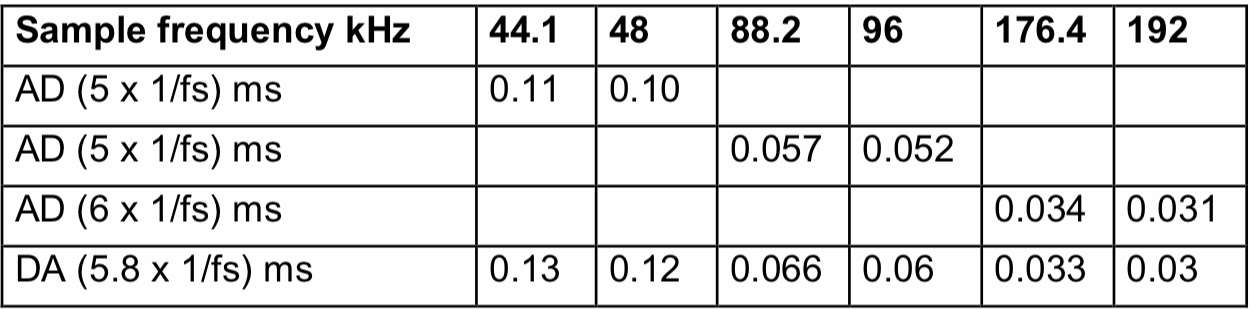
Fireface UCX:

Fireface UC:
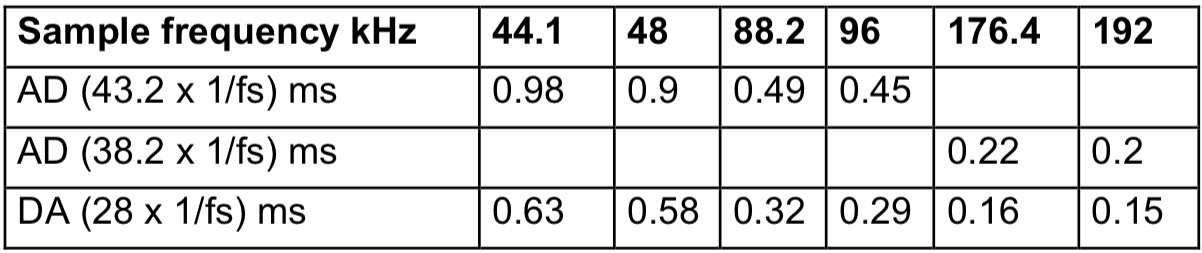
Whoa that’s fast 🏃♂️💨
I’m actually very interested in seeing how this works on an iPad, specifically how the FX are saved when not connected to a computer and it’s bundled software and if certain effects are exempt. If it’s possible to tweak the plugins without the computer or software that would be a game changer.
Sid note: I wonder if the Antelope Zen Q is compatible with the M1 iPad Pro via thunderbolt 3
I would go in assuming that you forfeit the effects and dsp when using an iOS device until proven otherwise. This is also the case with the Apogee Symphony Desktop and pretty much any other interface that’ll ‘work’ with iPad with Dsp that I’ve run across
@ipadbeatmaking
Thanks 🙏
The red flags for me start at about 1:00 when he goes into the routing and essentially admits to Zen-go not ‘technically’ designed for iOS. Usually, to me, that means we aren’t getting the features outside of preamps & conversion.
News Flash: right now Motu M4 shows as in stock on Sweetwater.com… this is one of those when pigs fly occurrences…
Also, looks like the price has been raised from $219 to $239. Still an amazing deal in that class of interface. You’re paying more for it than the Scarlett not just because of specs, but also because of that display, imho.
Getting this was long overdue, but here's a quick unboxing video:
But more importantly, I want to give an opportunity for anyone to ask iOS music use case related questions, that we can address in the full review video.
Exciting! The manual mentions iOS all over the place so it’s nice that this could truly be a Mac/PC/iOS investment. want want want!
For that kind of money, I would love some exploration regarding a few topics…
What would iOS be missing in terms of Apogee’s control software and other plugins that it uses for Mac/PC? Can everything or almost everything be controlled and configured on the hardware unit itself, or at least locked in when configuring on a desktop? Even with a different workflow for Mac vs iOS, how much of the feature set would we be missing with an iPad?
For that price point, the expansion beyond 2 inputs is important. 10/14 analog i/o, 8x8 optical i/o. So how well does the optical/spdif/adat function work with an iPad, exposing more inputs, connecting a pre amp expander, recording a drum set with 5 mics, etc… If this truly works on iPad for expanding beyond the 2 preamp inputs, then it’s a monster piece of kit! I’m assuming you can feed the apogee line level signals and your favorite external preamps through the expansion…
It can’t be bus powered, right? Doesn’t matter either way, just wondering…
With all the onboard dsp stuff, will it replace some of the plugins we use on iOS? Or would you use more iOS plugins anyway because the included software is Mac/pc only? Redundant question, do we get the full feature set with just the hardware and what’s onboard plus iPad?
Please compare to the Motu M2/4. Just in terms of audio recording quality…
Thanks!
No iOS app like Maestro to control it but literally everything can be controlled from the Symphony Desktop. Personally I haven’t used an 8 channel optical preamp with it yet to expand it, I haven’t needed it yet, but I have my Duet also and sometimes pair them together. As far as fx go there’s only the ECS channel Strip. There’s supposed to be another firmware update “ coming soon “ that’s supposed to let you control all the other Apogee plugins but I’m not 100% sure if those plugins will be actually added to the Symphony itself like the ECS channel strip, if that is the case that would be beyond awesome for me.
I don’t think it will replace IOS plugins unless you want to print the plugins when recording.
I think it’s a great audio interface that will be even better after the next couple of updates, you can’t plug a midi controller inter the usb input and play synths thru it yet but it’s on the update list.
@JoyceRoadStudios great questions, Gotcha! @Strizbiz great post! Duet 1, 2, or 3? & How are you pairing them together on iOS (or is this on a computer)?
I’m pairing with the Duet 2 for IPad/Mac on my MacBook Pro but at the moment I do t really need more than a couple inputs because I’m not working with live drums and just recording myself. I did t cop the Tascam Model 24 recently because Im have 4 analog synths, VDrums, an MPC Live 2, guitars and basses, Mic, etc and I needed something so I can have everything plugged up, so I have the Tascam going into the Apogee. Plus the Tascam is kinda fun for just sketching out ideas first.
@Strizbiz gotcha. I’ve got some ‘beyond awesome’ news I’m going to share in the review, if I can leave the Symphony alone long enough to get it fully finished 😩
and $1099 on reverb. Does that make it a good buy for 2022?
@JoyceRoadStudios it really is a great device. The on board ECS channel strip plugin works directly on the SD with iPad (and it’s pretty nice too) and several more plugins including an LA3A 🤯 are coming directly to the Apogee SD eventually, AND will be free on the device ( FYI-not free for the native plugins on desktop) These are DSP based and thus hosted directly on the SD, no computer interaction required!
The preamps aren’t quite symphony rack level (some of the best preamps I’ve ever used in an interface) and the 3 emulations aren’t quite as sonically convincing (in difference) as truly using different external preamps, but it’s close, and beyond convincing to the untrained ear. Add plugins or dial in the onboard compression/eq/saturation, and you’d never know. What really matters is the convenience of all this in ONE little unit and that fact that each preamp has its own tone and vibe it imparts, ones lush, ones present, and one is extreme (to me).
Good buy’ totally depends on your needs Etc but since I’m tracking vocals mostly and working ITB it’s perfect, although I wouldn’t mind an extra couple of channels.
It’s nearly perfect for an iPad user since you will sooner or later be able to use the rest of the Apogee FX rack DSP plugins, if you don’t need a bunch of channels etc.
If it was me, I’d grab it at that price and at least demo it. First interface I’ve used on iOS that leaves me wanting nothing (except battery power and apogee to finish the plugins for it)
My Motu M4 is still great, I still love it, don’t have to baby it, and traveling with it is easy. The SD doesn’t sound 5-10x better than the Motu of course, but the SD is more than an interface IMO. It’s an entire wall rack of equipment in one.
Just to recap: 2 preamps with 3 emulations each. And they don’t count against the DSP! A built Eq, compression, saturation ECS plugin stamped by Clearmountain, and about 5 (I think) more eq and compressions coming soon, including pultec and LA3A! So far I’ve managed to host 14 instances of ECS plugins on the device (7% each), so the DSP is pretty nice, way better than I expected. Also with the dsp I believe you can choose to monitor thru it only, or monitor thru it and print it to the track when recording.
Definitely a great price, I paid a little over $1600.00 year taxes. At the time the Apogee plugin bundle came free with it which cost $500 if I bought it separately , seems like Apogee keeps going back and forth between including it with the SD. It’s definitely worth it for me personally but the next 2 firmware updates will really make it even better.