Loopy Pro: Create music, your way.
What is Loopy Pro? — Loopy Pro is a powerful, flexible, and intuitive live looper, sampler, clip launcher and DAW for iPhone and iPad. At its core, it allows you to record and layer sounds in real-time to create complex musical arrangements. But it doesn’t stop there—Loopy Pro offers advanced tools to customize your workflow, build dynamic performance setups, and create a seamless connection between instruments, effects, and external gear.
Use it for live looping, sequencing, arranging, mixing, and much more. Whether you're a live performer, a producer, or just experimenting with sound, Loopy Pro helps you take control of your creative process.
Download on the App StoreLoopy Pro is your all-in-one musical toolkit. Try it for free today.
Looking for an alternative: Which DAW has a similar workflow to Cubasis?
I ask that question because I'm close to giving up on Cubasis 3, at least for now. Maybe it gets better with future updates, but right now it just takes the fun away with still way too many bugs, glitches, crashes and whatnot. Even in relatively simple projects (my Iast one has only 4 AUv3 instruments with some AU effects and one ”Classic Machines“ drumtrack) I spend more time ironing out the bugs, restarting the app, erasing automation events that miraculously appear in several tracks, and so on, than actually making music. It's just annoying. I'm sure that the reason isn't my hardware (my iPad pro 2018 which does a good job with everything else). So the problem is either the user (quite possible 😬) or the app...
The reason for using Cubasis, after making a Iot of tracks in Korg Gadget, was that I wanted to go some steps further with a "real" DAW, being able to use the tons of AUv3 synths and FX that are around, put some Ioops and stems created in AUM, Groovebox and BIocsWave in there, maybe add some audio recordings, and Iearn mixing with more control of the overall sound quality.
In theory, Cubasis 3 can do aII that, and I still Iike it overall, the Iayout, the features, the design, the functionality (except the automation, which Is a big pain in the butt, even if it works properly - which it doesn't). But for now I think I‘II have to go back to Gadget or find an alternative that fits my "needs". I‘d Iove to read your suggestions.


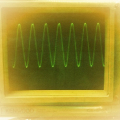
Comments
I’m afraid if intend to take further steps .. the solution is GarageBand.....the reason ...you can seamlessly take your idea ahead in an awesome daw .. logic .... whats more even gadget available as a plugin in logic.. though logic is a fully capable daw .when making iOS music ...I personally use AUM and auria pro .. I do have Cubasis 2 .. which I hardly use
Beware the circle of frustration however I am out of my mind (currently) with Auria which I have long loved and have thus hitched my wagon back to Cubasis
I am out of my mind (currently) with Auria which I have long loved and have thus hitched my wagon back to Cubasis  I suspect there is no single answer on this lovely little platform, especially for those of us who end up doing many odd and different things....
I suspect there is no single answer on this lovely little platform, especially for those of us who end up doing many odd and different things....
Audio Evolution Mobile has a lot of the same features as Cubasis, and a somewhat similar workflow. It's kind of interesting, I liked AEM, but had a very similar experience there as your are describing with Cubasis 3. I have none of those issues in Cubasis 3 so far, and most people I talk with say that AEM is rock solid for them.
I've noticed a trend on Cubasis threads, that people with iPad pro are having issues, and people using iPhones are the ones saying Cubasis is solid for them. I don't know why that would be. Anyways, Audio Evolution may be solid for you, as many others have said it is. It's also very cheap price wise, so not a huge investment to try it out.
Thanks a lot. I didn't mention that I don't have any music making hardware besides my iPad, so: no Logic. I would like to explore it, but... not enough time, not enough money 😉
I once purchased Auria, but felt a bit overwhelmed... so I never used it and finally deleted it. So what are your problems with it?
Thanks a lot, I will take a look at it (really!).
Sorry, that's a little bit like saying 'I was never married, but I've heard about women. Their downside?'
Cubasis workflow is Cubasis workflow. Nothing really similar, but...
Cubasis 2:
Why don't you use this until it's dead?
Audio Evolution Mobile:
Try it. It's quite powerful but the workflow is very different from Cubasis, it needs some getting used to. Native SF2 and SFZ support. On-board low-cost IAP versions of Toneboosters plugins (but you can use the "real deal" if you like)
Alexander Gross - Music Studio:
Likely the most intuitive alternative but only Audiobus and IAA
Giel Bremmers - Multitrack Studio:
Including the (necessary) Pro IAP it's quite expensive but certainly a Cubasis 3 alternative worth considering.
I really (really) like NanoStudio2. Its only major shortcoming ATM in my opinion is that it does not offer native audio tracks at the moment (currently under development according to dev) it is pretty complete workflow-wise. It also has several useful workflow features that C3 lacks and desperately needs such as: Automations follow events, pattern linking/ghosting, Sending midi/audio between tracks, changing of tempo/timesig mid-song, keyboard scales, etc.
I pray one day NS2 is worthy of your grace.
Honestly I every iOS DAW available for the most part and I’ve become comfortable using each, bouncing stuff around. AEM is great, NanoStudio2 is fantastic, Auria hands down for audio, AUM for everything(mostly jamming out and exporting) but Cubasis 2 is always my go to. I am waiting for Cubasis3 to iron out a lot. AUM in conjunction with anything seems to Always be a great thing.
🤣 I will discuss this with my wife... good one.
Good question. Had already deleted it, but I think I'll come back to it for the time being.
That was the point pushing me away from it. But I still don't know if I fully understand that. Is it at least possible to add a loop or track or sound created in AUM or Groovebox, or some own field recording (well, some kind of wav.file) into a track, chop up and manipulate it there and combine that with the rest of the song (I wouldn't necessarily need IAA or Audiobus recording inside NS2)?
Seems like that will be way to go. Thanks for your insight!
Yes you can. All of these things. You can record audio from inside NS2, use imported samples and you can use samples inside the tracks, (you just won't see the waveforms, only the midi events triggering them). You can also use the samples in the built in keyboard or the built in drum pads. Also, there are some midi editing and workflow tools and features that are present only in NS2 and not in C3. Some examples are:
1. You can direct/send midi from one track to another. This may save memory and cpu usage because you can have multiple tracks all using the same instance of an instrument.
2. You can stack multiple midi patterns inside a single track. This is a really clever feature in my opinion. Usage example is you can place a basic looping pattern in a track and within the same track place short patterns to add variation.
3. You can link/ghost patterns so if you change an instance of pattern, the edit is propagated and carried out to all of them.
4. Supports multiple tempo and time signature within a single project. That's right! For example you can play 4 bars at 3/4 100bpm and then switch to 9/17 120bmp.
5. AUv3 automation is on the events and not tracks, meaning if you move parts around the project, you don't need to manually move all automations around
Nanostudio 2 is the best DAW midi-only on iOS. It’s not expensive. Obsidian is platinum quality. It’s very stable. Everything is really perfect. I use DAW since Commodore Amiga years, and I’ve been a Cubasis user since day one. I learnt Nano Studio 2 in quite a few hours.
Actually I’m using C3 because I need audio, but for midi only NS2 is the best one.
Hi @LeonKowalski,
Can we exchange about your issues more in detail, to find out where the problems are related to at your end?
Using the iPad Pro 12.9“ 1st Gen myself most of the time.
Some things to check up front:
Also, please give tomorrow’s 3.0.2 update a check as well!
If the problem persists we should exchange more closely, to find out the reasons.
Best,
Lars
Hi Lars, thanks for your input. Comments to your suggestions below:
But first, before going any further: It is a project with five instrument tracks: one Bleass Alpha, two Kroneckers, one Cubasis classic machines drumtrack and one Mood synthesizer. Several instances of FX plugins, mostly FAC stuff and Toneboosters equalizer. So nothing exotic here. First thing I noticed, besides the crackling and glitches and stuff, was that the Cubasis-internal fade in / fade out option does not work with every plugin. Bleass alpha and classic machines: yes; Kronecker and Mood: nope. So I have to fade them in or out by automating the synths volume or output knob. And then the, umm, fun begins: when I edit some automation events or some midi notes, or sometimes just jump to another point of the song with the cursor/bar, it often leads to Cubasis writing tons of unwanted automation data / events (the little crosses) into all kinds of automation lanes of different instruments, that I didn't even touch, which I have to erase then by hand. Mood has 110 automatable parameters (yes, I counted them), which I all had to erase one after another because every single one of it had unwanted data / events written into it, just after changing some stuff in Kronecker (Bleass automation was ruined too, but has less parameters to repair).
This is how my project looks:
I only use the highest latency setting, the others are completely unusable.
CPU is mostly around 8 - 10%, DSP is usually between 70 and 80, with some spikes into the 90s. If I unmute Mood, I get spikes up to 100%, audio crackles or skips, and the tracks are out of sync with the beat afterwards
Well, as I said, Mood seems to be the worst culprit, but not the only one. Other projects had problems too, even those with no midi, but only imported audio tracks in it.
Yes.
I did dozens of times, mostly to no avail.
I absolutely will do that and keep you informed if you mind to read in this thread again!
Yep
Best,
Leon
@LeonKowalski The absolute state of Cubasis 3 on release led to me buying pretty much every DAW on iOS and gradually teaching myself each of them in turn. Here’s what I’ve learned...
Cubasis 3 - turn off background audio. This feature should be labelled “please destroy my project”. You can get a lot further in Cubasis with background audio switched off.
NanoStudio 2 - I love the look and feel of NS2, and it gets heaps of praise on this forum, but for me it’s the flakiest of the lot. I gave it another go the other day and it flaked out with one AUv3 track and one built in slate track. Immediately crackling, lagging and stuttering.
Zenbeats - promising, but very buggy. Nice for arranging drums but died on my test run after adding two AUv3 instruments.
Auria Pro - I really struggle with this one. It just looks and feels like a Linux desktop app and having to dig through menus to do basic things really destroys my creative flow.
AUM - An astonishingly good piece of software, but there’s no timeline. If you’re like me, this is a huge context switch, one that I still haven’t got to grips with. I’ve yet to come anywhere close to creating a whole song in AUM, even though I keep trying because this is easily the most stable audio app on iOS.
Beatmaker 3 - like the anti-NanoStudio, this one gets a lot of derision on here. However, for me this has turned out to be the most stable of any of the timeline DAWs. Yes it’s possible to overload it and crash it, but I can push Beatmaker harder than any of the others before it gets to that point. Automation is definitely better than Cubasis - it actually exposes the automation parameters of any plugin you use for a start, and it lets you add automation per pattern, not just per track. However, herein lies the biggest bug in Beatmaker, occasionally the automation completely screws up. Worth having a look at the thread on their forums about it. However, this is now the DAW I come back to when I want to work quickly without fighting issues.
Mod Step - bit of an outlier this one. The interface is quirky and the workflow is quirky. However, once you get your head around it this can be quite freeing and getting creative in the app is easy. It’s relatively solid and can handle quite a lot of instruments and effects chucked in, however, the song I’ve got going in there while teaching myself how to use it keeps killing the Pure Acid I have on one of the tracks. Every time I re-open the project, Pure Acid is gone again. Worth playing with though, this still might end up as my DAW of choice.
N-Track Studio - gave up as soon as I realised it was a subscription.
TL;DR - I’d recommend learning Beatmaker 3 - I find it has the best productivity:frustration ratio for me, Mod Step a close second but I’ve really only just started playing with it. Like you, I would probably come straight back to Cubasis if they ironed out all the problems and caught up with new features, but I think they’re drifting further and further off the pace of other iOS DAWs where you’ve had automation parameters exposed, native sidechaining, pattern automation and so on for months / years. And I’d bet that it’s the last to get multi-out support, if ever.
The cost to me of that initial, broken release of Cubasis 3 was more than just the £50 for the app, but also the cost of every other DAW on iOS. The cost to Steinberg was that a loyal customer and dedicated user discovered what they were missing and will never come back to Cubasis as long as it lags so far behind all the other DAWs. It has a long way to go just to catch up with Cubasis 2, let alone everyone else. I really hope I’m wrong though and they can pull a miracle out the bag, as I still have a soft spot for the app even if I really can’t get anything serious done in it.
Great post drcongo.
Why dont you just use cubasis2 ?
I'm not sure, but I think it is in how NS2 is handling the buffer latency. I am using an iPhone 8+ (which, as we know, is not the newest model right now), and I too used to encounter the same problems initially. Then I set the buffer latency to "high" and from then on, I can build tracks with several AUv3 instruments and/or effects playing, including "known hogs" such as SynthScaper LE and Moog Model D and I no longer am experiencing any of these dreaded sound problems.
A good question that I didn’t answer in the post. C2 has never been very solid for me since iOS 13, which is a real shame as C2 on iOS 12 was probably my favourite DAW of all time. But also, since I’ve played with all these other DAWs and realised how much more is possible in them, I don’t really have much of a yearning to go back. Especially important for me is parameter exposure for plugins as I do everything on device, with no midi controllers. Since working with DAWs where AU parameters are properly exposed, I’ve realised how much of a blocker it is when working in Cubasis. Native sidechain compression is a big help too, on Cubasis you either need Pumphouse to fake it (but Pumphouse is almost guaranteed to kill the app), or two instances of SidechainFX which works well but reduces the number of plugins you can use elsewhere before hitting CPU / DSP issues.
Thanks @god, mine was set at “low” and putting it to the highest does indeed stop the awful crackling. Might actually have another play with it now and revise my review above.
I had been a lover of Cubasis 2
But... now I am working in NanoStudio2 on the IPad for composing and then bringing stems into ProTools for audio tacks and mixing
I just bought Auria Pro on sale and will later this week attemp to do my basic production in NanoStudio2 and then import the stems into AP for Audio tracks and Mixing
I agree with @drcongo
It’s crazy because ALL the features and functionality exist in iOS to have a proper DAW..... They just exist separately in different apps. Every single one is >> this <<< close to being complete.
Hope springs eternal
OK, I’m back already to revise my impressions of NanoStudio, thank @god for that. Now that it’s not shitting a leg off as soon as I open an AU in it, I can see why it gets so much love here. The built in Obsidian synth is superb and UI/UX wise almost everything is really well thought through, I’m rarely having to think about how things are done. Despite my praise for Beatmaker before, in BM you have to think hard about where everything is all the time.
Wow, big thanks @drcongo for the very comprehensive overview.
Regarding the workflow Cubasis is still what I can handle best (except, again, the terrible terrible automation), so I'll try my project again with background audio switched off, wait what the new update brings, and see what Lars can do...
After that, I'll have to make one or two decisions. I have purchased literally all the other DAWs over the last three years (and deleted most of then), so downloading them again will be, err, cost-efficient. NS2 will get a deeper look anyway.
...great summary of the BM3 user experience. It's a tool that refuses to get out of my way.
Too bad there’s no BM3 for iPhone