Loopy Pro: Create music, your way.
What is Loopy Pro? — Loopy Pro is a powerful, flexible, and intuitive live looper, sampler, clip launcher and DAW for iPhone and iPad. At its core, it allows you to record and layer sounds in real-time to create complex musical arrangements. But it doesn’t stop there—Loopy Pro offers advanced tools to customize your workflow, build dynamic performance setups, and create a seamless connection between instruments, effects, and external gear.
Use it for live looping, sequencing, arranging, mixing, and much more. Whether you're a live performer, a producer, or just experimenting with sound, Loopy Pro helps you take control of your creative process.
Download on the App StoreLoopy Pro is your all-in-one musical toolkit. Try it for free today.


Comments
Hi - I have the same problem on my IPad Pro - since version 1.4 impossible to trigger the Tonestack Pro Midi from Loopy Pro. Works fine with the standalone app though. Have not found a way to contact Yonac, no response to my Messenger requests... Any hope on the horizon ?
Fwiw, program and bank changes are the only things that aren’t working for me. Are you having trouble with other MIDI? If so, what?
There is a TS Pro update that seems to have solved the problem that some of us were havimg sending PC changes to the AU.
This update (1.5) looks good to me. PC and Bank Select both working reliably now. It even repairs AUM sessions that were resolute failures.
@espiegel123 @uncledave It still doesn't work for me.
Could you test this Loopy Pro project ? It is very simple.
Just one knob sending midi PC to Tonestack and Turnado.
The weird thing? Neither Turnado changes the preset.
Conclusion: Loopy is faulty?
When I open your project, the dial changes the ToneStack presets. Sending PC’s to Turnado MIDI seems not to be working. I tried in AUM and PCs sent to Turnado aren’t changing presets.
@ttk
dial at step 1
dial at step 2
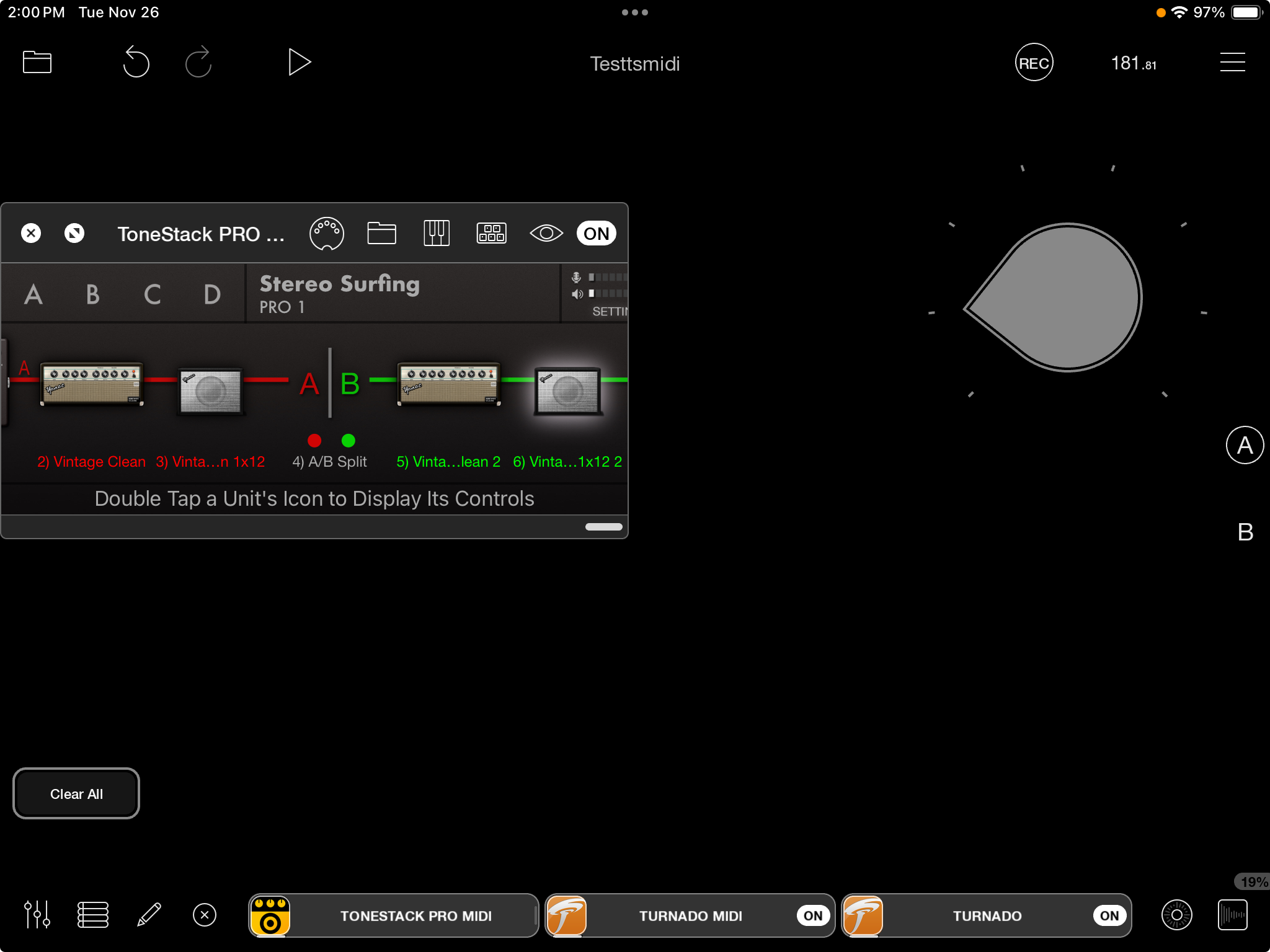
I got it !
In fact, the auV3 must be ON to accept midi messages. (not IDLE or OFF)
Thanks for having checked! @espiegel123
Yes, AUv3 need to be active to respond to MIDI.
HI! is the Tonestack Pro supposed to come with presets? I paid for the full version and I dont see any
Im new on this so presets help a lot.
Hi. Yes. Tap on the current preset name in the top row (after A B C D) to open the preset browser. If you don't see it, post a screenshot.
The ones there are the one I did. But it didn't came with presets when I updraded to pro like some people mention in their videos.
Right. This is what I see, all came with the app. Now, I purchased Tonestack Pro directly, not an upgrade, and I grabbed the Pot o' Gold in a recent sale. You could try restoring purchases, in case that helps. You might also try exporting your presets, then deleting and reinstalling the app.
You can try hitting the circular arrow button way in the bottom right corner of the Presets interface. Supposed to restore factory presets if you tap it.
I'm calling the Pot o' Gold upgrade from when you donwnload and have some free options.. butt.. let's see what's the result I'll try your suggestion. Thanks
Here, you'll find in attachment the .tban files to import in tonestack
It contains all those preset folders
My dudes
How do you bind A-B-C-D to a midi controller, of if you can’t do that to specific effects?
I’m in Loopy Pro right now, snooping around midi controls, but I have not found the way.
I have this 4 button M-Vave.
I made a little video of me looking around in LOOPY, I don’t see ABCD lighting up, or found the way to select effects for binding. How do I go about that?
https://youtube.com/shorts/dVJqiY0SU7E?si=B3hGftTGwAy2xP3o
ToneStack’s ABCD buttons aren’t midi learnable. But they are just recalling specific presets. You can set up buttons in Loopy Pro to send the midi messages to ToneStack to recall presets. Or you can save ToneStack presets into Loopy Pro and set up buttons or other work widgets that recall them using the select effect preset action.
How do I set up the button?
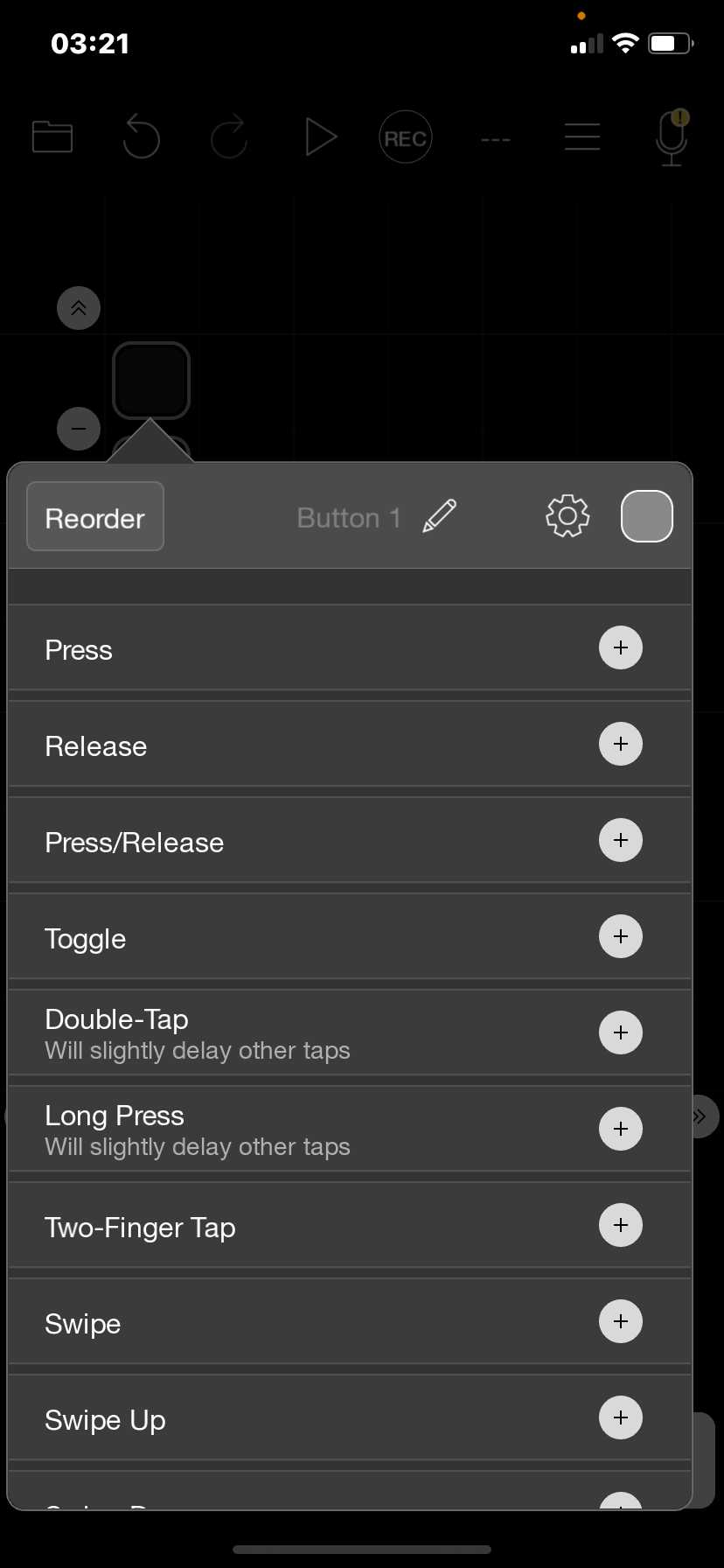
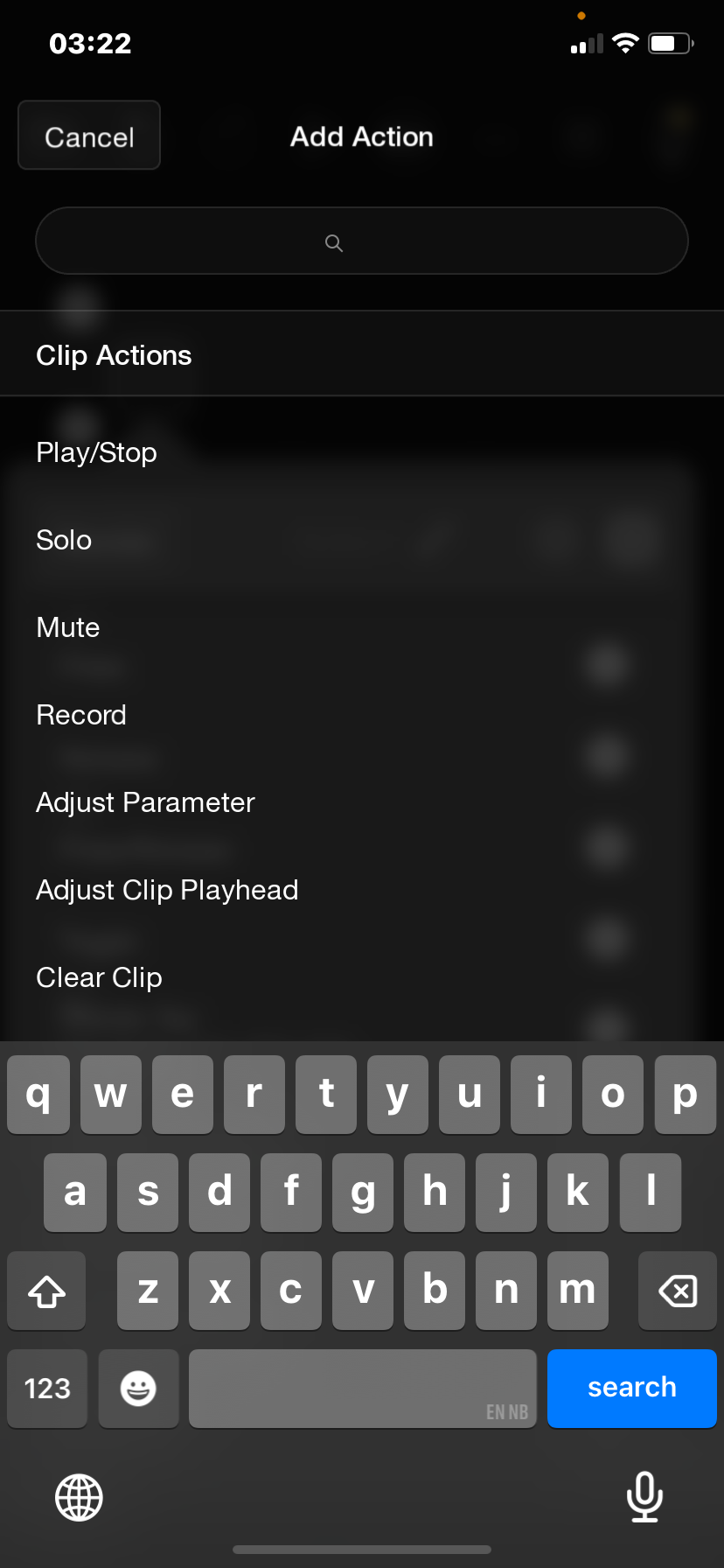

To do what?
Do you want to send MIDI to ToneStack to change presets or are you going to save the presets into loopy pro and use the Select Preset Action?
To send midi, add the send midi action. To change preset, send a program change message. To change banks, send CC 0 with the bank number,
You can also set up tonestack’s midi learn to learn cc’s for next/previous preset or next/previous bank
If you saved the presets into loopy pro, use the Select Effect preset action.
If you aren’t sure how to save AU presets into Loopy Pro, see :
https://wiki.loopypro.com/AUv3_Presets
Hey buddy.
The first option, I want to send MIDI to Tonestack.
I try set up a button with PC (on midi channel 2) but I don’t know what PC nr to use, or how to get the MIDI to Tonestack?
Can You check this Video? I have tonestack placed on the Audio Input Channel.
I show My Favorites Bank and a bank at the bottom called Grunge.
-I want to scroll forwards and backwards in these. One button can be forward and one Backward, together like 4 buttons.
I dont see how to bind buttons to a bank or effect what PC controls what actions, forward, backward etc. I couldn't find anything on google.
Help is much appreciated
https://youtube.com/shorts/tqPC1VOx4EU?si=4Rr5HRUB0XD0Laya
In the Send MIDI action, you need to choose the target. You need to select ToneStack Pro MIDI as the target. You selected virtual midi out. You also need to load the MIDI version of ToneStack.
The program change and bank change numbers are listed in Tonestack pro next to the programs and banks. Look in ToneStack’s settings for the setup of the global midi commands like next/previous program.
You need to send them on the midi channel ToneStack is set to receive which is 1 by default.
There are no PC controls for forward and backward. PC is a specific number that is tied to a specific preset. Sometimes it's combined with a separate message called a Bank Select, which is really two midi messages in succession. I'd need to do some digging to discover what combination of messages is required in ToneStack, but the main point is there's no "next" and "previous" to be had.
With Loopy, once you understand the PC messages you need, you could set up a stepped dial, with each step configured with the PC message you need for each preset. Then you could set up "forward" and "backward" buttons to nudge the dial forward and backward.
Alternatively, you could save each of the ToneStack presets into Loopy's preset system, and use Loopy's actions for next and previous preset. More time to set up the presets but simpler overall.
@wim : ToneStack has global midi settings for next/previous preset and next/previous bank
Not with PC though. That is what I was addressing.
Thanks for pointing that out ... classic case of answering the wrong question on my part. 🙄
I'd like to try out Tonestack Pro on my iPhone.
If all goes well, I'll probably get an iPad for this purpose.
Will I have to purchase the app again?
If not, how do I transfer it from one device to the other?
Same question for in-app purchases.
Also, can Tonestack (or the AU files) be used on my laptop with a conventional DAW?
Also, is there a way to contact Yonac other than the Facebook messenger? ...I can't abide Facebook.
-Matt
No, you will not. When you buy an iOS/iPadOS app, you own it on all your devices. You just download it from the App Store (it will show the cloud download icon instead of the price). Actually, if you set up the new iPad from the iPhone, all your apps will just appear, no fuss, no muss.
Same answer for IAPs. You just "restore purchases" in the app.
It depends. Some apps are "universal" and you can install them as AUv3 on an Apple Silicon Mac, then load them in a DAW that supports AUv3. Don't know about Tonestack Pro.
He's also on X and Instagram. I guess he doesn't like email though.
No, you will not need to purchase the app again as long as both devices use the same Apple ID.
You don't need to transfer anything to set up the app. You will just be able to go to the App Store on the iPad and install it. Or, if you use Apple's method of setting up the iPad with the iPhone settings transfer, it should be there automatically.
If the IAPs don't show up automatically, you can use the Restore Purchases option in the app to get them there.
No.
Doesn't look like it.
[edit] oops- cross posted with @uncledave 's post
@uncledave and @wim
Thanks for your help.
Afraid I can't abide X and or instagram either
I hope I don't have to contact them.
-Matt
Okay, I have Tonestack Pro running on my iphone.
What does the Bypass button on the cabinet simulators do?
I would've thought it optionally turned the cabinet/mic effect off, just like the footswitch on an effects pedal.
It starts out green; I click it; it goes gray; and up in the status line it then briefly says "Bypass:OFF" ...which seems logically backwards. I'd expect the 'gray' state to mean 'this unit is inactive' thus 'Bypass' would be 'ON'.
Am I missing something?