Loopy Pro: Create music, your way.
What is Loopy Pro? — Loopy Pro is a powerful, flexible, and intuitive live looper, sampler, clip launcher and DAW for iPhone and iPad. At its core, it allows you to record and layer sounds in real-time to create complex musical arrangements. But it doesn’t stop there—Loopy Pro offers advanced tools to customize your workflow, build dynamic performance setups, and create a seamless connection between instruments, effects, and external gear.
Use it for live looping, sequencing, arranging, mixing, and much more. Whether you're a live performer, a producer, or just experimenting with sound, Loopy Pro helps you take control of your creative process.
Download on the App StoreLoopy Pro is your all-in-one musical toolkit. Try it for free today.


Comments
This guy is live playing Launchpad with VS
Does anyone know any AUv3 that is able to send something to HDMI output?> @Gravitas said:
I believe we have fixed that bug in 1.0.2. It should be available for beta soon.
By the way, we have been able to add HDMI output support but it seems to work only in standalone.
Does anyone knows a AUv3 that is capable to sending output to HDMI? I'm not sure, but maybe it is not possible.
That Twitch that @jose_varela posted is insane. Does he explain how he gets VS and his live stream to mix together?
Hhhmmm...
I think I've been misquoted again.
This is the 2nd time in a couple of days....Lolololol
I don't do 'Twitch', presumably from your reaction it must be amazing.
I on the other hand have chosen a simpler approach.
Here's the thread
https://forum.audiob.us/discussion/45735/32-step-drm-sequencer#latest
I triggered it using the drm sequencer I've been quietly designing,
screen recorded it and dropped it in on the video.
Very simple at the moment.
Nice.
Very cool.
@sinosoidal
A thought.
Maybe the one to ask would be @Blue_Mangoo from Mani Consulting Limited.
He does Tube AU, here's the App Store link
https://apps.apple.com/gb/app/tube-au/id1471493593
I'm thinking as he does visuals in auv3 he may be able to point
you in the direction you need for hdmi output for VS?
Other than that I don't know of any auv3's that can do hdmi output directly.
Can VS do airplay out without mirroring and without showing the interface controls?
Noob question. Resetting background layer clears material. Resetting other layer does not clear material as per manual, so how do you clear the material from a layer. The only way I found so far is to copy empty layer b to layer a. Is plain color the same as reset?
Inside the photos folder you can see videos. That is if you have made videos and stored them in the photos folder. Hope this helps
Nope.
I have over 30 videos in my photos section on
one iPad over a hundred on the other iPad.
Yup, long press on 'B' to access Files, resources and photos.
VS isn't seeing them when going into 'Photos'.
iOS 13.4 on one iPad, iOS 14.4 on the other.
No videos here either.
Maybe it's because @Toastedghost is on the beta?
Don’t think so it worked before I be ame engaged with beta.
Does @sinosoidal have the answer?
I have ipad Air 2 IOS 14.6
I think I understand the source of some of my confusion. I was assuming the EG was tied to the trigger. It appears to respond to any midi regardless of the trigger state. Is that correct?
I’m still unsure how midi trigger and brightness is supposed to work. On trigger it seems to always be black and needs a positive modulation to show. How can I get a fast attack (full bright) and a slow decay while a key is held down? I expected that triggering the layer would make it visible using the specified control values and then start applying the modulation. If that were the case then setting brightness to full and EG modulation to -1 would work. If I wanted a slow fade in then I’d set brightness to 0 and modulation to +1. As it is, if I want a fast attack I need to set brightness full, EG attack fast, EG modulation +1 but that leaves no way to specify further key-down eg modulation. I can also use a key-synced lfo with -1 modulation but that wastes a lfo to workaround something that I should be able to do with just the EG mod.
Here’s a video
I’d also like an inverse midi trigger. That is, hide the layer when triggered and show when not. I can almost do this by setting trigger none and EG negative EG modulation but it only works for non-overlapping input. If you hit two notes then release one of them the EG release triggers. If this is by design then I’d like an option so the release doesn’t trigger until all notes are off. Here’s another video.
Immediately after making that video I noticed that layer 1 was unresponsive. I found that toggling solo unstuck it.
I’m still trying to wrap my head around this. So, if one were to run multiple instances of VS on various audio channels, could the visuals from all (or some) of them be blended together somehow on a single screen?
Or is it better to do everything within a single instance?
Single instance. There would be no reason I can think of to use multiple instances, and it would kill your CPU. Just route any audio and/or midi to the instance that you need. In AUM, set the input of a channel to a bus, add VS as an FX, then use bus sends on any channels you want to influence the visual, and route midi to VS if you want to influence it that way.
Sweet!
Reseting a material layer is the same as selecting the "plain color" material. Right now, the reset functionality only resets the current material parameters to its default state. So, to fully reset the layer just change its material to the "plain color" one.
Regarding your first problem, the thing is that currently our EG only have attack and release. To achieve what you want EG must also have the decay parameter, so the brightness can go to it maximum, and then slowly go to the value defined in the brightness parameter in the time defined by that decay parameter. For that to be made our EGs must be changed, and I don't know if thats a priority right now. But we will analyse the possibilities
Regarding your second problem, what you want is possible, and is exactly as you tried (plus putting the layer in "MONO" mode, so you don't have that overlapping thing, only one voice will be displayed). But we have in fact an issue. In MONO mode, pressing two keys, and releasing only one, will trigger the Release state, which isn't suppose to happen, since there is still one pressed note. I'll try to see what is going on with that and will let you know when there's a fix for that
Maybe you had some other layer with solo activated? And by soloing that one you deactivate the previous one and everything went normal
Yes, summing audio to a bus is the path here but i think the disconnect for many will be “but i want to isolate the kick drum and sync this flashing thing to it “.
That's doable if you understand audio routing and the Audio Modulator envelopes. You have four of them to work with. You just need to route the kick to the app and find a setting on one of the envelopes that fires when the kick hits.
You can send a shitload of kick to the app and set the threshold so one envelope triggers when the kick comes in. Then connect that to your flashing thing. You can send a strings patch at the same time and use the Frequency setting on another envelope to fade in a layer as the strings swell, ignoring the kick.
Or, you can do it more simply with midi. Send the same midi to fire the kick and to VS to flash the thing.
It's possible to make multiple-input AUv3's but hosts have to be able to support it, and VS provides ample ways to not need that.
Right now its not possible, but we'll try to add that in a future update
Very cool.
Perfect. 😁
There is a new beta available:
Does anyone here have a HDMI adaptor to test this?
Hang on, you can connect an iPad (3rd gen) to HDMI monitor?
Having alignment issues in bove AU and standalone. Please see images below.


Then when seen in full screen mode.
Is the image in fit or crop mode? Try the other fill mode to see if it makes any difference
If you have the ligthning to hdmi adaptor then yes
The above images were in crop mode. The 2 images below in fit mode same issue.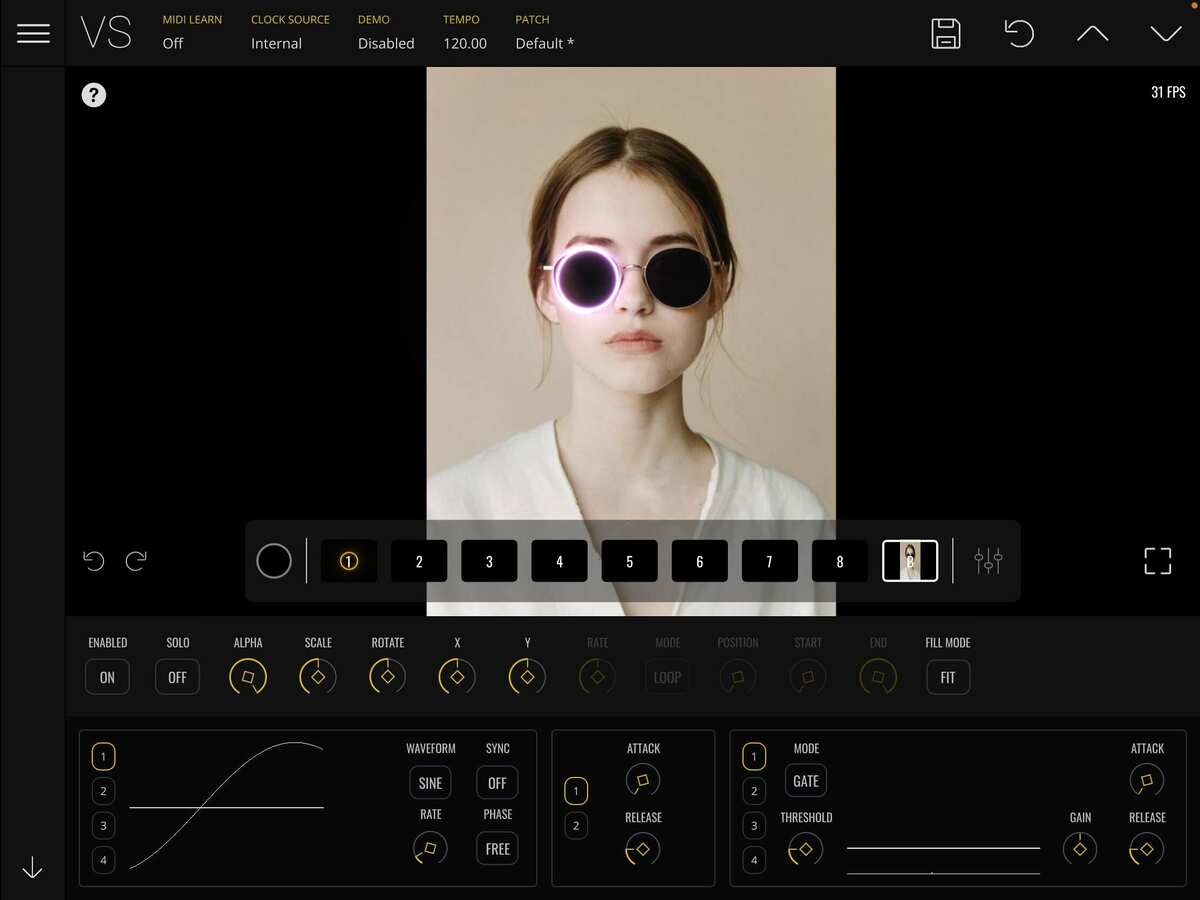

and in full screen
Does this only work with the Apple hdmi adaptor or
would it work with generic hdmi adaptors.
I'm asking because I have a generic hdmi adaptor.
I'll be testing it tomorrow in any case.