Loopy Pro: Create music, your way.
What is Loopy Pro? — Loopy Pro is a powerful, flexible, and intuitive live looper, sampler, clip launcher and DAW for iPhone and iPad. At its core, it allows you to record and layer sounds in real-time to create complex musical arrangements. But it doesn’t stop there—Loopy Pro offers advanced tools to customize your workflow, build dynamic performance setups, and create a seamless connection between instruments, effects, and external gear.
Use it for live looping, sequencing, arranging, mixing, and much more. Whether you're a live performer, a producer, or just experimenting with sound, Loopy Pro helps you take control of your creative process.
Download on the App StoreLoopy Pro is your all-in-one musical toolkit. Try it for free today.


Comments
It should work with any vga/hdmi adaptor that works with the ipad. It's like an external screen
Thanks for the test. We need to investigate.
Cool.
On the morrow.
3rd gen is USB C not lightning
Oh, sorry!
Then you need to find a USB-C adaptor that has VGA/HDMI output. Never tried myself so I can't recommend any.
I do, but I’m not on the beta
Send me pvt with your TestFlight email
Done
A lot of USB-C hubs for iPad Pro have HDMI.
Yup, I bought this one:
https://www.hypershop.com/collections/all/products/hyperdrive-gen2-12-in-1-usb-c-hub
Quick question probably already answered on this thread elsewhere, so apologies for the repetition - how are other people capturing the video when using the app inside AUM? I can go full screen and use the native iOS screen recorder but I then have to find a way of cropping out the box the video is running in.
Think that is the only way until either AUM allows full screen AUV3 or VS allows rendering to file. Hopefully both are coming in an update - fingers crossed.
HDMI works fine for me in the latest beta @sinosoidal
Great app, loving it!
HDMI works here and videos are
now accessible from ‘Photos’.
Cool!
I've asked @j_liljedahl from AUM to see if it is possible to create a super full screen mode for AUv3 windows. He is going to consider.
We are also working on having a render to file option.
LEGEND!
This along with Lumia Fusion 3 is going to be a match made in heaven.
Another app just updated with midi sync is the animation app Looom.
Anyone used that yet?
Here is someone using it with a OPZ pre update.
Could be cool to design a layer to use in VS.
That's super cool, need to check that out.
Will the render be like a record session or more of where it runs through the length of like the longest video and save that as a file?
Sorry, I'm not understanding the difference between your two descriptions.
@sinosoidal yeah I didn’t word that well. On some video apps, their version of rendering is to hit the record button and then it records and saves that. On others that I have used, the render is like an export of the file that’s present where I load a video and make edits and then export that file as a whole but no option to record, if that clears it up any. Basically I’m asking if we’ll be able to hit a record button to record the performance and then save that as a file
@sinosoidal
Just a heads up....the same issues with certain material x / y position differences in preview window with tools open vs maximised preview window & maximised preview vs pop out window exist on desktop.....
Both materials are centred here. But look at the difference in positioning between the maximised preview window (left) and the pop out (right)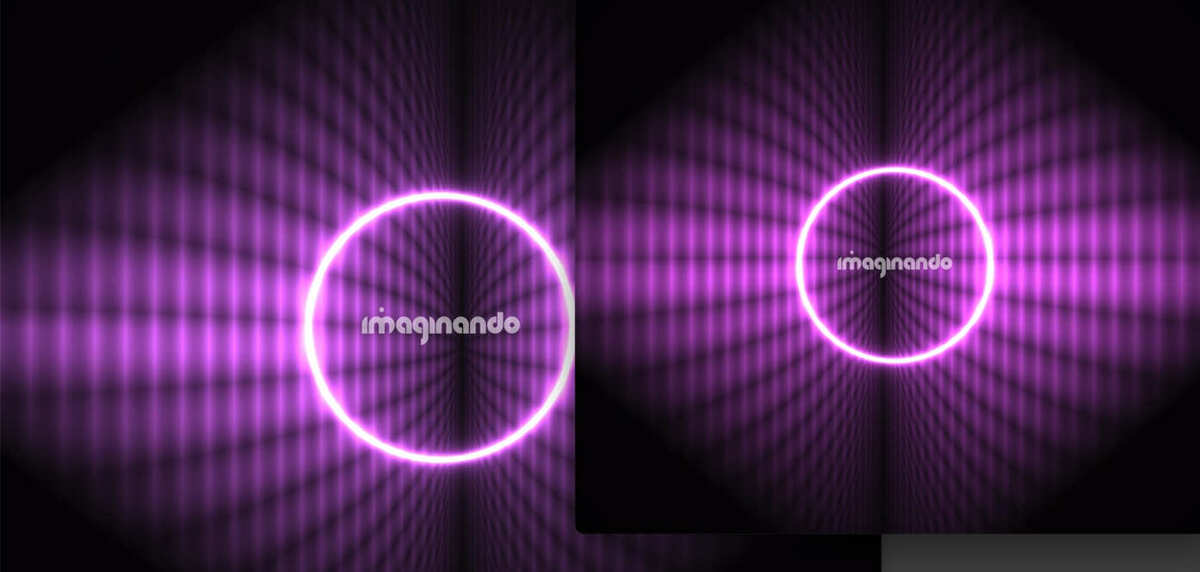
+1 for live record of performance to video file. I can't see as much use for a straight-up export to file, or even figure how that would work with something like this.
I'm thinking of pulling the trigger on the desktop version to make use of the added processing oomph. Are there any added features (such as save video to file) in the desktop version?
The way I see it is that we will need to press the button to record because VS relies on midi events that will arrive in real time.
@sinosoidal very glad to hear that!
How about a simple midi note on/off or cc message
to start and stop the recording?
Sometimes, > @Gravitas said:
That's actually a good idea. A midi mapable record button!