Loopy Pro: Create music, your way.
What is Loopy Pro? — Loopy Pro is a powerful, flexible, and intuitive live looper, sampler, clip launcher and DAW for iPhone and iPad. At its core, it allows you to record and layer sounds in real-time to create complex musical arrangements. But it doesn’t stop there—Loopy Pro offers advanced tools to customize your workflow, build dynamic performance setups, and create a seamless connection between instruments, effects, and external gear.
Use it for live looping, sequencing, arranging, mixing, and much more. Whether you're a live performer, a producer, or just experimenting with sound, Loopy Pro helps you take control of your creative process.
Download on the App StoreLoopy Pro is your all-in-one musical toolkit. Try it for free today.


Comments
@sinosoidal it would be nice if on patch storage the file names were FragName.frag rather than FragName.frag.txt. On iPadOS this means importing them into AudioShare and renaming them by editing the file extension which you can’t do in the regular Files app. Having users be able to see a preview of what the material looks like before uploading it seems much better than having a large zip file with lots of materials you have no idea what they look like until you import them. I’m going to hold off posting more materials until the patch storage glitch of adding .txt is fixed.
If I use a MacOS laptop, the files download on Safari as expected without the extra .txt extension. The problem seems to be iPadOS specific to Safari as the Firefox browser downloads the file without the .txt extension too.
I found that if I long tap the download button, until a menu appears, and the select the download file option, I don’t have to rename the frag files. Works both in Firefox and Safari
When I long tap in Safari I get the following:


When I use, “Get info” in the Files app I get the following:
When I try to import the file into VS nothing happens. If I change the file type extension to .frag using AudioShare I can import the file as expected.
If I use a MacOS laptop, the files download on Safari as expected without the extra .txt extension.
Yeah, sorry about the Safari misinformation. I downloaded files with Firefox and successfully imported them. When I downloaded them with Safari I just checked the file name in Files, which looked the same as when downloaded with Firefox so I didn’t check the file info
The tip about FireFox working without renaming the file is a good one.
Sorry if this has been posted before, but I figure it’s relevant again either way… this video was super helpful for me getting started with creating materials in VS, I’m still swimming and lost but I’m also having a ton of fun and getting some fun results. Hope it helps someone out there!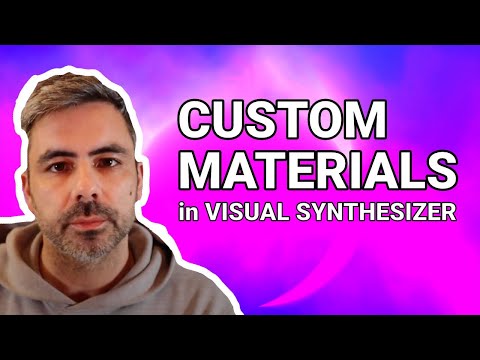
May have been suggested before but a cool feature would be the ability to start/stop/glitch the background video with MIDI triggers.
We are a bit limited in the background layer but if we are able to add video to any layer in the future, that will definitely be possible.
yess!! video to any layer!
My apologies, I’ve been taking a rest from the forum and other social media etc, etc.
It’s actually quite straight forward, it literally is a light synth.
When you midi map VS Synth to a midi controller then you start to really see what it can do.
Thank you.🙏🏾
Putting together the videos wasn’t that complex for myself admittedly.
Both videos practically took about a day each and the techniques I used require
patience because I did second by second and frame by frame editing to make it look as tight
as it does because real-time processing does have latency or lag.
You’ll be able to see the amount of editing in the screenshot from Lumafusion.
80% off Desktop version is live.
@sinosoidal
Are midi mappings stored with the presets?
Hmmmm, iOS version is 80% off too
No. Midi mappings are saved in a general scope.
Ends tomorrow around 10am GMT+1
I'm having trouble talking myself into buying the desktop version. I know $20 is an incredible deal, but I haven't found myself using the iPad version as much as I thought I would.
I don't do any shader coding either.
Is there anything about the desktop version that makes it better than having the iPad version?
Also, when I went to buy from the imaginando site, it's listed as Euros on purchase and doesn't give me a choice of Mac or Windows. Does that choice come AFTER paying? And, how much does it end up costing in US$?
I recall trying the free demo and that it was a HUGE file. When I decided not to buy back then, it took a great deal of effort to completely remove VS from my macOS desktop since there wasn't any "uninstall" application.
I'm tempted, but I'm wondering how well it works as a plugin in Logic... and if there's anything significantly better about the macOS version that I don't get in my iPad install?
Is there way to copy midi mappings from one idevice to another?
Try this.
Open the Files app, navigate to VS/Imaginando/VS/ and see if there is a file mappings.json
If the file is present, put it on the same folder on another device. That should do the trick
That did it.
I copied it across from my iPad to my iPhone and it worked.
Brilliant.
Thank you.
This looks like the right thread to scan for Tips and Tricks and to ask questions for all those new members of the Videography Army created by today's 80% off sale.
Does anyone here have BOTH the iPadOS and macOS desktop versions of this? If so, do you find any benefit of having both? Or, is the iPad version pretty much all ya really use and/or need?
Either would but fine, but for direct, real-time creation or usage, it really depends where midi or audio is being created if your focus is iOS, go with the iPad version, if desktop then go with that version, other routings are possible but probably more cumbersome, from desktop to iOS or vice versa.
I decided to go ahead and get it for desktop. I don't need it and I don't use the iPad version all that much at all.
However, I don't think the dev is finished with this yet. If video is eventually possible to import to layers, that would be sweet. I don't want to use what's essentially stock graphics and somehow claim it's my own art. I'm not a huge fan of these shaders to be honest. I don't know why there's so much Perplex-on branding on this stuff either. I know they partnered with Perplex=on and I really like his stuff... but why would I use his branding promo stuff on my own work?
If the Imaginando guys get this product so that I can use my own video clips and stills on multiple layers... and have some parameters audio reactive... that'd be ideal.
And all of the demos have a kind of sameness to them. But, I do think there's much more evolution to this product to come, so I decided to get it now while it's on sale.
Also, I played with VS for the iPad again for a half hour or so. It started getting CPU bogged down pretty quick. I already knew this but I hadn't tried it with the most current version.
So, I'm guessing the extra M1 processing and much more RAM on my desktop will make VS a bit more pleasant to use. I just tried it in Logic and it worked well without getting bogged down.
Again, I don't really need this and am not sure I'll use it much in it's current shader-centric state... but I decided to take a gamble that this will continue to evolve into something I personally would use more.
Yes it is kind of generic, similar to the visualisation in FL Studio, but could possibly be used in more subtle ways with other art or video.
Fingers crossed the devs keep evolving this. It's a great start, but I want to be able to use my own motion graphic work more, with less reliance on canned shader stuff.
Are you aware that you can write your own shaders for it?
I have both. It's a lot easier to edit shaders on desktop and then it's convenient to migrate those to iPad.
@skiphunt said:
Absolutely. +1000 to that! As I mentioned recently, if @sinosoidal and the crew find a way to make audio reactive, editable ‘rostrum camera’ zooms into and pans across still images a thing, that would be the ideal. I note that the controls already exist to do some of this in VS, it’s just a layers issue. (‘Just’, like I know what I’m talking about… Ha!)
If I map to midi controller. Are vs parameters seperate to external modulators you might use for synthesis and I wont need to map, some vs parameters to the same cc as external parameters/modulators.
Or Drambo automation of an lfo cant be sent to vs?
Faderfox pc 12. Didnt really have essential mappings ( but havent setup system ) Jus waiting for a cheap dell to edit controllers. Might end up needing another faderfox overlay. Obviously only for difterent use cases and not as an encoder controller.