Loopy Pro: Create music, your way.
What is Loopy Pro? — Loopy Pro is a powerful, flexible, and intuitive live looper, sampler, clip launcher and DAW for iPhone and iPad. At its core, it allows you to record and layer sounds in real-time to create complex musical arrangements. But it doesn’t stop there—Loopy Pro offers advanced tools to customize your workflow, build dynamic performance setups, and create a seamless connection between instruments, effects, and external gear.
Use it for live looping, sequencing, arranging, mixing, and much more. Whether you're a live performer, a producer, or just experimenting with sound, Loopy Pro helps you take control of your creative process.
Download on the App StoreLoopy Pro is your all-in-one musical toolkit. Try it for free today.


Comments
True, I was trying to come up with a reasonable implementation for those that want it. I still prefer what you're saying about easier manual reassignment
Is there a way to select next empty clip? I want to bind a midi note from a controller so that when I tap it it records retrospectively into the next empty clip without having to tap it on the screen. "Next clip" selection seems to only work for donuts that have already been recorded into.
There isn’t a next empty clip target (yet, fingers-crossed that it might happen). Next clip should work whether the next clip isempty or not, though.
Okay, cool. Thanks! That would be an awesome feature.
Are you experiencing next clip not going to the next clip if it is empty?
Hey again! I think my comment was buried… anymore ideas on what my mapping issues might be? Here is my response to a response with a YouTube video showing the process. Thanks!
@wim said:
@Jojo, how did you get to that point? I don't see any action such as "Press" and I don't see any CC type such as "On CC 16" or "Hold CC 16". I haven't figured out any way to get to a button setting that looks like what you show.
A little late, but my demo ran out ….and I had almost two feet of snow to deal with - haha! Here’s a video. Hopefully it makes sense…I couldn’t upload it here, so I put it up on YouTube.
https://youtube.com/shorts/d9ALPq198Co?feature=share
i cant really tell what is going on enough to know what was going on. It is notably odd that the Action field doesn't show the name of the action being mapped. The midi monitor window isn't large enough to show the values...and it would be helpful to see the actions already mapped in MIDI Control.
For getting a pedal set up, it is useful to first set up a pedal with the default project to eliminate the possibility that something about the project is interfering.
Normally, when you MIDI Learn a widget, the initial panel should show the action being mapped is in this picture
There is a tutorial video that walks through setting up a Morningstar pedal. It might have some info helpful to you. There are also some troubleshooting tips now in the wiki related to making sure a pedal isn't inadvertently getting midi from Loopy Pro that it shouldn't
That's really hard to follow. Here's what I think I'm seeing:
I'm not clear what's coming from the Vocalive pedal, but it seems like you probably don't want On/Off for the setting in #3 above. That should probably be On.
Point 4 is most likely the key. I don't know how you got to the point where it doesn't show anything for the Action. I've never seen that. If you can, try setting that to Press by tapping the arrow next to.
Streambyter isn't registering the foot switch press. But I'm guessing that isn't the issue because the midi learn is working. However, getting it set up to work right might shed light on some things if the above don't help.
It would be good to know what the actions assigned to that widget are as well. A screenshot of the Action settings for that widget might be useful if none of the above helps.
@wim: i think all we see of streambyter's monitor is the timestamp . And that the cc is on channel 1. the window is too narrow to see the control number or value.
there is also a Sysex value being sent by the pedal.
@Jojo : we could almost certainly help you get it straightened out. but don't have enough info to know what was going on. if your pedal has an option to ignore midi input, i would set it up to do so.
So, sort of, 1-3 are correct... But for point 4, If I press ‘new’ after 1-3 and then the back arrow it shows the binding as ‘press’…strange, I know. But, it seems to be set properly. I’ve tried the ‘on/off’ setting and ‘on’. Streambyter actually IS registering the press and it triggers it as an ‘on’ signal one press, then an ‘off’ the next. So, I would think ‘on/off’ would give me the most consistent performance….But the widget isn’t registering it, even though streambyter is showing the signal passing through.
Streambyter’s sysex message actually happens when I simply pressed the widget with my finger at the end to show that the widget is set up properly…also, I should note that with this exact setup, I can setup my IK Blueboard to trigger the widgets properly (sort of)…I’m not a huge fan of the soft pedals for triggering loops and it was still a little buggy every once in awhile.
Thanks for responding! I said this in my last message to @wim, but the sysex message appears when I just straight up press the widget on screen at the end in order to show that it’s set up to record a ‘selected’ loop. The proper cc shows up from the pedal according to Streambyter, but it won’t trigger it. However, I can seem to get my IK Blueboard to work…just not my Voicelive 3 or my Airturn 200 s-4
Is the BlueBoard sending CCs or Notes?
Holly shit!! Finallyyyyyyyyyyy
AAAAAHHHHHHHHHHHHHHHHHHHHHHHH
Congrats Michael! I thought you would keep on developing it until you become grandpa. Sick perfectionist!!
I was one of the first ones to get Loopy 12 years ago or so. Loopy changed my life and my work. Now I am doing other things in my life besides looping, but I will download it anyway!!
Wwwaaaaaaawwwwwww
Well this is starting to happen in a big way and i love it. Knobs+Pads+Synths+Chords+Drums+Samples+Loops
YES!!

Yea, its absolutely awesome. It has the potential to become my Nr.1 goto DAW/composer/controller thing. Even outpacing my desktop DAWs for the creative process. Not neccessarily production and mastering but everything creation related. Very liberating experience and so unbelievable flexible and versatile. When it has IAA support and maybe MIDi Loops it will be perfect.
Had some fun today with @SpiderIceMidas AddStation Patches in LoopyPro and decided to share the LoopyPro Project with everyone.
Here’s the project file:
https://www.icloud.com/iclouddrive/0femqPRPy6u6Ykq1IE3W_pQaw#Damp_Growth_Recharged
And a sample of the sounds:
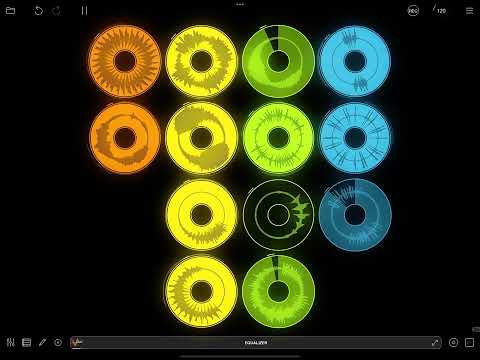
As always thanks for listening and feel free to use these samples how you see fit, and let me know if this is something you’d like to see more of from me and LoopyPro.
I think I finally figured it out. The Bluetooth setting was on Global > Default and I switched it to Session. Now everything seems to work as expected. Not sure why that is 🤷🏻♂️ But it’s working consistently at the moment. I shut everything down after testing it, restarted it and it seems to still be working.
Thanks a bunch and yes, absolutely.
How's Loopy Pro doing when it comes to manually sequencing one-shots on the time-line, does it beat Koala yet?
I admit I'm too lazy to get into it, other apps keep me busy...
So why do you wanna know if you are too lazy anyway?
Just out of curiosity...
I'm in the process of cutting down the total number of apps to make it easier to focus...
When Loopy Pro does what Koala does but does it better it's one step closer to thinning out the 'app soup'.
Probably just as fast but you draw the sequences in rather then playing them manually.
You can also record them into the sequence, though.
Cool, can each of the recorded events be individually modified? (Like different level, pitch, reverse etc?).
I'm in no rush as I spend most of my time with Renoise, SunVox and Logic on the desktop and use the iPad as a sound-module.
Thanks. I've not worked out how to do that yet. I'll have a look.
Not yet, as there's not currently automation in Loopy Pro. As a workaround for now, you would have to duplicate the clips you wanted to change, then change them to the level/pitch you wanted, and place the duplicates on the newly created tracks in the sequencer.
Hit the 'REC' button at the top of the screen and select 'Record Sequence' from the options that appear, then 'Start Recording'. The app will record your live performance to the sequencer. After you stop recording, you can play your sequence back. Maybe you want to leave it as it is so you just have a 'song' that goes when you press play, or you can improvise over the top of this pre-arranged sequence as it plays back - for example, by fiddling with clips live on the main screen (turning them on/off, for example) or recording new clips as your sequence plays. Or you can go into the sequencer screen itself and edit your sequence, add/delete clips from it, change clip length, all kinds of stuff.
You can switch in and out of sequencer mode as you see fit, so if you don't want to play your sequence at all, turn it off by means of the 'SEQ' button. I don't have the app in front of me, but one state of this button means the sequence will play when the play button's on, the other means that you control everything from the main screen as usual when play is activated and the sequence is therefore off.
Press the record sequence button and and all loop/one-shot/slicer playing generates events on the sequencer timeline.
Currently, the sequencer has a few kinks which I expect will be worked out.
@samu: at this time, the events don’t have independent volume, pitch etc. IMO, Koala is not the app that I would think of comparing it to.
I know, I'm just after a iOS/iPadOS DAW with a somewhat usable built-in sampler that is still being actively developed...
...and I'm kinda fed up with the iOS/iPadOS 'AppSoup', thus my iPad mainly serves as a sound module & sampler fodder.
This year I'll mainly focus on Drambo and SunVox...