Loopy Pro: Create music, your way.
What is Loopy Pro? — Loopy Pro is a powerful, flexible, and intuitive live looper, sampler, clip launcher and DAW for iPhone and iPad. At its core, it allows you to record and layer sounds in real-time to create complex musical arrangements. But it doesn’t stop there—Loopy Pro offers advanced tools to customize your workflow, build dynamic performance setups, and create a seamless connection between instruments, effects, and external gear.
Use it for live looping, sequencing, arranging, mixing, and much more. Whether you're a live performer, a producer, or just experimenting with sound, Loopy Pro helps you take control of your creative process.
Download on the App StoreLoopy Pro is your all-in-one musical toolkit. Try it for free today.


Comments
Thanks, mate, that did the trick!
Tutorial and jams using Progressions
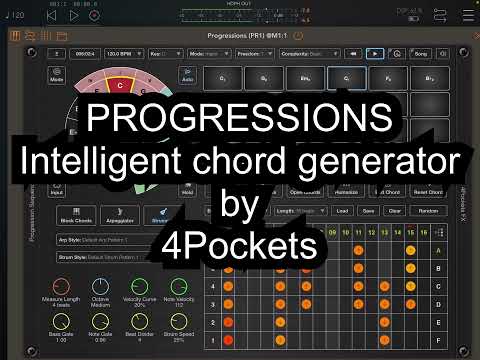
Exactly what I was thinking about! It would be so nice to easily jam along without worrying too much about the scale
No problem, the Mac AppStore is a real mess, searching for something is near impossible.
Genuinely not sure how easy that would be to implement! Or how musical the results would be if it allowed you to play any note in the progression, with complex progressions. Would certainly like a chance to experiment with it
I think scaler 2 does quite a good job with it’s play in scale functionality, but it might be hard to implement indeed… Paul always surprises, who knows it’s something he can work out easily!
Edit: Forgot the changing scales. You are right, this is a different situation than in scaler 2. At least much more complex, but who knows it can be done
I've forwarded that idea to David, who worked on the app with Paul. Don't want to bombard Paul with too many suggestions etc in one day 😂. But I'm glad I got round to giving the manual a good read as well as David's paper, though I will definitely dive into that more times!
It runs on iphone
I'm wondering the same thing, though. It does look a bit more generative. I'm wantto understand more about the freedom parameter. Like, can I expect it to modulate or borrow chords automatically, or if there's a bit more randomness to it.
Cool.
Have they responded to requests for accommodating more than one play mode (e.g. open chord + arp) playing at once? I may as well give up and go with Scaler 2, if not.
Thanks @eylvy
Also big thanks to @Gavinski for actively getting info about updates and improvements to Paul.
I have scaler and progressions, I am happy to own both, and this also runs on the phone which scaler doesn’t, and doubt if it ever will
Still learning the app
From what you know so far, how would you say they complement each other?
They both have different pros and cons, strengths and weaknesses. I think it would take a very very long post to go into that in detail.
Some differences off the top of my head without going too deep:
Scaler has a detect mode which Progressions doesn't
Scaler allows much more control over length of individual chords in song mode.
Progressions gives a visual aspect to arps / strums which scaler doesn't, though Scaler comes with tons of variations built in, which Progressions doesn't.
Scaler song mode is a bit nicer to use, though I don't particularly enjoy either.
The main thing in Progressions' favour is the ability to move completely beyond conventional chords / scales with one push of the generate button while the freedom and complexity levels are set high. This is not to be underestimated!
Much more to say but it would take hours that I don't have. Scaler is very deep in terms of functionality. Progressions is deep in terms of pushing harmonic boundaries.
@AlexY
Basically what @Gavinski said
Thank you!
Thanks.. Will love to see priority given to the Arp/Strum feature.. with probability, skip, repeat, reset, etc. and full screen/stretch with the editor..
Nice..
The dev replied re the chord being in first inversion:
"This is intentional and because of the way the algorithm works in an attempt to keep all top notes aligned."
Yes would be nice if the song editor could go full screen. It's not enjoyable to work with at this size
Did he get back to you on the lack of multi-play modes?
Without this, the comparisons with Scaler 2 are meaningless, it's just a fancy strummer/chord/arp player. A good fancy strummer/chord/arp player, but not the 'all-in-one' some think it might be.
There's a new video from Paul:
I don't think he did respond to that. You should email him or maybe post on his youtube, I think he reads comments there
Few nice things added already in the latest beta, so dev is definitely listening 👍 👍
Paul is great. I just told a friend earlier that I believe the app would have lots of great updates in the future.
Generally there is a whirlwind of updates in the first weeks of a new release, yes
Being able to preview arp or strum instead of only the block chords would be awesome ie run the arp or strum as long as the preview is held down.
It would indeed!
There's a new video from Paul:
I was thinking this too, would be very welcome..
Nice! Will go watch... In youtube 😉 😉