Loopy Pro: Create music, your way.
What is Loopy Pro? — Loopy Pro is a powerful, flexible, and intuitive live looper, sampler, clip launcher and DAW for iPhone and iPad. At its core, it allows you to record and layer sounds in real-time to create complex musical arrangements. But it doesn’t stop there—Loopy Pro offers advanced tools to customize your workflow, build dynamic performance setups, and create a seamless connection between instruments, effects, and external gear.
Use it for live looping, sequencing, arranging, mixing, and much more. Whether you're a live performer, a producer, or just experimenting with sound, Loopy Pro helps you take control of your creative process.
Download on the App StoreLoopy Pro is your all-in-one musical toolkit. Try it for free today.
New Novation Circuit Editor based on touchOSC (Yessss, it works on IPad! :-D)

I love the Novation Circuit, but I was never completely satisfied with Components. For one thing, I wanted an editor that would also run on the IPad, since I usually have one connected to the Circuit for additional synths anyway. Also, I really like to edit basic patch parameters with a Novation LaunchControl and wanted that to be more tightly integrated into the editor. Because I couldn't find anything suitable (and for the fun of it ![]() ), I decided to develop a new editor based on touchOSC. Hope you like it!
), I decided to develop a new editor based on touchOSC. Hope you like it!
So what's in there?
1. full access to all parameters of the circuit synths
All 300+ parameters are available on 5 tabs, arranged in a sensible workflow.
2. Works with Circuit Tracks and OG Circuit
Just connect the device to touchOSC, the app will automatically detect if it's a Tracks or OG Circuit.
3. Works on IPad, Android, Windows, Mac, Linux
well, that's because it is touchOSC, so not my merrits at all ![]() But it's nice to have the same workflow on all devices and you can get a fully functional version of touchOSC for desktop for free.
But it's nice to have the same workflow on all devices and you can get a fully functional version of touchOSC for desktop for free.
4. A patch manager
Have you ever thoughtlessly switched to another preset and lost all your edits? (Well, I did ![]() )
)
Won't happen here. The Patch Manager allows to preview all patches of the current Pack without overwriting the currently edited patch. You can load, save and rename patches, as well as copy and paste entire banks - even between Packs (tracks only). There are also 3 slots to cache and compare different versions of a patch.
5. a fine-tunable patch generator
The patch generator can be used to quickly create new and unexpected sounds. Randomization can be switched on and off for individual parameters or entire parameter groups. It is also possible to influence whether the changes are subtle and melodic, or rather rough and wacky.
6. Akai Midimix and Novation LaunchControl XL support
In addition to a pure on-screen version, there are two other versions that allow editing of the basic parameters via a Novation LaunchControl XL or an Akai MidiMix Controller. There is a pickup mode to synchronize faders and pots with the current values and an undo function in case you hit the wrong knob.
7. A manual
Yes, I went through all developers' hell and wrote a manual ![]()
You can get NC Editor at https://payhip.com/deepsounds (current price is 5,50.-)
There is also a free demo version available.
Please note that you need touchOSC to run the app!
fully functional free desktop version: https://hexler.net/touchosc/#get
IOS App: https://apps.apple.com/us/app/touchosc/id1569996730
Android: https://play.google.com/store/apps/details?id=net.hexler.lex&pli=1
Some more screenshots:

Second Editor Tab

Patch Manager copy & paste
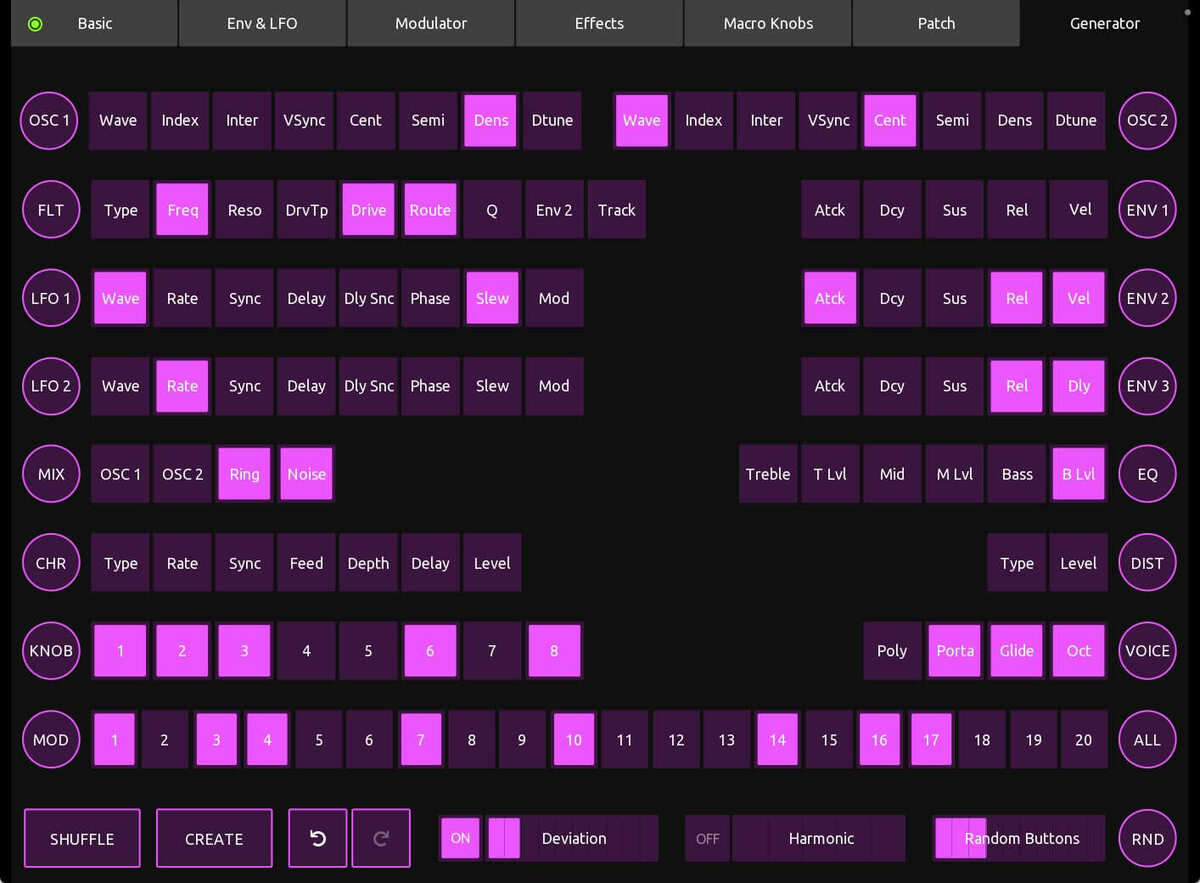
Patch Generator

LaunchControl XL

Akai MidiMix



Comments
Looks great ! Instabuy. #purchased
Absolutely
Very nice. Interested. Id like to see that manual. Any chance of a dllink?
Wow that’s the one thing that has kept me from buying a Circuit thus far. Now I just need to be able to update firmware with an iPad too lol
Does this do sample import as well?
Yes, the full manual is included in the free demo package: https://payhip.com/b/Bsoak
Ok. Yesterday I tried to check out the free version but the pay backend just gave me a blank screen and said my basket was empty.
Today it’s all working fine. Thanks
Looks like a very useful tool especially the LPXL support. Cool.
This is fantastic work. Well done.
This looks great, many thanks for creating it.
No, it doesn't. TouchOSC does not support file access, so it is not possible. They do not give their approval to native Circuit apps (which is unfortunately needed to get into the appstore).
They do not give their approval to native Circuit apps (which is unfortunately needed to get into the appstore).
That being said, I don't think we'll ever see a feature like this on the IPad, due to Novation's rigid policy on support of 3rd party software
Moreover, their documentation of midi sysex commands is quite sparse and even faulty. They only released a fraction of what the circuit is capable of. I was in contact with a Novation developer and he said they can't give out any more info (beyond that, though, he was super friendly and helpful )
)
So I spent a good portion of time into sniffing what Components and Circuit were exchanging. (It's a little tricky , if somebody is interested I can share the details on how I did it)
I'm not sure why Novation is so secretive. I remember there was a useful little app called Circuiting (I think) - basic but still useful - that Novation clamped down on, and it had to be pulled from the App Store. Good luck with this; I'll certainly be getting it as soon as I can. It looks tremendous.
I've been trying the desktop demo and it's very well done indeed. Can the overall Circuit filter knob be adjusted for resonance anywhere?
I thought sample import on the original circuit was actually an afterthought that incorporates a firmware loading routine, as originally the samples were envisioned as being permanently set not interchangeable.
Not in the Editor (I don't think it fits in the scope) . But: I'm in the middle of developing a 2nd app that will cover more of the performance aspects of the Circuit and it will definitely be in there. So have a little patience
In the meantime you can use touchOSC (or a hardware midi controler) to manipulate the master resonance (it is CC 71 on channel 16)
Wow. This is truly amazing.
Thank you.
I don’t have a lot of followers but i pinned it here: https://x.com/echoopera/status/1719732414048821300?s=46&t=ZVbTHuAYpnx0FlomD1o0mw
Oh my god! This is exactly what I was looking for!!!
I produce on iPad exclusively and because I had to pull out the laptop to manage it with Components, the circuit eventually started collecting dust in the closet.
I’m so excited to get it and use it.
Thank you so very much @schulzki!!!
Since you’ve just reverse engineered the other stuff in Circuit, can you publish what you found @schulzki? Or is that a Novation no no?
Also, any chance you can make us one that can manage LaunchPad Pro from the iPad too? Managing Circuit Tracks, Launch Control XL, and Launchpad Pro from iPad would be a trifecta for me! I’d happily pay for it as a separate download.
I think there is a missunderstanding. The sole purpose of the app is to edit circuit patches. You can add a LaunchControl XL (or an Akai MidiMix) to the process to make the patch programming more imersive, but you cannot use the app to change a LaunchControl's configuration. I am sorry that I wasn't clear enough on that.
thank you, I really appreciate🙏🧡
There is an app in the App Store that can create/edit Launchpad custom pages. I can’t recall the name but a number of people have mentioned that it works well for them.
Is it MIDISynth Control?
https://apps.apple.com/us/app/midisynth-control/id1366849280
If this is it I had tried it in the past and it didn’t work for me so I gave up on it pretty quickly.
I love TouchOSC so it would be ideal if I could do it in TouchOSC along with Launch Control XL and Circuit Tracks.
That’s a shame. I know it wouldn’t make them millions but I’m positive audio and midi over usb and making it completely class compliant would at least give some extra sales. Even a few people in this thread. And most other brands do it now. I don’t understand.
Yes, I can do that. I don't think Novation cares (others have done it before). I'll put it together in a document and publish it on google drive (it's not that much, though).
Awesome! Thank you @schultz
Bought it, and TouchOsc too. Works brilliantly. Thanks very much. Looking forward to your take on the performance parameters.
I published a doc with my findings here:
https://docs.google.com/document/d/1ekuIs-Vub3A7DnI7_xbXZs5n1kRAq2p6dVpjxEcmPFU/edit?usp=drive_link
You can download it and add comments (at least google claims so )
)
I would like to distribute the document further, perhaps we can complete it a little more. Any recommendations for other forums specifically for Circuit users?
Wow! Thank you! Yes I can get to the doc.
I’d recommend posting it to:
https://www.reddit.com/r/novationcircuit/s/2iG3ZeJJPb
https://www.reddit.com/r/NovationCircuitUsers/s/p1Yq7EQVv9
https://www.reddit.com/r/Novation/s/hn0NLNyMJ3
And this one, if you decide to do one for Launchpad pro as well 😉
https://www.reddit.com/r/NovationLaunchpad/s/o1Xc1JTwP1
Thanks again!
Guess it's time to pull out the old circuit again.
Fantastic! Just got a Circuit Tracks and this will be very useful for not having to wip out the laptop all the time. Had to get Touch OSC for it but worth it. Thanks!
Just released a new version, now with macro knob editing functions. I will write an extra post with more details - or hop over to my blog to learn more...